Another Way of Modelling Spiral Stair 2 (updated)
+12
bunny_blue06
Tarakiboyz
theomatheus
Brew_ratz
deosrock
archiphil2000
kurdaps!
archshade02
ronzcobella
jhendz_03
mhyles
render master
16 posters
:: Tutorials :: Autocad Tutorials
Page 2 of 2
Page 2 of 2 •  1, 2
1, 2
 Another Way of Modelling Spiral Stair 2 (updated)
Another Way of Modelling Spiral Stair 2 (updated)
First topic message reminder :
This is not to contest or discourage Sir Ronzcobellas tutorial found on this link http://www.cgpinoy.org/t18020-one-way-of-making-spiral-stair-updated-with-railings but rather just another way or another method in modelling spiral stair. I will not show here the how to command just the direct approach.
Since the lower version of Autocad (Autocad 2009 and below) dont have stair template features, here is one method on how to model a spiral stair
Step 1 -Establishing the parameters
- create a circle (outer stair boundary) diameter : 6.0 mtrs
- offset it inside (inner stair bounddary) offset command : 2meters (stair width)
- offset it once more for stair center reference (change its color and linetype for easy referencing)
- trim it to where your stair start and end.

Step 2 - Create a Helix
- in any view ( isometric, i prefer) create a helix using the following properties
bottom radius: 1 meter, top radius: 1 meter, height: 3.5
- and another helix ( for outside stair perimeter guide)
bottom radius: 3 meter, top radius: 3 meter, height: 3.5
use circle's center point as their basepoint center

Step 3 - Creating the Stair Base
- I will not show here to shift between viewport. Just refer to F1 University ( help files i mean) all viewport querries.
On top viewport, i create a rectangle (length: 2meter, depth .5 meter), then position it at your stair base.
- And of side view ( front view in my case) rotate that rectangle ( 90 degree) and move it downward around 30cm.

Step 4 - Sweep
- using the sweep command, sweep the rectangle to the helix ( either on the inner or the outer helix)

Step 5 - Creating the Reference Points
- Tips, create the top and front viewport on another paperspace so you can easily shift from each view when you need to.
- Another tips, for you to see clearly the point reference, change the point mode and size accordingly.

- On top view, subdivide the inner reference line into 20 ( stair rise: 175mm, floor height: 3.5m,
therefore 3.5 / .175 = 20 . I want my last step of the stair to be a part of the curves so i divide it into 20 units
- And on front view, create a reference a vertical reference line, 3.5 meter long ( floor to floor height equivalent) then
divide command, divide it into 20

Step 6 - Slicing the Stair Parts
- On top view port, using the slice command, slice the projected stair in the middle ( to make sure other parts
will not affected otherwise you have to unite them later).
Command: slice
Select objects to slice: (select the stair)
Select objects to slice:
Specify start point of slicing plane or [planar : (select circle's center point)
Specify second point on plane: (select the created reference point during divide command)
Specify a point on desired side or [keep Both sides]: (hit enter)

Step 7 - Finalizing the Steps ( Slice)
- Go now on your front view, with the help of top view on the side as you visual reference, and with the help
of the reference points along the vertical lines as your slice point, slice each steps.
- Tips, activate ortho mode and snap mode ( might be end point in my case)
Command: slice
Select objects to slice: (select the stair first step)
Select objects to slice:
Specify start point of slicing plane or [planar : (select first reference point on the vertical lines)
Specify second point on plane: (move your mouse across the first step and click on it)
Specify a point on desired side or [keep Both sides]: (click on the lower part so the upper part will be erase)
- Tips, you may erase the reference point after using it so as not to confused you of which should come next.
- Continue and finish all other stair parts
Step 8 - Activating the shademode, here is now the initial stair view

Now the Ballusters and Railings
This is not to contest or discourage Sir Ronzcobellas tutorial found on this link http://www.cgpinoy.org/t18020-one-way-of-making-spiral-stair-updated-with-railings but rather just another way or another method in modelling spiral stair. I will not show here the how to command just the direct approach.
Since the lower version of Autocad (Autocad 2009 and below) dont have stair template features, here is one method on how to model a spiral stair
Step 1 -Establishing the parameters
- create a circle (outer stair boundary) diameter : 6.0 mtrs
- offset it inside (inner stair bounddary) offset command : 2meters (stair width)
- offset it once more for stair center reference (change its color and linetype for easy referencing)
- trim it to where your stair start and end.

Step 2 - Create a Helix
- in any view ( isometric, i prefer) create a helix using the following properties
bottom radius: 1 meter, top radius: 1 meter, height: 3.5
- and another helix ( for outside stair perimeter guide)
bottom radius: 3 meter, top radius: 3 meter, height: 3.5
use circle's center point as their basepoint center

Step 3 - Creating the Stair Base
- I will not show here to shift between viewport. Just refer to F1 University ( help files i mean) all viewport querries.
On top viewport, i create a rectangle (length: 2meter, depth .5 meter), then position it at your stair base.
- And of side view ( front view in my case) rotate that rectangle ( 90 degree) and move it downward around 30cm.

Step 4 - Sweep
- using the sweep command, sweep the rectangle to the helix ( either on the inner or the outer helix)

Step 5 - Creating the Reference Points
- Tips, create the top and front viewport on another paperspace so you can easily shift from each view when you need to.
- Another tips, for you to see clearly the point reference, change the point mode and size accordingly.

- On top view, subdivide the inner reference line into 20 ( stair rise: 175mm, floor height: 3.5m,
therefore 3.5 / .175 = 20 . I want my last step of the stair to be a part of the curves so i divide it into 20 units
- And on front view, create a reference a vertical reference line, 3.5 meter long ( floor to floor height equivalent) then
divide command, divide it into 20

Step 6 - Slicing the Stair Parts
- On top view port, using the slice command, slice the projected stair in the middle ( to make sure other parts
will not affected otherwise you have to unite them later).
Command: slice
Select objects to slice: (select the stair)
Select objects to slice:
Specify start point of slicing plane or [planar : (select circle's center point)
Specify second point on plane: (select the created reference point during divide command)
Specify a point on desired side or [keep Both sides]

Step 7 - Finalizing the Steps ( Slice)
- Go now on your front view, with the help of top view on the side as you visual reference, and with the help
of the reference points along the vertical lines as your slice point, slice each steps.
- Tips, activate ortho mode and snap mode ( might be end point in my case)
Command: slice
Select objects to slice: (select the stair first step)
Select objects to slice:
Specify start point of slicing plane or [planar : (select first reference point on the vertical lines)
Specify second point on plane: (move your mouse across the first step and click on it)
Specify a point on desired side or [keep Both sides]
- Tips, you may erase the reference point after using it so as not to confused you of which should come next.
- Continue and finish all other stair parts
Step 8 - Activating the shademode, here is now the initial stair view

Now the Ballusters and Railings
Last edited by render master on Sun Apr 24, 2011 3:33 am; edited 4 times in total

render master- Game Master

- Number of posts : 3274
Age : 104
Location : riyadh, saudi arabia
Registration date : 27/09/2008
 Re: Another Way of Modelling Spiral Stair 2 (updated)
Re: Another Way of Modelling Spiral Stair 2 (updated)
render master wrote:
This is not to contest or discourage Sir Ronzcobellas tutorial found on this link http://www.cgpinoy.org/t18020-one-way-of-making-spiral-stair-updated-with-railings but rather just another way or another method in modelling spiral stair. I will not show here the how to command just the direct approach.
Since the lower version of Autocad (Autocad 2009 and below) dont have stair template features, here is one method on how to model a spiral stair
Step 1 -Establishing the parameters
- create a circle (outer stair boundary) diameter : 6.0 mtrs
- offset it inside (inner stair bounddary) offset command : 2meters (stair width)
- offset it once more for stair center reference (change its color and linetype for easy referencing)
- trim it to where your stair start and end.
Step 2 - Create a Helix
- in any view ( isometric, i prefer) create a helix using the following properties
bottom radius: 1 meter, top radius: 1 meter, height: 3.5
- and another helix ( for outside stair perimeter guide)
bottom radius: 3 meter, top radius: 3 meter, height: 3.5
use circle's center point as their basepoint center
Step 3 - Creating the Stair Base
- I will not show here to shift between viewport. Just refer to F1 University ( help files i mean) all viewport querries.
On top viewport, i create a rectangle (length: 2meter, depth .5 meter), then position it at your stair base.
- And of side view ( front view in my case) rotate that rectangle ( 90 degree) and move it downward around 30cm.
Step 4 - Sweep
- using the sweep command, sweep the rectangle to the helix ( either on the inner or the outer helix)
Step 5 - Creating the Reference Points
- Tips, create the top and front viewport on another paperspace so you can easily shift from each view when you need to.
- Another tips, for you to see clearly the point reference, change the point mode and size accordingly.
- On top view, subdivide the inner reference line into 20 ( stair rise: 175mm, floor height: 3.5m,
therefore 3.5 / .175 = 20 . I want my last step of the stair to be a part of the curves so i divide it into 20 units
- And on front view, create a reference a vertical reference line, 3.5 meter long ( floor to floor height equivalent) then
divide command, divide it into 20
Step 6 - Slicing the Stair Parts
- On top view port, using the slice command, slice the projected stair in the middle ( to make sure other parts
will not affected otherwise you have to unite them later).
Command: slice
Select objects to slice: (select the stair)
Select objects to slice:
Specify start point of slicing plane or [planar : (select circle's center point)
Specify second point on plane: (select the created reference point during divide command)
Specify a point on desired side or [keep Both sides]: (hit enter)
Step 7 - Finalizing the Steps ( Slice)
- Go now on your front view, with the help of top view on the side as you visual reference, and with the help
of the reference points along the vertical lines as your slice point, slice each steps.
- Tips, activate ortho mode and snap mode ( might be end point in my case)
Command: slice
Select objects to slice: (select the stair first step)
Select objects to slice:
Specify start point of slicing plane or [planar : (select first reference point on the vertical lines)
Specify second point on plane: (move your mouse across the first step and click on it)
Specify a point on desired side or [keep Both sides]: (click on the lower part so the upper part will be erase)
- Tips, you may erase the reference point after using it so as not to confused you of which should come next.
- Continue and finish all other stair parts
Step 8 - Activating the shademode, here is now the initial stair view
Now the Ballusters and Railings
wow! and2 na pala ang hinahanap ko na tutorial ng spiral stair thank you sir.. makakatulong sa akin nang malaki ito. specially sa mga design ko.
 javascript:emoticonp('
javascript:emoticonp(' ')
')
abdullahglor- CGP Newbie

- Number of posts : 89
Registration date : 03/03/2013
 Re: Another Way of Modelling Spiral Stair 2 (updated)
Re: Another Way of Modelling Spiral Stair 2 (updated)
salamat sir. makakatulong to. 


kaeL- CGP Apprentice

- Number of posts : 583
Age : 35
Location : Gotham City
Registration date : 18/03/2013
Page 2 of 2 •  1, 2
1, 2
 Similar topics
Similar topics» Modelling Spiral Stair in Sketch-Up
» one way of making spiral stair (updated with railings)
» spiral stair help
» Spiral stair in Su+Vray
» Stair's Prelude - STAIR MODELING TUTORIAL ADDED
» one way of making spiral stair (updated with railings)
» spiral stair help
» Spiral stair in Su+Vray
» Stair's Prelude - STAIR MODELING TUTORIAL ADDED
:: Tutorials :: Autocad Tutorials
Page 2 of 2
Permissions in this forum:
You cannot reply to topics in this forum






