Create multiple objects with equal spacing.
3 posters
:: Tutorials :: SketchUp Tutorials
Page 1 of 1
 Create multiple objects with equal spacing.
Create multiple objects with equal spacing.
Creating multiple objects with given equal spacing. (note: noob only)
In this tutorial i will show you how to create multiple copy of your object with given equal spaces.
(Probably my second tutorial so pls. bare with me again. )
)
1.) Open Sketchup. (Im using SU 6 and SU 7, dont know if this work with others)
2.) Create an object, ill be using a box for this example.

3.) Select / highlight your object. (i group my object in this example)
(note: it doesn't matter if you group it, make it component, or leave it as is.)
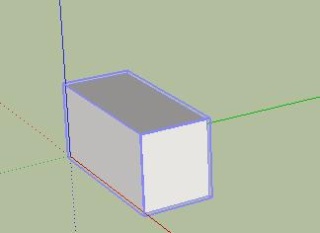
4.) Grab your move tool and create a copy of it by how far you want the distance per-objects.
(i use 5' as my distance)

5.) After you have specify the distance, type in the value of how many copy including the the last objects including "x", with x means multiply by. don't forget to put the "x". (ill be using 4 as my example.)
(note: im poor with math but this is how the computation happens, 4x1+1. which 4 as the Assign value.)
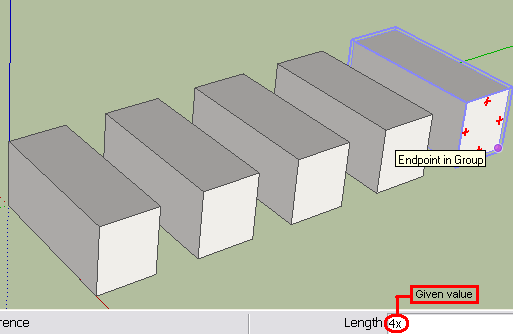
That's it, you made it. as simple as that.
Hope this help and understand it to. Good luck.
pls. comment for any suggestions.
____________________________________________________________________________________________________
edit: (thanks to sir trac006 for mentioning it.)

In this tutorial i will show you how to create multiple copy of your object with given equal spaces.
(Probably my second tutorial so pls. bare with me again.
1.) Open Sketchup. (Im using SU 6 and SU 7, dont know if this work with others)
2.) Create an object, ill be using a box for this example.

3.) Select / highlight your object. (i group my object in this example)
(note: it doesn't matter if you group it, make it component, or leave it as is.)
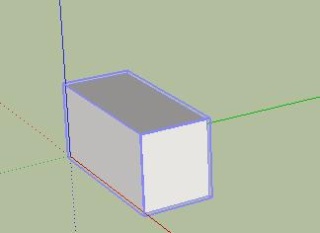
4.) Grab your move tool and create a copy of it by how far you want the distance per-objects.
(i use 5' as my distance)

5.) After you have specify the distance, type in the value of how many copy including the the last objects including "x", with x means multiply by. don't forget to put the "x". (ill be using 4 as my example.)
(note: im poor with math but this is how the computation happens, 4x1+1. which 4 as the Assign value.)
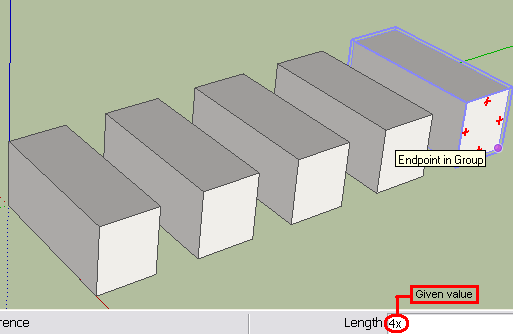
That's it, you made it. as simple as that.
Hope this help and understand it to. Good luck.

pls. comment for any suggestions.
____________________________________________________________________________________________________
edit: (thanks to sir trac006 for mentioning it.)
additional information, if you want to create a horizontal alignment or any directions, in move tool(4), if you assign it vertical, horizontal or diagonal it will still copy the same exact position you assign to it. (pls. see example)

Last edited by wheay on Thu Jan 08, 2009 3:27 pm; edited 4 times in total (Reason for editing : some corrections made.)
 Re: Create multiple objects with equal spacing.
Re: Create multiple objects with equal spacing.
sir! ur back with ur easy to understand tutorials!!
just to add..
this technique is a big help for railings and other things that have equal distances like every floor for high rise bldgs with typical plans..
may part two ang technique na to..after creating those multiple objects..pwede ka pa gumawa ulit na pa vertical naman..
watch the video na lang sa "tube"..di ko maalala kc nde sya useful IMHO..
pero malay nyo maka2long sa inyo..
un lang..
thanks again for the crystal clear tutorial!
just to add..
this technique is a big help for railings and other things that have equal distances like every floor for high rise bldgs with typical plans..
may part two ang technique na to..after creating those multiple objects..pwede ka pa gumawa ulit na pa vertical naman..
watch the video na lang sa "tube"..di ko maalala kc nde sya useful IMHO..
pero malay nyo maka2long sa inyo..
un lang..
thanks again for the crystal clear tutorial!

trac006- CGP Newbie

- Number of posts : 135
Age : 38
Location : PINAS
Registration date : 21/12/2008
 Re: Create multiple objects with equal spacing.
Re: Create multiple objects with equal spacing.
wow! thanks for the nice comments sir trac006..
tama po lahat ng sinabi ni sir na you can use this for bldgs, pwede rin for windows, kung may 50 floors ka. you can use this. maraming salamat po sir trac006 for additional info.
satinging ko nga sir, kulang nga ng mga descriptions kung san pwedeng gamiting ung mga tutorials na ginagawa ko. cge next time ill be adding things like kung san magagamit.
maraming salamat po sa napaka pure nyong comment.
have a nice day po.
tama po lahat ng sinabi ni sir na you can use this for bldgs, pwede rin for windows, kung may 50 floors ka. you can use this. maraming salamat po sir trac006 for additional info.
satinging ko nga sir, kulang nga ng mga descriptions kung san pwedeng gamiting ung mga tutorials na ginagawa ko. cge next time ill be adding things like kung san magagamit.
maraming salamat po sa napaka pure nyong comment.

have a nice day po.
sir comment lang po ako dito easy lang din po pag pa veritical naman. ganun din po ang procedure. check nyo nlang po ung edit ko sa taas. thanks.may part two ang technique na to..after creating those multiple objects..pwede ka pa gumawa ulit na pa vertical naman.. watch the video na lang sa "tube"..di ko maalala kc nde sya useful IMHO..
 Re: Create multiple objects with equal spacing.
Re: Create multiple objects with equal spacing.
wheay ang galing. try to do some more pa.... alam ko maraming makakatulong nito.
 Re: Create multiple objects with equal spacing.
Re: Create multiple objects with equal spacing.
ambilis ng update mo sir wheay! hehe!
nice work..
gawa ka pa ng marami..lalo na ung mga advanced na ganito..
ung nde cnasabi sa loob ng SU mismo..hehe
nice work..
gawa ka pa ng marami..lalo na ung mga advanced na ganito..
ung nde cnasabi sa loob ng SU mismo..hehe

trac006- CGP Newbie

- Number of posts : 135
Age : 38
Location : PINAS
Registration date : 21/12/2008
 Similar topics
Similar topics» dividing a sphere into equal triangular shapes
» ReyFreebies
» multiple copy of a model..
» Making PDF File with Multiple Pages
» Fastest way to close multiple-lines endpoints?
» ReyFreebies
» multiple copy of a model..
» Making PDF File with Multiple Pages
» Fastest way to close multiple-lines endpoints?
:: Tutorials :: SketchUp Tutorials
Page 1 of 1
Permissions in this forum:
You cannot reply to topics in this forum








