some useful tutorials
4 posters
Page 1 of 1
 some useful tutorials
some useful tutorials
here is a small tutorial shared by a friend "malmond" at asgvis. done with the old vray but its applicable of course with the new one.
First, I started with a simple clear glass map I downloaded from this forum. I simply renamed it Glass_Block_Clear and made the following adjustments.
Bump Map
and Displacement Map was all I used (u and v set to .125 in both maps by the way)
I painted only the front and back face with this material.
Surrounded it with a dark SU glass of choice. Green seemed like a good idea.
I then made the single glass block into a group and stacked it as I wanted.
And here's a little bathroom I played around with over the weekend. I think it looks pretty decent. Comments and crits are most welcome, I'm still trying to learn the inner workings of V-Ray. Thanks to all.
First, I started with a simple clear glass map I downloaded from this forum. I simply renamed it Glass_Block_Clear and made the following adjustments.
Bump Map
and Displacement Map was all I used (u and v set to .125 in both maps by the way)
I painted only the front and back face with this material.
Surrounded it with a dark SU glass of choice. Green seemed like a good idea.
I then made the single glass block into a group and stacked it as I wanted.
And here's a little bathroom I played around with over the weekend. I think it looks pretty decent. Comments and crits are most welcome, I'm still trying to learn the inner workings of V-Ray. Thanks to all.
 Re: some useful tutorials
Re: some useful tutorials
Here is another one from Free Agent
Grass tutorial
edit: specified what/where VFB channels are for the beginners
enjoy
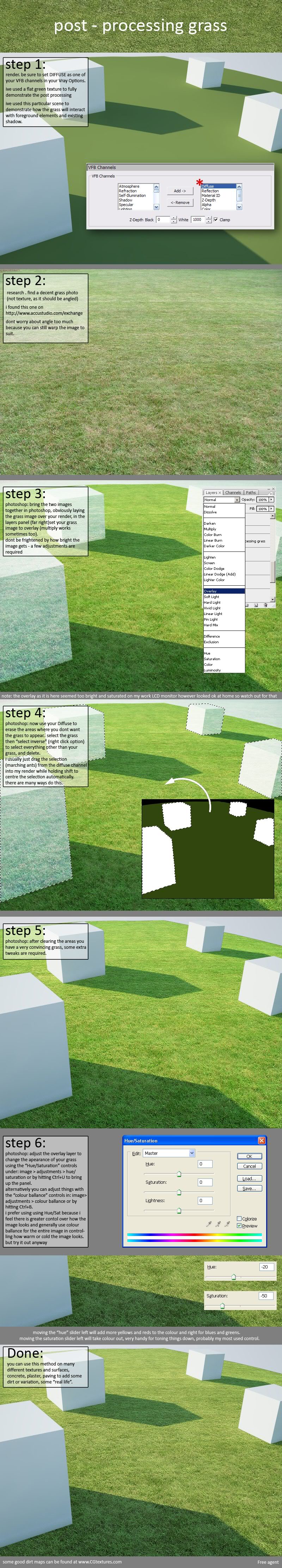
Grass tutorial
edit: specified what/where VFB channels are for the beginners
enjoy
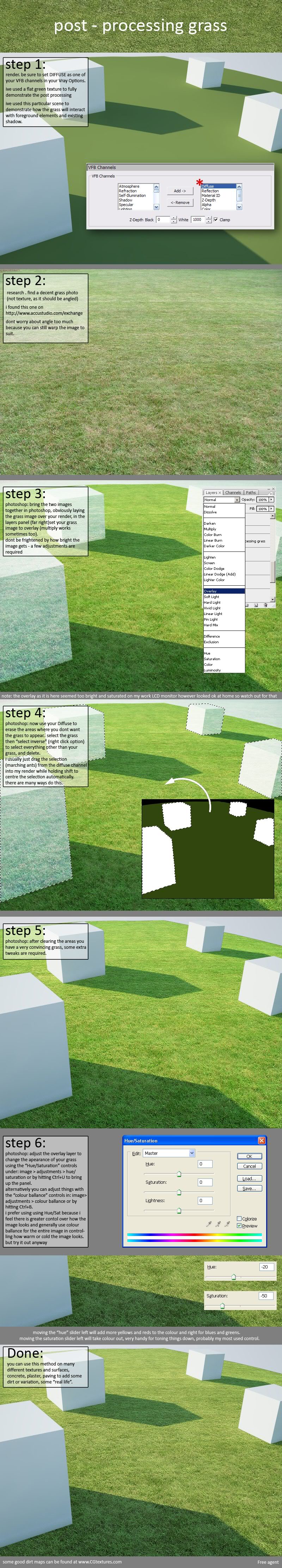
 Re: some useful tutorials
Re: some useful tutorials
this one from proseduction. if you dont want to add the image in ps.
Small explanation:
I place a circle round my model and turns this in a cilinder. Then i delete de planes of the cillinder. First i make a plane that has the exact same height as the cillinder. This is because when you apply the texture within the cillinder it will give you a small piece of the cillinder with the texture and not the whole cillinder.
Than i import the picture / panorama by file -> import -> jpg as texture and place this on the plane. The you can go to the pain bucket and apply the texture on the inside of the cillinder.
I hope you find this usefull!
Greetings,
Proseduction
Small explanation:
I place a circle round my model and turns this in a cilinder. Then i delete de planes of the cillinder. First i make a plane that has the exact same height as the cillinder. This is because when you apply the texture within the cillinder it will give you a small piece of the cillinder with the texture and not the whole cillinder.
Than i import the picture / panorama by file -> import -> jpg as texture and place this on the plane. The you can go to the pain bucket and apply the texture on the inside of the cillinder.
I hope you find this usefull!
Greetings,
Proseduction
 Re: some useful tutorials
Re: some useful tutorials
Reflection tip and trip from 40th
Reflecting materials are very common, if the environment set up right then the reflections would be more realistic.
There's lot's of techniques to do so, for example: HDRI, Backdrops/Billboards.
So here one way of setting the Environment.
Note: Loading images can take a few moments and longer on slower internet providers.



Resoult
I hope this tutorial was productive for VfSU users.
Reflecting materials are very common, if the environment set up right then the reflections would be more realistic.
There's lot's of techniques to do so, for example: HDRI, Backdrops/Billboards.
So here one way of setting the Environment.
Note: Loading images can take a few moments and longer on slower internet providers.



Resoult
I hope this tutorial was productive for VfSU users.
 Re: some useful tutorials
Re: some useful tutorials
thanks sir, very helpful tip/s...
jean7- CGP Newbie

- Number of posts : 91
Age : 47
Location : 'pinas
Registration date : 14/01/2009
 Re: some useful tutorials
Re: some useful tutorials
ganito pala yun.nakita ko na 'to date. thanks sir. your the best.

rhen- CGP Apprentice

- Number of posts : 342
Age : 36
Location : marikina city
Registration date : 02/10/2010
 Re: some useful tutorials
Re: some useful tutorials
Wow! Thumbs up Sir nomer! Ang galing naman nito. Salamat Sir!

jojo179- CGP Newbie

- Number of posts : 96
Age : 35
Location : Bacoor, Cavite
Registration date : 17/03/2010
 Similar topics
Similar topics» Creating Random Grass
» Basic IES Lighting Guidelines
» AFTER EFFECTS TUTORIAL
» 25 Best CG Tutorials
» V-Ray 1.48.89 tutorials
» Basic IES Lighting Guidelines
» AFTER EFFECTS TUTORIAL
» 25 Best CG Tutorials
» V-Ray 1.48.89 tutorials
Page 1 of 1
Permissions in this forum:
You cannot reply to topics in this forum







