V-ray Problem
+3
SunDance
3dknight
jhero
7 posters
 V-ray Problem
V-ray Problem
mga master patulong naman ako... nagkacrash yung pc ko ito yung lumalabas. nirerepath ko naman sya sa maps ng model. pero ganun pa rin nagkacrash pa rin sya. car model yan sana matulungan nyo ko thanks in advance

jhero- CGP Apprentice

- Number of posts : 934
Registration date : 28/04/2010
 Re: V-ray Problem
Re: V-ray Problem
i7 bro 8 gb ram ngayun lang nangyari sakin to hehehe kaya naghahanap ako ng solusyon sana meron mga master natin dito.

jhero- CGP Apprentice

- Number of posts : 934
Registration date : 28/04/2010
 Re: V-ray Problem
Re: V-ray Problem
try using vray scene converter and render again

SunDance- The Scavenger

- Number of posts : 1152
Age : 103
Location : cafeteria aroma
Registration date : 23/09/2008
 Re: V-ray Problem
Re: V-ray Problem
check mo Maps mo baka naman ang laki ng size, reduce mo atleast less 1mb lang siya each....try mo lang

3DZONE- Cube Spinner

- Number of posts : 3834
Age : 49
Location : Abu Dhabi U.A.E.
Registration date : 20/12/2008
 Re: V-ray Problem
Re: V-ray Problem
Naka 64 bit ka ba dude?

torvicz- Sgt. Pepper

- Number of posts : 3235
Location : dubai, uae
Registration date : 01/10/2008
 Re: V-ray Problem
Re: V-ray Problem
@ 3DZONE
archmodels sir yung gamit ko.. nagmerge lang ako salpak salpak lang sa scene ng car thanks sir try ko rin yan
@SunDance
sir di ko mahanap yung v-ray scene converter hehehe!
archmodels sir yung gamit ko.. nagmerge lang ako salpak salpak lang sa scene ng car thanks sir try ko rin yan
@SunDance
sir di ko mahanap yung v-ray scene converter hehehe!

jhero- CGP Apprentice

- Number of posts : 934
Registration date : 28/04/2010
 Re: V-ray Problem
Re: V-ray Problem
@ sir torvicz
yes sir naka 64bit ako
yes sir naka 64bit ako

jhero- CGP Apprentice

- Number of posts : 934
Registration date : 28/04/2010
 Re: V-ray Problem
Re: V-ray Problem
thanks sa inyo mga master nasolve ko na yung problem... thanks sir sundance kailangan lang pala iconvert yung model thanks sa mga nagreply

jhero- CGP Apprentice

- Number of posts : 934
Registration date : 28/04/2010
 Re: V-ray Problem
Re: V-ray Problem
jhero wrote:thanks sa inyo mga master nasolve ko na yung problem... thanks sir sundance kailangan lang pala iconvert yung model thanks sa mga nagreply
any thoughts how it was solved? TIA

bench- CGP Newbie

- Number of posts : 126
Age : 45
Location : L.A. USA (Likod ng Azizia, United Saudi Arabia)
Registration date : 10/05/2009
 Re: V-ray Problem
Re: V-ray Problem
Bawal kasi ang raytrace sa vray. Hindi sila compatible. Dahil sa vray scene converter, naconvert lahat ng raytrace material. Kaya narender.
Pero ang best way is retexture mo ang model. Problem lang kung madaming materials, matagal gawin.
Problem naman with vrayscene converter, nagiging basic vraymtl. Meaning walang mga shine at gloss.
Pero ang best way is retexture mo ang model. Problem lang kung madaming materials, matagal gawin.
Problem naman with vrayscene converter, nagiging basic vraymtl. Meaning walang mga shine at gloss.
 Re: V-ray Problem
Re: V-ray Problem
bokkins wrote:Bawal kasi ang raytrace sa vray. Hindi sila compatible. Dahil sa vray scene converter, naconvert lahat ng raytrace material. Kaya narender.
Pero ang best way is retexture mo ang model. Problem lang kung madaming materials, matagal gawin.
Problem naman with vrayscene converter, nagiging basic vraymtl. Meaning walang mga shine at gloss.
Your right mr. bokkins, kaya nakakapagod minsan mag-convert kasi nga nawawala yong ibang characteristics ng mga materials.

bench- CGP Newbie

- Number of posts : 126
Age : 45
Location : L.A. USA (Likod ng Azizia, United Saudi Arabia)
Registration date : 10/05/2009
 Re: V-ray Problem
Re: V-ray Problem
Pag sa kotse naman, isang beses mo lang actually yan papalitan ang texture. Everytime na kailangan mo ang same car, merge mo lang.
 Re: V-ray Problem
Re: V-ray Problem
oo nga sir bokks no! napansin ko lang ngayon. thanks sa mga tips. master

jhero- CGP Apprentice

- Number of posts : 934
Registration date : 28/04/2010
 Similar topics
Similar topics» max problem! pa help po
» 3ds problem
» vraydisplacementmode problem
» RAM problem
» SU ies problem...
» 3ds problem
» vraydisplacementmode problem
» RAM problem
» SU ies problem...
Permissions in this forum:
You cannot reply to topics in this forum






