help po about file link
2 posters
 help po about file link
help po about file link
mga sir's and mam's patulong po about file link manager in 3d max.. here are the images
plan po from autocad consider it a sidewalk
Uploaded with ImageShack.us
Uploaded with ImageShack.us
the i linked it in 3d max using file linked manager
then i extrude it.. only the lines are extruded...
perspective
Uploaded with ImageShack.us
yan po mga master yung nangyayari hindi po cia naeextrude ng buo... yung line lang po ang naeextrude parang nacoconvert lang cia as renderable... tia..
plan po from autocad consider it a sidewalk
Uploaded with ImageShack.us
Uploaded with ImageShack.us
the i linked it in 3d max using file linked manager
then i extrude it.. only the lines are extruded...
perspective
Uploaded with ImageShack.us
yan po mga master yung nangyayari hindi po cia naeextrude ng buo... yung line lang po ang naeextrude parang nacoconvert lang cia as renderable... tia..

andro111985- CGP Apprentice

- Number of posts : 316
Age : 39
Location : saudi arabia/nueva ecija/isabela
Registration date : 15/04/2010
 Re: help po about file link
Re: help po about file link
it could be the lines are not closed/connected/joined.
go back to cad files, joined it, either or
-pedit command
-bo ( boundary object)
go back to cad files, joined it, either or
-pedit command
-bo ( boundary object)

render master- Game Master

- Number of posts : 3274
Age : 104
Location : riyadh, saudi arabia
Registration date : 27/09/2008
 Re: help po about file link
Re: help po about file link
render master wrote:it could be the lines are not closed/connected/joined.
go back to cad files, joined it, either or
-pedit command
-bo ( boundary object)
tnx po sir.. yun po pla nakalimutan ko po pla i join bago ko na import... tnx po ulit....
O.T. po sir... kapag nag model po kasi ako sa cad ng may kasamang circle or any curve object kapag na import ko po sa 3d max nagkakaroon po ng mga sides may paraan po b sa max para matabggal ko yung mga sides na yun nagiging polygon po kasi sya sir...

andro111985- CGP Apprentice

- Number of posts : 316
Age : 39
Location : saudi arabia/nueva ecija/isabela
Registration date : 15/04/2010
 Re: help po about file link
Re: help po about file link
andro111985 wrote:
O.T. po sir... kapag nag model po kasi ako sa cad ng may kasamang circle or any curve object kapag na import ko po sa 3d max nagkakaroon po ng mga sides may paraan po b sa max para matabggal ko yung mga sides na yun nagiging polygon po kasi sya sir...
normally we set facetres and viewtres sa autocad into higher amount, but i will discourage you with this one kase matagal ang regeneration and it will boost up your memory and kung mahina pa graphic cards mo mahihirapan ka.
i would recommend that after file link, go to reload and reload the file and be sure that reload options is active then set Smooth angle =45 and Maximum Surface deviation to = 0
more info here sir:
http://www.cgpinoy.org/3d-studio-max-tutorials-f46/importing-autocad-models-to-3d-max-t3984.htm

render master- Game Master

- Number of posts : 3274
Age : 104
Location : riyadh, saudi arabia
Registration date : 27/09/2008
 Re: help po about file link
Re: help po about file link
render master wrote:andro111985 wrote:
O.T. po sir... kapag nag model po kasi ako sa cad ng may kasamang circle or any curve object kapag na import ko po sa 3d max nagkakaroon po ng mga sides may paraan po b sa max para matabggal ko yung mga sides na yun nagiging polygon po kasi sya sir...
normally we set facetres and viewtres sa autocad into higher amount, but i will discourage you with this one kase matagal ang regeneration and it will boost up your memory and kung mahina pa graphic cards mo mahihirapan ka.
i would recommend that after file link, go to reload and reload the file and be sure that reload options is active then set Smooth angle =45 and Maximum Surface deviation to = 0
more info here sir:
http://www.cgpinoy.org/3d-studio-max-tutorials-f46/importing-autocad-models-to-3d-max-t3984.htm
maraming salamat po sir sa walang sawa nyong pagtityaga sa mga baguhan na katulad namin....

andro111985- CGP Apprentice

- Number of posts : 316
Age : 39
Location : saudi arabia/nueva ecija/isabela
Registration date : 15/04/2010
 Similar topics
Similar topics» file link on SU
» HELP! lagging problem when using cad in file link manager
» FILE LINK QUESTION( aoutocad to max)
» file link error for 3dsmax
» C4D file try to Convert to 3D max file Help
» HELP! lagging problem when using cad in file link manager
» FILE LINK QUESTION( aoutocad to max)
» file link error for 3dsmax
» C4D file try to Convert to 3D max file Help
Permissions in this forum:
You cannot reply to topics in this forum






