Ambient Occlusion in material
2 posters
Page 1 of 1
 Ambient Occlusion in material
Ambient Occlusion in material
Here's a quick tip for ambient occlusion. To those who already know this just IGNORE it.
This is aimed at those who are just starting to learn Mental ray in 3dsmax.
Ambient occlusion adds depth and detail to a rendered object. In 3dsmax Mental ray, this can be done easily without post processing.
Under the Arch & Design and Pro Materials you can easily control this feature in the Special Effects roll-out.
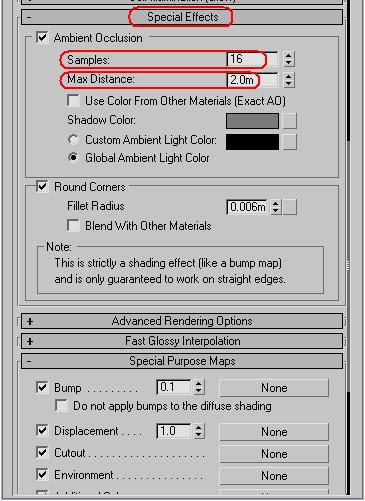
Here is a comparison
Ambient Occlusion - OFF
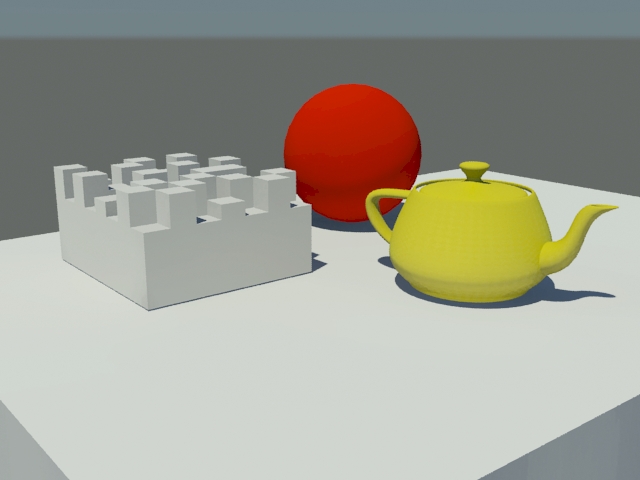
Notice how the objects seem to "float" against the surface they are sitting on.
Ambient Occlusion - ON
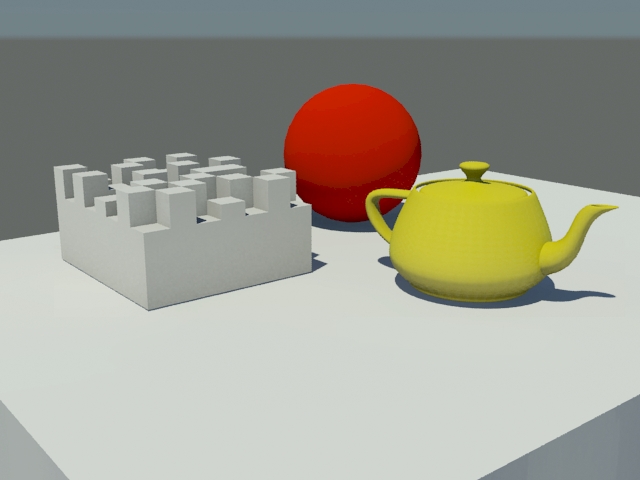
Here with AO applied, see how the objects "touch" the surface with the "contact shadow" that AO creates.
For more detailed explanations check Master Zap's blog and This wonderful site.

This is aimed at those who are just starting to learn Mental ray in 3dsmax.
Ambient occlusion adds depth and detail to a rendered object. In 3dsmax Mental ray, this can be done easily without post processing.
Under the Arch & Design and Pro Materials you can easily control this feature in the Special Effects roll-out.
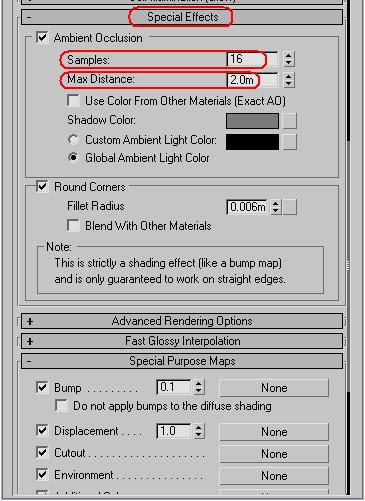
Here is a comparison
Ambient Occlusion - OFF
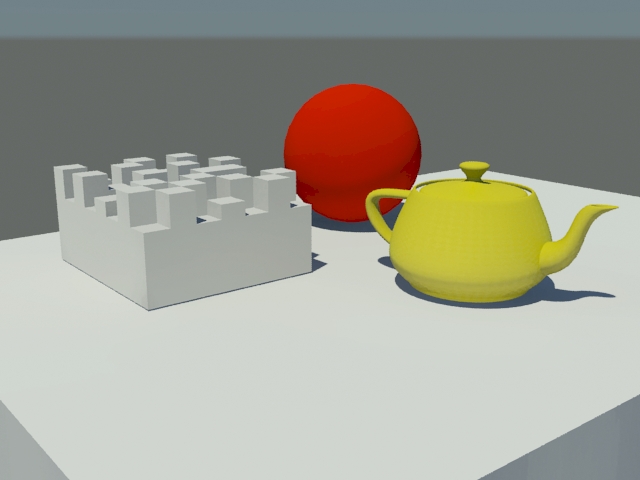
Notice how the objects seem to "float" against the surface they are sitting on.
Ambient Occlusion - ON
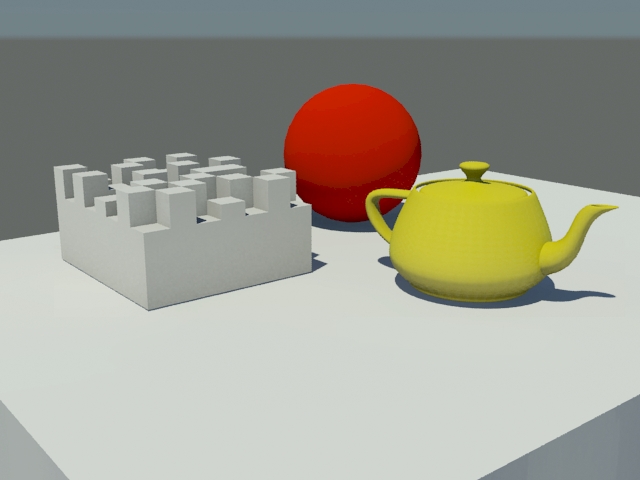
Here with AO applied, see how the objects "touch" the surface with the "contact shadow" that AO creates.
For more detailed explanations check Master Zap's blog and This wonderful site.
 Re: Ambient Occlusion in material
Re: Ambient Occlusion in material
WOW, thanks ulit dito sir... noted po to. I've tried it, ok po ang result

marcelinoiii- CGP Guru

- Number of posts : 1125
Age : 41
Location : Singapore
Registration date : 29/07/2009
 Similar topics
Similar topics» ambient occlusion
» ano po ang ambient occlusion?
» Ambient occlusion prob.
» Mental Ray Ambient Occlusion (MR_AO)
» need help with ambient occlusion on plants
» ano po ang ambient occlusion?
» Ambient occlusion prob.
» Mental Ray Ambient Occlusion (MR_AO)
» need help with ambient occlusion on plants
Page 1 of 1
Permissions in this forum:
You cannot reply to topics in this forum|
|
|








