Searching for Proxies
+9
chobs
3DZONE
rtp_23
alwin
pixelburn
Boyetr
zildian_nico
arki_vhin
LadiesMan217
13 posters
:: 3d Gallery :: Exteriors
Page 1 of 1
 Searching for Proxies
Searching for Proxies
Good day mga bossing..
naisip ko kanina..What if proxy lahat yung scene??...how to proxy?..yung building mismo..baka may maitulong kayo mga bossing? ito po yung process ko using 3ds max9..
Render mood..building still not proxy..
happy new year sa lahat..make new this coming 2010
naisip ko kanina..What if proxy lahat yung scene??...how to proxy?..yung building mismo..baka may maitulong kayo mga bossing? ito po yung process ko using 3ds max9..
Render mood..building still not proxy..
happy new year sa lahat..make new this coming 2010
 Re: Searching for Proxies
Re: Searching for Proxies
nice render sir....
bakit need mo pa po i proxy lahat e mukhang maliit lang naman ang project? wait natin ung iba hhehe...
bakit need mo pa po i proxy lahat e mukhang maliit lang naman ang project? wait natin ung iba hhehe...

arki_vhin- CGP Dabarkads

- Number of posts : 2172
Age : 38
Location : batang caloocan, tinapon sa SG
Registration date : 21/09/2008
 Re: Searching for Proxies
Re: Searching for Proxies
arki_vhin wrote:nice render sir....
bakit need mo pa po i proxy lahat e mukhang maliit lang naman ang project? wait natin ung iba hhehe...
my goal is 0 verts and 0 polys..salamat po sir vhin

 Re: Searching for Proxies
Re: Searching for Proxies
nice marvs...ngano e proxy pman nmo gmay lng mni.... 


zildian_nico- CGP Guru

- Number of posts : 1783
Age : 37
Location : durian city
Registration date : 17/03/2009
 Re: Searching for Proxies
Re: Searching for Proxies
Proxy maganda lang kung animation pero kung still pic medyo di na maganda tingnan even in the plants or trees.
Ito ituturo kung yong basic.
Automatic proxy lahat ng kulay ng objects mo naka gray lahat or walang kulay. (Its little complicated but its very worth)
Step 1. Gamit ka ng Multi/Sub-Object. (dapat maronung karin gumamit nyan)
Step 2. Attached mo lahat ng object so magiging isang object nalang sya lahat
Step 3. i Proxy mo yong object.
Step 4. Pag nandoon kana sa Current File mo i apply mo ulit basi sa numbering ng Multi/Sub-Object para ma i recall ang kulay nya.
Step 5. Apply materials. Automatic ilalagay nya kung saan nakaka assign yong mga materials mo.
God Bless dinha ha og ayo ayo.
Ito ituturo kung yong basic.
Automatic proxy lahat ng kulay ng objects mo naka gray lahat or walang kulay. (Its little complicated but its very worth)
Step 1. Gamit ka ng Multi/Sub-Object. (dapat maronung karin gumamit nyan)
Step 2. Attached mo lahat ng object so magiging isang object nalang sya lahat
Step 3. i Proxy mo yong object.
Step 4. Pag nandoon kana sa Current File mo i apply mo ulit basi sa numbering ng Multi/Sub-Object para ma i recall ang kulay nya.
Step 5. Apply materials. Automatic ilalagay nya kung saan nakaka assign yong mga materials mo.
God Bless dinha ha og ayo ayo.
Boyetr- CGP Newbie

- Number of posts : 59
Age : 53
Location : Jeddah, ksa, Metro Cogon Hills, Buenavista, ADN.
Registration date : 01/03/2009
 Re: Searching for Proxies
Re: Searching for Proxies
ok naman ang processo mo sa pag mesh export sir eh,,, pero dapat gaya ng sabi ni sir boyet,, alam mo din kung pano gumagana ang multi sub obj material sa corresponding material id nya. anyway mahusay itong render mo, keep it up 

pixelburn- CGP Guru

- Number of posts : 1436
Age : 40
Location : Dubai, SAN PEDRO, LAGUNA, Brunei Darrusalam
Registration date : 09/04/2009
 Re: Searching for Proxies
Re: Searching for Proxies
nice images! pero kung nangarap kant sero yung polycount
so far in my humble opinion lang hindi siguro mangyari!
kasi sinubukan ko rin yan, nag gamit pa ako nang polygon booster
ginawa ko nagconvert ko from edit poly to mesh bago ko
ginawa na proxy pero kung maami na yung nai proxy mo ganuon
pa rin meron pa rin polycount.
Subukan mo lang baka merong software baka hindi ko lang
alam, anyways nice talaga yung render mo!
so far in my humble opinion lang hindi siguro mangyari!
kasi sinubukan ko rin yan, nag gamit pa ako nang polygon booster
ginawa ko nagconvert ko from edit poly to mesh bago ko
ginawa na proxy pero kung maami na yung nai proxy mo ganuon
pa rin meron pa rin polycount.
Subukan mo lang baka merong software baka hindi ko lang
alam, anyways nice talaga yung render mo!

alwin- CGP Expert

- Number of posts : 2176
Age : 51
Location : basurero sa cebu
Registration date : 22/01/2009
 Re: Searching for Proxies
Re: Searching for Proxies
sir try mo iattach muna ung lahat ng part ng house para maging isa sila na object tapos try mo ulit iproxy..ganun kasi gingawa ko para di nageerror ung ibang parts sa rendering..hope it helps..
anyways sir nice rendering..
anyways sir nice rendering..

rtp_23- CGP Apprentice

- Number of posts : 721
Age : 39
Location : singapore/nueva ecija philippines
Registration date : 15/04/2009
 Re: Searching for Proxies
Re: Searching for Proxies
Ok din naman ang proxy sa mga bldg eh, nagpo- proxy din ako pero sa mga BG lang at sa main bldg ay hindi...specially dito sa abroad, we have to consider a lot of changes and rectification...once na naka-proxy ka na hindi mo na siya mae-edit...babalik ka pa rin sa original max model mo then proxy again...medyo dagdag proseso pa....anyway i like your rendering and concept sa house...overall 


3DZONE- Cube Spinner

- Number of posts : 3834
Age : 49
Location : Abu Dhabi U.A.E.
Registration date : 20/12/2008
 Re: Searching for Proxies
Re: Searching for Proxies
zildian_nico wrote:nice marvs...ngano e proxy pman nmo gmay lng mni....
salamat bossing nico hehehe just an IMAGINATION hehehehe

Boyetr wrote:Proxy maganda lang kung animation pero kung still pic medyo di na maganda tingnan even in the plants or trees.
Ito ituturo kung yong basic.
Automatic proxy lahat ng kulay ng objects mo naka gray lahat or walang kulay. (Its little complicated but its very worth)
Step 1. Gamit ka ng Multi/Sub-Object. (dapat maronung karin gumamit nyan)
Step 2. Attached mo lahat ng object so magiging isang object nalang sya lahat
Step 3. i Proxy mo yong object.
Step 4. Pag nandoon kana sa Current File mo i apply mo ulit basi sa numbering ng Multi/Sub-Object para ma i recall ang kulay nya.
Step 5. Apply materials. Automatic ilalagay nya kung saan nakaka assign yong mga materials mo.
God Bless dinha ha og ayo ayo.
oy sir salamat try ko to sir salamat sa pag commento

pixelburn wrote:ok naman ang processo mo sa pag mesh export sir eh,,, pero dapat gaya ng sabi ni sir boyet,, alam mo din kung pano gumagana ang multi sub obj material sa corresponding material id nya. anyway mahusay itong render mo, keep it up
yun sir salamat sa pagda-an idol ko po kayo

alwin wrote:nice images! pero kung nangarap kant sero yung polycount
so far in my humble opinion lang hindi siguro mangyari!
kasi sinubukan ko rin yan, nag gamit pa ako nang polygon booster
ginawa ko nagconvert ko from edit poly to mesh bago ko
ginawa na proxy pero kung maami na yung nai proxy mo ganuon
pa rin meron pa rin polycount.
Subukan mo lang baka merong software baka hindi ko lang
alam, anyways nice talaga yung render mo!
ahh ganun po ba sir salamat po..kaya mo rin yang render sir

rtp_23 wrote:sir try mo iattach muna ung lahat ng part ng house para maging isa sila na object tapos try mo ulit iproxy..ganun kasi gingawa ko para di nageerror ung ibang parts sa rendering..hope it helps..
anyways sir nice rendering..
ahh salamat po sir pero matagal yata yun pero try ko..salamat po

3DZONE wrote:Ok din naman ang proxy sa mga bldg eh, nagpo- proxy din ako pero sa mga BG lang at sa main bldg ay hindi...specially dito sa abroad, we have to consider a lot of changes and rectification...once na naka-proxy ka na hindi mo na siya mae-edit...babalik ka pa rin sa original max model mo then proxy again...medyo dagdag proseso pa....anyway i like your rendering and concept sa house...overall
maraming salamat po bossing..

salamat po sa inyo lahat..happy new year
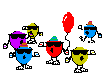
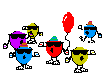
 Re: Searching for Proxies
Re: Searching for Proxies
Your main goal is to have zero poly but IMHO I also think that I would not be possible. If you try to convert an object to a proxy, there will still be geometries that must be needed to be included in your scene to represent your actual object, that's why it's called proxy.
I think there is no point in making or converting an object to proxy if you will not duplicate it especially on a simple form. But personally I convert some objects like Cars and Plants when my render crashes because these objects have many faces. Using proxy reduces polygon counts and make your render more stable that's why I use it.
I just want to know why do you want to have a zero poly in your scene? Cheer!
BTW nice render.
I think there is no point in making or converting an object to proxy if you will not duplicate it especially on a simple form. But personally I convert some objects like Cars and Plants when my render crashes because these objects have many faces. Using proxy reduces polygon counts and make your render more stable that's why I use it.
I just want to know why do you want to have a zero poly in your scene? Cheer!
BTW nice render.
 Re: Searching for Proxies
Re: Searching for Proxies
chobs wrote:
I just want to know why do you want to have a zero poly in your scene?
same here.....
 Re: Searching for Proxies
Re: Searching for Proxies
Zero poly means no object. A plane has 1 poly. a box has 6. Five proxy boxes will yield 6 polygons. I think that's the right computation.
But nevertheless this is a very good study. Good luck on this one and hope to see more of your progress.
But nevertheless this is a very good study. Good luck on this one and hope to see more of your progress.

 Re: Searching for Proxies
Re: Searching for Proxies
mga sirs.. base po sa nakita ko, diba zero poly na yung nagawa nya sa taas,, pero may roon na syang nabuong isang not so complicated na bahay using proxy,,,, ano nga kaya? nice study nga rin sir,,, medyo naintriga din ako,,, mapag-aralan nga din mamaya... 

pixelburn- CGP Guru

- Number of posts : 1436
Age : 40
Location : Dubai, SAN PEDRO, LAGUNA, Brunei Darrusalam
Registration date : 09/04/2009
 Re: Searching for Proxies
Re: Searching for Proxies
Having proxies might mean you have zero polys in the scene but it doesn't mean you are having zero polys at rendertime.
Proxies aren't substitutes for polygons counts, what it does it simply exempt the objects from object preparation and further tesselations that happen when you hit "Render". Since the object is pre-processed and called during rendertime, the scene appears light and the polycounts less. One must remember that all objects in max, whether they are polys, nurbs, meshes, etc. are subjected to tesselations (they are reduced and converted to trimeshes) during rendertime. This is often the cause of longer or faster renders, errors or hangs. Proxies, whether they be MR or vray's are exempted from this process because they are simply precomputed and available on call from disk during rendering. That's all it does. Nothing else. They do not make your scene lose weight. They just make them appear to be on a diet.
1. If you ask me if proxiing an entire scene is possible, the answer is yes.
2. If you ask me if the test proves something substantial as a cutting-edge workflow, Sorry I'd concur.
Proxies aren't substitutes for polygons counts, what it does it simply exempt the objects from object preparation and further tesselations that happen when you hit "Render". Since the object is pre-processed and called during rendertime, the scene appears light and the polycounts less. One must remember that all objects in max, whether they are polys, nurbs, meshes, etc. are subjected to tesselations (they are reduced and converted to trimeshes) during rendertime. This is often the cause of longer or faster renders, errors or hangs. Proxies, whether they be MR or vray's are exempted from this process because they are simply precomputed and available on call from disk during rendering. That's all it does. Nothing else. They do not make your scene lose weight. They just make them appear to be on a diet.
1. If you ask me if proxiing an entire scene is possible, the answer is yes.
2. If you ask me if the test proves something substantial as a cutting-edge workflow, Sorry I'd concur.
 Re: Searching for Proxies
Re: Searching for Proxies
chobs wrote:Your main goal is to have zero poly but IMHO I also think that I would not be possible. If you try to convert an object to a proxy, there will still be geometries that must be needed to be included in your scene to represent your actual object, that's why it's called proxy.
I think there is no point in making or converting an object to proxy if you will not duplicate it especially on a simple form. But personally I convert some objects like Cars and Plants when my render crashes because these objects have many faces. Using proxy reduces polygon counts and make your render more stable that's why I use it.
I just want to know why do you want to have a zero poly in your scene? Cheer!
BTW nice render.
ahh yun pala..salamat po sir..im trying to practice 3d animation..mahirap kasi yung mga poly counts ang dami..kaya na isip ko e proxy lahat
 Re: Searching for Proxies
Re: Searching for Proxies
nice lighting and nice study but a bit confused if you posted it on the right thread. proxy is not there to make your scene zero's. proxy will never be equal to 0. one proxy object = 10,000 polys.

A.K.A.- CGP Apprentice

- Number of posts : 350
Age : 49
Location : Earth
Registration date : 25/10/2009
 Re: Searching for Proxies
Re: Searching for Proxies
bokkins wrote:Zero poly means no object. A plane has 1 poly. a box has 6. Five proxy boxes will yield 6 polygons. I think that's the right computation.
But nevertheless this is a very good study. Good luck on this one and hope to see more of your progress.
salamat po sir bokkins try to update soon
pixelburn wrote:mga sirs.. base po sa nakita ko, diba zero poly na yung nagawa nya sa taas,, pero may roon na syang nabuong isang not so complicated na bahay using proxy,,,, ano nga kaya? nice study nga rin sir,,, medyo naintriga din ako,,, mapag-aralan nga din mamaya...
ahh salamat po sir...wait rin ako kung ano na napag aralan mo..ako din..salamat ulit sa pagda-an
v_wrangler wrote:Having proxies might mean you have zero polys in the scene but it doesn't mean you are having zero polys at rendertime.
Proxies aren't substitutes for polygons counts, what it does it simply exempt the objects from object preparation and further tesselations that happen when you hit "Render". Since the object is pre-processed and called during rendertime, the scene appears light and the polycounts less. One must remember that all objects in max, whether they are polys, nurbs, meshes, etc. are subjected to tesselations (they are reduced and converted to trimeshes) during rendertime. This is often the cause of longer or faster renders, errors or hangs. Proxies, whether they be MR or vray's are exempted from this process because they are simply precomputed and available on call from disk during rendering. That's all it does. Nothing else. They do not make your scene lose weight. They just make them appear to be on a diet.
1. If you ask me if proxiing an entire scene is possible, the answer is yes.
2. If you ask me if the test proves something substantial as a cutting-edge workflow, Sorry I'd concur.
salamat po sir wrangler..laking tulong to sa akin

 Re: Searching for Proxies
Re: Searching for Proxies
A.K.A. wrote:nice lighting and nice study but a bit confused if you posted it on the right thread. proxy is not there to make your scene zero's. proxy will never be equal to 0. one proxy object = 10,000 polys.
salamat po sir sa pagda-an ..may nalalaman din ako 0 one proxy object = 10,000 poly..ngayon ko lang nalaman to..salamat po sir A.K.A

:: 3d Gallery :: Exteriors
Page 1 of 1
Permissions in this forum:
You cannot reply to topics in this forum






