problem po sa cad model export to max
+3
A.K.A.
render master
ARNEL_PRO
7 posters
 problem po sa cad model export to max
problem po sa cad model export to max
gud day po mga master ngmodel po ako sa cad then export ko sa max, result po is sira -sira ung geometry ko,nawala po sa orientation ung mga faces. ano po kaya ang problema? na ka check naman po ung weld vertices ko. tsaka po panu po ma-smooth ung mga edges?.

ARNEL_PRO- CGP Apprentice

- Number of posts : 315
Age : 42
Location : makati
Registration date : 10/08/2009
 Re: problem po sa cad model export to max
Re: problem po sa cad model export to max
see this link sir
importing-autocad-models-to-3d-max
importing-autocad-models-to-3d-max

render master- Game Master

- Number of posts : 3274
Age : 104
Location : riyadh, saudi arabia
Registration date : 27/09/2008
 Re: problem po sa cad model export to max
Re: problem po sa cad model export to max
master pareho ba ang procedure kung import ko ung cad model sa max? try ko pero cira ung mga geometry ko panu po kaya?

ARNEL_PRO- CGP Apprentice

- Number of posts : 315
Age : 42
Location : makati
Registration date : 10/08/2009
 Re: problem po sa cad model export to max
Re: problem po sa cad model export to max
-was its your first time working with autocad 3d modelling?
-if so how did you the do modelling in autocad, ( extrude, face, mesh)?
-can you show us some screen captured how it looks like, (sometimes we thought theres some error with the model as we sees on the viewport but it was the graphics card, changing the graphics display can fixed that)
anyway, post some screen shot. blowup if possible
-if so how did you the do modelling in autocad, ( extrude, face, mesh)?
-can you show us some screen captured how it looks like, (sometimes we thought theres some error with the model as we sees on the viewport but it was the graphics card, changing the graphics display can fixed that)
anyway, post some screen shot. blowup if possible

render master- Game Master

- Number of posts : 3274
Age : 104
Location : riyadh, saudi arabia
Registration date : 27/09/2008
 Re: problem po sa cad model export to max
Re: problem po sa cad model export to max
@TS
i suggest try mo ung file link manager bro sa 3dsmax. mas ok un imho.
i suggest try mo ung file link manager bro sa 3dsmax. mas ok un imho.

A.K.A.- CGP Apprentice

- Number of posts : 350
Age : 49
Location : Earth
Registration date : 25/10/2009
 Re: problem po sa cad model export to max
Re: problem po sa cad model export to max
dpat makita natin yung mga wireframes! follow on what rendermaster told!
tutulungan ka niyan!
tutulungan ka niyan!

alwin- CGP Expert

- Number of posts : 2176
Age : 51
Location : basurero sa cebu
Registration date : 22/01/2009
 Re: problem po sa cad model export to max
Re: problem po sa cad model export to max


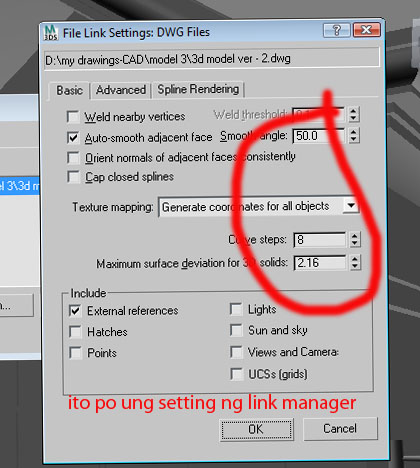
master ito na po ung image ng cad model ko anu po kaya ang remedy dito?tnx po

ARNEL_PRO- CGP Apprentice

- Number of posts : 315
Age : 42
Location : makati
Registration date : 10/08/2009
 Re: problem po sa cad model export to max
Re: problem po sa cad model export to max
well sa nakita ko you have few curve steps that is why you have lower polygons as the original model. Increasing curve steps will give it a better smoothness. Uncheck also auto smooth cause it will smoothen the entire scene. Instead use the smooth modifier so you can have a better control over the objects not the entire scene.
kinsay bisdak diri
kinsay bisdak diri
cadmagic- CGP Newbie

- Number of posts : 55
Age : 47
Location : Cebu City/ Jeddah, Saudi Arabia
Registration date : 19/12/2009
 Re: problem po sa cad model export to max
Re: problem po sa cad model export to max
tnx po sa pgdaan master cge try ko po

ARNEL_PRO- CGP Apprentice

- Number of posts : 315
Age : 42
Location : makati
Registration date : 10/08/2009
 Re: problem po sa cad model export to max
Re: problem po sa cad model export to max
sir cadmagic i already bump up my curve steps to maximum(100) pero ganun parin result

ARNEL_PRO- CGP Apprentice

- Number of posts : 315
Age : 42
Location : makati
Registration date : 10/08/2009
 Re: problem po sa cad model export to max
Re: problem po sa cad model export to max
try to rescale your drawing sa ACAD to 1000 and then import to max, suggestion lang 

 Re: problem po sa cad model export to max
Re: problem po sa cad model export to max
how about autosmooth? and one more thing lower your deviation #2 is big enough specially if you're doing details. Try value of .01.
gudluck
gudluck
cadmagic- CGP Newbie

- Number of posts : 55
Age : 47
Location : Cebu City/ Jeddah, Saudi Arabia
Registration date : 19/12/2009
 Re: problem po sa cad model export to max
Re: problem po sa cad model export to max
thanks for the printscreen TS.
-it would be better kung bago ka mag file link manager is masetup mo muna ung unit same sa ginamit mo sa cad model.
-example... i am using centimeters kadalasan kaya when i input 10 on cad it means 10 centimeters (hope malinaw hehehe)
here are the values i am using sa centimeter unit...
---smooth angle (default)
---curve steps (default)
---max. surface deviation = .01
---kung marami akong maliit na curves i usually UNCHECK the "auto-smooth adjacent shape"
---before you link the cad file to max be sure na facetres = 10, isolines = 36 is ok.
---then kung merong matira na ayaw talagang masmooth, sa max mo na lang smoothen bro.
---kung ayaw pa rin, redo the object.
hope makatulong bro.
-it would be better kung bago ka mag file link manager is masetup mo muna ung unit same sa ginamit mo sa cad model.
-example... i am using centimeters kadalasan kaya when i input 10 on cad it means 10 centimeters (hope malinaw hehehe)
here are the values i am using sa centimeter unit...
---smooth angle (default)
---curve steps (default)
---max. surface deviation = .01
---kung marami akong maliit na curves i usually UNCHECK the "auto-smooth adjacent shape"
---before you link the cad file to max be sure na facetres = 10, isolines = 36 is ok.
---then kung merong matira na ayaw talagang masmooth, sa max mo na lang smoothen bro.
---kung ayaw pa rin, redo the object.
hope makatulong bro.

A.K.A.- CGP Apprentice

- Number of posts : 350
Age : 49
Location : Earth
Registration date : 25/10/2009
 Re: problem po sa cad model export to max
Re: problem po sa cad model export to max
i always use this settings



render master- Game Master

- Number of posts : 3274
Age : 104
Location : riyadh, saudi arabia
Registration date : 27/09/2008
 Re: problem po sa cad model export to max
Re: problem po sa cad model export to max
mga master ok napo ung model ko ang naging problema po is ung sobrang malaki ata ung deviation surfaces ba un?i change to .o1 and then i try again okey na. maraming salamat po sa inyo noted po lahat ng mga advise nyo.mabuhay kau..salamat

ARNEL_PRO- CGP Apprentice

- Number of posts : 315
Age : 42
Location : makati
Registration date : 10/08/2009
 Re: problem po sa cad model export to max
Re: problem po sa cad model export to max
thanks mga master na refresh ako kababalik ko lang kasi dito riyadh kala ko nga di na ako makabalik.kaya yung ibang tips diko na marecall kasi almost 5months wala me work sa pinas mga master baka may mga 3d models para sa office kayo pwede ba give nyo ako. puro interior kasi an model ko.tapos na nabura pa mga files ko sa hardisk ko kay hirap magcollect ulit.help me pls!!
chito- CGP Newbie

- Number of posts : 35
Age : 48
Location : Gen. Trias Cavite /Riyadh
Registration date : 31/12/2009
 Similar topics
Similar topics» 3D Sketchup Model Export to Autocad...pls help
» export problem
» Auto Cad Model Importing to Sketchup Problem
» Batzal Roof Export Problem
» plant model problem
» export problem
» Auto Cad Model Importing to Sketchup Problem
» Batzal Roof Export Problem
» plant model problem
Permissions in this forum:
You cannot reply to topics in this forum







