Grass Tutorial by Chobs
+15
gentle desperado
toy28
p3dro
ytsejeffx
alwin
theomatheus
bakugan
Dhyon'D'Man
Alapaap
kurdaps!
pedio84
bokkins
lord_clef
jhames joe albert infante
chobs
19 posters
Page 1 of 1
 Grass Tutorial by Chobs
Grass Tutorial by Chobs
Grass Tutorial by Chobs
Introduction:
This tutorial is inspired by Peter Uthrie and James Shaw.
Here are the links of their tutorial:
http://www.peterguthrie.net/blog/2009/03/vray-grass-tutorial-part-1/
http://www.peterguthrie.net/blog/2009/04/vray-grass-tutorial-part-2/
http://www.jamesshaw.co.nz/blog/?p=400
My version here is for the benefit of our fellow CGPinoys. The Difference between my tutorial and theirs have slightly to do with the Material and the Technique of distribution. Plus I used all free plugins. (no Vray Scatter needed)
It is also my first post of tutorial ever by the way! =)
What you will need:
1. 3D Studio Max – I use version 2009 32-bit
2. Vray Render 1.50 – I use the SP2 version
3. Advance Painter – This can be downloaded free in this link: http://www.scriptspot.com/3ds-max/advanced-painter
4. Itoo Forest Lite – Free also and can be downloaded at this link: http://www.itoosoft.com/english/menu.php?id=forestpack_description
Modeling the Grass:
1. Make a plane the best imitate the size of a single grass strand. I use approximately 10mm X 150mm. Then apply couple of segments. Not too much but just enough to bend it. Make sure your Gizmo is located in the middle bottom of the grass for consistent of Z location when we distribute it later.

2. Convert the plane into Edit Mesh or Edit Poly then choose the vertex on the top part of your straight poly. Use Soft Select to create a nice and smooth bend of the grass. You can also use Bend Modifier.
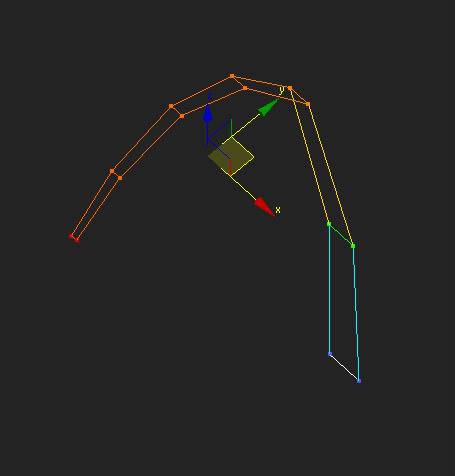
3. Make couple of unique grass bends. I use 5 unique Poly’s

Material for the Grass:
1. I use these Materials which I also downloaded in their site. Place them at the diffuse and reflect slot using VrayMtl.
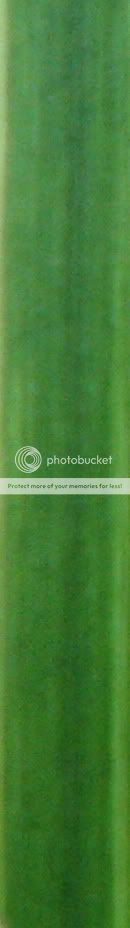
Grass Mat

Grass Ref
2. Here is my setup on the reflection slot. I limited the ref to 100 and 0.65 Highlight Glossiness to save up time rendering. Of course you also don’t want a very sharp reflective grass, right.

3. After setting up the VrayMtl, make use also of the Vray2SideMtl since you are using plane objects.

And then apply Color Correction. This will be our base material to be duplicated within the MultiSub Object Material that we will make.

4. Depending on the number of unique grass that you made (Mine is 5 right). Create a MultiSub Object and set the number of material within slot (I made 5) and apply each to the grass that you made using Material ID. Drag and drop your base material to the other slots and just use “COPY” not instance otherwise that colors won’t be different from each other. Then adjust the color of each material to have more than one shade.

Making the Grass Tile:
1. Make a Plane 150mm X 150mm with 1 segment on width and height.
2. Using the Advance Painter, randomize the grass that you made in the 150mm plane. On this plane I think I only limited my grass up to 500 strands. You can also use the default scatter of 3ds max if you are not comfortable using Advance Painter.

3. When done and happy, merge all the scattered grass onto one mesh entity. (Don’t include the Plane)
Distributing the Grass Tile in your Scene:
1. In your since make a closed spline where you want to distribute your Grass Tile.
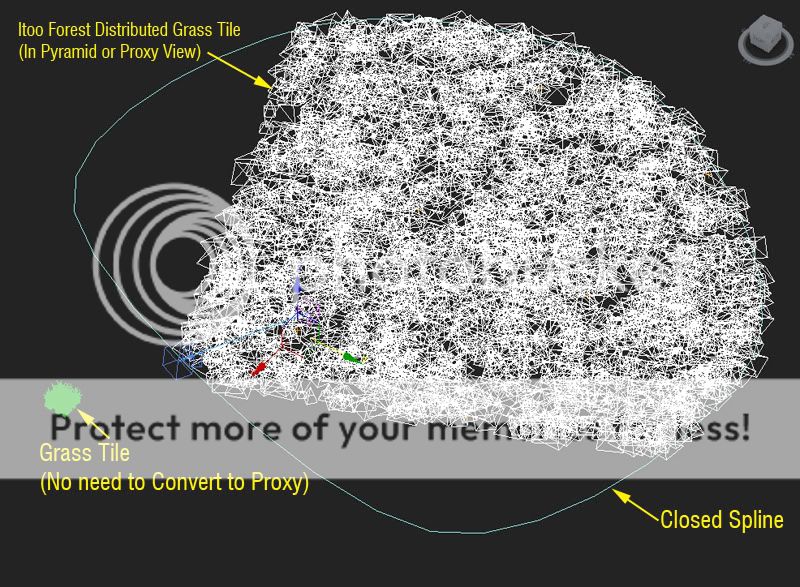
2. Using Itoo Forest Lite, pick the spline where you want your grass tiles to be distributed. After which, on the Geometry Rollout under Forest Modifier list, pick the Grass Tile that you made to the Custom Object.
3. In the Distribution Rollout, choose dense for the distribution map then adjust the X and Y size. Adjust also the parameters on the Transform Rollout to the preferred setup for more randomized effect.

4. When happy setup render then test render it!!! =)
Important Note:
1. No need to convert the grass tile to VrayProxy. Itoo Forest will automatically make it in the scene.
2. Using the Limit Visibility under Camera Rollout in the Forest Modifier is advisable since it will hide lots of Geometry out from the camera view.
Pro’s and Con’s
Pro’s – I think the advantage of this one is that evidently it will look more realistic than the conventional displacement method. You can totally manipulate the color also of each strands that you make and it does not only limit you to creating grass but also small flowers.
Con’s – Well I haven’t tried to test the difference between the render time of this technique versus the displacement but I am assuming that since we are using meshes here this will be slightly render longer. Another limitation of this is that I can not distribute the Grass Tiles in a non flat surface unless you have VrayScater or the licensed Itoo Forest.
Samples:
Here are samples of the application of this technique.
http://www.cgpinoy.org/architectural-f3/afternoon-delight-rendering-practice-t7623.htm?highlight=afternoon+delight
http://www.cgpinoy.org/architectural-f3/phuket-mansion-2-storey-house-t7816.htm
Feel free to drop your comments.
Cheers and Mabuhay CGP!
Introduction:
This tutorial is inspired by Peter Uthrie and James Shaw.
Here are the links of their tutorial:
http://www.peterguthrie.net/blog/2009/03/vray-grass-tutorial-part-1/
http://www.peterguthrie.net/blog/2009/04/vray-grass-tutorial-part-2/
http://www.jamesshaw.co.nz/blog/?p=400
My version here is for the benefit of our fellow CGPinoys. The Difference between my tutorial and theirs have slightly to do with the Material and the Technique of distribution. Plus I used all free plugins. (no Vray Scatter needed)
It is also my first post of tutorial ever by the way! =)
What you will need:
1. 3D Studio Max – I use version 2009 32-bit
2. Vray Render 1.50 – I use the SP2 version
3. Advance Painter – This can be downloaded free in this link: http://www.scriptspot.com/3ds-max/advanced-painter
4. Itoo Forest Lite – Free also and can be downloaded at this link: http://www.itoosoft.com/english/menu.php?id=forestpack_description
Modeling the Grass:
1. Make a plane the best imitate the size of a single grass strand. I use approximately 10mm X 150mm. Then apply couple of segments. Not too much but just enough to bend it. Make sure your Gizmo is located in the middle bottom of the grass for consistent of Z location when we distribute it later.

2. Convert the plane into Edit Mesh or Edit Poly then choose the vertex on the top part of your straight poly. Use Soft Select to create a nice and smooth bend of the grass. You can also use Bend Modifier.
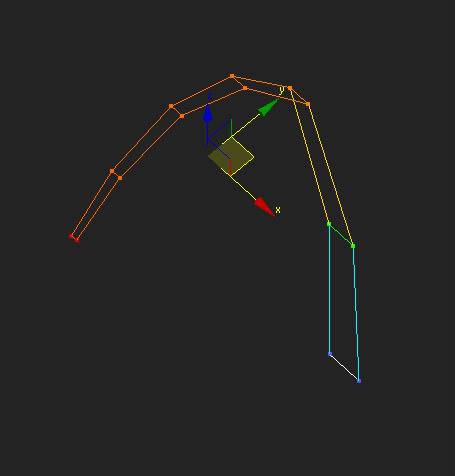
3. Make couple of unique grass bends. I use 5 unique Poly’s

Material for the Grass:
1. I use these Materials which I also downloaded in their site. Place them at the diffuse and reflect slot using VrayMtl.
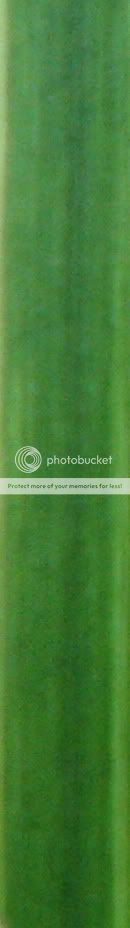
Grass Mat

Grass Ref
2. Here is my setup on the reflection slot. I limited the ref to 100 and 0.65 Highlight Glossiness to save up time rendering. Of course you also don’t want a very sharp reflective grass, right.

3. After setting up the VrayMtl, make use also of the Vray2SideMtl since you are using plane objects.

And then apply Color Correction. This will be our base material to be duplicated within the MultiSub Object Material that we will make.

4. Depending on the number of unique grass that you made (Mine is 5 right). Create a MultiSub Object and set the number of material within slot (I made 5) and apply each to the grass that you made using Material ID. Drag and drop your base material to the other slots and just use “COPY” not instance otherwise that colors won’t be different from each other. Then adjust the color of each material to have more than one shade.

Making the Grass Tile:
1. Make a Plane 150mm X 150mm with 1 segment on width and height.
2. Using the Advance Painter, randomize the grass that you made in the 150mm plane. On this plane I think I only limited my grass up to 500 strands. You can also use the default scatter of 3ds max if you are not comfortable using Advance Painter.

3. When done and happy, merge all the scattered grass onto one mesh entity. (Don’t include the Plane)
Distributing the Grass Tile in your Scene:
1. In your since make a closed spline where you want to distribute your Grass Tile.
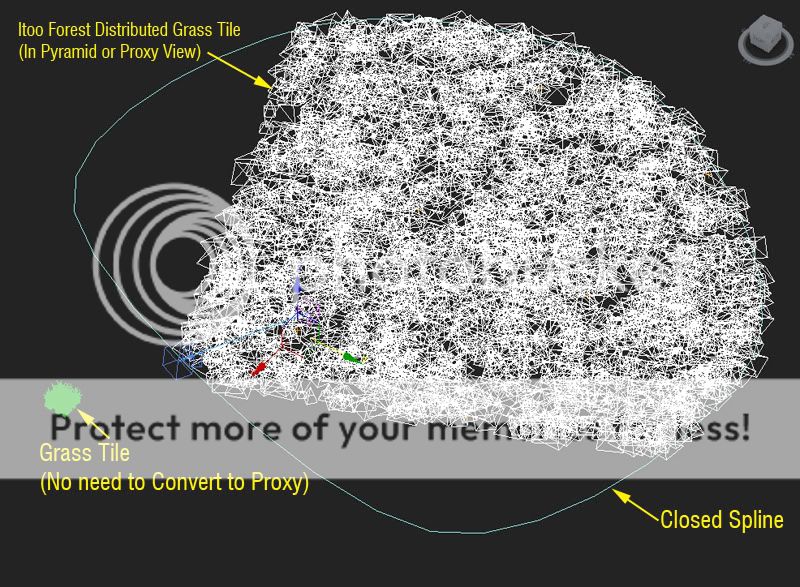
2. Using Itoo Forest Lite, pick the spline where you want your grass tiles to be distributed. After which, on the Geometry Rollout under Forest Modifier list, pick the Grass Tile that you made to the Custom Object.
3. In the Distribution Rollout, choose dense for the distribution map then adjust the X and Y size. Adjust also the parameters on the Transform Rollout to the preferred setup for more randomized effect.

4. When happy setup render then test render it!!! =)
Important Note:
1. No need to convert the grass tile to VrayProxy. Itoo Forest will automatically make it in the scene.
2. Using the Limit Visibility under Camera Rollout in the Forest Modifier is advisable since it will hide lots of Geometry out from the camera view.
Pro’s and Con’s
Pro’s – I think the advantage of this one is that evidently it will look more realistic than the conventional displacement method. You can totally manipulate the color also of each strands that you make and it does not only limit you to creating grass but also small flowers.
Con’s – Well I haven’t tried to test the difference between the render time of this technique versus the displacement but I am assuming that since we are using meshes here this will be slightly render longer. Another limitation of this is that I can not distribute the Grass Tiles in a non flat surface unless you have VrayScater or the licensed Itoo Forest.
Samples:
Here are samples of the application of this technique.
http://www.cgpinoy.org/architectural-f3/afternoon-delight-rendering-practice-t7623.htm?highlight=afternoon+delight
http://www.cgpinoy.org/architectural-f3/phuket-mansion-2-storey-house-t7816.htm
Feel free to drop your comments.
Cheers and Mabuhay CGP!
Last edited by chobs on Tue Nov 24, 2009 1:47 pm; edited 2 times in total (Reason for editing : typo)
 Re: Grass Tutorial by Chobs
Re: Grass Tutorial by Chobs
WOHOOOOOOH thanks a lot chobs hehehe 


jhames joe albert infante- CGP Expert

- Number of posts : 2733
Age : 38
Location : San Mateo Isabela/Singapore
Registration date : 18/11/2008
 golf course
golf course
sir good day..
hope you are the one that can help me.. i am working in a golf course company and we need to produce a rendering and animation..but then its hard for me to produce it..please give me your ym and i will be giving you the drawings,,,that is if you want to..thanks..\
hope to hear from you soon
hope you are the one that can help me.. i am working in a golf course company and we need to produce a rendering and animation..but then its hard for me to produce it..please give me your ym and i will be giving you the drawings,,,that is if you want to..thanks..\
hope to hear from you soon

lord_clef- CGP Newbie

- Number of posts : 192
Age : 39
Location : palo alto ca./makati city
Registration date : 16/08/2009
 Re: Grass Tutorial by Chobs
Re: Grass Tutorial by Chobs
Thanks for the reply Pips. Hope this tutorial will help you in your rendering. Cheers!
 Re: Grass Tutorial by Chobs
Re: Grass Tutorial by Chobs
bokkins wrote:Thanks chobs, gand nga nitong gawa mo. keep it up bro!
Thanks Bokkins. Just sharing my knowledge to the pips.
We learn by giving and receiving. Para Xmas quote lang. Hehe...

 Re: Grass Tutorial by Chobs
Re: Grass Tutorial by Chobs
lord_clef wrote:sir good day..
hope you are the one that can help me.. i am working in a golf course company and we need to produce a rendering and animation..but then its hard for me to produce it..please give me your ym and i will be giving you the drawings,,,that is if you want to..thanks..\
hope to hear from you soon
I'll try to give a hand on that. Just PM
 Re: Grass Tutorial by Chobs
Re: Grass Tutorial by Chobs
thanks for sharing chobs very much appreciated.more power bro 


pedio84- CGP Guru

- Number of posts : 1421
Age : 39
Location : ozamiz, dubai,ksa,doha
Registration date : 09/11/2008
 Re: Grass Tutorial by Chobs
Re: Grass Tutorial by Chobs
Salamat...isang dagdag kaalaman..
Pinoytaasnoo ka
Pinoytaasnoo ka

Alapaap- CGP Apprentice

- Number of posts : 903
Age : 87
Location : Rataq
Registration date : 20/10/2008
 Re: Grass Tutorial by Chobs
Re: Grass Tutorial by Chobs
thanks master malaking tulong to 


Dhyon'D'Man- CGP Apprentice

- Number of posts : 335
Age : 44
Location : Cebu City Philippines
Registration date : 07/04/2009
 Re: Grass Tutorial by Chobs
Re: Grass Tutorial by Chobs
Nice & thanks a lot sir. 


bakugan- CGP Guru

- Number of posts : 1984
Age : 48
Location : Al Ahsa, KSA / Tacloban City
Registration date : 02/04/2009
 Re: Grass Tutorial by Chobs
Re: Grass Tutorial by Chobs
ang galing mo talaga lakay!!!!!!dapat on the spot cgp guru kana iilan lng gumagawa ng mga tutorial na tulad ng ginagawa mo...  simpleng halimaw ka!!!!hihihi..aabangan kona mga gawa mo!!!!
simpleng halimaw ka!!!!hihihi..aabangan kona mga gawa mo!!!!
 simpleng halimaw ka!!!!hihihi..aabangan kona mga gawa mo!!!!
simpleng halimaw ka!!!!hihihi..aabangan kona mga gawa mo!!!!
theomatheus- CGP Guru

- Number of posts : 1387
Age : 41
Location : planet obsidian panopticon
Registration date : 06/07/2009
 Re: Grass Tutorial by Chobs
Re: Grass Tutorial by Chobs
nice one

alwin- CGP Expert

- Number of posts : 2176
Age : 50
Location : basurero sa cebu
Registration date : 22/01/2009
 Re: Grass Tutorial by Chobs
Re: Grass Tutorial by Chobs
We each receive certain gifts when we come into this life. These gifts take the form of our special talents, interests, and attributes, as well as our universal human characteristics, such as our ability to love and care for one another.-shakti gawain
The true master is for me always giving after receiving, thank you for sharing. mabuhay ka.
The true master is for me always giving after receiving, thank you for sharing. mabuhay ka.

p3dro- CGP Newbie

- Number of posts : 134
Age : 50
Location : Kuwait
Registration date : 29/03/2009
 Re: Grass Tutorial by Chobs
Re: Grass Tutorial by Chobs
Nice.. thank u po for sharing this.. hehe magagamit ko 2:D

toy28- CGP Apprentice

- Number of posts : 370
Age : 33
Location : Dakbayan sa Dabaw
Registration date : 05/02/2010
 Re: Grass Tutorial by Chobs
Re: Grass Tutorial by Chobs
thank you sir for the very big help.. 


gentle desperado- CGP Newbie

- Number of posts : 17
Age : 48
Location : philippines
Registration date : 10/09/2009
 Re: Grass Tutorial by Chobs
Re: Grass Tutorial by Chobs
thanks po!

darkbeauty- CGP Newbie

- Number of posts : 65
Age : 43
Location : Dubai, UAE
Registration date : 10/02/2010
 Re: Grass Tutorial by Chobs
Re: Grass Tutorial by Chobs
Sir Chobs, ung Color Correction po ba sa diffuse lang ng grass material gagamitin? tama po ba?
ung height po sa Itoo Forest ko na lang i-aadjust?
ung height po sa Itoo Forest ko na lang i-aadjust?

jdbuncher- CGP Newbie

- Number of posts : 39
Age : 31
Location : Quezon City
Registration date : 18/08/2009
 Re: Grass Tutorial by Chobs
Re: Grass Tutorial by Chobs
salamat master. galing nito

jeb_uap- CGP Apprentice

- Number of posts : 233
Age : 43
Location : Washington Drive
Registration date : 30/11/2009
Page 1 of 1
Permissions in this forum:
You cannot reply to topics in this forum







