Material problem
3 posters
 Material problem
Material problem
Guys ngayon lang kasi ako nakakakalikot ng max, ive just installed 3dmax 2009 on my PC, everytime i open it and press M
ito lumalabas

(kasi po nung una ko nakita material editor ng 3dmax9, alam ko po grey ung circle, at ndi naka transparent mode.)
naka default sa Mental ray ung when i press M then Black (maybe blank) ung round material editor, ive reinstalled the software but ganun parin po nangyayari..At although nakaset naman po sa Vray yung renderer (saved as default).
i know this wont affect my renders, and i can manually set it to "Standard" ((Arch & Design m), and drag the grey circles on every circles that appears to be blank to copy the default, somehow, it bothers me seeing this.
thank you po mga masters!
(just updating po ill follow rendermasters tuts)
ito lumalabas

(kasi po nung una ko nakita material editor ng 3dmax9, alam ko po grey ung circle, at ndi naka transparent mode.)
naka default sa Mental ray ung when i press M then Black (maybe blank) ung round material editor, ive reinstalled the software but ganun parin po nangyayari..At although nakaset naman po sa Vray yung renderer (saved as default).
i know this wont affect my renders, and i can manually set it to "Standard" ((Arch & Design m), and drag the grey circles on every circles that appears to be blank to copy the default, somehow, it bothers me seeing this.
thank you po mga masters!
(just updating po ill follow rendermasters tuts)
Last edited by Vivisik on Fri Oct 30, 2009 8:46 am; edited 2 times in total

Vivisik- CGP Newbie

- Number of posts : 168
Age : 39
Location : Paranaque, San Fabian,
Registration date : 05/03/2009
 Re: Material problem
Re: Material problem
jarul wrote:mali yta ung image????
sir jarul mali po ata yung naattach ko im using photobucket but me maintenance po yung site update ko nalang po ha..

Vivisik- CGP Newbie

- Number of posts : 168
Age : 39
Location : Paranaque, San Fabian,
Registration date : 05/03/2009
 Re: Material problem
Re: Material problem
- Go to Customize
- Select Custom UI and default Switcher
- then select from the list whichever you want to be your default Interface
- Restart 3d Max program
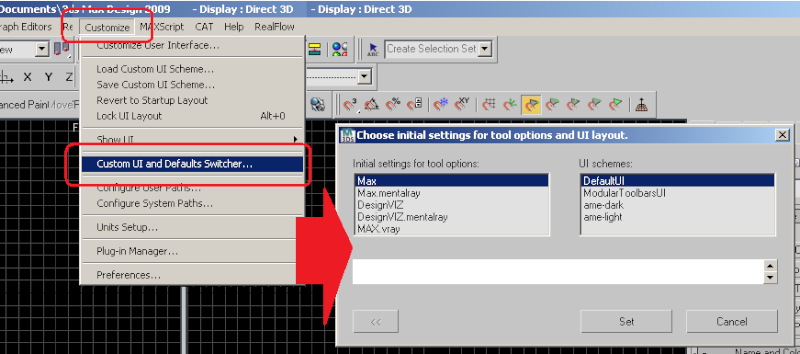
- Select Custom UI and default Switcher
- then select from the list whichever you want to be your default Interface
- Restart 3d Max program
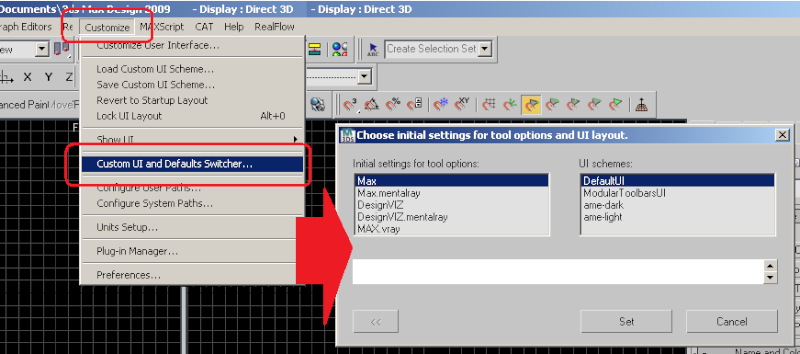

render master- Game Master

- Number of posts : 3274
Age : 104
Location : riyadh, saudi arabia
Registration date : 27/09/2008
 Re: Material problem
Re: Material problem
render master wrote:- Go to Customize
- Select Custom UI and default Switcher
- then select from the list whichever you want to be your default Interface
- Restart 3d Max program
sir maraming salamat po na fix napo ung max ko because of your immediate help

thank you po ulit!

Vivisik- CGP Newbie

- Number of posts : 168
Age : 39
Location : Paranaque, San Fabian,
Registration date : 05/03/2009
 Similar topics
Similar topics» Material Problem
» PROBLEM ON DISPLACEMENT OF MATERIAL
» material problem
» Problem sa white material
» Vray material map problem
» PROBLEM ON DISPLACEMENT OF MATERIAL
» material problem
» Problem sa white material
» Vray material map problem
Permissions in this forum:
You cannot reply to topics in this forum







