about alignment sa CAD...
+4
bokkins
bakugan
mokong
markuz23
8 posters
:: Software Discussion :: AutoCad
Page 1 of 1
 about alignment sa CAD...
about alignment sa CAD...
anu ung command sir pra madali ko i-align ung object ko (eg. rectangle) sa isang spline/ellipse... lisp po ba to?!...  useful sana especially when drawing details... salamt in advance!!!
useful sana especially when drawing details... salamt in advance!!!
update:
ung 1 click lng sa object then sa path ok na..(parang array command)...i remember na itinuro n skin to ng bisor nmen, nalimutan ko lng...kala ko d ko xa kelngan...kya dko n lng pinancn...lisp po b un?
update:
ung 1 click lng sa object then sa path ok na..(parang array command)...i remember na itinuro n skin to ng bisor nmen, nalimutan ko lng...kala ko d ko xa kelngan...kya dko n lng pinancn...lisp po b un?
Last edited by markuz23 on Wed Oct 07, 2009 12:18 am; edited 1 time in total

markuz23- CGP Apprentice

- Number of posts : 299
Age : 42
Location : ajman.uae
Registration date : 27/08/2009
 Re: about alignment sa CAD...
Re: about alignment sa CAD...
wat do u mean sir? post some images pra malaman natin kung ano gusto mong mangyari at matulongan ka ng mga taga cgp..

mokong- CGP Guru

- Number of posts : 1926
Age : 41
Location : Nagoya, Japan
Registration date : 02/03/2009
 Re: about alignment sa CAD...
Re: about alignment sa CAD...
markuz23 wrote:anu ung command sir pra madali ko i-align ung object ko (eg. rectangle) sa isang spline/ellipse... lisp po ba to?!...useful sana especially when drawing details... salamt in advance!!!
Ito bro try mo to na command baka makatulong. Using UCS E.
Current ucs name: *WORLD*
Type mo ucs then enter. tapos type ulit e.
Specify origin of UCS or [Face/NAmed/OBject/Previous/View/World/X/Y/Z/ZAxis]
Select object to align UCS:
Tapos kung gusto mong bumalik type mo lang UCS enter then type W (world). Sana makatulong.

bakugan- CGP Guru

- Number of posts : 1984
Age : 48
Location : Al Ahsa, KSA / Tacloban City
Registration date : 02/04/2009
 Re: about alignment sa CAD...
Re: about alignment sa CAD...
"AL" lang bro. tapos click mo ung dalawang dulo na gusto mong ialign. that's it. 
 Re: about alignment sa CAD...
Re: about alignment sa CAD...
dagdagan ko si sir boks, just incase LT ang gamit mo..alang AL command dun e(sa 2010LT meron AL command, pro sa mga lower version wala)....gamit ka ng command na rotate click mo yung object na rorotate mo tpos reference...click mo yung reference line mo.....

Norman- CGP Expert

- Number of posts : 3228
Registration date : 21/06/2009

jolicoeur030488- CGP Apprentice

- Number of posts : 785
Age : 36
Location : caloocan
Registration date : 17/08/2009
 Re: about alignment sa CAD...
Re: about alignment sa CAD...
hi gang,,well you can just rotate with reference or align command itself

lord_clef- CGP Newbie

- Number of posts : 192
Age : 39
Location : palo alto ca./makati city
Registration date : 16/08/2009
 Re: about alignment sa CAD...
Re: about alignment sa CAD...
ahh ok,kala ko me mas mdaling command para dun... useful kse sana lalo na sa detailings, site plans, etc na may mga blocks,hatches,objects resting on paths...
salamat po!!! mabuhay CGP!!!
mabuhay CGP!!!
salamat po!!!
 mabuhay CGP!!!
mabuhay CGP!!!
markuz23- CGP Apprentice

- Number of posts : 299
Age : 42
Location : ajman.uae
Registration date : 27/08/2009
 Re: about alignment sa CAD...
Re: about alignment sa CAD...
..yung align at rotate command ay practical kung tig-isa o konti lang ang i-aalign na object, pero kung maramihan na..very tedious...
may ibang paraan sa pag-align ng object sa path especially spline or curved path... using Measure at Divide command...depende na kung anong applicable..pero dapat naka-block yung object na i-aalign...very useful ito sa subdivision ng lines sa surveying..
Using Measure:
-> define block object (within same drawing) or insert the block to be used
-> create the path (spline, line, arc, ...)
-> 'Measure' command
-> select the path.... then use the Block option, enter block name, align (Yes), enter length of segment...
Using Divide:
-> define block object (within same drawing) or insert the block to be used
-> create the path (spline, line, arc, ...)
-> 'Divide' command
-> select object to divide...then use the Block option, enter block name, align (Yes), enter number of segments...
may ibang paraan sa pag-align ng object sa path especially spline or curved path... using Measure at Divide command...depende na kung anong applicable..pero dapat naka-block yung object na i-aalign...very useful ito sa subdivision ng lines sa surveying..
Using Measure:
-> define block object (within same drawing) or insert the block to be used
-> create the path (spline, line, arc, ...)
-> 'Measure' command
-> select the path.... then use the Block option, enter block name, align (Yes), enter length of segment...
Using Divide:
-> define block object (within same drawing) or insert the block to be used
-> create the path (spline, line, arc, ...)
-> 'Divide' command
-> select object to divide...then use the Block option, enter block name, align (Yes), enter number of segments...
jean7- CGP Newbie

- Number of posts : 91
Age : 46
Location : 'pinas
Registration date : 14/01/2009
:: Software Discussion :: AutoCad
Page 1 of 1
Permissions in this forum:
You cannot reply to topics in this forum|
|
|









