help minimize noise in my scene
+2
v_wrangler
tsukoy
6 posters

tsukoy- CGP Apprentice

- Number of posts : 468
Age : 46
Location : Quezon City
Registration date : 02/09/2009
 Re: help minimize noise in my scene
Re: help minimize noise in my scene


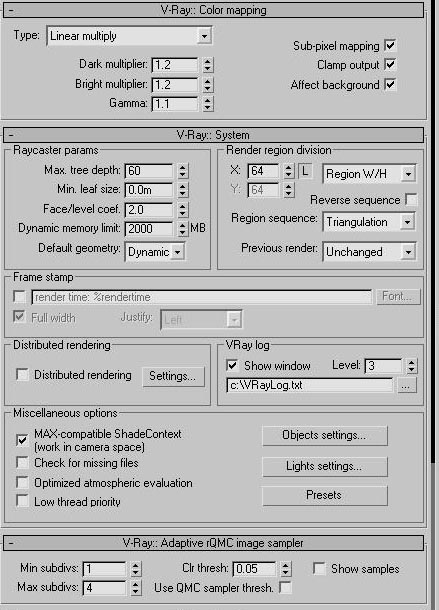

hello guys. i'm working on a scene and ive attached portion of the image. can anyone give me suggestion on where to adjust just to minimize the noise? and to make my image sharper and clearer. i've attached my setup so that we can evaluate on where exactly to adjust to solve the problem. thanks in advance. render master / pixelburn / vwrangler / and other master....... i need your help

tsukoy- CGP Apprentice

- Number of posts : 468
Age : 46
Location : Quezon City
Registration date : 02/09/2009
 Re: help minimize noise in my scene
Re: help minimize noise in my scene
I'm no master, just a loverboy.
I think the noise comes from either the light shadow samplings and/or the subdivisions of your material glossies.
For lights I usually up them from 8 to 24+
For glossy reflections and refractions, I usually set them to a min of 16 and max of 32.
Adaptive DMC Min 1, max 4 won't cut in. Try 2, 5, or a nudge higher.
Something I use recently and quite fast: ADMC Min 1, Max 100
DMC Sampler Noise threshold at .01
I think the noise comes from either the light shadow samplings and/or the subdivisions of your material glossies.
For lights I usually up them from 8 to 24+
For glossy reflections and refractions, I usually set them to a min of 16 and max of 32.
Adaptive DMC Min 1, max 4 won't cut in. Try 2, 5, or a nudge higher.
Something I use recently and quite fast: ADMC Min 1, Max 100
DMC Sampler Noise threshold at .01
Last edited by v_wrangler on Sat Oct 03, 2009 2:28 am; edited 1 time in total
 Re: help minimize noise in my scene
Re: help minimize noise in my scene
You know, when you get noise in the renders - it helps to isolate and pinpoint the cause the easy way.
First, turn off GI. Render -
If the noise is still there then it must be coming from something else other than GI:
To check if it is glossies, turn off glossies in the global setting and hit render.
To check if it is the shadows, turn off shadows in the global setting and hit render.
Do it systematically otherwise you go crazy.
First, turn off GI. Render -
If the noise is still there then it must be coming from something else other than GI:
To check if it is glossies, turn off glossies in the global setting and hit render.
To check if it is the shadows, turn off shadows in the global setting and hit render.
Do it systematically otherwise you go crazy.
 Re: help minimize noise in my scene
Re: help minimize noise in my scene
thank you lover boy wrangler for that wonderful tips. im changing the settings right now. and i will give an update later. by the way i like your avatar hehehehehehe . thanks again man 


tsukoy- CGP Apprentice

- Number of posts : 468
Age : 46
Location : Quezon City
Registration date : 02/09/2009
 Re: help minimize noise in my scene
Re: help minimize noise in my scene
TAASAN MO SUBD NG MATERIAL MO......MGA 30 TO 50 TAAS NA MASYADO...KUNDI UNG VRAY LIGHT NA PLANE TO 16 LNG....OK NAH GURO....
ADJUST VRAY QMC SAMPLER MO....
ADJUST VRAY QMC SAMPLER MO....

zildian_nico- CGP Guru

- Number of posts : 1783
Age : 37
Location : durian city
Registration date : 17/03/2009
 Re: help minimize noise in my scene
Re: help minimize noise in my scene
taasan mo lang ang HSph subdivs to 80-100, then ung interp samples to 40-60. kahit very low lang ang settings mo sa Irradiance map ok na. tapos lahat ng shadow subdivs mo to 16. 
 Re: help minimize noise in my scene
Re: help minimize noise in my scene
gaya po ng sabi nila sa taas,
1. itataas ko po ung qmc sampler ko- clr treshold.... to .01 ( max. 0.005)
pati noise treshold to 0.01 ( max. .005)
2. lights subdivs ( 12 to 24) shadow subdivs (12 to 24)
3. usually sir naka base din ung subdivs ng light cache mo sa size ng image mo,, ( for me kung 800 x 600 pixels , i usually used 1200 light cache subdivs,.. kung lalaki ang image mo dapat lalaki din ang light cache mo)
4. hsph sir itataas ko din po to something like 80 -100.. (para mawala ung mga black splotches)
gudluck po sir...
1. itataas ko po ung qmc sampler ko- clr treshold.... to .01 ( max. 0.005)
pati noise treshold to 0.01 ( max. .005)
2. lights subdivs ( 12 to 24) shadow subdivs (12 to 24)
3. usually sir naka base din ung subdivs ng light cache mo sa size ng image mo,, ( for me kung 800 x 600 pixels , i usually used 1200 light cache subdivs,.. kung lalaki ang image mo dapat lalaki din ang light cache mo)
4. hsph sir itataas ko din po to something like 80 -100.. (para mawala ung mga black splotches)
gudluck po sir...

pixelburn- CGP Guru

- Number of posts : 1436
Age : 40
Location : Dubai, SAN PEDRO, LAGUNA, Brunei Darrusalam
Registration date : 09/04/2009
 Re: help minimize noise in my scene
Re: help minimize noise in my scene
try to make an experiment first, anyway sugestions had been
posted! iisaisahin mo lang yan tirahin mo lang yung nararapat na i adjust mo by trial and error method kasi pag mataas lahat sayang yung oras mo. isa lang
ang issue nyan noise lang!
posted! iisaisahin mo lang yan tirahin mo lang yung nararapat na i adjust mo by trial and error method kasi pag mataas lahat sayang yung oras mo. isa lang
ang issue nyan noise lang!

alwin- CGP Expert

- Number of posts : 2176
Age : 51
Location : basurero sa cebu
Registration date : 22/01/2009
 Re: help minimize noise in my scene
Re: help minimize noise in my scene
thanks bossing bokkins for that wonderful tip. cge i'll do the adjustments right away. and to all na nagbigay ng mga tips thank you sa inyo for the help.bokkins wrote:taasan mo lang ang HSph subdivs to 80-100, then ung interp samples to 40-60. kahit very low lang ang settings mo sa Irradiance map ok na. tapos lahat ng shadow subdivs mo to 16.


tsukoy- CGP Apprentice

- Number of posts : 468
Age : 46
Location : Quezon City
Registration date : 02/09/2009
 Similar topics
Similar topics» 3rd try mag v-ray (exterior naman)UPDATED with Night Scene (Update on Day Scene)
» Interior Night Scene (added day scene and render settings)
» Night Scene ( "making of" -this scene download the link)
» bath render: simultaneous or scene by scene rendering
» Unwanted noise
» Interior Night Scene (added day scene and render settings)
» Night Scene ( "making of" -this scene download the link)
» bath render: simultaneous or scene by scene rendering
» Unwanted noise
Permissions in this forum:
You cannot reply to topics in this forum











