Simple Vray Glass Reflection Revived
+22
TheGreatIam
etnecivetneciv
eric john napallatan
kamaynicain
Zoro_Architecture
jarul
vamp_lestat
virus
kurdaps!
Yhna
logikpixel
westcoastwindblow
DELL1520
Ar_Can_EVSU
agent7
tsukoy
jolicoeur030488
remlex
v_wrangler
ortzak
fredpaw
bokkins
26 posters
Page 2 of 2
Page 2 of 2 •  1, 2
1, 2
 Simple Vray Glass Reflection Revived
Simple Vray Glass Reflection Revived
First topic message reminder :
Hi guys, just want to share this process on achieving a good glass reflection using vray glass material with falloff on its reflect slot. This idea came from Archithekthura way back when he first shared it here. For some reason na-hacked ang account nya, Good thing the idea still remained. And I am sharing it again.
I've posted this material before pro ngayon ko palang ipopost ang process. Enjoy!
Material Link >> http://www.cgpinoy.org/materials-f34/glass-material-t171.htm

This is the setup, The secret here really is the reflection plane, this plane will give life to the glass. If you are using the same glass and without something to reflect, it will be useless. Just put anything infront of your window, eg. tree, car, buildings or simply a plane with a bitmap of an enviroment (trees and skies). Also, make sure that your angles are good. viewing angle is always equal to the reflection angle.

Vray Material, this is very simple. the key here is the falloff on your reflect slot. To adjust the opacity of your glass, just use the refract slot, white color means clear glass while black becomes opaque or a mirror.
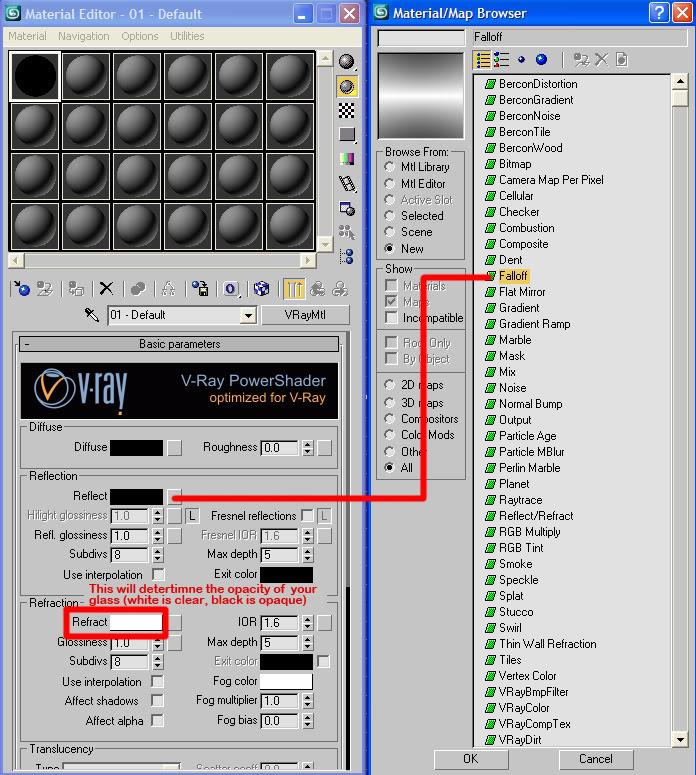
Reflect's Falloff Settings, under the mix curve, you need to add to more points in between. then drag the points as shown in the picture. The idea here is to have a varying intensity of reflection as your viewing angle changes.

And that's it. All you need to do now is give it a try! Good luck!
Hi guys, just want to share this process on achieving a good glass reflection using vray glass material with falloff on its reflect slot. This idea came from Archithekthura way back when he first shared it here. For some reason na-hacked ang account nya, Good thing the idea still remained. And I am sharing it again.
I've posted this material before pro ngayon ko palang ipopost ang process. Enjoy!
Material Link >> http://www.cgpinoy.org/materials-f34/glass-material-t171.htm

This is the setup, The secret here really is the reflection plane, this plane will give life to the glass. If you are using the same glass and without something to reflect, it will be useless. Just put anything infront of your window, eg. tree, car, buildings or simply a plane with a bitmap of an enviroment (trees and skies). Also, make sure that your angles are good. viewing angle is always equal to the reflection angle.

Vray Material, this is very simple. the key here is the falloff on your reflect slot. To adjust the opacity of your glass, just use the refract slot, white color means clear glass while black becomes opaque or a mirror.
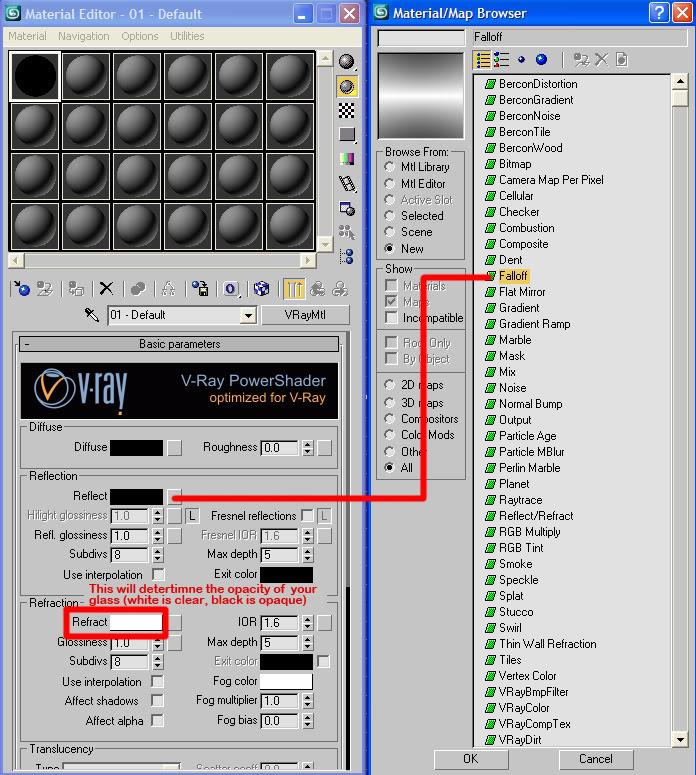
Reflect's Falloff Settings, under the mix curve, you need to add to more points in between. then drag the points as shown in the picture. The idea here is to have a varying intensity of reflection as your viewing angle changes.

And that's it. All you need to do now is give it a try! Good luck!
 Re: Simple Vray Glass Reflection Revived
Re: Simple Vray Glass Reflection Revived
ang galing naman ng mga tao gito sa CGPINOY! they are sharing thier God's given talent. nag-aaral uli akong mag 3d render, offically i made a 3d scene last 2001 pa, using autocad 14 n photoshop lang...now, 2010, umpisa uli, sana makahabol...puro shop drawing nlang kasi, i like SIR BOKKINS method and mas simplified ang approach nya! i believe in time management! more power!
kamaynicain- CGP Newbie

- Number of posts : 88
Registration date : 25/01/2010
 Re: Simple Vray Glass Reflection Revived
Re: Simple Vray Glass Reflection Revived
 thanks sir...try ko yan
thanks sir...try ko yan
eric john napallatan- CGP Newbie

- Number of posts : 10
Age : 49
Location : negros occidental, philippines
Registration date : 20/03/2010
 Re: Simple Vray Glass Reflection Revived
Re: Simple Vray Glass Reflection Revived
tnx a lot sir bok...this will help me a lot...sablay din kasi ang mga renderings ko sa glass reflections...
etnecivetneciv- Number of posts : 3
Age : 48
Location : Philippines
Registration date : 18/06/2010
 Re: Simple Vray Glass Reflection Revived
Re: Simple Vray Glass Reflection Revived
sir bokkins ano pong light ginamit ninyo dito?...ty
TheGreatIam- CGP Newbie

- Number of posts : 155
Age : 35
Location : Singapore
Registration date : 03/08/2010
 Re: Simple Vray Glass Reflection Revived
Re: Simple Vray Glass Reflection Revived
TheGreatIam wrote:sir bokkins ano pong light ginamit ninyo dito?...ty
IES sun dito sa sample na to. Pero it doesn't matter kung anong ilaw ang gamitin mo. (directional or vray sun)
Same output pa din yan.
 Re: Simple Vray Glass Reflection Revived
Re: Simple Vray Glass Reflection Revived
Thank you so much for this tutorial master bokkins:doublethu:

dwin_0921- CGP Newbie

- Number of posts : 166
Age : 37
Location : Ilocano
Registration date : 01/09/2009
 Re: Simple Vray Glass Reflection Revived
Re: Simple Vray Glass Reflection Revived
sir boks ask ko lang po kung san po pwede maidownload ung vray...im new on 3d max but i can say is im good in autocad...i really really want to learn 3dmax specially in rendering...may alam na ako kaya lang konti pa lang po...hope matulungan po ninyo ako...

ronzcobella- CGP Apprentice

- Number of posts : 271
Age : 40
Location : saudi arabia
Registration date : 15/09/2010
 Re: Simple Vray Glass Reflection Revived
Re: Simple Vray Glass Reflection Revived
just a question, i've been applying the same method for interiors, and using it for reflections on picture frames.
well basically my question is more on reflection. ( i've been reading and it just confused me more.)
my question is, how do you control the relection on the glass, to make it more subtle, and eventually (closer to just opaque) without adjusting the opacity of the glass?
(confusing? well, let's put it this way.)
imagine a picture frame. you want that picture (inside the glass) to be viewed well enough but you want the glass to reflect the environment as well, (but subtle than, the image under the glass.) more of an anti-glare thing.
i hope you understood the question. or could you point me to a more of a "DUMMY" guide.
well basically my question is more on reflection. ( i've been reading and it just confused me more.)
my question is, how do you control the relection on the glass, to make it more subtle, and eventually (closer to just opaque) without adjusting the opacity of the glass?
(confusing? well, let's put it this way.)
imagine a picture frame. you want that picture (inside the glass) to be viewed well enough but you want the glass to reflect the environment as well, (but subtle than, the image under the glass.) more of an anti-glare thing.
i hope you understood the question. or could you point me to a more of a "DUMMY" guide.
 Re: Simple Vray Glass Reflection Revived
Re: Simple Vray Glass Reflection Revived
You can actually use this one on some case, but for your question, I suggest you make a new vray material, diffuse is black, reflection is a little on the darker gray and a white refraction if you want it transparent.
Just adjust the reflection and refraction to your desired transparency and reflection. You don't need a dummy guide, you just have to experiment a little to achieve what you desire. Patience is a virtue, if you don't get it the first time, there's always a second time and so on. Good luck!
Just adjust the reflection and refraction to your desired transparency and reflection. You don't need a dummy guide, you just have to experiment a little to achieve what you desire. Patience is a virtue, if you don't get it the first time, there's always a second time and so on. Good luck!
 Re: Simple Vray Glass Reflection Revived
Re: Simple Vray Glass Reflection Revived
when you "fresnel" the reflections of a glass, you should also invert that falloff map for use in the refract slot. That way, you maintain the reflections and allow the transparency to appear stronger in areas without reflections.
 Re: Simple Vray Glass Reflection Revived
Re: Simple Vray Glass Reflection Revived
sir boks malaking tulong po to samin

Neil Joshua Rosario- CGP Guru

- Number of posts : 1827
Age : 34
Location : Bangus City
Registration date : 02/06/2010
Page 2 of 2 •  1, 2
1, 2
 Similar topics
Similar topics» REFLECTION GLASS SU+VRAY
» Vray Glass Reflection and Glossiness
» simple glass tutorial using vray material
» glass reflection ?
» PLEASE HELP REFLECTION NG GLASS
» Vray Glass Reflection and Glossiness
» simple glass tutorial using vray material
» glass reflection ?
» PLEASE HELP REFLECTION NG GLASS
Page 2 of 2
Permissions in this forum:
You cannot reply to topics in this forum








