Need Help With Plot Styles
+2
yaug_03
linger
6 posters
:: Software Discussion :: AutoCad
Page 1 of 1
 Need Help With Plot Styles
Need Help With Plot Styles
Guys I really need help. I made a plot style but the problem is it won’t show when I try to print the only selections I get are stb. There are no ctb ones. As shown below. 
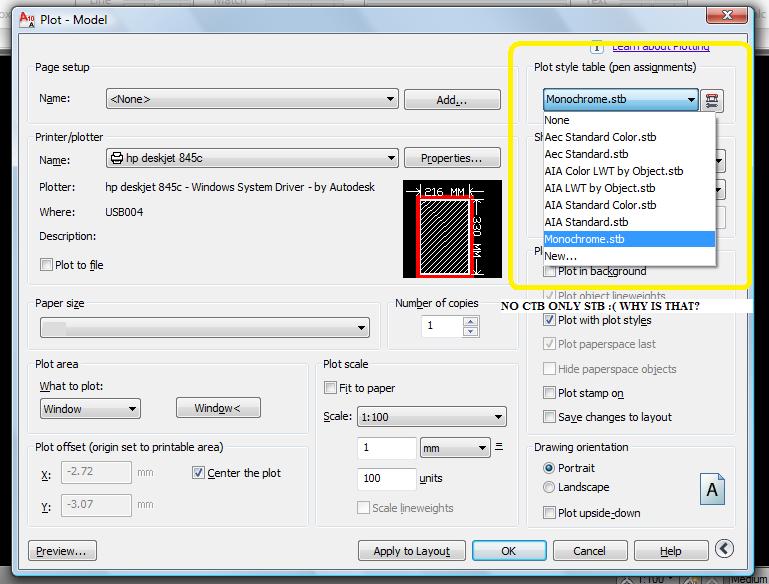
Also I have a problem with the paper size. Since my printer is self installing, the printer I want to use isn’t in the list. So what I did was to get the closes printer model that was available on the list and made a custom paper size instead. I need a 215 x 330 mm (8.5x13 inches) paper size.
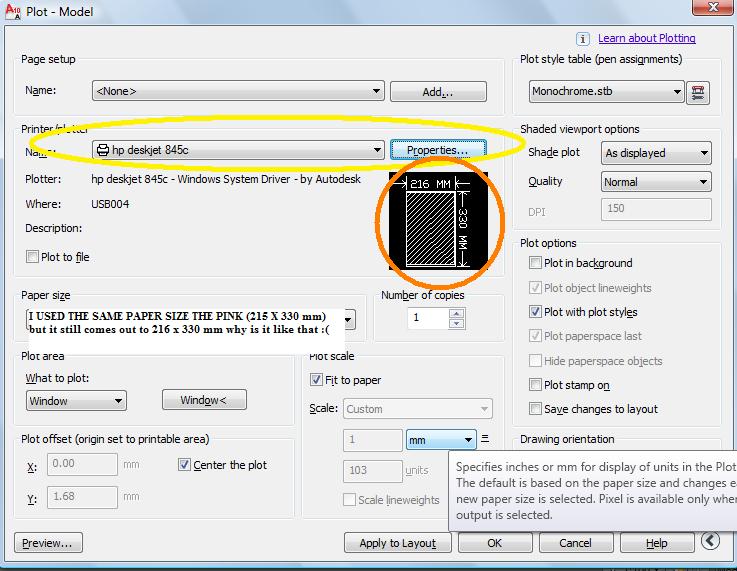
When I use it on the printer model that I chose that’s near the printer, it comes out as 215x330mm but when I use the custom paper size ( which I made with the printer model which I do not have ) on the printer I do have it comes out 216 x 330mm to get a better idea here are some pictures
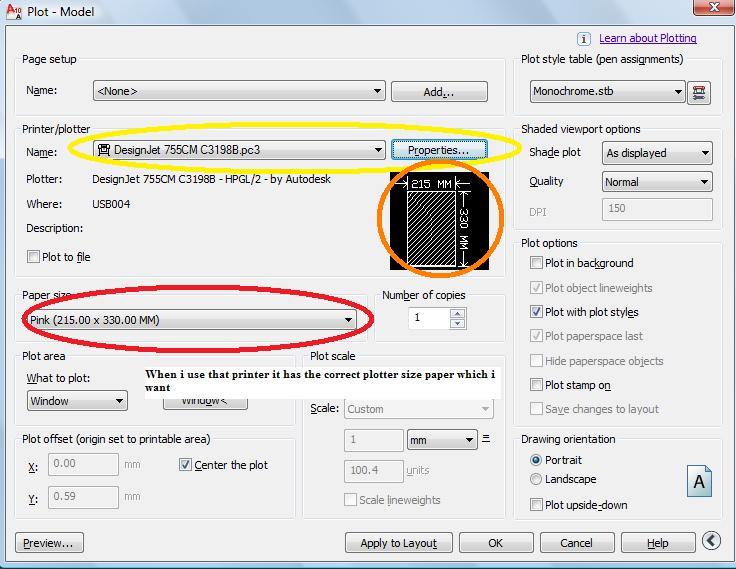
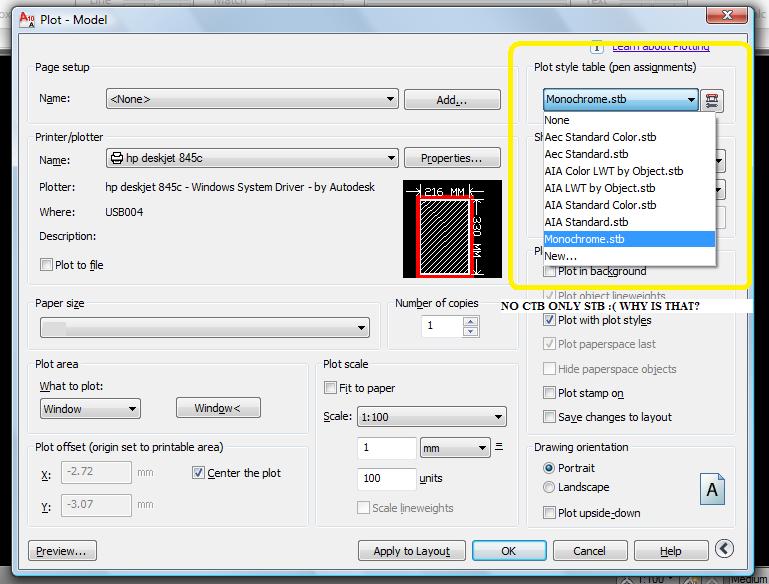
Also I have a problem with the paper size. Since my printer is self installing, the printer I want to use isn’t in the list. So what I did was to get the closes printer model that was available on the list and made a custom paper size instead. I need a 215 x 330 mm (8.5x13 inches) paper size.
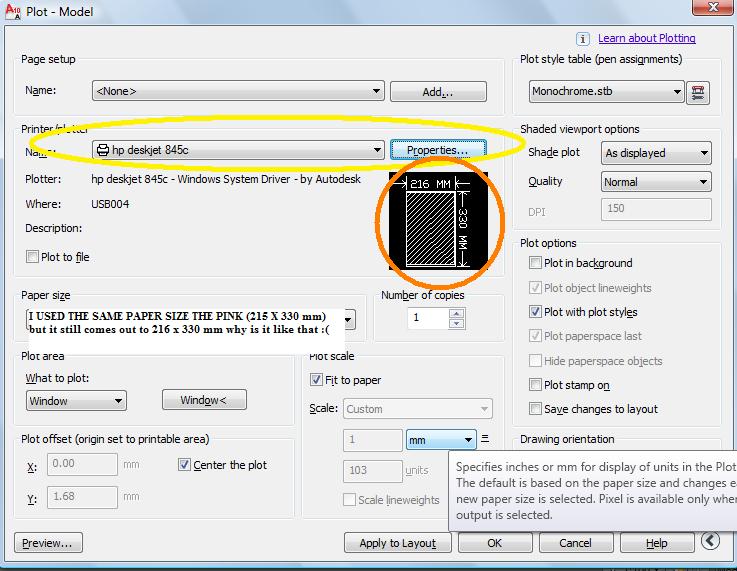
When I use it on the printer model that I chose that’s near the printer, it comes out as 215x330mm but when I use the custom paper size ( which I made with the printer model which I do not have ) on the printer I do have it comes out 216 x 330mm to get a better idea here are some pictures
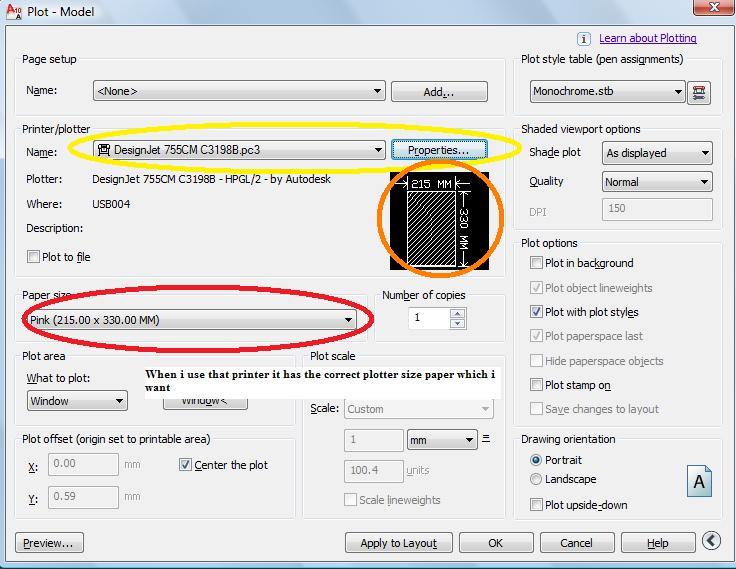
Last edited by linger on Mon Aug 31, 2009 9:39 pm; edited 1 time in total
linger- Number of posts : 1
Age : 38
Location : manila
Registration date : 28/08/2009
 Re: Need Help With Plot Styles
Re: Need Help With Plot Styles
try to modify monochrome and save as a different plot style name. As for the printer di pa ako naencounter ng ganyan...wait naten mga masters dito 


yaug_03- CGP Guru

- Number of posts : 1911
Age : 41
Location : Cainta,Rizal
Registration date : 05/07/2009
 Re: Need Help With Plot Styles
Re: Need Help With Plot Styles
sir sana mas malaki yung images mo para madaling maidentify ng mga masters what is wrong....

ishae_clanx- CGP Guru

- Number of posts : 1266
Age : 43
Location : Kalinga City and Baguio City
Registration date : 18/03/2009
 Re: Need Help With Plot Styles
Re: Need Help With Plot Styles
if no plotstyle will appear, try: CONVERTPSTYLES

kamaynicain- CGP Newbie

- Number of posts : 88
Age : 51
Location : ksa
Registration date : 25/01/2010
 Re: Need Help With Plot Styles
Re: Need Help With Plot Styles
For number 1 - 2 answers i have
- if the ctb you save was configured on time the drawing was opened ( meaning new ctb) , then you have to restart your autocad.
- i guess you have chosen a plot-style configured template when creating your new drawing, automatically, ctb will not show up on the plot style table dialog box.

however you can convert them by taking kamaynicain advice.
For number 2.
- all printer use default paper sizes alloted for the pinter itself, in case you have different papr size other than the given default paper, use ploter instead.
for number 3
- plotter papers are configurable. ( see PLOTTERMANAGER on your autocad help files)
- if the ctb you save was configured on time the drawing was opened ( meaning new ctb) , then you have to restart your autocad.
- i guess you have chosen a plot-style configured template when creating your new drawing, automatically, ctb will not show up on the plot style table dialog box.

however you can convert them by taking kamaynicain advice.
For number 2.
- all printer use default paper sizes alloted for the pinter itself, in case you have different papr size other than the given default paper, use ploter instead.
for number 3
- plotter papers are configurable. ( see PLOTTERMANAGER on your autocad help files)

render master- Game Master

- Number of posts : 3274
Age : 104
Location : riyadh, saudi arabia
Registration date : 27/09/2008
 Re: Need Help With Plot Styles
Re: Need Help With Plot Styles
pare koy. dapat nka path ung file mo ng plotstyle sa cad...type "op" (option command)
go to files/
Printer support file path/
Plorstyle table search path/
make sure din na ung plotter or printer mo is able to print the paper size you want...
see images below..hope makatulong
 [img][/img]
[img][/img]
go to files/
Printer support file path/
Plorstyle table search path/
make sure din na ung plotter or printer mo is able to print the paper size you want...
see images below..hope makatulong
 [img][/img]
[img][/img]
lord_clef- CGP Newbie

- Number of posts : 192
Age : 40
Location : palo alto ca./makati city
Registration date : 16/08/2009
 Similar topics
Similar topics» Sketchup Styles
» How to plot lot bearing
» help nmn how to plot a lot without bearing
» how to remove the plot stamp?
» How to plot in SU the Lot descriptions (Lot bearings)
» How to plot lot bearing
» help nmn how to plot a lot without bearing
» how to remove the plot stamp?
» How to plot in SU the Lot descriptions (Lot bearings)
:: Software Discussion :: AutoCad
Page 1 of 1
Permissions in this forum:
You cannot reply to topics in this forum






