Simple IES setup
4 posters
Page 1 of 1
 Simple IES setup
Simple IES setup
Follow the picture na lang. Simple lang.
Select Target light or Free light. Change yung shadows sa Ray trace.
Sa Light Distribution (type) choose Photometric Web.

Kapag na na-select mo na yung Photometric Web lilitaw yung option na Distribution(Photometric Web)
Doon mo pwedeng piliin yung type ng IES na gusto mo.

Cheers!
Select Target light or Free light. Change yung shadows sa Ray trace.
Sa Light Distribution (type) choose Photometric Web.

Kapag na na-select mo na yung Photometric Web lilitaw yung option na Distribution(Photometric Web)
Doon mo pwedeng piliin yung type ng IES na gusto mo.

Cheers!
 Re: Simple IES setup
Re: Simple IES setup
Wow Sir Logikpixel, maraming salamat po!!! I am very happy to know na ginawa nyo p to at pingtuunan ng panahon pra lng s query ko... salamat po talaga! greatly appreciated Sir. at least now I can use IES

marcelinoiii- CGP Guru

- Number of posts : 1125
Age : 42
Location : Singapore
Registration date : 29/07/2009
 Re: Simple IES setup
Re: Simple IES setup
salamat po sir laking tulong nito..

srm852002- CGP Apprentice

- Number of posts : 256
Age : 51
Location : Dubai
Registration date : 12/06/2009
 Re: Simple IES setup
Re: Simple IES setup
marcelinoiii wrote:Wow Sir Logikpixel, maraming salamat po!!! I am very happy to know na ginawa nyo p to at pingtuunan ng panahon pra lng s query ko... salamat po talaga! greatly appreciated Sir. at least now I can use IES
No problem. We are here to help each other at i-share ang nalalaman sa iba.
 Re: Simple IES setup
Re: Simple IES setup
srm852002 wrote:salamat po sir laking tulong nito..
Kung may mga specific questions kayo, i-post lang sa help line. Maraming handang tumulong bro.
 Re: Simple IES setup
Re: Simple IES setup
sir logikpixel, I tried ies, di po lumabas sa render ko... after po ba ilagay sa viewport yun point light with selected ies file, may kylangan po ba iadjust sa viewport like yun pointer nun light, or settings ng intensity, target etc...
thanks po..
thanks po..

marcelinoiii- CGP Guru

- Number of posts : 1125
Age : 42
Location : Singapore
Registration date : 29/07/2009
 Re: Simple IES setup
Re: Simple IES setup
Check:
1. Rotation ng IES mo. It could be pointing upward or not directed properly.
2. Mas maganda kung Free light na lang ang gamitin mo.
3. IES itself. Test different IES files.
I don't think you need to tweak the intensity when you are using the logarithmic exposure or mr photographic exposure.
Here is a sample render.

cheers!
1. Rotation ng IES mo. It could be pointing upward or not directed properly.
2. Mas maganda kung Free light na lang ang gamitin mo.
3. IES itself. Test different IES files.
I don't think you need to tweak the intensity when you are using the logarithmic exposure or mr photographic exposure.
Here is a sample render.

cheers!
 Re: Simple IES setup
Re: Simple IES setup
thanks so much tlga sir logikpixel.... sobrang bait nyo po!!! laking tulong nyo n s kin.. 


marcelinoiii- CGP Guru

- Number of posts : 1125
Age : 42
Location : Singapore
Registration date : 29/07/2009
 Re: Simple IES setup
Re: Simple IES setup
thanks sa info

ONCIRE- CGP Apprentice

- Number of posts : 545
Age : 42
Location : singapore
Registration date : 04/06/2009
Page 1 of 1
Permissions in this forum:
You cannot reply to topics in this forum






