Share a script
Page 1 of 1
 Share a script
Share a script
Mga sir at mam share your favorites scripts here, please include a short description of what it does, etc.
kawpaitek- CGP Newbie

- Number of posts : 27
Age : 42
Location : Paranaque, Philippines
Registration date : 25/11/2008
 Re: Share a script
Re: Share a script
Heres a bunch of my favs:
(taken from hxxp://www.scriptspot.com)
Super Render V3.0
Super Render V3.0 is the utility for the people who need to
make really large ,1 frame renders. Is extremely usefull for
people who works in arquitecture and printed graphics in general. This script allows you to brake the render apart into fragments,
in such way that the RAM of the PC doesn´t limit the size of the
final image.
Homepage URL:
hxxp://www.forsolloza.com.ar/scripts/
--------------------------------------------------------------------------------------------------------------------------
Mass Randomizer 1.9
Mass Randomizer 1.9
The ability to Randomize
* Position
* Rotation
* Scale
* Length-width-heigth- radius parameters
* UV Offset Values
* G-Buffer ID's
* Selection (object and subobject)
* Color and Materials
of selected objects.
You can define minimum and maximum values for each parameter.
Each randomization is undoable, but you better backup before use.
Use at your own risk.
Homepage URL:
hxxp://www.ardakutlu.com/scripts.html#MassRandomizer
-------------------------------------------------------------------------------------------------------------------------
Quick Passes V2.5
Easy rendering of commonly used render passes for compositing.
Quick Passes support Default Scanline, Mental Ray and Vray renderers and Materials.
Quick Passes can render:
* Black-White mattes for selected objects with any supported renderer, with the options of considering current Displacement Maps, Material Opacities, and Object Opacities.
* Ambient Occlusion of the scene with any supported Renderer, with the options of wireframed AO for selected Objects (For Mr only) and considering current Displacement and Bump maps.
* Reflections on selected objects with any of supported Renderer with the options of considering current Displacement and Bump maps. If there is no light in the scene (default lights) selecting only one geometry object is enough. If there are lights in the scene you have to add them also to the selection. Selected lights not necessarily have to be turned on. You can also blur the reflections with the given spread and sampling values. And turn on or off current Environment Map.
* Shadows on selected objects with any of supported Renderer. At least one light and one geometry object must selected.Selected lights not necessarily have to be turned on or their cast shadow
options checked.
Homepage URL:
hxxp://www.ardakutlu.com/scripts.html#VoxelAnimater
--------------------------------------------------------------------------------------------------------------------------
Relink Bitmaps Version: 2.0
Relink Bitmaps is a script to easily relink all missing files (Bitmaps, VRayMeshes, Mental Ray Proxies, VRayHDRI, IES, etc) when they change directories or when you move computers, check out the short video tutorial below for more detailed information.
Unlike some other scripts of its kind, this is free! There is a small donation link within the script if you choose to donate, I will remove the nag. It is a simple licensing system, that does not force you to transfer network cards or be connected to the internet and will work with all versions of Max that are supported by the script. If you choose to donate I'll be more than happy to license multiple computers as well.
Homepage URL:
hxxp://www.colinsenner.com/scripts/relink-bitmaps
--------------------------------------------------------------------------------------------------------------------------
Straighten Edge Version: 1.4.0
Straighten Edge – MAX script, allows to project and after it to place selected vertex/edges on the given straight line on the Editable Poly object, Edit Poly modifier and Editable Spline & Line objects.
Homepage URL:
hxxp://veda3d.com/cgi-bin/load.cgi?files/sEdge1_4_0.rar
--------------------------------------------------------------------------------------------------------------------------
DWG Cleanup
Running this does the following to the selected objects:- Safely removes all block relationships and deletes all Block/Style parent objects- Condenses the selection to a single layer - preserving wireframe colors- Changes any white wireframe colors: to the original layer's color - or to orange if the original layer color was whiteInstallation: Run .mcr file from MAXScript Menu > Run...Where to find: Customize UI > CAD Cleanup category
Homepage URL:
hxxp://www.jonseagull.com/files/DWG_cleanup.mcr
(taken from hxxp://www.scriptspot.com)
Super Render V3.0
Super Render V3.0 is the utility for the people who need to
make really large ,1 frame renders. Is extremely usefull for
people who works in arquitecture and printed graphics in general. This script allows you to brake the render apart into fragments,
in such way that the RAM of the PC doesn´t limit the size of the
final image.
Homepage URL:
hxxp://www.forsolloza.com.ar/scripts/
--------------------------------------------------------------------------------------------------------------------------
Mass Randomizer 1.9
Mass Randomizer 1.9
The ability to Randomize
* Position
* Rotation
* Scale
* Length-width-heigth- radius parameters
* UV Offset Values
* G-Buffer ID's
* Selection (object and subobject)
* Color and Materials
of selected objects.
You can define minimum and maximum values for each parameter.
Each randomization is undoable, but you better backup before use.
Use at your own risk.
Homepage URL:
hxxp://www.ardakutlu.com/scripts.html#MassRandomizer
-------------------------------------------------------------------------------------------------------------------------
Quick Passes V2.5
Easy rendering of commonly used render passes for compositing.
Quick Passes support Default Scanline, Mental Ray and Vray renderers and Materials.
Quick Passes can render:
* Black-White mattes for selected objects with any supported renderer, with the options of considering current Displacement Maps, Material Opacities, and Object Opacities.
* Ambient Occlusion of the scene with any supported Renderer, with the options of wireframed AO for selected Objects (For Mr only) and considering current Displacement and Bump maps.
* Reflections on selected objects with any of supported Renderer with the options of considering current Displacement and Bump maps. If there is no light in the scene (default lights) selecting only one geometry object is enough. If there are lights in the scene you have to add them also to the selection. Selected lights not necessarily have to be turned on. You can also blur the reflections with the given spread and sampling values. And turn on or off current Environment Map.
* Shadows on selected objects with any of supported Renderer. At least one light and one geometry object must selected.Selected lights not necessarily have to be turned on or their cast shadow
options checked.
Homepage URL:
hxxp://www.ardakutlu.com/scripts.html#VoxelAnimater
--------------------------------------------------------------------------------------------------------------------------
Relink Bitmaps Version: 2.0
Relink Bitmaps is a script to easily relink all missing files (Bitmaps, VRayMeshes, Mental Ray Proxies, VRayHDRI, IES, etc) when they change directories or when you move computers, check out the short video tutorial below for more detailed information.
Unlike some other scripts of its kind, this is free! There is a small donation link within the script if you choose to donate, I will remove the nag. It is a simple licensing system, that does not force you to transfer network cards or be connected to the internet and will work with all versions of Max that are supported by the script. If you choose to donate I'll be more than happy to license multiple computers as well.
Homepage URL:
hxxp://www.colinsenner.com/scripts/relink-bitmaps
--------------------------------------------------------------------------------------------------------------------------
Straighten Edge Version: 1.4.0
Straighten Edge – MAX script, allows to project and after it to place selected vertex/edges on the given straight line on the Editable Poly object, Edit Poly modifier and Editable Spline & Line objects.
Homepage URL:
hxxp://veda3d.com/cgi-bin/load.cgi?files/sEdge1_4_0.rar
--------------------------------------------------------------------------------------------------------------------------
DWG Cleanup
Running this does the following to the selected objects:- Safely removes all block relationships and deletes all Block/Style parent objects- Condenses the selection to a single layer - preserving wireframe colors- Changes any white wireframe colors: to the original layer's color - or to orange if the original layer color was whiteInstallation: Run .mcr file from MAXScript Menu > Run...Where to find: Customize UI > CAD Cleanup category
Homepage URL:
hxxp://www.jonseagull.com/files/DWG_cleanup.mcr
Last edited by kawpaitek on Wed Aug 05, 2009 8:12 pm; edited 5 times in total (Reason for editing : Update)
kawpaitek- CGP Newbie

- Number of posts : 27
Age : 42
Location : Paranaque, Philippines
Registration date : 25/11/2008
 Similar topics
Similar topics» Viewport Composition, DIM cadlike script, Script udpate
» vbs script winXP
» Script in 3dsmax
» Aligning script hdr and sun
» the A&G toolpack script
» vbs script winXP
» Script in 3dsmax
» Aligning script hdr and sun
» the A&G toolpack script
Page 1 of 1
Permissions in this forum:
You cannot reply to topics in this forum






