My Quick and Dirty OC guide
5 posters
:: General :: Techie Corner
Page 1 of 1
 My Quick and Dirty OC guide
My Quick and Dirty OC guide
here's my share for OC'ing, this is my take, so i wont guarantee other will have the same result as mine..to start with will be pushing this from stock speed of 2.66Mhz to 3.8Mhz and memory from its stock 1333Mhz to 1600Mhz
in the end of our test, we will be stressing this ready for 24/7 gaming and rendering rig..
========================
My Quick and Dirty OC guide
========================
OS: Windows Vista Ultimate 64bit SP1
MB: Asus Rampage 2 Extreme (X58) rev 2.xx
Bios: AMI 1204 (soon to be update)
CPU: Core i7 @ 3.80mhz (2.66mhz stock)
SSpecs/Revision: SLBEJ/D0
Batch: 3849B041
Fan: CM V8 (will be using air cooling here)
Ram: Mushkin 2gbx3 DDR3 (998679) @ 1600mhz (1333mhz stock)
Batch: Elpida chips (02/09)
PSU: CM realpower 1000w (80silver)
VGA: Sapphire Toxic HD4890 1gb @ core960Mhz/memory1050Mhz (OC)
VGA Driver: Catalyst 9.6
Display: Samsung 32" LA32A650A (@1920x1080/Full HD1080p/60Hz)
DirectX: 10/10.1
Ambient room temperature: 27ºC (AC)
Case: CM Storm Sniper
Storage: WdBlack 500gb(OS), Seagate 7200.11 500gb, Wd250gb
Optical: 22x LG
====================
O V E R C L O C K I N G
====================
This is my target: 3.8Mhz (42% overclocked)
-------------------------
AI Overclock: Manual
OC from CPU Level-up: Auto
OC from Memory Level-up: Auto
CPU ratio setting: 19
-------------------------
> CPU configuration:
CPU ratio setting: 19 *auto when you adjust ratio setting ^
C1E Support: Disabled
Hardware prefetcher: Enabled
Adjacent Cache line prefetcher: Enabled
Intel Virtualization tech: Disabled
CPU TM Function: Enabled
Execute Disabled bit: Enabled
Active Processor core: All (by deault)
A20M: Disabled
*Intel Speedstep tech: Disabled
*Intel Turbo Mode tech: *(Hidden if Speedstep tech is Disabled)
Intel C-State tech: Disabled
---------------------
BLCK frequency: 200 (50% overclocked)
PCIE frequency: 100
DRAM frequency: DDR3-1603 Mhz
UCLK frequency: 3408 Mhz
QPI Link Data Rate: Auto
--------------
>DRAM Timing:
1st info: 7-8-7-20, the rest to auto
2nd info: 1T or 1N, the rest to auto
3rd info: All left to Auto
-------------
EPU II Phase Control: Full Phase
Load-Line Calibration: Enabled
CPU Differential Amplitude: Auto
Extreme OV: Enabled
QPI/DRAM Core Voltage: 1.35
DRAM Bus Voltage: 1.54
let's leave the rest to auto
Debug mode: string
Keyboard TweakIT Control: Disabled
CPU Spread Spectrum: Disabled
PCIE Spread Spectrum: Disabled
CPU Clock Skew: Auto
IOH Clock Skew: Auto
-------- END here ---------
in the end of our test, we will be stressing this ready for 24/7 gaming and rendering rig..
========================
My Quick and Dirty OC guide
========================
OS: Windows Vista Ultimate 64bit SP1
MB: Asus Rampage 2 Extreme (X58) rev 2.xx
Bios: AMI 1204 (soon to be update)
CPU: Core i7 @ 3.80mhz (2.66mhz stock)
SSpecs/Revision: SLBEJ/D0
Batch: 3849B041
Fan: CM V8 (will be using air cooling here)
Ram: Mushkin 2gbx3 DDR3 (998679) @ 1600mhz (1333mhz stock)
Batch: Elpida chips (02/09)
PSU: CM realpower 1000w (80silver)
VGA: Sapphire Toxic HD4890 1gb @ core960Mhz/memory1050Mhz (OC)
VGA Driver: Catalyst 9.6
Display: Samsung 32" LA32A650A (@1920x1080/Full HD1080p/60Hz)
DirectX: 10/10.1
Ambient room temperature: 27ºC (AC)
Case: CM Storm Sniper
Storage: WdBlack 500gb(OS), Seagate 7200.11 500gb, Wd250gb
Optical: 22x LG
====================
O V E R C L O C K I N G
====================
This is my target: 3.8Mhz (42% overclocked)
-------------------------
AI Overclock: Manual
OC from CPU Level-up: Auto
OC from Memory Level-up: Auto
CPU ratio setting: 19
-------------------------
> CPU configuration:
CPU ratio setting: 19 *auto when you adjust ratio setting ^
C1E Support: Disabled
Hardware prefetcher: Enabled
Adjacent Cache line prefetcher: Enabled
Intel Virtualization tech: Disabled
CPU TM Function: Enabled
Execute Disabled bit: Enabled
Active Processor core: All (by deault)
A20M: Disabled
*Intel Speedstep tech: Disabled
*Intel Turbo Mode tech: *(Hidden if Speedstep tech is Disabled)
Intel C-State tech: Disabled
---------------------
BLCK frequency: 200 (50% overclocked)
PCIE frequency: 100
DRAM frequency: DDR3-1603 Mhz
UCLK frequency: 3408 Mhz
QPI Link Data Rate: Auto
--------------
>DRAM Timing:
1st info: 7-8-7-20, the rest to auto
2nd info: 1T or 1N, the rest to auto
3rd info: All left to Auto
-------------
EPU II Phase Control: Full Phase
Load-Line Calibration: Enabled
CPU Differential Amplitude: Auto
Extreme OV: Enabled
QPI/DRAM Core Voltage: 1.35
DRAM Bus Voltage: 1.54
let's leave the rest to auto
Debug mode: string
Keyboard TweakIT Control: Disabled
CPU Spread Spectrum: Disabled
PCIE Spread Spectrum: Disabled
CPU Clock Skew: Auto
IOH Clock Skew: Auto
-------- END here ---------
Last edited by dpyxl on Mon Aug 03, 2009 1:00 am; edited 2 times in total (Reason for editing : typo, fix to be user friendly, bb)
dpyxl- CGP Apprentice

- Number of posts : 577
Age : 43
Location : Bahrain
Registration date : 16/10/2008
 Re: My Quick and Dirty OC guide
Re: My Quick and Dirty OC guide
=======================
B E N C H M A R K I N G
=======================
--- Utility tools i'll be using ---
* 3DMark Vantage: Advanced Edition (Build 1.0.1)
- Preset: Performance and High
* Everest Ultimate v5.01.1700
* CPUZ v1.51
* GPUz v0.3.4
--- Test 01: Stock Settings ---
Stock Bios Setting:
AI Overclock: Manual
C1E: Disabled
Intel Speedstep Tech: Disabled
@2.66Mhz (Performance)
Overall: P11874
GPU: 10861
CPU: 16489

@2.66Mhz (High)
Overall: H7638
GPU: 6975 (bottleneck :p)
CPU: 16571

temp: 35~37ºC idle
41~45ºC load
--- Test 02: Overclocked ---
@3.8Mhz (Performance)
Overall: P12685
GPU: 11009
CPU: 23352
@3.8Mhz (High)
Overall: H7784
GPU: 6962 (bottleneck :p)
CPU: 23525

temp: 46~48ºC idle
51~57ºC load (quite good for a el'cheapo; V8 ;p)
Final: 3.8Mhz

B E N C H M A R K I N G
=======================
--- Utility tools i'll be using ---
* 3DMark Vantage: Advanced Edition (Build 1.0.1)
- Preset: Performance and High
* Everest Ultimate v5.01.1700
* CPUZ v1.51
* GPUz v0.3.4
--- Test 01: Stock Settings ---
Stock Bios Setting:
AI Overclock: Manual
C1E: Disabled
Intel Speedstep Tech: Disabled
@2.66Mhz (Performance)
Overall: P11874
GPU: 10861
CPU: 16489

@2.66Mhz (High)
Overall: H7638
GPU: 6975 (bottleneck :p)
CPU: 16571

temp: 35~37ºC idle
41~45ºC load
--- Test 02: Overclocked ---
@3.8Mhz (Performance)
Overall: P12685
GPU: 11009
CPU: 23352
@3.8Mhz (High)
Overall: H7784
GPU: 6962 (bottleneck :p)
CPU: 23525

temp: 46~48ºC idle
51~57ºC load (quite good for a el'cheapo; V8 ;p)
Final: 3.8Mhz

Last edited by dpyxl on Mon Aug 03, 2009 12:26 am; edited 5 times in total (Reason for editing : layout fix, typo, bb)
dpyxl- CGP Apprentice

- Number of posts : 577
Age : 43
Location : Bahrain
Registration date : 16/10/2008
 Re: My Quick and Dirty OC guide
Re: My Quick and Dirty OC guide
thanks for sharing sir dpyxl, astig!!! cant wait for my new rig to try this one....
Last edited by mammoo_03 on Sun Aug 02, 2009 11:47 pm; edited 1 time in total (Reason for editing : add comment)
 Re: My Quick and Dirty OC guide
Re: My Quick and Dirty OC guide
thanks sir, im currently uploading the screenies.. these are the actual dips i did last night, thanks for masterskettz for the shots.
ambient @ 25ºC~27ºC, cool enough to begin with..

steady as she goes.. 3.6Mhz

i see red, pre-adjust to 1.69v to allocate for vdroop during pre-stress test using 3Dmark Vantage, i'll drop this later to 1.54v after i ensure my *safe ceiling which is 1.65, this is noobie oc so i'll be doing this extra care **(safe @ 1.65v as Intel standards based on motherboard manual)

tight memory timings, first time i've use this chips and im loving it..

Voila! no BSOD on my first run on 3.6mhz now moving 2 notch up to try 3.8mhz
now moving 2 notch up to try 3.8mhz

ambient @ 25ºC~27ºC, cool enough to begin with..

steady as she goes.. 3.6Mhz

i see red, pre-adjust to 1.69v to allocate for vdroop during pre-stress test using 3Dmark Vantage, i'll drop this later to 1.54v after i ensure my *safe ceiling which is 1.65, this is noobie oc so i'll be doing this extra care **(safe @ 1.65v as Intel standards based on motherboard manual)

tight memory timings, first time i've use this chips and im loving it..

Voila! no BSOD on my first run on 3.6mhz

Last edited by dpyxl on Mon Aug 03, 2009 2:35 am; edited 6 times in total
dpyxl- CGP Apprentice

- Number of posts : 577
Age : 43
Location : Bahrain
Registration date : 16/10/2008
 Re: My Quick and Dirty OC guide
Re: My Quick and Dirty OC guide
thanks sir mammoo_03,
medyo prepare ko pa para sa yung stress test talaga.. i'll be using OCCT and Super PI this weekend.. medyo kinapos na ako kagabi ng oras, sayang wala pa kasi internet kaya wala pa validation.
then compare ko realtime render sa Vray and 3dsmax, if the juice is really worth the squeeze.
medyo prepare ko pa para sa yung stress test talaga.. i'll be using OCCT and Super PI this weekend.. medyo kinapos na ako kagabi ng oras, sayang wala pa kasi internet kaya wala pa validation.
then compare ko realtime render sa Vray and 3dsmax, if the juice is really worth the squeeze.
dpyxl- CGP Apprentice

- Number of posts : 577
Age : 43
Location : Bahrain
Registration date : 16/10/2008
 Re: My Quick and Dirty OC guide
Re: My Quick and Dirty OC guide
i rest down a bit... i failed to finish SuperPi 32m and LinX, now trim down to 3.6mhz @ vcore 1.33 (load @ 55~70ºC)
here's my result for SuperPi 32m @ 2.66 stock

here's my result for SuperPi 32m and LinX @ 3.6mhz

here's my result for SuperPi 32m @ 2.66 stock

here's my result for SuperPi 32m and LinX @ 3.6mhz

dpyxl- CGP Apprentice

- Number of posts : 577
Age : 43
Location : Bahrain
Registration date : 16/10/2008
 Re: My Quick and Dirty OC guide
Re: My Quick and Dirty OC guide
ang angas nito paps  nagmukhang pagong na tuloy ung quad ko
nagmukhang pagong na tuloy ung quad ko 
 nagmukhang pagong na tuloy ung quad ko
nagmukhang pagong na tuloy ung quad ko
Guest- Guest
 Re: My Quick and Dirty OC guide
Re: My Quick and Dirty OC guide
ser anu yan.. para san b yan

dotesign- CGP Newbie

- Number of posts : 195
Age : 37
Location : MAKATI
Registration date : 22/07/2009
 Re: My Quick and Dirty OC guide
Re: My Quick and Dirty OC guide
dotesign wrote:ser anu yan.. para san b yan
hehehe parang torture test yan bro. to maximize ang specs ng pc. para masulit ang ginastos
Guest- Guest
 Re: My Quick and Dirty OC guide
Re: My Quick and Dirty OC guide
shewwww...nahilo ako dun ah...ilang horse power na kaya yan?? 

3DZONE- Cube Spinner

- Number of posts : 3834
Age : 49
Location : Abu Dhabi U.A.E.
Registration date : 20/12/2008
 Re: My Quick and Dirty OC guide
Re: My Quick and Dirty OC guide
I've reach 4.2ghz last night and already reach my V8's limits (80C)...this itch is killing me now, again  thinking about a water solution. thanks from oc gurus.. now satisfied @ 3.6ghz with nice temp 60ºC, pretty stable @ LinX, SuperPi 32m
thinking about a water solution. thanks from oc gurus.. now satisfied @ 3.6ghz with nice temp 60ºC, pretty stable @ LinX, SuperPi 32m
cpu: i7 920 @ 3.6ghz
memory: DDR3 1600mhz
vcore: 1.35v
vtt: 1.65v
memory timing: 7-8-7-20 / 1T

@kietsmark, thanks idol, medyo nakakadik pala magtweak..
cpu: i7 920 @ 3.6ghz
memory: DDR3 1600mhz
vcore: 1.35v
vtt: 1.65v
memory timing: 7-8-7-20 / 1T

@kietsmark, thanks idol, medyo nakakadik pala magtweak..
dpyxl- CGP Apprentice

- Number of posts : 577
Age : 43
Location : Bahrain
Registration date : 16/10/2008
 Re: My Quick and Dirty OC guide
Re: My Quick and Dirty OC guide
nice overclock bro! 

visit mo din itong thread na crineate ko bro. thanks!
http://www.cgpinoy.org/techie-corner-f26/general-overclocking-with-intel-corei7-t7941.htm#163071


visit mo din itong thread na crineate ko bro. thanks!
http://www.cgpinoy.org/techie-corner-f26/general-overclocking-with-intel-corei7-t7941.htm#163071

:: General :: Techie Corner
Page 1 of 1
Permissions in this forum:
You cannot reply to topics in this forum







