help on MASK mapping and contours
+7
Nico.Patdu
pedio84
ytsejeffx
meiahmaya
render master
3DZONE
toddcz2006
11 posters
 help on MASK mapping and contours
help on MASK mapping and contours
PANO HO GAMITIN ANG MASK? MAT'L EDITOR>MAPS ROLL OUT> MAP BUTTON>MAT'L MAP BROWSER>MASK DKO PO KC MAKUHA....AT SAKA PANO UNG PROPER WAY NG PAG CREAT NG ROCKS & COUNTOURS..SALAMAT PO...
toddcz2006- Number of posts : 2
Age : 45
Location : UAE
Registration date : 06/07/2009
 Re: help on MASK mapping and contours
Re: help on MASK mapping and contours
Welcome to CGP, sir avoid CAPs sa mga posting...about sa tanong mo medyo marami eh...mag isa-isa lang muna bro....ano muna ang gusto mong malaman... 



3DZONE- Cube Spinner

- Number of posts : 3834
Age : 49
Location : Abu Dhabi U.A.E.
Registration date : 20/12/2008
 Re: help on MASK mapping and contours
Re: help on MASK mapping and contours
toddcz2006 wrote:PANO HO GAMITIN ANG MASK? MAT'L EDITOR>MAPS ROLL OUT> MAP BUTTON>MAT'L MAP BROWSER>MASK DKO PO KC MAKUHA....AT SAKA PANO UNG PROPER WAY NG PAG CREAT NG ROCKS & COUNTOURS..SALAMAT PO...
di ko napansin kaagad, soory
eto iyong Mask Mapping. Located on 3dmax help files

if it still unclear let us know.

render master- Game Master

- Number of posts : 3274
Age : 104
Location : riyadh, saudi arabia
Registration date : 27/09/2008
 Re: help on MASK mapping and contours
Re: help on MASK mapping and contours
eto namn sa rocks, stone and alike
rocks can be generate or form in many diffirent ways
1. Noise modifier
-Create a Sphere

- and apply noise modifier, then adjust your preference

2. Free Form Deformation
- In here i use FFD Cylinder

Go to control points, and select the control points you wish to move.
3. and many more. Poly editing, mesh editing
rocks can be generate or form in many diffirent ways
1. Noise modifier
-Create a Sphere

- and apply noise modifier, then adjust your preference

2. Free Form Deformation
- In here i use FFD Cylinder

Go to control points, and select the control points you wish to move.
3. and many more. Poly editing, mesh editing

render master- Game Master

- Number of posts : 3274
Age : 104
Location : riyadh, saudi arabia
Registration date : 27/09/2008
 Re: help on MASK mapping and contours
Re: help on MASK mapping and contours
Eto naman sa contouring ( i hope i dont misinterpreted you queeries, about contouring - terrain)
1. One best method to model the right data of your land contours is to set it on autocad. draw the contour lines you wish to model, and set its elevation via object properties ( control 1 ) one at a time base on the contour data of the site.

Contour data already set ( autocad)

Open 3d Max program, go to file menu then File Link manager, and file link your contour plans, then bind it so you can edit it.

Select now your contour splines, then go to creating and modifying panel, then go to compound object and select terrain, then set your parameters.
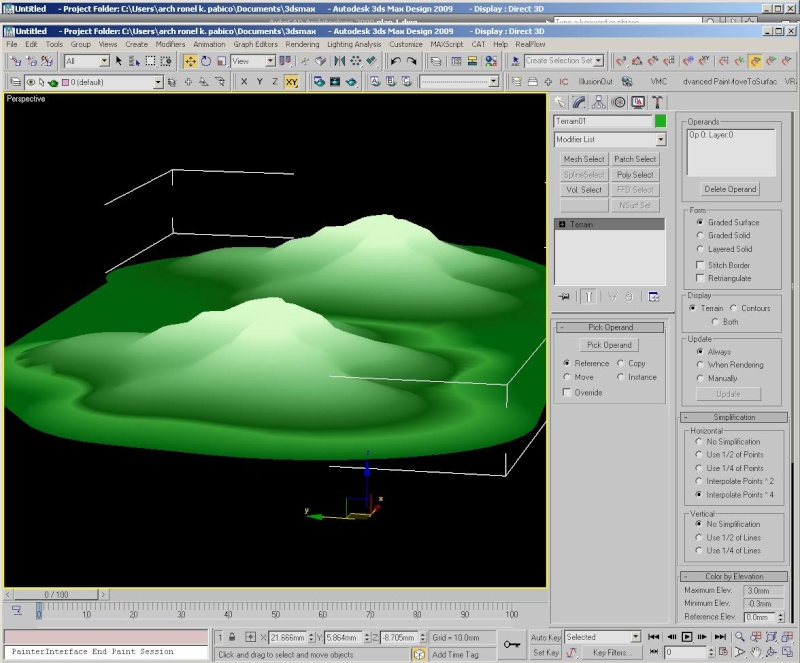
1. One best method to model the right data of your land contours is to set it on autocad. draw the contour lines you wish to model, and set its elevation via object properties ( control 1 ) one at a time base on the contour data of the site.

Contour data already set ( autocad)

Open 3d Max program, go to file menu then File Link manager, and file link your contour plans, then bind it so you can edit it.

Select now your contour splines, then go to creating and modifying panel, then go to compound object and select terrain, then set your parameters.
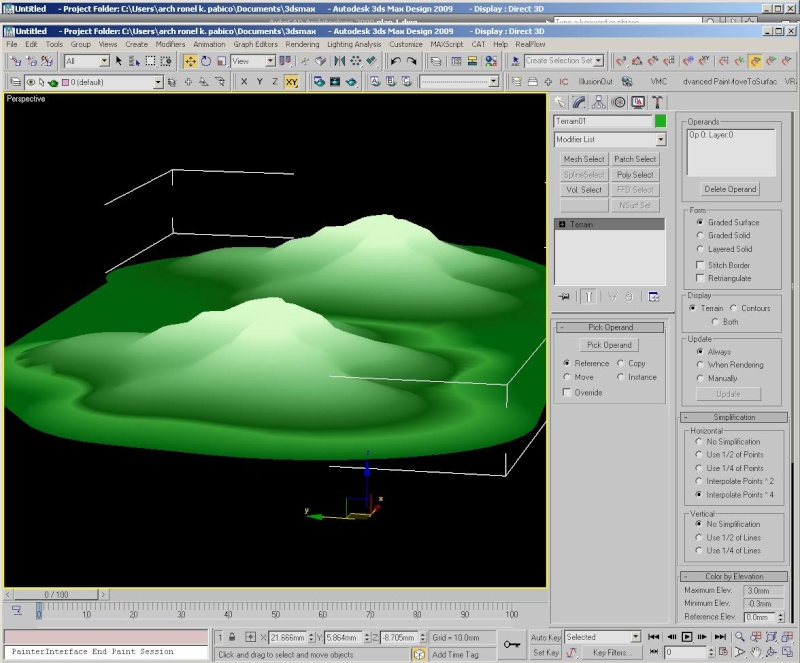

render master- Game Master

- Number of posts : 3274
Age : 104
Location : riyadh, saudi arabia
Registration date : 27/09/2008
 Re: help on MASK mapping and contours
Re: help on MASK mapping and contours
But if you can draw it on 3d max, thats fine, create a spline ( close spline), duplicate it if you want and adjust the vertex, Draw until you are sure you already drawn enough lines for your contour.

Then adjust elevation as shown on the image.
 [/img]
[/img]
Then do the same procedure as before... Compound Object then Terrain.
But if you need to just draw a terrain or something like mountains, ridge etch..... here some procedures..
Create a plane with enough segments, here i used 50m x 50m with 40 segments on each L and W. Then convert it to poly

Convert it to poly, select a vertex you wish to move, go to Soft selection and adjust fall-off amount, see on the image how it was highlighted.

Or use Illusion Catalys if you want found on our free section.
ILLUSION CATALYST

There are some more plug-inns ofor modelling like polybost, dreams cape terrain editor, teragen and more. just goggle them up.
Hope this heps

Then adjust elevation as shown on the image.
 [/img]
[/img]Then do the same procedure as before... Compound Object then Terrain.
But if you need to just draw a terrain or something like mountains, ridge etch..... here some procedures..
Create a plane with enough segments, here i used 50m x 50m with 40 segments on each L and W. Then convert it to poly

Convert it to poly, select a vertex you wish to move, go to Soft selection and adjust fall-off amount, see on the image how it was highlighted.

Or use Illusion Catalys if you want found on our free section.
ILLUSION CATALYST

There are some more plug-inns ofor modelling like polybost, dreams cape terrain editor, teragen and more. just goggle them up.
Hope this heps

render master- Game Master

- Number of posts : 3274
Age : 104
Location : riyadh, saudi arabia
Registration date : 27/09/2008
 Re: help on MASK mapping and contours
Re: help on MASK mapping and contours
ser onel slamt ng marami pati ako nakikiview na din sa mga tutorials na post mo GODBLESS po,,,, 





meiahmaya- CGP Apprentice

- Number of posts : 767
Location : SINGAPORE
Registration date : 25/10/2008
 Re: help on MASK mapping and contours
Re: help on MASK mapping and contours
wow thanks ng marami sir yun pala ang purpose ng mask, hehehe gets ko na, thanks sa mga tutorials. 


pedio84- CGP Guru

- Number of posts : 1421
Age : 40
Location : ozamiz, dubai,ksa,doha
Registration date : 09/11/2008
 Re: help on MASK mapping and contours
Re: help on MASK mapping and contours
thanks rendermaster, brilliant tutorials 


Nico.Patdu- CGP Guru

- Number of posts : 1406
Age : 38
Location : pale blue dot
Registration date : 03/11/2008
 Re: help on MASK mapping and contours
Re: help on MASK mapping and contours
very useful indeed!
thanks ser dude ronel!
thanks ser dude ronel!

torvicz- Sgt. Pepper

- Number of posts : 3235
Location : dubai, uae
Registration date : 01/10/2008
 Re: help on MASK mapping and contours
Re: help on MASK mapping and contours
ibang klase talaga... maaasahan ka render master  salamat sa pag-share
salamat sa pag-share 
 salamat sa pag-share
salamat sa pag-share 
Guest- Guest
 Re: help on MASK mapping and contours
Re: help on MASK mapping and contours
bosing maraming salamat c toddcz po ito..salamta po sa tutorial

armageddon7380- CGP Newbie

- Number of posts : 15
Age : 44
Location : abu dhabi uae
Registration date : 22/03/2009
 Similar topics
Similar topics» Fresnel mapping and specular mapping in VraySu
» mapping [HELP]
» help dirt mask
» tao mapping
» Mapping problem
» mapping [HELP]
» help dirt mask
» tao mapping
» Mapping problem
Permissions in this forum:
You cannot reply to topics in this forum






