Good Tutorial About Trees and Landscapes "Clipmapping"
+51
toninoinks
roelcacal
pmbsuyom
mark_enca15
Milo
ShopDrawing32
rempeyeks
craeon
reds
h2o
nazzerlicyayo
niwrenhoj
Bizmen
skwee jee
pepedahepe
engr.rollie
archsai
krstnasntos
milo87
lemuell
Brew_ratz
cahyo sunarto
guaucorreo
kabumbayan
darzie080808
arki_xander
jarulez_32
bing1370
blackscorpion18
Canadium
sunshine
vamp_lestat
saghisweety
zdesign
lei23
villamies
trac006
tian-tian
Mix_Archs
torring
nheil29
gerbaux
v_wrangler
nomeradona
Norman
ERICK
Stryker
mammoo_03
jenaro
ishae_clanx
jhames joe albert infante
55 posters
Page 3 of 5
Page 3 of 5 •  1, 2, 3, 4, 5
1, 2, 3, 4, 5 
 Good Tutorial About Trees and Landscapes "Clipmapping"
Good Tutorial About Trees and Landscapes "Clipmapping"
First topic message reminder :
i have nothing to do at work today, so i just tried to worked on this tutorial, Please Forgive my flaws, this is my first time, i think, to post a very long tutorial hehe... this is to return back the good things CGP has given to me..this site ROCKs the MOST..thankyou MODerators, for keeping us Act like a professional in what we do!!!!!



To all the SU vray Users.. dont ever Give Up!!! hehe..and the others that want to learn hope this be useful!! ... BTW the tutorial used Googlepro7 and the old Vray version, plus PSCS4...
I would like to thank Some of the BEST SU usersKarenika(Kasintahan), Jenaro(cgp Bespren hehe), Nomeradona(Mentor), JDS(Instructor), Erick(Rockstar), Chillrender(Mapagbigay), mIgs(sir asan kana) and ofcourse Vhin(SU Prince), kundi dahil sakanila wala cguro ito... at sa mga patuloy na sumosuporta sa Sketchup, .. X2fer,Torring, tian tian, tanya, paulmac, gerbaux, trac006, meejan, hamilton, corpseringer, Mugz, Joaquin,eduardo, ortzak, batito, novice, nheil29, blackmaled.. at sa mga diko na nabanggit na patago nagssketchup hehe, kahit sa max na nagrerender hehe..

minsan may mga component na ganto ang output pag nirerender

kaya eto na ang SOlusyon!!





wahlah

at pwedeng paglaruan .. try mo palit palitan at mag import ng mga trunks from 3ds




Regards, Jhames...
at eto yung thread na ginwa ko para sa mga Models
http://www.cgpinoy.org/sketchup-tutorials-f45/good-samples-of-su-models-that-you-can-merge-into-your-scene-t4829.htm
PS: we can also do this in max, almost the same Process
https://gs95.photobucket.com/groups/l159/FN247UW6HQ/?albumview=slideshow
_____________________________________________________________________________________________________________


i have nothing to do at work today, so i just tried to worked on this tutorial, Please Forgive my flaws, this is my first time, i think, to post a very long tutorial hehe... this is to return back the good things CGP has given to me..this site ROCKs the MOST..thankyou MODerators, for keeping us Act like a professional in what we do!!!!!




To all the SU vray Users.. dont ever Give Up!!! hehe..and the others that want to learn hope this be useful!! ... BTW the tutorial used Googlepro7 and the old Vray version, plus PSCS4...
I would like to thank Some of the BEST SU usersKarenika(Kasintahan), Jenaro(cgp Bespren hehe), Nomeradona(Mentor), JDS(Instructor), Erick(Rockstar), Chillrender(Mapagbigay), mIgs(sir asan kana) and ofcourse Vhin(SU Prince), kundi dahil sakanila wala cguro ito... at sa mga patuloy na sumosuporta sa Sketchup, .. X2fer,Torring, tian tian, tanya, paulmac, gerbaux, trac006, meejan, hamilton, corpseringer, Mugz, Joaquin,eduardo, ortzak, batito, novice, nheil29, blackmaled.. at sa mga diko na nabanggit na patago nagssketchup hehe, kahit sa max na nagrerender hehe..


minsan may mga component na ganto ang output pag nirerender

kaya eto na ang SOlusyon!!





wahlah

at pwedeng paglaruan .. try mo palit palitan at mag import ng mga trunks from 3ds




Regards, Jhames...
at eto yung thread na ginwa ko para sa mga Models
http://www.cgpinoy.org/sketchup-tutorials-f45/good-samples-of-su-models-that-you-can-merge-into-your-scene-t4829.htm
PS: we can also do this in max, almost the same Process
https://gs95.photobucket.com/groups/l159/FN247UW6HQ/?albumview=slideshow
_____________________________________________________________________________________________________________


Last edited by jhames joe albert infante on Wed Jun 24, 2009 8:28 pm; edited 2 times in total

jhames joe albert infante- CGP Expert

- Number of posts : 2733
Age : 39
Location : San Mateo Isabela/Singapore
Registration date : 18/11/2008
 Re: Good Tutorial About Trees and Landscapes "Clipmapping"
Re: Good Tutorial About Trees and Landscapes "Clipmapping"
tnx sir....laking tulong neto...........
blackscorpion18- CGP Newbie

- Number of posts : 7
Registration date : 01/03/2010
 Re: Good Tutorial About Trees and Landscapes "Clipmapping"
Re: Good Tutorial About Trees and Landscapes "Clipmapping"
pagkatapos poh ng step O.....anu na poh kasunod?????
blackscorpion18- CGP Newbie

- Number of posts : 7
Age : 38
Location : Abra
Registration date : 01/03/2010
 Re: Good Tutorial About Trees and Landscapes "Clipmapping"
Re: Good Tutorial About Trees and Landscapes "Clipmapping"
sunshine wrote:jhames joe albert infante wrote:settings nyopaskit hehebaka makatulong
sir sa default visopt po inabot ng 2 hours 50 mins
eto baka makatulong senyo guys
http://www.cgpinoy.org/vray-for-sketchup-tutorials-f97/quick-rendering-using-vray-sketchup-vray-sr-t1835.htm
thanks to the great NOmer


jhames joe albert infante- CGP Expert

- Number of posts : 2733
Age : 39
Location : San Mateo Isabela/Singapore
Registration date : 18/11/2008
 Re: Good Tutorial About Trees and Landscapes "Clipmapping"
Re: Good Tutorial About Trees and Landscapes "Clipmapping"
nice tutorial sir.... can i do that also on sketchup up? even do i'm using podium for rendering?

bing1370- CGP Apprentice

- Number of posts : 575
Age : 54
Location : Ilocos Sur/Abu Dhabi, U.A.E.
Registration date : 20/04/2010
 Re: Good Tutorial About Trees and Landscapes "Clipmapping"
Re: Good Tutorial About Trees and Landscapes "Clipmapping"
sir panu po ung sa mga palm? hati naman po ung dahon....

jarulez_32- CGP Newbie

- Number of posts : 42
Age : 34
Location : ilocos sur
Registration date : 19/05/2010
 Re: Good Tutorial About Trees and Landscapes "Clipmapping"
Re: Good Tutorial About Trees and Landscapes "Clipmapping"
sir salamat sa post marami tlaga ako matutonan d2 ! pro bakit ayaw magwork sakin? ginawa ko nmn ung nasa toturial at mga experiment na ako wla parin..
arki_xander- CGP Newbie

- Number of posts : 31
Age : 37
Location : butuan city
Registration date : 17/05/2010
 Re: Good Tutorial About Trees and Landscapes "Clipmapping"
Re: Good Tutorial About Trees and Landscapes "Clipmapping"
give us a sample of your work para malaman natin what went wrong. post images para makita natin.
darzie080808- CGP Newbie

- Number of posts : 169
Age : 37
Location : Philippines
Registration date : 10/08/2009
 Re: Good Tutorial About Trees and Landscapes "Clipmapping"
Re: Good Tutorial About Trees and Landscapes "Clipmapping"
mga sir instead na sa maps background ko nilagay ang alpha. Sa diffuse transpararency ko nilagay ang alpha and it works
arki_xander- CGP Newbie

- Number of posts : 31
Age : 37
Location : butuan city
Registration date : 17/05/2010
 Re: Good Tutorial About Trees and Landscapes "Clipmapping"
Re: Good Tutorial About Trees and Landscapes "Clipmapping"
solve na pala eh.. good job!
darzie080808- CGP Newbie

- Number of posts : 169
Age : 37
Location : Philippines
Registration date : 10/08/2009
 Re: Good Tutorial About Trees and Landscapes "Clipmapping"
Re: Good Tutorial About Trees and Landscapes "Clipmapping"
Sir jhames pano pagganito ang leaves ?
arki_xander- CGP Newbie

- Number of posts : 31
Age : 37
Location : butuan city
Registration date : 17/05/2010
 Re: Good Tutorial About Trees and Landscapes "Clipmapping"
Re: Good Tutorial About Trees and Landscapes "Clipmapping"
Sir Jhames edited ba yong leaves? Hindi kc ganyan ang leaves na download ko ehh..
arki_xander- CGP Newbie

- Number of posts : 31
Age : 37
Location : butuan city
Registration date : 17/05/2010
 Re: Good Tutorial About Trees and Landscapes "Clipmapping"
Re: Good Tutorial About Trees and Landscapes "Clipmapping"
arki_xander wrote:Sir jhames pano pagganito ang leaves ?
Bro, baka makatulong ako, pwede ka ba magpost ng image para makita natin?
darzie080808- CGP Newbie

- Number of posts : 169
Age : 37
Location : Philippines
Registration date : 10/08/2009
 Re: Good Tutorial About Trees and Landscapes "Clipmapping"
Re: Good Tutorial About Trees and Landscapes "Clipmapping"
tnks bro, kaya lang hind ko alam kung pano mag post ng image dito, kailangan pa ata dumaan sa photobucket?
arki_xander- CGP Newbie

- Number of posts : 31
Age : 37
Location : butuan city
Registration date : 17/05/2010
 Re: Good Tutorial About Trees and Landscapes "Clipmapping"
Re: Good Tutorial About Trees and Landscapes "Clipmapping"
arki_xander wrote:tnks bro, kaya lang hind ko alam kung pano mag post ng image dito, kailangan pa ata dumaan sa photobucket?
oo bro kailangan mo ng host. pwede sa photobucket. my tutorial tungkol sa pagpost. browse mo lang bro. i think nasa helpline yun.
darzie080808- CGP Newbie

- Number of posts : 169
Age : 37
Location : Philippines
Registration date : 10/08/2009
 Re: Good Tutorial About Trees and Landscapes "Clipmapping"
Re: Good Tutorial About Trees and Landscapes "Clipmapping"
mga Master pano pag ganito yong leaves ?
ito kasi ang leaves na nadownload ko
ito kasi ang leaves na nadownload ko
arki_xander- CGP Newbie

- Number of posts : 31
Age : 37
Location : butuan city
Registration date : 17/05/2010
arki_xander- CGP Newbie

- Number of posts : 31
Age : 37
Location : butuan city
Registration date : 17/05/2010
 Re: Good Tutorial About Trees and Landscapes "Clipmapping"
Re: Good Tutorial About Trees and Landscapes "Clipmapping"
3d na leaves na yan men.. ganun pa man gawa ka lng ng leaves na pahaba then gawa ka narin ng alpha.. follow the sequence 


jhames joe albert infante- CGP Expert

- Number of posts : 2733
Age : 39
Location : San Mateo Isabela/Singapore
Registration date : 18/11/2008
 Re: Good Tutorial About Trees and Landscapes "Clipmapping"
Re: Good Tutorial About Trees and Landscapes "Clipmapping"
ahh tnks ! Sir Jhames kaya lang wla akong mga leaves na ganyan, wla talaga ako mahanap, info nmn kng saan ito pwd madownload hehe
arki_xander- CGP Newbie

- Number of posts : 31
Age : 37
Location : butuan city
Registration date : 17/05/2010
 Re: Good Tutorial About Trees and Landscapes "Clipmapping"
Re: Good Tutorial About Trees and Landscapes "Clipmapping"
sir jhames tanong ko lang po. yung mga trees na gamit mo sa mga renderings mo 3ds ba? kahawig kasi nung mga puno sa 3dmax eh. thanks sir! 
darzie080808- CGP Newbie

- Number of posts : 169
Age : 37
Location : Philippines
Registration date : 10/08/2009
 Re: Good Tutorial About Trees and Landscapes "Clipmapping"
Re: Good Tutorial About Trees and Landscapes "Clipmapping"
Sir Jhames, regarding sa difference in vray versions, same lang ba yung vraylinkd matl sa old version, dun sa skp two sided material sa vray 1.48.66.
Kasi when i did the steps, yung lumabas na map dun sa bawat square(leaf) ng puno eh yung b&w na alpha ng leaves map.
 pahelp
pahelp 
Kasi when i did the steps, yung lumabas na map dun sa bawat square(leaf) ng puno eh yung b&w na alpha ng leaves map.

kabumbayan- CGP Newbie

- Number of posts : 177
Age : 34
Location : Manila
Registration date : 03/08/2010
 Re: Good Tutorial About Trees and Landscapes "Clipmapping"
Re: Good Tutorial About Trees and Landscapes "Clipmapping"
hi and thanks jhames joe albert infante
please please, one questiuon
you have the model from archmodels vol52, nº011 (i think), and
how you put the planes of the leafs.
i can import to sketchup the trunk of the tree (in max i reduce the polycount with MULTIRES option, and i export as .3ds, or obj,
but dont the plane of the leafs, thanksssss.
sorry for my engish, i am from spain, thanks of your forum and thanks of all i know is for yours and nomeradona.
please please, one questiuon
you have the model from archmodels vol52, nº011 (i think), and
how you put the planes of the leafs.
i can import to sketchup the trunk of the tree (in max i reduce the polycount with MULTIRES option, and i export as .3ds, or obj,
but dont the plane of the leafs, thanksssss.
sorry for my engish, i am from spain, thanks of your forum and thanks of all i know is for yours and nomeradona.
guaucorreo- CGP Newbie

- Number of posts : 5
Age : 58
Location : valencia spain
Registration date : 14/08/2010
 Re: Good Tutorial About Trees and Landscapes "Clipmapping"
Re: Good Tutorial About Trees and Landscapes "Clipmapping"
hi, now i can import the plane of the leaves, but:
DO YOU KNOW HOW MADE COMPONENTS OF THIS LEAVES?
because all the leaves are similar, the same.
(i know there is a new plugin from thomthom "similar objects", but only works for components, maybe if there is a plugin for made oll the objects individual components, an then apply the replace similar objects?') i think there be an easy way to do this
thankss
DO YOU KNOW HOW MADE COMPONENTS OF THIS LEAVES?
because all the leaves are similar, the same.
(i know there is a new plugin from thomthom "similar objects", but only works for components, maybe if there is a plugin for made oll the objects individual components, an then apply the replace similar objects?') i think there be an easy way to do this
thankss
guaucorreo- CGP Newbie

- Number of posts : 5
Age : 58
Location : valencia spain
Registration date : 14/08/2010
 Re: Good Tutorial About Trees and Landscapes "Clipmapping"
Re: Good Tutorial About Trees and Landscapes "Clipmapping"
hi, now i know how to make components, (exploding the editable mesh of the leaves) but i have one more question:
is it posible to make in 3ds to change the primitive leaf to simplify??
and another to JHAMES:
how you make the same component of each leaf ????
(as you can change in one second all the leafes in the tree)
thanks
is it posible to make in 3ds to change the primitive leaf to simplify??
and another to JHAMES:
how you make the same component of each leaf ????
(as you can change in one second all the leafes in the tree)
thanks
guaucorreo- CGP Newbie

- Number of posts : 5
Age : 58
Location : valencia spain
Registration date : 14/08/2010
 Re: Good Tutorial About Trees and Landscapes "Clipmapping"
Re: Good Tutorial About Trees and Landscapes "Clipmapping"
that's great tutorial sir.. 



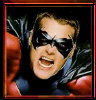
cahyo sunarto- CGP Newbie

- Number of posts : 5
Age : 46
Location : indonesia
Registration date : 28/07/2010
 Re: Good Tutorial About Trees and Landscapes "Clipmapping"
Re: Good Tutorial About Trees and Landscapes "Clipmapping"
arki_xander wrote:ahh tnks ! Sir Jhames kaya lang wla akong mga leaves na ganyan, wla talaga ako mahanap, info nmn kng saan ito pwd madownload hehe
download mo sa link na nilagay ko sa inbang thread.. basahin mo yung asa huling part or unang part ng tutorial kapatid
yup inexport ko yan repa pip..darzie080808 wrote:sir jhames tanong ko lang po. yung mga trees na gamit mo sa mga renderings mo 3ds ba? kahawig kasi nung mga puno sa 3dmax eh. thanks sir!
baka baligtad repa yung pinag lagyan.. well i'm not sure.. baka ibang version na yan repa.. this was done in an old versionkabumbayan wrote:Sir Jhames, regarding sa difference in vray versions, same lang ba yung vraylinkd matl sa old version, dun sa skp two sided material sa vray 1.48.66.
wel, truth is i've never tried any versions or latest versions here.. this vray plug in is the old one kapatid.. kaya maaring di kita matulungan hihi
Kasi when i did the steps, yung lumabas na map dun sa bawat square(leaf) ng puno eh yung b&w na alpha ng leaves map.pahelp
well if you read my whole message in this thread you can see that you can copy the leaves or create any kind of leaves and apply it to any planeguaucorreo wrote:hi and thanks jhames joe albert infante
please please, one questiuon
you have the model from archmodels vol52, nº011 (i think), and
how you put the planes of the leafs.
i can import to sketchup the trunk of the tree (in max i reduce the polycount with MULTIRES option, and i export as .3ds, or obj,
but dont the plane of the leafs, thanksssss.
sorry for my engish, i am from spain, thanks of your forum and thanks of all i know is for yours and nomeradona.

well as i said.. you can copy any image on yahoo or goole images and create it on Photoshop my friendguaucorreo wrote:hi, now i can import the plane of the leaves, but:
DO YOU KNOW HOW MADE COMPONENTS OF THIS LEAVES?
because all the leaves are similar, the same.
(i know there is a new plugin from thomthom "similar objects", but only works for components, maybe if there is a plugin for made oll the objects individual components, an then apply the replace similar objects?') i think there be an easy way to do this
thankss
 .. im not really familiar with that plug in but.. do it in a way you think is much easier
.. im not really familiar with that plug in but.. do it in a way you think is much easier 
if you can understand the how the leaves is done in 3dmax then there will be no problem for you making the same thing in sketchup vrayguaucorreo wrote:hi, now i know how to make components, (exploding the editable mesh of the leaves) but i have one more question:
is it posible to make in 3ds to change the primitive leaf to simplify??
and another to JHAMES:
how you make the same component of each leaf ????
(as you can change in one second all the leafes in the tree)
thanks

thanks mancahyo sunarto wrote:that's great tutorial sir..


jhames joe albert infante- CGP Expert

- Number of posts : 2733
Age : 39
Location : San Mateo Isabela/Singapore
Registration date : 18/11/2008
 Re: Good Tutorial About Trees and Landscapes "Clipmapping"
Re: Good Tutorial About Trees and Landscapes "Clipmapping"
..wOw ..im newbie here' mukhng mdmi-dmi ako mpu2lot n aral dito
..sna lhat ng tuts dito..gnito ka detailed ..thnks sir'

..sna lhat ng tuts dito..gnito ka detailed ..thnks sir'


Brew_ratz- CGP Apprentice

- Number of posts : 281
Age : 39
Location : @ Latitude 13° 37' 0 | Longtitude 123° 10' 59
Registration date : 04/10/2010
Page 3 of 5 •  1, 2, 3, 4, 5
1, 2, 3, 4, 5 
 Similar topics
Similar topics» "So Far So Good" pahinga muna (SU+MaxVray+Ps)
» Pelt Mapping good for trunks of trees
» need a good 3dsMax tutorial class in the philippines
» A Good and Complete Vray For Sketchup Tutorial!
» Any one there? I need tutorial at iba pa...",
» Pelt Mapping good for trunks of trees
» need a good 3dsMax tutorial class in the philippines
» A Good and Complete Vray For Sketchup Tutorial!
» Any one there? I need tutorial at iba pa...",
Page 3 of 5
Permissions in this forum:
You cannot reply to topics in this forum







 [/img]
[/img]