my own zdepth tuts
+13
princessjay
CNgarcia
WenZ3D
vamp_lestat
v_wrangler
ytsejeffx
eenz3
jomzkie23
Butz_Arki
dalandal
dickie_ilagan
WURPWURPS
pakunat
17 posters
Page 1 of 2
Page 1 of 2 • 1, 2 
 Re: my own zdepth tuts
Re: my own zdepth tuts
IDOL!
THANK YOU VERY MUCH!
malaking tulong ka sa community natin! ikinararangal ka ng mga kababayan mo!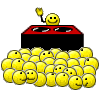
VOTE PAKUNAT FOR PRESIDENT!
THANK YOU VERY MUCH!
malaking tulong ka sa community natin! ikinararangal ka ng mga kababayan mo!
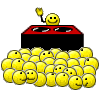
VOTE PAKUNAT FOR PRESIDENT!
 Re: my own zdepth tuts
Re: my own zdepth tuts
i do my zdepth in AE (after effects) mas madaling mag adjust kasi lalo indi ko na gagawin ulit ang procedure adjustments on parameter setting value nalang... anyway, maraming tutuwa sa tutorial mo, bro.. also play more on zdepth min and max value for better matte registration (white-to-gray-to-almost black mattes) hope it helps added tips thanks for posting... 

 Re: my own zdepth tuts
Re: my own zdepth tuts
astig ka unat!!!  tnks sa pag add...
tnks sa pag add...
 tnks sa pag add...
tnks sa pag add...
dalandal- Number of posts : 2
Age : 42
Location : Pampanga
Registration date : 29/10/2008
 Re: my own zdepth tuts
Re: my own zdepth tuts
bro salamat sa d2 pero 1st tym ko makita itong zdepth kya khit me tuts diko pa rin ma gets medyo paki explain kung ano ang hlaga nito sa image?tnx bro in advance malaking help ito sa mga newbie d2. 

jomzkie23- CGP Apprentice

- Number of posts : 679
Registration date : 18/09/2008
 Re: my own zdepth tuts
Re: my own zdepth tuts
jomzkie23 wrote:bro salamat sa d2 pero 1st tym ko makita itong zdepth kya khit me tuts diko pa rin ma gets medyo paki explain kung ano ang hlaga nito sa image?tnx bro in advance malaking help ito sa mga newbie d2.
sir sa pgkakaintindi ko at sa itsura nung final pic na nkapost, yan ang mgsisimulate ng depth of field ng real life camera lens.. kc out of focus ung mga elements n mas mlayo.. correct nyo lng po ako kung mali pgkakaintindi ko

eenz3- CGP Newbie

- Number of posts : 169
Age : 38
Location : Cebu
Registration date : 24/10/2008
 Re: my own zdepth tuts
Re: my own zdepth tuts
dickie_ilagan wrote:i do my zdepth in AE (after effects) mas madaling mag adjust kasi lalo indi ko na gagawin ulit ang procedure adjustments on parameter setting value nalang... anyway, maraming tutuwa sa tutorial mo, bro.. also play more on zdepth min and max value for better matte registration (white-to-gray-to-almost black mattes) hope it helps added tips thanks for posting...
Sir dickie....pede pa post ng tutorial mo about zdepth in AE......thanks......God Bless

 Re: my own zdepth tuts
Re: my own zdepth tuts
ytsejeffx wrote:dickie_ilagan wrote:i do my zdepth in AE (after effects) mas madaling mag adjust kasi lalo indi ko na gagawin ulit ang procedure adjustments on parameter setting value nalang... anyway, maraming tutuwa sa tutorial mo, bro.. also play more on zdepth min and max value for better matte registration (white-to-gray-to-almost black mattes) hope it helps added tips thanks for posting...
Sir dickie....pede pa post ng tutorial mo about zdepth in AE......thanks......God Bless
no problem aayusin ko lang bro...
 Re: my own zdepth tuts
Re: my own zdepth tuts
Nice one pakunat. Allow me to add a few things to your cool tut, here's one tip:
Zdepths are aliased by default. There is nothing you can do about it because every pixel is rendered based on its distance from the camera. These are the jaggies you see along the edges of the objects. This is a not good if you intend to add post process dof or fog because the jaggies too will appear the same. To bypass this limitation - use environment fog instead. Environment fog is anti-aliased.
HOW TO MAKE ZDEPTH PASS FROM FOG:
Set your environment far and near areas from the camera. Basically this is the same as the far and near setting of the zdepth. Setup your scene in such a way that you'd have white fog against black self-illuminated objects (use global mat override) and white environment color.
For AF peeps out there, the workflow for AF is pretty much the same as how you'd do it in PS. For DOF, add an adjustment layer above the image. Add a blur (I prefer lens blur) to the Adjustment Layer. Anything below this layer will be affected by the blur. To selectively add the blur - add the zdepth pass above the adjustment layer and use this as a TrkMat.
This process is a lot easier if you use CS3 AF - lensblur can use a mask layer (the zdepth pass) from within its controls.
Zdepths are aliased by default. There is nothing you can do about it because every pixel is rendered based on its distance from the camera. These are the jaggies you see along the edges of the objects. This is a not good if you intend to add post process dof or fog because the jaggies too will appear the same. To bypass this limitation - use environment fog instead. Environment fog is anti-aliased.
HOW TO MAKE ZDEPTH PASS FROM FOG:
Set your environment far and near areas from the camera. Basically this is the same as the far and near setting of the zdepth. Setup your scene in such a way that you'd have white fog against black self-illuminated objects (use global mat override) and white environment color.
For AF peeps out there, the workflow for AF is pretty much the same as how you'd do it in PS. For DOF, add an adjustment layer above the image. Add a blur (I prefer lens blur) to the Adjustment Layer. Anything below this layer will be affected by the blur. To selectively add the blur - add the zdepth pass above the adjustment layer and use this as a TrkMat.
This process is a lot easier if you use CS3 AF - lensblur can use a mask layer (the zdepth pass) from within its controls.
 Re: my own zdepth tuts
Re: my own zdepth tuts
i came across with this beautiful tut of sir pakunat's while i was browsing latest post. and i saw sir vertex u wer the one who posted last, curious bout what you have to say so i opened it.
i actually am having a problem with the jaggedness the zdepth produce and when i post process it in PS, lumalabas nga po ung jaggedness.. good thing i read this one again... and parang mas maganda effect nung environment fog for the DOF's alpha. i tried to make a test render and wala ngang jaggedness.
but then again thanks to sir pakunats tuts... this is really great.
i actually am having a problem with the jaggedness the zdepth produce and when i post process it in PS, lumalabas nga po ung jaggedness.. good thing i read this one again... and parang mas maganda effect nung environment fog for the DOF's alpha. i tried to make a test render and wala ngang jaggedness.
but then again thanks to sir pakunats tuts... this is really great.

vamp_lestat- CGP Guru

- Number of posts : 1930
Age : 41
Location : Davao City, Philippines
Registration date : 27/11/2008
 Re: my own zdepth tuts
Re: my own zdepth tuts
sir vamp lestat patingin naman po ng sample nung fog and paano i set up TIA

WenZ3D- CGP Newbie

- Number of posts : 142
Age : 45
Location : Singapore
Registration date : 05/03/2009
 Re: my own zdepth tuts
Re: my own zdepth tuts
ito po ung practice ko sir wenz
original image...

zdepth pass

jaggedness that is visible...

output using sir pakunats ps work

ito namn po ung environment fog pass

output using again sir pakunats ps work

well, as u may see, wala masyadong difference... pero there are cases na na experience ko lumalabas talga ung jaggedness, lalo na at high reso... maliit kasi reso neto, kaya di maxado klaro. pasenxa na for that. the point is that it works for the alpha in making our DOF...
this is how i set up the environment fog pass... btw... really dunno if this is the correct one... sir vertex, pa correct nlng f something is wrong with this...
first... go to environment... simply press 8 for easy access...
make your environment white
add fog on effects as it is shown here

adjust the fog's parameters

then make a material... pure black.. then instance it to the global override...

hope this one helps... parang tuts na din pala toh...
kung meron malabo, ask lang po.

original image...

zdepth pass

jaggedness that is visible...

output using sir pakunats ps work

ito namn po ung environment fog pass

output using again sir pakunats ps work

well, as u may see, wala masyadong difference... pero there are cases na na experience ko lumalabas talga ung jaggedness, lalo na at high reso... maliit kasi reso neto, kaya di maxado klaro. pasenxa na for that. the point is that it works for the alpha in making our DOF...
this is how i set up the environment fog pass... btw... really dunno if this is the correct one... sir vertex, pa correct nlng f something is wrong with this...
first... go to environment... simply press 8 for easy access...
make your environment white
add fog on effects as it is shown here

adjust the fog's parameters

then make a material... pure black.. then instance it to the global override...

hope this one helps... parang tuts na din pala toh...
kung meron malabo, ask lang po.

vamp_lestat- CGP Guru

- Number of posts : 1930
Age : 41
Location : Davao City, Philippines
Registration date : 27/11/2008
 Re: my own zdepth tuts
Re: my own zdepth tuts

Citing the vamp's example above, this value means that at the near area - there will be 20 % of fog and at the far area, there will be full 100 % fog. Anything in betwen will be interpolated by the values
The far and near areas are determined as I mentioned by the same setting in the cameras.
To render fog, you don't really need lights or shadows or reflections. The global mat override is fine enough.
If you aren't using the glossy properties of vray rendering, MB, DOF etc, fog pass can also be rendered with the scanline renderer (which is faster IMO)
 Re: my own zdepth tuts
Re: my own zdepth tuts
yup2x.. i tried setting my far and near parameters in the camera settings just now... and it works more accurate rather than setting it in the fog parameters... it means that the black and white is more clear and i supposed this should be a better alpha...
tnx sir vertex for this one..
tnx sir vertex for this one..

vamp_lestat- CGP Guru

- Number of posts : 1930
Age : 41
Location : Davao City, Philippines
Registration date : 27/11/2008
 Re: my own zdepth tuts
Re: my own zdepth tuts
My advice when you make a zdepth pass - whether that is by using fog or the real thing, is to try to encompass your foreground objects and let them be within the grey levels of the fog. In the example above by the vamp, the sphere is white which is fine but does not allow you to further edit the dof in post.
If you allow the sphere to be at least within the grey levels of the fog - you can then play around with LEVELS ADJUSTMENT in post. This is the same as moving your focus away or closer to the camera. But since the sphere is already white - you cannot adjust the dof without damaging the image.
If you allow the sphere to be at least within the grey levels of the fog - you can then play around with LEVELS ADJUSTMENT in post. This is the same as moving your focus away or closer to the camera. But since the sphere is already white - you cannot adjust the dof without damaging the image.
 Re: my own zdepth tuts
Re: my own zdepth tuts
The idea above is the same in rendering. Do not try to do everything in one single render pass. Sometimes, it helps to give leeway or allowances so that you'll have more room in post than end up re-rendering everything when the client says it's too dark or too blurry.
My approach, is that once I find the render good for my taste, I'd ramp up my lighting or ambience a nudge brighter or extend my far or near areas in case of zdepths. That way - I can always make adjustments in post when needed without doing everything all over again. Since almost everything about rendering is LIGHT - In post, it's always easier to darken something that is lighter, than the total reverse.
I hope I make sense.
My approach, is that once I find the render good for my taste, I'd ramp up my lighting or ambience a nudge brighter or extend my far or near areas in case of zdepths. That way - I can always make adjustments in post when needed without doing everything all over again. Since almost everything about rendering is LIGHT - In post, it's always easier to darken something that is lighter, than the total reverse.
I hope I make sense.
 Re: my own zdepth tuts
Re: my own zdepth tuts
thank you sir vamp ang galing naman ang dami ko natutunan sa inyo and sir V thank you buti anjan ka din to support us newbie. Sir V your suggestions are true sometimes clients are in a rush in certain projects we designers are sure want to have back up plans like this. beauty is in the eye of the beholder tama ba? ehehe iba iba ang taste ng mga clients, we need to have back up plan to satisfy theyre taste. Thank you ulit very much appreciated guys for the support you give in CG Pinoy... MORE POWER 


WenZ3D- CGP Newbie

- Number of posts : 142
Age : 45
Location : Singapore
Registration date : 05/03/2009
 Re: my own zdepth tuts
Re: my own zdepth tuts
v_wrangler wrote:My advice when you make a zdepth pass - whether that is by using fog or the real thing, is to try to encompass your foreground objects and let them be within the grey levels of the fog. In the example above by the vamp, the sphere is white which is fine but does not allow you to further edit the dof in post.
If you allow the sphere to be at least within the grey levels of the fog - you can then play around with LEVELS ADJUSTMENT in post. This is the same as moving your focus away or closer to the camera. But since the sphere is already white - you cannot adjust the dof without damaging the image.
ahhh... now this make sense... when i try to use the zdepth pass that i made.. i did have a problem in creating the right DOF... because it is pure black and white... unlike the fog pass that i made.... the DOF is more ephasize because it is in the grey levels... tnx again sir v... now im learning.

vamp_lestat- CGP Guru

- Number of posts : 1930
Age : 41
Location : Davao City, Philippines
Registration date : 27/11/2008
 Re: my own zdepth tuts
Re: my own zdepth tuts
WenZ3D wrote:thank you sir vamp ang galing naman ang dami ko natutunan sa inyo and sir V thank you buti anjan ka din to support us newbie. Sir V your suggestions are true sometimes clients are in a rush in certain projects we designers are sure want to have back up plans like this. beauty is in the eye of the beholder tama ba? ehehe iba iba ang taste ng mga clients, we need to have back up plan to satisfy theyre taste. Thank you ulit very much appreciated guys for the support you give in CG Pinoy... MORE POWER
You are welcome.
Short of going OT - allow me to reiterate that our jobs as professional designers isn't just about cool renders but also about being able to guess ahead of time what clients might say or think. Being able to comply to their wishes at the last minute using shortcuts, or simply by stretching the common and being prepared will separate you from the mediocre and the unwise.
 Re: my own zdepth tuts
Re: my own zdepth tuts
oh my...nalilito ako  havent encountered this type settings
havent encountered this type settings

CNgarcia- CGP Apprentice

- Number of posts : 606
Age : 35
Location : tacloban city
Registration date : 18/05/2009
 Re: my own zdepth tuts
Re: my own zdepth tuts
Great tutorial po, thanks to the thread starter master pakunat, to master vamp_lestat and Loverboy V. hehehe
Additional info lang po, there are plug-ins for adobe photoshop and after effects where you can generate your depth of field using your zdepth pass, a very good example is richard rosenman's dof generator, advantages are you can select your aperture shape and size. The latest versions of the plug-in has additional effects like chromatic aberration still using your zdepth pass.
Additional info lang po, there are plug-ins for adobe photoshop and after effects where you can generate your depth of field using your zdepth pass, a very good example is richard rosenman's dof generator, advantages are you can select your aperture shape and size. The latest versions of the plug-in has additional effects like chromatic aberration still using your zdepth pass.
 Re: my own zdepth tuts
Re: my own zdepth tuts
sir magagamit ba ito sa interior. i was wondering lang po. if yes laking tulong nito. pasensya na sa poor tuts ko
 Re: my own zdepth tuts
Re: my own zdepth tuts
pakunat wrote:sir magagamit ba ito sa interior. i was wondering lang po. if yes laking tulong nito. pasensya na sa poor tuts ko
your tuts are very helpful jonathan, no need to apologize for it. others (like vertex) are simply adding on to your insights. keep the faith


celes- Pogi

- Number of posts : 2958
Age : 52
Location : Singapore
Registration date : 25/11/2008
Page 1 of 2 • 1, 2 
Page 1 of 2
Permissions in this forum:
You cannot reply to topics in this forum|
|
|

















