Breakout space ( Dreamy Effect )
+9
Noel_Diaz
uwak
aldrinv2
champorado
bokkins
pixelburn
pakunat
denz_arki2008
madzki
13 posters
:: 3d Gallery :: Exteriors
Page 1 of 1
 Breakout space ( Dreamy Effect )
Breakout space ( Dreamy Effect )
hi mga ka tropang CGP.... it's been a while since my last post medyo matumal kasi mga projects ngayun...post ko lang to old project nahalukay ko sa baul...concept breakout space for a multi-media company sa Abu Dhabi...pag pasensyahan nyo nah medyo rush ng konti...
As usual crits and comments are welcome.
more power to CGP....
PP work: applied a dreamy effect filter (color efex plugin for CS3)

As usual crits and comments are welcome.
more power to CGP....
PP work: applied a dreamy effect filter (color efex plugin for CS3)

 Re: Breakout space ( Dreamy Effect )
Re: Breakout space ( Dreamy Effect )
very nice sir............
color and rendering superb...........
color and rendering superb...........

denz_arki2008- Punk Zappa

- Number of posts : 1346
Registration date : 23/09/2008
 Re: Breakout space ( Dreamy Effect )
Re: Breakout space ( Dreamy Effect )
ganda sir! ganda ng ceiling design!! mas maganda pa po sana kung nde naputol!!! (should be 800px max width) tanx for sharing! 


pixelburn- CGP Guru

- Number of posts : 1436
Age : 40
Location : Dubai, SAN PEDRO, LAGUNA, Brunei Darrusalam
Registration date : 09/04/2009
 Re: Breakout space ( Dreamy Effect )
Re: Breakout space ( Dreamy Effect )
ganda ng oveall feel bro! dreamy nga, sarap sa mata ng mga kulay. galing! keep it up! 

 Re: Breakout space ( Dreamy Effect )
Re: Breakout space ( Dreamy Effect )
Sir Denz : Thanks for the compliment dude...glad you like it.
Sir Pakunat : salamat sa expression dre..glad you like it.
Sir Pixel : sorry about that dude... i forgot to resized, thanks anyway.
Sir Bokkins : Thanks sa pag edit sir.... pasensya nalimutan kong e.resized.

Sir Pakunat : salamat sa expression dre..glad you like it.
Sir Pixel : sorry about that dude... i forgot to resized, thanks anyway.
Sir Bokkins : Thanks sa pag edit sir.... pasensya nalimutan kong e.resized.

 Re: Breakout space ( Dreamy Effect )
Re: Breakout space ( Dreamy Effect )
Sir
Sa wakas na-ipost din.. ilabas na iba pa dyan.. keep it up always..
Sa wakas na-ipost din.. ilabas na iba pa dyan.. keep it up always..
 Re: Breakout space ( Dreamy Effect )
Re: Breakout space ( Dreamy Effect )
good to see your post again bro...nice! turuan mo ako nyang dreamy effect na yan..hehehe
nice post!
more please!
nice post!
more please!

 Re: Breakout space ( Dreamy Effect )
Re: Breakout space ( Dreamy Effect )
very good output sir,,, naka2inspire talaga,,, very nice ung dreamy effect,,,, keep posting sir!!! 


Noel_Diaz- CGP Guru

- Number of posts : 1470
Age : 38
Location : PAMPANGA
Registration date : 07/11/2008
 Re: Breakout space ( Dreamy Effect )
Re: Breakout space ( Dreamy Effect )
champorado wrote:astig bro!!
sketchup yan?lupet!!
Thanks for dropping by sir... max8 and vray gamit ko..
 Re: Breakout space ( Dreamy Effect )
Re: Breakout space ( Dreamy Effect )
uwak wrote:good to see your post again bro...nice! turuan mo ako nyang dreamy effect na yan..hehehe
nice post!
more please!
Thanks sir raven... uu nga eh matagal tagal din di naka post..yun dreamy effect is sa post process na yun...
 Re: Breakout space ( Dreamy Effect )
Re: Breakout space ( Dreamy Effect )
Noel_Diaz wrote:very good output sir,,, naka2inspire talaga,,, very nice ung dreamy effect,,,, keep posting sir!!!
Glad you like it Sir Noel...Thanks sa compliment..
 Re: Breakout space ( Dreamy Effect )
Re: Breakout space ( Dreamy Effect )
madzki wrote:uwak wrote:good to see your post again bro...nice! turuan mo ako nyang dreamy effect na yan..hehehe
nice post!
more please!
Thanks sir raven... uu nga eh matagal tagal din di naka post..yun dreamy effect is sa post process na yun...
hehe...na research ko na agad yan kung pa'no gawin yan..na inspire kase ako sa gawa mo bro...
to share the post process in Photoshop:
1. duplicate the image - (ctrl+j)
2. gussian blur - set the value according to your taste.
3. set the blur image to lighten filter.

 Re: Breakout space ( Dreamy Effect )
Re: Breakout space ( Dreamy Effect )
uwak wrote:madzki wrote:uwak wrote:good to see your post again bro...nice! turuan mo ako nyang dreamy effect na yan..hehehe
nice post!
more please!
Thanks sir raven... uu nga eh matagal tagal din di naka post..yun dreamy effect is sa post process na yun...
hehe...na research ko na agad yan kung pa'no gawin yan..na inspire kase ako sa gawa mo bro...
to share the post process in Photoshop:
1. duplicate the image - (ctrl+j)
2. gussian blur - set the value according to your taste.
3. set the blur image to lighten filter.
galeng sir... di ko alam to ahhh... ang sakin is nag apply lang ako ng filter na galing sa isang pluggin sa CS3..ma try nga ito... halimaw ka talaga sa photoshop sir raven..isa kang henyo...

Muggz- CGP Guru

- Number of posts : 1569
Age : 41
Location : Zaragosa City/Sazi's Bar
Registration date : 03/02/2009
 Re: Breakout space ( Dreamy Effect )
Re: Breakout space ( Dreamy Effect )
Muggz wrote:woow
Naks salamat sa expression sir....glad you like it...

 Re: Breakout space ( Dreamy Effect )
Re: Breakout space ( Dreamy Effect )
nice image parang ginaganahan nanaman ako magpraktis, salamat din po sa tips at may napulot na naman ako hehehe 


callow_arki28- CGP Apprentice

- Number of posts : 440
Age : 42
Location : manila
Registration date : 27/02/2009
 Re: Breakout space ( Dreamy Effect )
Re: Breakout space ( Dreamy Effect )
ano bang plug in yan sir at ng masubukan hehe  galing sir!!
galing sir!!
 galing sir!!
galing sir!!
jhames joe albert infante- CGP Expert

- Number of posts : 2733
Age : 39
Location : San Mateo Isabela/Singapore
Registration date : 18/11/2008
 Re: Breakout space ( Dreamy Effect )
Re: Breakout space ( Dreamy Effect )
callow_arki28 wrote:nice image parang ginaganahan nanaman ako magpraktis, salamat din po sa tips at may napulot na naman ako hehehe
Thanks sir Callow....glad you like it... kaya maganda dito sa CGP kasi ang dami mo matutunan..
 Re: Breakout space ( Dreamy Effect )
Re: Breakout space ( Dreamy Effect )
jhames joe albert infante wrote:ano bang plug in yan sir at ng masubukan hehegaling sir!!
Salamat sir sa pagdaan... COLOR EFEX PRO po yun plug in...para sa CS3 but i guess pwede din cya sa lower version ng PS.
Thanks ulit..
 Re: Breakout space ( Dreamy Effect )
Re: Breakout space ( Dreamy Effect )
galing nito...ayos to..keep on posting... 

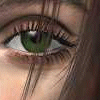
mailman- CGP Apprentice

- Number of posts : 503
Age : 45
Location : dubai
Registration date : 01/04/2009
:: 3d Gallery :: Exteriors
Page 1 of 1
Permissions in this forum:
You cannot reply to topics in this forum








