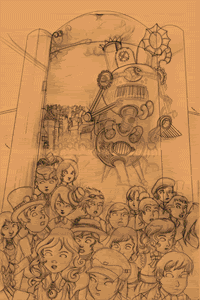BOYBALASA'S shuffled works
+5
bokkins
The-Hand
pricklypineapple
celes
boybalasa
9 posters
Page 1 of 1
 BOYBALASA'S shuffled works
BOYBALASA'S shuffled works
hi... new guy here... my friend The-hand recommended this site to me so i joined in
here's a sample of a few of my works to get the ball rolling



i'll try and post more in the coming days.. thanks for lookig
c&c much appreciated
here's a sample of a few of my works to get the ball rolling



i'll try and post more in the coming days.. thanks for lookig
c&c much appreciated
 Re: BOYBALASA'S shuffled works
Re: BOYBALASA'S shuffled works
image 2 and 3 rocks 


celes- Pogi

- Number of posts : 2958
Age : 52
Location : Singapore
Registration date : 25/11/2008
 Re: BOYBALASA'S shuffled works
Re: BOYBALASA'S shuffled works
excellent!.. you a concept artist or so?
i most like the last image of the 3.
this is front page worthy!
i most like the last image of the 3.

this is front page worthy!
Last edited by pricklypineapple on Thu Apr 16, 2009 10:39 pm; edited 1 time in total (Reason for editing : addt'l last sentence)

pricklypineapple- CGP Newbie

- Number of posts : 92
Age : 110
Location : earth
Registration date : 19/02/2009
 Re: BOYBALASA'S shuffled works
Re: BOYBALASA'S shuffled works
onga eh. astig na astig! welcome to CGP bro. Magkakalaman na din ang 2d Gallery natin. 

 Re: BOYBALASA'S shuffled works
Re: BOYBALASA'S shuffled works
for me 1 & 3....the best...pa-share na lang kung paano mo siya ginawa??? para na rin sa kaalaman ng lahat....thanks 




3DZONE- Cube Spinner

- Number of posts : 3834
Age : 49
Location : Abu Dhabi U.A.E.
Registration date : 20/12/2008
 Re: BOYBALASA'S shuffled works
Re: BOYBALASA'S shuffled works
nice works bro...excellent tlga to para sakin..please post some tuts for this...welcome sa cgp bro!..
 Re: BOYBALASA'S shuffled works
Re: BOYBALASA'S shuffled works
@mushroom thanks
@pricklypineapple : thanks. Yup I'm a concept designer and a digital painter
@The-hand: salamat sa pag recommend sa akin sa site
@bokkins: salamat po
@3DZONE: thanks... sure i'll do a tutorial of them in one of my future posts.
@Butz_Arki: thanks. I'll post a tut soon watch out for it
@pricklypineapple : thanks. Yup I'm a concept designer and a digital painter
@The-hand: salamat sa pag recommend sa akin sa site
@bokkins: salamat po
@3DZONE: thanks... sure i'll do a tutorial of them in one of my future posts.
@Butz_Arki: thanks. I'll post a tut soon watch out for it
 Re: BOYBALASA'S shuffled works
Re: BOYBALASA'S shuffled works
here's a process of what I did....
1) scan a pencil drawing of the image im gonna paint. sometimes I'd make a
detailed pencil drawing and other times i just sketch out a very rough layout
just to get a sense of where the elements are placed.
2) a step that i sometimes skip but i do for this particular piece. they greyscale render pass. basically i just paint the whole thing using a a round brush set at 90% hardness, 100% opacity,56% flow, 5% spacing. what this step does for me is to set up where i wanna put my lights and how thats gonna affect the whole image
3) start painting. pretty straightforward roundbrush O:100 F:50 H:65 D:5
This brush is kinda opaque so i use the same brush but with scatter turned on at 15% to blend in the colors. as for color setting basically its all in normal mode.
4) i basically put each of the elements on separate layers so ican easilly change them on later on as I tend to be fickle when it comes to these things and usually change a lot of things as I do a painting. I wasn't too happy with the cloud i did in the previous step so i decided to change it a little. I also started adding mroe details to the characters. the column texture in the back was achieved by using a simple overlay of a photo set to 50%
5) didn't like the first gate i did so I decided to make it different.
6) more painting. started detailing bg as well
7-8) painted more people and started detailing the houses. also started to paint the bot.
9) almost done. i flatten and save the image and save as a new file. i then open the new file and start editing out the colors. adding color balance layers and levels. i also desaturate some areas as well as add a bit of snow and paint the smoke.
I hope this helps... if you guys have any specific questions or if i missed something just ask me, C&C very much welcome

1) scan a pencil drawing of the image im gonna paint. sometimes I'd make a
detailed pencil drawing and other times i just sketch out a very rough layout
just to get a sense of where the elements are placed.
2) a step that i sometimes skip but i do for this particular piece. they greyscale render pass. basically i just paint the whole thing using a a round brush set at 90% hardness, 100% opacity,56% flow, 5% spacing. what this step does for me is to set up where i wanna put my lights and how thats gonna affect the whole image
3) start painting. pretty straightforward roundbrush O:100 F:50 H:65 D:5
This brush is kinda opaque so i use the same brush but with scatter turned on at 15% to blend in the colors. as for color setting basically its all in normal mode.
4) i basically put each of the elements on separate layers so ican easilly change them on later on as I tend to be fickle when it comes to these things and usually change a lot of things as I do a painting. I wasn't too happy with the cloud i did in the previous step so i decided to change it a little. I also started adding mroe details to the characters. the column texture in the back was achieved by using a simple overlay of a photo set to 50%
5) didn't like the first gate i did so I decided to make it different.
6) more painting. started detailing bg as well
7-8) painted more people and started detailing the houses. also started to paint the bot.
9) almost done. i flatten and save the image and save as a new file. i then open the new file and start editing out the colors. adding color balance layers and levels. i also desaturate some areas as well as add a bit of snow and paint the smoke.
I hope this helps... if you guys have any specific questions or if i missed something just ask me, C&C very much welcome

 Re: BOYBALASA'S shuffled works
Re: BOYBALASA'S shuffled works
matindi ito sir, great work here, astig ang dating, tindi nang composition and play nang light and shadows, again, what i always say, pure talent!!! thanks for inspiring us, post pa po sir.
 Re: BOYBALASA'S shuffled works
Re: BOYBALASA'S shuffled works
ang lupit. thanks for sharing bro. galing ng proceso! ibang klase ka talaga. 


 Re: BOYBALASA'S shuffled works
Re: BOYBALASA'S shuffled works
mammoo_03 wrote:matindi ito sir, great work here, astig ang dating, tindi nang composition and play nang light and shadows, again, what i always say, pure talent!!! thanks for inspiring us, post pa po sir.
thank you very much. cge po post pa po ako... meron din ako mga speed stuff and other experiments i want to post soon
 Re: BOYBALASA'S shuffled works
Re: BOYBALASA'S shuffled works
thanks. i'll try and post different processes as well for other pieces in the futurebokkins wrote:ang lupit. thanks for sharing bro. galing ng proceso! ibang klase ka talaga.
 Re: BOYBALASA'S shuffled works
Re: BOYBALASA'S shuffled works
sana matuto rin ako nyan..
boygeorge- CGP Newbie

- Number of posts : 26
Age : 38
Location : tulay sa navotas
Registration date : 05/05/2009
Page 1 of 1
Permissions in this forum:
You cannot reply to topics in this forum