HELP MATERIAL TEXTURE - SELECTIVE GLOSSY
4 posters
 HELP MATERIAL TEXTURE - SELECTIVE GLOSSY
HELP MATERIAL TEXTURE - SELECTIVE GLOSSY

hi po sa mga master natin jan, gusto ko po sana humingi ng advice paano po magiging glossy or reflective you selected area ng isang maps ko po,,
ajsk_3041- CGP Newbie

- Number of posts : 85
Age : 37
Location : Singapore
Registration date : 30/12/2014
 Re: HELP MATERIAL TEXTURE - SELECTIVE GLOSSY
Re: HELP MATERIAL TEXTURE - SELECTIVE GLOSSY
sa photoshop sir.gawa ka ng mask (black and white image)
ganito po gumagana ang mask
- black= off/no effect
-white = on/full effect
-grey = depende sa pagkagrey nya kung gaano kalakas ang effect (kasi may 50 shades ang grey )
)
ito ang procedure ko dyan sir para makagawa ng simpleng mask
-open mo yan sa photoshop.
-duplicate mo yang image na yan para di mo magalaw ang original image mo.
-create ka ng bagong layer - fill mo ng black then turn off mo itong black layer.ito ang magiging background ng mask mo. since black to hindi ito magrereflect.
- create ka ng bagong layer ulit. itrace mo dito yung shape ng area na gusto mo magreflect.
-after mo matrace fill mo to ng white. or grey. depende sa lakas ng effect na gusto mo.
-iflatten mo sya. ito ang last step.
-nakagawa ka na ng mask.
ito ang image na ilalagay mo sa reflect slot mo depende sa software na gamit mo.
simpleng procedure lang to sir pero ito ang concept ng masking.
post mo sir pag tapos na ha? good luck!
ganito po gumagana ang mask
- black= off/no effect
-white = on/full effect
-grey = depende sa pagkagrey nya kung gaano kalakas ang effect (kasi may 50 shades ang grey
ito ang procedure ko dyan sir para makagawa ng simpleng mask
-open mo yan sa photoshop.
-duplicate mo yang image na yan para di mo magalaw ang original image mo.
-create ka ng bagong layer - fill mo ng black then turn off mo itong black layer.ito ang magiging background ng mask mo. since black to hindi ito magrereflect.
- create ka ng bagong layer ulit. itrace mo dito yung shape ng area na gusto mo magreflect.
-after mo matrace fill mo to ng white. or grey. depende sa lakas ng effect na gusto mo.
-iflatten mo sya. ito ang last step.
-nakagawa ka na ng mask.
ito ang image na ilalagay mo sa reflect slot mo depende sa software na gamit mo.
simpleng procedure lang to sir pero ito ang concept ng masking.
post mo sir pag tapos na ha? good luck!
 Re: HELP MATERIAL TEXTURE - SELECTIVE GLOSSY
Re: HELP MATERIAL TEXTURE - SELECTIVE GLOSSY
dagdag ko lang sa sinabi ni jjcatuiran.. ang workflow ko parati ganito.. pagkatapos ko gumawa ng Mask (pure black at white):
"Mix" map ang nakalagay sa reflect slot ko.. at sa "mix amount" dun ko ilalagay yung Mask na ginawa ko.. para kapag gusto ko I adjust yung kulay o yung shade ng white/black ko di ko na kailangan ibalik sa photoshop.. sa "Mix" map na ako mag aadjust.. see image below para sa example, pero sa case na to imbis na I adjust ko lang yung shade ng white.. pinalitan ko na mismo ng kulay pula (color 2) at sa max na mismo ako nag adjust:

sana makatulong
"Mix" map ang nakalagay sa reflect slot ko.. at sa "mix amount" dun ko ilalagay yung Mask na ginawa ko.. para kapag gusto ko I adjust yung kulay o yung shade ng white/black ko di ko na kailangan ibalik sa photoshop.. sa "Mix" map na ako mag aadjust.. see image below para sa example, pero sa case na to imbis na I adjust ko lang yung shade ng white.. pinalitan ko na mismo ng kulay pula (color 2) at sa max na mismo ako nag adjust:

sana makatulong
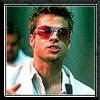
BuffBaby- CGP Apprentice

- Number of posts : 348
Age : 42
Location : manila
Registration date : 05/08/2009
 Re: HELP MATERIAL TEXTURE - SELECTIVE GLOSSY
Re: HELP MATERIAL TEXTURE - SELECTIVE GLOSSY
galing sir... cge try ko
ajsk_3041- CGP Newbie

- Number of posts : 85
Age : 37
Location : Singapore
Registration date : 30/12/2014
 Re: HELP MATERIAL TEXTURE - SELECTIVE GLOSSY
Re: HELP MATERIAL TEXTURE - SELECTIVE GLOSSY
master sentido... sample render nga ng effects na yan thanks.... 






JVT_Ltd- CGP Apprentice

- Number of posts : 469
Age : 44
Location : Philippines
Registration date : 14/10/2010
Permissions in this forum:
You cannot reply to topics in this forum






