LWF Poll
+56
yaug_03
acen
julcab
comgrapart
jheteg
ME_nesperos_27
whey09
dedspecdam
princedaguz13
jasperjohn
mez
arch_mirasol
mokong
kieko
darkirender
LOOKER
chao
eisenheim13
abl_langs
kumagelo
jhames joe albert infante
Stryker
bokkins
LadiesMan217
3dpjumong2007
arkiangel
logikpixel
Jay2x
armstrong
rockgem
gardo
v_wrangler
KONGRESMAN
ryancoy
Nico.Patdu
raytracer
crayzard
reygerali
Alicecocoz
alwin
vamp_lestat
darwinzzkie
denz_arki2008
dpyxl
tutik
jenaro
pugot ulo
cubi_o:
cloud20
celes
ERICK
pakunat
3d_aDdiK
torvicz
kurdaps!
LWF
60 posters
:: General :: CG News & Discussions
Page 4 of 7
Page 4 of 7 •  1, 2, 3, 4, 5, 6, 7
1, 2, 3, 4, 5, 6, 7 
Who among you uses LWF when doing CG renderings?
 LWF Poll
LWF Poll
First topic message reminder :
I am always curious about who use this technique, if you do not know what LWF means, please choose either answer #2 or #3.
I am always curious about who use this technique, if you do not know what LWF means, please choose either answer #2 or #3.
LWF- CGP Newbie

- Number of posts : 92
Age : 49
Location : 17th Ave.
Registration date : 12/12/2008
 Re: LWF Poll
Re: LWF Poll
Hindi po graphic board ang nagseset ng whitepoint. Maari ngang automatic - pero yoong monitor po and magdidisplay ng kulay. Marami pong dahilan ang pag-ibaiba ng whitepoint - usual na pagaadjust ng monitor, at tagal ng gamit at modelo. Kaya kailangan ng calibrations regularly
Kung kayo po ay gumagamit ng ibang calibrator - yaang adobe gamma should be put off.
Kung kayo po ay gumagamit ng ibang calibrator - yaang adobe gamma should be put off.
 Re: LWF Poll
Re: LWF Poll
v_wrangler wrote:Hindi po graphic board ang nagseset ng whitepoint. Maari ngang automatic - pero yoong monitor po and magdidisplay ng kulay. Marami pong dahilan ang pag-ibaiba ng whitepoint - usual na pagaadjust ng monitor, at tagal ng gamit at modelo. Kaya kailangan ng calibrations regularly
Kung kayo po ay gumagamit ng ibang calibrator - yaang adobe gamma should be put off.
ay oo nga pala mali ako, yung calibrator pala salamat po


gardo- CGP Newbie

- Number of posts : 89
Age : 38
Location : Manila
Registration date : 02/04/2009
 Re: LWF Poll
Re: LWF Poll
sir vertex, meron bang mas advisable na calibrator kaisa sa adobe gamma?, ano naman ang advantage nila?

gardo- CGP Newbie

- Number of posts : 89
Age : 38
Location : Manila
Registration date : 02/04/2009
 Re: LWF Poll
Re: LWF Poll
Ang calibrator (ansama ng tunog!) ay isang optical equipment na itinatapat sa monitor upang tantyahin nito kung balanse na ba ang kulay in RGB at tama na ba ang levels of gray.
And Adobe gamma ay isang software application to check the same thing minues the equiptment. I haven't used adobe gamma but my calibrator comes with its own software controls.
I am sure meron din mga free application to somehow help with gamma settings. Post ko dito pag nakita ko ang link.
And Adobe gamma ay isang software application to check the same thing minues the equiptment. I haven't used adobe gamma but my calibrator comes with its own software controls.
I am sure meron din mga free application to somehow help with gamma settings. Post ko dito pag nakita ko ang link.
 Re: LWF Poll
Re: LWF Poll
v_wrangler wrote:Ang calibrator (ansama ng tunog!) ay isang optical equipment na itinatapat sa monitor upang tantyahin nito kung balanse na ba ang kulay in RGB at tama na ba ang levels of gray.
And Adobe gamma ay isang software application to check the same thing minues the equiptment. I haven't used adobe gamma but my calibrator comes with its own software controls.
I am sure meron din mga free application to somehow help with gamma settings. Post ko dito pag nakita ko ang link.
ah iba pa pala yung calibrator sa adobe gamma, ang akala ko yun na yung calibrator mali yung pagkakaintindi ko sa nabasa ko sabi kasi, "When calibrating your monitor, set your whitepoint to 6500K", salamat sir medyo maliwanag na kaunti magegets ko rin ito,


gardo- CGP Newbie

- Number of posts : 89
Age : 38
Location : Manila
Registration date : 02/04/2009
 Re: LWF Poll
Re: LWF Poll
gardo wrote:v_wrangler wrote:Ang calibrator (ansama ng tunog!) ay isang optical equipment na itinatapat sa monitor upang tantyahin nito kung balanse na ba ang kulay in RGB at tama na ba ang levels of gray.
And Adobe gamma ay isang software application to check the same thing minues the equiptment. I haven't used adobe gamma but my calibrator comes with its own software controls.
I am sure meron din mga free application to somehow help with gamma settings. Post ko dito pag nakita ko ang link.
ah iba pa pala yung calibrator sa adobe gamma, ang akala ko yun na yung calibrator mali yung pagkakaintindi ko sa nabasa ko sabi kasi, "When calibrating your monitor, set your whitepoint to 6500K", salamat sir medyo maliwanag na kaunti magegets ko rin ito,
Depende sa monitor, madalas merong setting sa monitor kung saan mapipili mo ang whitepoint (Kumbaga whitebalance sa photography). Pero tulad ng nabanggit ko (lalo na kung walang dials sa monitor), kailangan pa rin ma-check kung totoo nga ba na tama ang illuminace ng monitor. Ito ang trabaho ng calibrator equiptment.
gray levels

I always keep a wallpaper like this
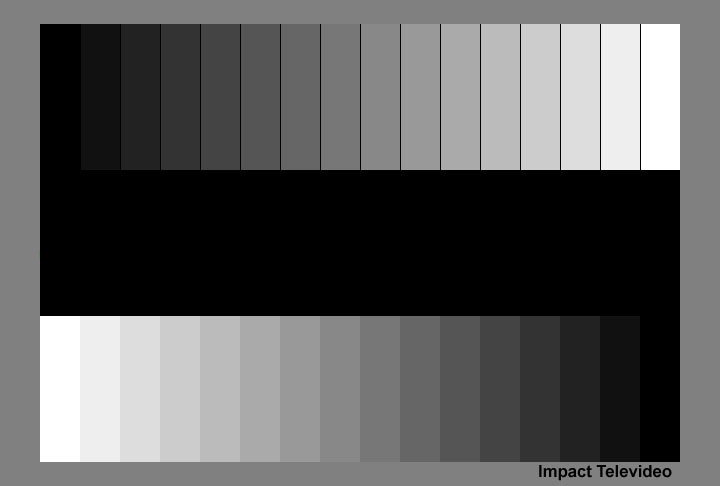
Some reading >> http://www.normankoren.com/makingfineprints1A.html#Monitor_test_pattern
And the quick gamma application I mentioned a while ago>> http://quickgamma.de/indexen.html
LWF and all these technical thingy will be useless in MAX or vray if you aren't seeing good levels of gray in your monitors. The grey levels are the bread and butter of LWF.
 Re: LWF Poll
Re: LWF Poll
SIr V na try kona ang LWF it seems na ito ang solution ko sa matagal ko ng alitan sa mga diffuse maps ko.. para kasing pagdating sa render nag iiba ang timpla brightness n saturation.. per o LWF resolve.. tama ba yun sir hehe... aversis way ang ginamit ko...

Jay2x- CGP Apprentice

- Number of posts : 743
Age : 37
Location : Pampanga
Registration date : 09/11/2008
 Re: LWF Poll
Re: LWF Poll
Try this link. I stumbled upon it reading cgsociety.org.
Libreng monitor correction wizard.
http://www.hex2bit.com/products/product_mcw.asp#downloads

Libreng monitor correction wizard.
http://www.hex2bit.com/products/product_mcw.asp#downloads

 Re: LWF Poll
Re: LWF Poll
ryancoy wrote:some tips when using LWF
*if you decide to put 2.2 bitmap output sa preference make sure you are using a non hdri to lit your scene.It has something to do with the hdr itslef. If you are, you can switch to 1.0 bitmap output and manually configure hdri as gamma 1 when using it as a map which in my own opinion seems like mental ray is easier to setup in terms of linear 2.2 in max kaseh naka embed na cya sa exposure tab nya eh. Vray is not that straightforward imho.
*always use Vfb
*never use mfb as it will double gamma your scene(making your scene super washed out).
*if you want to bake the gamma into your renders make sure color mapping is set to 2.2 or if not @ vfb srgb is turned on.
*others prefer to use color correct plugin rather than bitmap output 2.2 in max preference because they deal with different file for bitmaps and each one has different input for gamma (jpg,png,HDR)
*when saving your images in lwf i would recommend exr, hdr or half floating point 16bit tiff. The explanation for this is it stores more data whenever you want to tweak ur gamma or exposure settings in photoshop, you wont get as much noise as you would normally have on an 8 bit jpeg image. Thus the reason for very huge file sizes.
*the thing i find irritating when using from linear 1.0 to gamma 2.2 are actually the reflections/glossiness or refraction levels. when you switch a 1.0 scene to 2.2 turns out to be more reflective because its making the values of your reflections more higher in gamma 2.2
I dont have any intention to confuse anyone. The tip is actually to those who are using it already and to those who wants it.
Actually any workflow that best suits you, then go for it. No need to switch just for the sake. As long as you can interpret your art the way you should then i guess thats fine.
Ill post a sample lwf scene tomorrow vs a 1.0 just for a comparison.
Peace
Waaah!.. ngaun ko lang nabasa 'tong thread na to!
mahigit isang oras din binuno ko sa pagbabasa at pag-intindi dito..
Tsk tsk! i need a break (dumugo ilong at tenga ko sa inyo, wehehehe)..
Hintayin ko na lang muna ung sample na sinasabi ni master Ryan Coy..
then, dun ako mag-decide ng side ko
Well for now panghahawakan ko muna ito:
"I dont have any intention to confuse anyone. The tip is actually to those who are using it already and to those who wants it.
Actually any workflow that best suits you, then go for it. No need to switch just for the sake. As long as you can interpret your art the way you should then i guess thats fine." -- Ryan Coy
 Re: LWF Poll
Re: LWF Poll
was browsing Evermotion, seems like Alex Roman uses LWF as well. (post #71)
http://www.evermotion.org/vbulletin/showthread.php?t=58359&page=8
his Louis Kahn Video is awe inspiring....(sigh)
http://www.thirdseventh.com/index.php?/thirdseven/fourth-dimension/
btw, vray 1.5 SP4 came out today.
http://www.evermotion.org/vbulletin/showthread.php?t=58359&page=8
his Louis Kahn Video is awe inspiring....(sigh)
http://www.thirdseventh.com/index.php?/thirdseven/fourth-dimension/
btw, vray 1.5 SP4 came out today.
LWF- CGP Newbie

- Number of posts : 92
Age : 49
Location : 17th Ave.
Registration date : 12/12/2008
 Re: LWF Poll
Re: LWF Poll
kala ko wala akong mapupulot dito sa thread na to , andito lng pala solusyun sa matagal kung tanong bout toning images relating sa lcd and crt image outputs ,nice thread sir lwf at nasiliyan ko rin paano isolve ang problem ko,blind talaga ako bout this thing thanks for shedding light on this , really helps a lot, so count me in #1
 Re: LWF Poll
Re: LWF Poll
i was too WOWED by Alex Roman and decided to tackle this LWF thingie.
when browsing through his site i stumbled upon
http://www.creativecrash.com/3dsmax/tutorials/rendering/c/linear-workflow-in-3dsmax-and-vray
which is a good start for those wanting to learn this method. for the concept it isn't that difficult to grasp. it was also explained in one of his links:
http://www.gijsdezwart.nl/tutorials.php
i suppose the thing one needs to understand really is this line from that page:
"In other words, changing gamma influences the midtones of your image. A gamma >1 makes the midtones darker, a gamma <1 makes the midtones lighter."
one way of looking at the difference between the LWF output as opposed to the "normal" method is the difference between a normal photo to a bracketed one, e.g. HDRI images. entonses - the normal renders tend to be contrasty (blown highlights and dark shadows) whereas LWF gives you a better dynamic range ("linearized" grey tones).
experiment with your movie players if you have an HD set. compare the output of a normal AV cable to an HDMI. notice how the midtones are clearer using the HD version - and i am not referring to resolution but the colors themselves. (no direct relation to LWF in 3dsmax - really just an observation :p)
there is also a method of how to "linearize" in AE in this link (pretty basic but it's a good start)
http://ae.tutsplus.com/tutorials/workflow/understanding-linear-workflow/
i haven't tried these in an actual project yet but it's pretty interesting to learn. ive only grasped the concept for now :p
when browsing through his site i stumbled upon
http://www.creativecrash.com/3dsmax/tutorials/rendering/c/linear-workflow-in-3dsmax-and-vray
which is a good start for those wanting to learn this method. for the concept it isn't that difficult to grasp. it was also explained in one of his links:
http://www.gijsdezwart.nl/tutorials.php
i suppose the thing one needs to understand really is this line from that page:
"In other words, changing gamma influences the midtones of your image. A gamma >1 makes the midtones darker, a gamma <1 makes the midtones lighter."
one way of looking at the difference between the LWF output as opposed to the "normal" method is the difference between a normal photo to a bracketed one, e.g. HDRI images. entonses - the normal renders tend to be contrasty (blown highlights and dark shadows) whereas LWF gives you a better dynamic range ("linearized" grey tones).
experiment with your movie players if you have an HD set. compare the output of a normal AV cable to an HDMI. notice how the midtones are clearer using the HD version - and i am not referring to resolution but the colors themselves. (no direct relation to LWF in 3dsmax - really just an observation :p)
there is also a method of how to "linearize" in AE in this link (pretty basic but it's a good start)
http://ae.tutsplus.com/tutorials/workflow/understanding-linear-workflow/
i haven't tried these in an actual project yet but it's pretty interesting to learn. ive only grasped the concept for now :p
Last edited by mushroom on Tue Jan 12, 2010 6:55 am; edited 1 time in total

celes- Pogi

- Number of posts : 2958
Age : 52
Location : Singapore
Registration date : 25/11/2008
 Re: LWF Poll
Re: LWF Poll
thereby .. amen to LWF's sig:
once you go LWF - you never go back.
indeed!
once you go LWF - you never go back.
indeed!

celes- Pogi

- Number of posts : 2958
Age : 52
Location : Singapore
Registration date : 25/11/2008
 Re: LWF Poll
Re: LWF Poll
also if i may add - this is where crayzard and ryancoy's artistry comes into play. their suggestion to stick with your/their current workflow simply means that the 2nd image above is also achievable in 3dsmax without resorting to LWF - however it depends on the artist's skill and is perception - driven.
some of us are blessed with a keen eye for color balancing and can do without LWF :p
much like how montree can do a GI render using scanline methods
some of us are blessed with a keen eye for color balancing and can do without LWF :p
much like how montree can do a GI render using scanline methods

celes- Pogi

- Number of posts : 2958
Age : 52
Location : Singapore
Registration date : 25/11/2008
 Re: LWF Poll
Re: LWF Poll
further example - not entirely a good set of renders but just to illustrate how LWF can retain the original colors of the materials:
material swatch board:

exponential rendering (no LWF):

linear workflow:

material swatch board:

exponential rendering (no LWF):

linear workflow:


celes- Pogi

- Number of posts : 2958
Age : 52
Location : Singapore
Registration date : 25/11/2008
 Re: LWF Poll
Re: LWF Poll

The contrasty look of the default is caused by way the default display and compute the colors, notice that even at close to 50%gray (125,125,125) it isn't really a mid gray but way darker than what it should be.
By adding a gamma of 2.2 and thus effecting your color pickers, you'll notice that there are more grey values between black and white, and your mid grey now looks the way it should be , mid grey 50%.
Translated to colors, this is the same reason why you'll see more computed colors when using LWF, compared to the default setting. For the latter, the colors you picked are of course there but the contrast makes them darker and somehow obscured.
There are two ways to bake your gamma 2.2 in vray, either by using a Color Mapping at directly 2.2 ing. Or by letting the Color Mapping remain at 1 (good if you are rendering to 32 bits and will work in LWF via post) and saving the file as gamma 2.2
Nice experiments mushroom!
 Re: LWF Poll
Re: LWF Poll
thanks roy, still toying around. haven't resorted to turning on AO yet and other methods to supplement this workflow. the colors have a tendency to be flat.

celes- Pogi

- Number of posts : 2958
Age : 52
Location : Singapore
Registration date : 25/11/2008
 Re: LWF Poll
Re: LWF Poll
mushroom wrote:thereby .. amen to LWF's sig:
once you go LWF - you never go back.
indeed!
glad to see you are now a believer
anyway i found the link in which alex roman says he uses LWF
http://www.evermotion.org/vbulletin/showthread.php?t=58359&page=5
read post #44 and #49
as for your renders in LWF looking flat, try a 0.5 secondary bounce multiplier in your vray indirect illumination dialog box. or just sparingly use filler area lights as you do not need as much filler lights anymore when using LWF, this also goes for vray skylight, a little goes a long way.
LWF
LWF- CGP Newbie

- Number of posts : 92
Age : 49
Location : 17th Ave.
Registration date : 12/12/2008
 Re: LWF Poll
Re: LWF Poll
LWF wrote:mushroom wrote:thereby .. amen to LWF's sig:
once you go LWF - you never go back.
indeed!
glad to see you are now a believer
anyway i found the link in which alex roman says he uses LWF
http://www.evermotion.org/vbulletin/showthread.php?t=58359&page=5
read post #44 and #49
as for your renders in LWF looking flat, try a 0.5 secondary bounce multiplier in your vray indirect illumination dialog box. or just sparingly use filler area lights as you do not need as much filler lights anymore when using LWF, this also goes for vray skylight, a little goes a long way.
LWF
Count me in dude!
I was once a non-believer. (read from the start of this thread). but not anymore.
LWF brings the real color to your scene.
Thanks dude LWF for starting the thread and dude mush for the very good demos.
And yes!, Once you go black, (I mean LWF) you never go back! ( sobrang dilim na pag bumalik ka e!) hahaha

torvicz- Sgt. Pepper

- Number of posts : 3235
Location : dubai, uae
Registration date : 01/10/2008
 Re: LWF Poll
Re: LWF Poll
another example:
not quite quick to be noticed but in the LWF sample, the skin tones have a softer feel and the colors are richer. some materials were slightly modified because they became too washed out.


not quite quick to be noticed but in the LWF sample, the skin tones have a softer feel and the colors are richer. some materials were slightly modified because they became too washed out.



celes- Pogi

- Number of posts : 2958
Age : 52
Location : Singapore
Registration date : 25/11/2008
 Re: LWF Poll
Re: LWF Poll
thanks LWF and torvicz! i would encourage everyone to try this method.

celes- Pogi

- Number of posts : 2958
Age : 52
Location : Singapore
Registration date : 25/11/2008
 Re: LWF Poll
Re: LWF Poll
Mush, the washed out look happens when the gamma is accidentally applied twice to the bitmaps. Just make sure that the textures are read as 2.2 gamma, you can do this by making sure the input gamma is set to 2.2. via the gamma preferences.
When loading bitmaps make sure that the gamma is set to use " USe system gamma" or even you even want to make sure, "Override gamma" and set to 2.2.
When loading bitmaps make sure that the gamma is set to use " USe system gamma" or even you even want to make sure, "Override gamma" and set to 2.2.
 Re: LWF Poll
Re: LWF Poll
v_wrangler wrote:Mush, the washed out look happens when the gamma is accidentally applied twice to the bitmaps. Just make sure that the textures are read as 2.2 gamma, you can do this by making sure the input gamma is set to 2.2. via the gamma preferences.
When loading bitmaps make sure that the gamma is set to use " USe system gamma" or even you even want to make sure, "Override gamma" and set to 2.2.
opo i have followed these steps - my old bitmap settings have output overrides - i adjust the curves to be darker than usual to avoid blownout highlights. ( i always render with exponential settings BTW ) with LWF i used input gamma and all textures are set to use system gamma (2.2).
the washed out look occurs because majority of my "greys" have become lighter than previous, and the reflection values as ryancoy pointed out have become too high for LWF.
 arigato gozaimasu
arigato gozaimasu
celes- Pogi

- Number of posts : 2958
Age : 52
Location : Singapore
Registration date : 25/11/2008
 Re: LWF Poll
Re: LWF Poll
I see.
For blowout highlights - turn on clamping and subpixel mapping (if you're rendering 8bits)
For blowout highlights - turn on clamping and subpixel mapping (if you're rendering 8bits)
 Re: LWF Poll
Re: LWF Poll
mushroom wrote:v_wrangler wrote:Mush, the washed out look happens when the gamma is accidentally applied twice to the bitmaps. Just make sure that the textures are read as 2.2 gamma, you can do this by making sure the input gamma is set to 2.2. via the gamma preferences.
When loading bitmaps make sure that the gamma is set to use " USe system gamma" or even you even want to make sure, "Override gamma" and set to 2.2.
opo i have followed these steps - my old bitmap settings have output overrides - i adjust the curves to be darker than usual to avoid blownout highlights. ( i always render with exponential settings BTW ) with LWF i used input gamma and all textures are set to use system gamma (2.2).
the washed out look occurs because majority of my "greys" have become lighter than previous, and the reflection values as ryancoy pointed out have become too high for LWF.arigato gozaimasu
yes, always remember that when using lwf, EVERYTHING that uses a gray scale value will be affected. whether it be reflection, refraction, falloff, noise map, mix map, etc. Just keep in mind that you now have a new gray scale and you just need to get used to using it.
for older scenes being converted to LWF, solid colors will be different as well, the colors will be off, 2 ways to deal with this is use PS to generate a small uncompressed tiff file of the solid color using the old file to get the RGB values and use it as a map, or us the color correct plugin and place a gamma value of 2.2 to adjust the solid colors gamma value. for standardization, it would be advisable to use a TIFF color swatch if you are starting from scratch. this way there is very little room for inconsistency errors.
LWF
LWF- CGP Newbie

- Number of posts : 92
Age : 49
Location : 17th Ave.
Registration date : 12/12/2008
Page 4 of 7 •  1, 2, 3, 4, 5, 6, 7
1, 2, 3, 4, 5, 6, 7 
 Similar topics
Similar topics» NBA FINALS 2010: edited with POLL
» NBA Playoffs/Finals 2011 w/ Poll
» Closing thread with unoptimized images or not (A poll)
» NBA Playoffs/Finals 2011 w/ Poll
» Closing thread with unoptimized images or not (A poll)
:: General :: CG News & Discussions
Page 4 of 7
Permissions in this forum:
You cannot reply to topics in this forum







