jagged lines on rendered image + added used settings
5 posters
 jagged lines on rendered image + added used settings
jagged lines on rendered image + added used settings
good day cgp community!
magtatanong lang po sana ako kung pano pwedeng maavoid or maeeliminate yung mga jagged lines na lumilitaw sa rendered image po?ito po kasi kadalasang naeencounter kong problema sa render ko po. sana po matulungan nyo ako. may sample image po ako na may jagged lines sa railings and edges po.
wf po cad+max+vray.
thank you very much po in acvance,




magtatanong lang po sana ako kung pano pwedeng maavoid or maeeliminate yung mga jagged lines na lumilitaw sa rendered image po?ito po kasi kadalasang naeencounter kong problema sa render ko po. sana po matulungan nyo ako. may sample image po ako na may jagged lines sa railings and edges po.
wf po cad+max+vray.
thank you very much po in acvance,




Last edited by gabrielbucad on Thu Apr 19, 2012 1:27 am; edited 1 time in total
gabrielbucad- CGP Newbie

- Number of posts : 33
Age : 34
Location : tarlac
Registration date : 10/08/2010
 Re: jagged lines on rendered image + added used settings
Re: jagged lines on rendered image + added used settings
post mo na rin settings na ginamit mo 
usually sa image sampler at antialiasing filter ang kelangan mo i adjust
usually sa image sampler at antialiasing filter ang kelangan mo i adjust
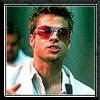
BuffBaby- CGP Apprentice

- Number of posts : 348
Age : 42
Location : manila
Registration date : 05/08/2009
 Re: jagged lines on rendered image + added used settings
Re: jagged lines on rendered image + added used settings
anong render settings mo and ilan ang resolution mo dito sa render mo?

adiktuz- CGP Newbie

- Number of posts : 124
Age : 40
Location : paranaque
Registration date : 29/09/2010
 Re: jagged lines on rendered image + added used settings
Re: jagged lines on rendered image + added used settings
Malakas ang sun mo sa pagrender. Maavoid mo yan pag natimpla mo ng tama ang sun at brightness ng camera.
 Re: jagged lines on rendered image + added used settings
Re: jagged lines on rendered image + added used settings
good pm sirs! just added the settings that i used. sana po matulungan nyo ako. TIA!
gabrielbucad- CGP Newbie

- Number of posts : 33
Age : 34
Location : tarlac
Registration date : 10/08/2010
 Re: jagged lines on rendered image + added used settings
Re: jagged lines on rendered image + added used settings
bokkins wrote:Malakas ang sun mo sa pagrender. Maavoid mo yan pag natimpla mo ng tama ang sun at brightness ng camera.
sir i used sun with
intensity multiplier = 0.04
size multiplier = 1.0
camera
f_number = 5
shuter speed = 60
white balance = d65
film speed (ISO) = 350
saan po kaya ako nagkamali sir? been trying different combinations pero ganon pa rin po.
thanks again sir!
gabrielbucad- CGP Newbie

- Number of posts : 33
Age : 34
Location : tarlac
Registration date : 10/08/2010
 Re: jagged lines on rendered image + added used settings
Re: jagged lines on rendered image + added used settings
try mo multiplier of .01
camera na fnumber 4.
tapos vray frame buffer mo nalang ibrighten. o di kaya sa photoshop.
right no kasi, it's overbright, pag nawala yung overbright, mawawala din ang jagged.
also use a good anti alias. area lang muna para soft, pwede din vraylancroz.
camera na fnumber 4.
tapos vray frame buffer mo nalang ibrighten. o di kaya sa photoshop.
right no kasi, it's overbright, pag nawala yung overbright, mawawala din ang jagged.
also use a good anti alias. area lang muna para soft, pwede din vraylancroz.
 Re: jagged lines on rendered image + added used settings
Re: jagged lines on rendered image + added used settings
bokkins wrote:try mo multiplier of .01
camera na fnumber 4.
tapos vray frame buffer mo nalang ibrighten. o di kaya sa photoshop.
right no kasi, it's overbright, pag nawala yung overbright, mawawala din ang jagged.
also use a good anti alias. area lang muna para soft, pwede din vraylancroz.
thanks sir!! will be trying this one.
gabrielbucad- CGP Newbie

- Number of posts : 33
Age : 34
Location : tarlac
Registration date : 10/08/2010
 Re: jagged lines on rendered image + added used settings
Re: jagged lines on rendered image + added used settings
Isa pa pala. Lagyan mo ng materials ang white mo. convert mo lahat into vray material. lalo na ang may mga jagged edges. nakakatulong din ito.
 Re: jagged lines on rendered image + added used settings
Re: jagged lines on rendered image + added used settings
tama si sir boks madalas lumalabas ang mga jagged edges pag mataas masyado ang sun/spotlight multiplier, then sa frame buffer or PS mo na lang i-adjust yung color.
try mo rin pump up yun subdivs ng light mo at yung resolution.
try mo rin pump up yun subdivs ng light mo at yung resolution.


hotarubi- CGP Apprentice

- Number of posts : 717
Age : 40
Location : Akita
Registration date : 18/11/2010
 Similar topics
Similar topics» Help: Max 2009 rendered image problem.
» Saving rendered image problem
» Problems with saving rendered image
» a re-rendered scene with some settings
» 3ds Max Problem: Bitmap does not show on rendered image
» Saving rendered image problem
» Problems with saving rendered image
» a re-rendered scene with some settings
» 3ds Max Problem: Bitmap does not show on rendered image
Permissions in this forum:
You cannot reply to topics in this forum







