Crash 3dmax 2012
+6
Psiloman3
krizaliehs07
BuffBaby
jheteg
arkiedmund
herald_101683
10 posters
 Crash 3dmax 2012
Crash 3dmax 2012
Gandang gabi mga bossing, patulong naman po kasi may ginagawa akong proj. ngayon diko matapos tapos dahil tuwing irerender ko na nag crarash na sya. nag try nakong hiwalay lahat ng models & lightings baka kasi dun yung my sira pero ganon parin pati narin nag check narin ako ng materials wala padin, nabuburaot nako. hehe. need help guys! specs po pala ng pc ko
-64 bit windows 7
-24 gigs of ram
-ati hd 5870
-8 core intel xeon E-5620
Maraming salamat po..
-64 bit windows 7
-24 gigs of ram
-ati hd 5870
-8 core intel xeon E-5620
Maraming salamat po..

herald_101683- CGP Apprentice

- Number of posts : 338
Age : 41
Location : singapore
Registration date : 21/03/2010
 Re: Crash 3dmax 2012
Re: Crash 3dmax 2012
Have you tried setting your vray dynamic memory limit to a value of 1200-2400mb from it's default of 400mb? And from static, you can choose dynamic from the dropdown.

arkiedmund- Manager

- Number of posts : 3956
Age : 51
Location : Cavite
Registration date : 19/09/2008
 Re: Crash 3dmax 2012
Re: Crash 3dmax 2012
arkiedmund wrote:Have you tried setting your vray dynamic memory limit to a value of 1200-2400mb from it's default of 400mb? And from static, you can choose dynamic from the dropdown.
sir nag try nako nyan ng settings nyo pero crash padin. meron pa bang ibang choice? salamat sir!

herald_101683- CGP Apprentice

- Number of posts : 338
Age : 41
Location : singapore
Registration date : 21/03/2010
 Re: Crash 3dmax 2012
Re: Crash 3dmax 2012
Try render a low resolution version of your image, and save your irradiance map and light cache map.
Then on rendering your hi-res image, just load up the saved irradiance map and light cache map, to savetime with the precalculations.
Try mo ito sir.
if it does not work...send me an archived copy of your file so i can have a look at it.
PM mo ako.
Then on rendering your hi-res image, just load up the saved irradiance map and light cache map, to savetime with the precalculations.
Try mo ito sir.
if it does not work...send me an archived copy of your file so i can have a look at it.
PM mo ako.

arkiedmund- Manager

- Number of posts : 3956
Age : 51
Location : Cavite
Registration date : 19/09/2008
 Re: Crash 3dmax 2012
Re: Crash 3dmax 2012
arkiedmund wrote:Try render a low resolution version of your image, and save your irradiance map and light cache map.
Then on rendering your hi-res image, just load up the saved irradiance map and light cache map, to savetime with the precalculations.
Try mo ito sir.
if it does not work...send me an archived copy of your file so i can have a look at it.
PM mo ako.
sir kahit yung low res nag ccrash sya talaga. salamat sir

herald_101683- CGP Apprentice

- Number of posts : 338
Age : 41
Location : singapore
Registration date : 21/03/2010
 Re: Crash 3dmax 2012
Re: Crash 3dmax 2012
vray po ba ginagamit render engine? if vray, try right-click and convert to vray scene before rendering.
 Re: Crash 3dmax 2012
Re: Crash 3dmax 2012
jheteg wrote:vray po ba ginagamit render engine? if vray, try right-click and convert to vray scene before rendering.
yes sir, kaso tnry ko rin nag crash pa din. ano kaya sir cause nito?

herald_101683- CGP Apprentice

- Number of posts : 338
Age : 41
Location : singapore
Registration date : 21/03/2010
 Re: Crash 3dmax 2012
Re: Crash 3dmax 2012
may mga plugins ka ba na ginamit? like multiscatter? i remember sa dati kong project nagcacrash din yung max ko.. then i found out na ang problema ko ay yung multiscatter.. nung tinanggal ko yung multiscatter sa scene di na nagcacrash yung max
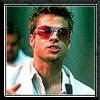
BuffBaby- CGP Apprentice

- Number of posts : 348
Age : 42
Location : manila
Registration date : 05/08/2009
 Re: Crash 3dmax 2012
Re: Crash 3dmax 2012
sir try mo to nag reserch lang ako s internet sana makatulong
1. Use Bitmap pager
F10 Render Setup ->
Common Tab->
Bitmap Performance and Memory Options->
Setup
2. Disable frame buffer
3DS MAX - F10 Render Setup->
Common Tab->
Untick “Rendered Frame Window”
VRAY - F10 Render Setup->
V-ray Tab->
Frame Buffer->
Untick “Enable built-in Frame Buffer”
3. Use proxies (V-ray)
For objects that have lots of polygons.
Right-click on the object and select “V-ray mesh export”->
Select “Export each selected object in a separate file”->
Select “ Automatically create proxies”->Ok
4. Clear out unused cached bitmaps
F11 MaxScript Listener->
type: FreeSceneBitmaps()
5. Keep it clean
Delete unused materials, UVW maps and objects from the scene
6. Use 3d displacement method for large displacement maps (Vray)
2d displacement method uses lots of memory with large maps
Also use same displacement modifier for all objects that have same displacement map
7. Use the "Blowup" or "Crop" rendering method in 3ds max
Link to instructions: Click here
8. Use dynamic memory (V-ray)
F10 Render Setup->
Settings Tab->
System->
Default Geometry->
Dynamic
Change “Dynamic memory limit” to a value that suits you best. If you have 4GB of RAM and a 32 bit OS you should enter 2000-3000MB. If you have 12GB RAM,64bit OS enter around 8000-10000MB.
9. Change Bucket Size (V-ray)
F10 Render Setup->
Settings Tab->
System->
Render Region Division->
change to 32. ( This slows down the
rendering


1. Use Bitmap pager
F10 Render Setup ->
Common Tab->
Bitmap Performance and Memory Options->
Setup
2. Disable frame buffer
3DS MAX - F10 Render Setup->
Common Tab->
Untick “Rendered Frame Window”
VRAY - F10 Render Setup->
V-ray Tab->
Frame Buffer->
Untick “Enable built-in Frame Buffer”
3. Use proxies (V-ray)
For objects that have lots of polygons.
Right-click on the object and select “V-ray mesh export”->
Select “Export each selected object in a separate file”->
Select “ Automatically create proxies”->Ok
4. Clear out unused cached bitmaps
F11 MaxScript Listener->
type: FreeSceneBitmaps()
5. Keep it clean
Delete unused materials, UVW maps and objects from the scene
6. Use 3d displacement method for large displacement maps (Vray)
2d displacement method uses lots of memory with large maps
Also use same displacement modifier for all objects that have same displacement map
7. Use the "Blowup" or "Crop" rendering method in 3ds max
Link to instructions: Click here
8. Use dynamic memory (V-ray)
F10 Render Setup->
Settings Tab->
System->
Default Geometry->
Dynamic
Change “Dynamic memory limit” to a value that suits you best. If you have 4GB of RAM and a 32 bit OS you should enter 2000-3000MB. If you have 12GB RAM,64bit OS enter around 8000-10000MB.
9. Change Bucket Size (V-ray)
F10 Render Setup->
Settings Tab->
System->
Render Region Division->
change to 32. ( This slows down the
rendering

krizaliehs07- CGP Apprentice

- Number of posts : 763
Age : 45
Location : Kesong Puti & Buko Pie
Registration date : 20/07/2009
 Re: Crash 3dmax 2012
Re: Crash 3dmax 2012
Sir ang max lang ba ang nagcrash or ang computer system mismo?
Minsan kasi nangyari sa akin to na pag nagrender ako maghang ang system at yon pala ay may nasirang isang capacitor ang graphics card. (Experience ko lang po).
Try nyo po mag burn test sir para malaman kung graphics card nga ang may problem, may mga free po na software para nito.
Minsan kasi nangyari sa akin to na pag nagrender ako maghang ang system at yon pala ay may nasirang isang capacitor ang graphics card. (Experience ko lang po).
Try nyo po mag burn test sir para malaman kung graphics card nga ang may problem, may mga free po na software para nito.
 Re: Crash 3dmax 2012
Re: Crash 3dmax 2012
sentido wrote:may mga plugins ka ba na ginamit? like multiscatter? i remember sa dati kong project nagcacrash din yung max ko.. then i found out na ang problema ko ay yung multiscatter.. nung tinanggal ko yung multiscatter sa scene di na nagcacrash yung max
salamat sir sa advice pero wala akong plug ins.. salamat ulit.

herald_101683- CGP Apprentice

- Number of posts : 338
Age : 41
Location : singapore
Registration date : 21/03/2010
 Re: Crash 3dmax 2012
Re: Crash 3dmax 2012
krizaliehs07 wrote:sir try mo to nag reserch lang ako s internet sana makatulong
1. Use Bitmap pager
F10 Render Setup ->
Common Tab->
Bitmap Performance and Memory Options->
Setup
2. Disable frame buffer
3DS MAX - F10 Render Setup->
Common Tab->
Untick “Rendered Frame Window”
VRAY - F10 Render Setup->
V-ray Tab->
Frame Buffer->
Untick “Enable built-in Frame Buffer”
3. Use proxies (V-ray)
For objects that have lots of polygons.
Right-click on the object and select “V-ray mesh export”->
Select “Export each selected object in a separate file”->
Select “ Automatically create proxies”->Ok
4. Clear out unused cached bitmaps
F11 MaxScript Listener->
type: FreeSceneBitmaps()
5. Keep it clean
Delete unused materials, UVW maps and objects from the scene
6. Use 3d displacement method for large displacement maps (Vray)
2d displacement method uses lots of memory with large maps
Also use same displacement modifier for all objects that have same displacement map
7. Use the "Blowup" or "Crop" rendering method in 3ds max
Link to instructions: Click here
8. Use dynamic memory (V-ray)
F10 Render Setup->
Settings Tab->
System->
Default Geometry->
Dynamic
Change “Dynamic memory limit” to a value that suits you best. If you have 4GB of RAM and a 32 bit OS you should enter 2000-3000MB. If you have 12GB RAM,64bit OS enter around 8000-10000MB.
9. Change Bucket Size (V-ray)
F10 Render Setup->
Settings Tab->
System->
Render Region Division->
change to 32. ( This slows down the
rendering


salamat sir ill try this later sa office.


herald_101683- CGP Apprentice

- Number of posts : 338
Age : 41
Location : singapore
Registration date : 21/03/2010
 Re: Crash 3dmax 2012
Re: Crash 3dmax 2012
Psiloman3 wrote:Sir ang max lang ba ang nagcrash or ang computer system mismo?
Minsan kasi nangyari sa akin to na pag nagrender ako maghang ang system at yon pala ay may nasirang isang capacitor ang graphics card. (Experience ko lang po).
Try nyo po mag burn test sir para malaman kung graphics card nga ang may problem, may mga free po na software para nito.
sir d po nagccrash pc ko yung mismong max lang talaga, sabi ni sir arkiedmund probably the materials so i need to check it 1 by 1. salamat sa advice sir ill try to use your advice also. thanks

herald_101683- CGP Apprentice

- Number of posts : 338
Age : 41
Location : singapore
Registration date : 21/03/2010
 Re: Crash 3dmax 2012
Re: Crash 3dmax 2012
Maraming factors na pwede mong e-consider, una is Anti-virus, remember 3dsmax once nag start kana rendering it will eat all available memory, pag yung anti-virus mo naka detect ng irregularities sa system mo automatic e-halt nya ito, next also you need to understand, rendering problems might me cause of materials, polygon error, kaya always make sure naka log ang bawat galaw mo , sa vray turn on mo lang ang log at pag nag crash, check mo ang log file kung ano ng yari.. maraming factor po at kailangan mo talaga e consider mga ito..
 Re: Crash 3dmax 2012
Re: Crash 3dmax 2012
I checked the file. I rendered it using an override material, and nagrerender naman. Pero, once render mo na sya with the supplied textures, yun na, namamatay na yung max.
I suspect may malalaking bitmap ka sa texture mo. one exceeding 1000pixels in size.
I will try to check the supplied bitmaps to be sure.
EDIT:
Tama nga hinala ko, you have bitmaps 1000x1000 pixels in size...i'll try to modify your textures image size, and reduce it to 300x300 at the least, and we'll see it this works, hang on sir..
I suspect may malalaking bitmap ka sa texture mo. one exceeding 1000pixels in size.
I will try to check the supplied bitmaps to be sure.
EDIT:
Tama nga hinala ko, you have bitmaps 1000x1000 pixels in size...i'll try to modify your textures image size, and reduce it to 300x300 at the least, and we'll see it this works, hang on sir..

arkiedmund- Manager

- Number of posts : 3956
Age : 51
Location : Cavite
Registration date : 19/09/2008
 Re: Crash 3dmax 2012
Re: Crash 3dmax 2012
edosayla wrote:Maraming factors na pwede mong e-consider, una is Anti-virus, remember 3dsmax once nag start kana rendering it will eat all available memory, pag yung anti-virus mo naka detect ng irregularities sa system mo automatic e-halt nya ito, next also you need to understand, rendering problems might me cause of materials, polygon error, kaya always make sure naka log ang bawat galaw mo , sa vray turn on mo lang ang log at pag nag crash, check mo ang log file kung ano ng yari.. maraming factor po at kailangan mo talaga e consider mga ito..
noted sir!.. salamat

herald_101683- CGP Apprentice

- Number of posts : 338
Age : 41
Location : singapore
Registration date : 21/03/2010
 Re: Crash 3dmax 2012
Re: Crash 3dmax 2012
'arkiedmund wrote:I checked the file. I rendered it using an override material, and nagrerender naman. Pero, once render mo na sya with the supplied textures, yun na, namamatay na yung max.
I suspect may malalaking bitmap ka sa texture mo. one exceeding 1000pixels in size.
I will try to check the supplied bitmaps to be sure.
EDIT:
Tama nga hinala ko, you have bitmaps 1000x1000 pixels in size...i'll try to modify your textures image size, and reduce it to 300x300 at the least, and we'll see it this works, hang on sir..
thanks sir. let me know what is the file name if you dont mind.


herald_101683- CGP Apprentice

- Number of posts : 338
Age : 41
Location : singapore
Registration date : 21/03/2010
 Re: Crash 3dmax 2012
Re: Crash 3dmax 2012
kahit malaking resolution pa ang gamitin mo na texture kakayanin nya yan sa ganyang setup ng PC sir..hmm..baka sa file mo mismo sir.??

theomatheus- CGP Guru

- Number of posts : 1387
Age : 41
Location : planet obsidian panopticon
Registration date : 06/07/2009
 Re: Crash 3dmax 2012
Re: Crash 3dmax 2012
Mukhang file nga ito...ayaw pa rin mag render, sa override lang sya nagiging ok.

arkiedmund- Manager

- Number of posts : 3956
Age : 51
Location : Cavite
Registration date : 19/09/2008
 Re: Crash 3dmax 2012
Re: Crash 3dmax 2012
theomatheus wrote:kahit malaking resolution pa ang gamitin mo na texture kakayanin nya yan sa ganyang setup ng PC sir..hmm..baka sa file mo mismo sir.??
satingin ko rin sir.

herald_101683- CGP Apprentice

- Number of posts : 338
Age : 41
Location : singapore
Registration date : 21/03/2010
 Re: Crash 3dmax 2012
Re: Crash 3dmax 2012
arkiedmund wrote:Mukhang file nga ito...ayaw pa rin mag render, sa override lang sya nagiging ok.
ganon ba sir. so wala na talagang way kundi ulitin. hehehe..

herald_101683- CGP Apprentice

- Number of posts : 338
Age : 41
Location : singapore
Registration date : 21/03/2010
 Re: Crash 3dmax 2012
Re: Crash 3dmax 2012
sa dati mong nirender using your rig hindi ba nagcrash? kase pag naggrash sa ibang render mo noon pa, sa pc settings ang problema nyan, kadalasan jan sa memory settings ng ram.
kung jan lang nagcrash sa ginagawa mo, mkakatulong ito, sa render setup mo sa assign render, ibalik mo lang sa scanline rendering, then ibalik mo sa vray ulit para bumalik sa default then try mo ulitin ang setup mo sa vray.
kung jan lang nagcrash sa ginagawa mo, mkakatulong ito, sa render setup mo sa assign render, ibalik mo lang sa scanline rendering, then ibalik mo sa vray ulit para bumalik sa default then try mo ulitin ang setup mo sa vray.

oby20- CGP Apprentice

- Number of posts : 658
Age : 44
Location : Pasig city
Registration date : 23/04/2011
 Re: Crash 3dmax 2012
Re: Crash 3dmax 2012
oby20 wrote:sa dati mong nirender using your rig hindi ba nagcrash? kase pag naggrash sa ibang render mo noon pa, sa pc settings ang problema nyan, kadalasan jan sa memory settings ng ram.
kung jan lang nagcrash sa ginagawa mo, mkakatulong ito, sa render setup mo sa assign render, ibalik mo lang sa scanline rendering, then ibalik mo sa vray ulit para bumalik sa default then try mo ulitin ang setup mo sa vray.
di sir nagccrash sa dating mga render ko, ngayon lang sya nagcrash. cge sir try ko yung sinabi nio baka gumana sya. thanks

herald_101683- CGP Apprentice

- Number of posts : 338
Age : 41
Location : singapore
Registration date : 21/03/2010
 3dsMax Error Saving Fix v2
3dsMax Error Saving Fix v2
Try this script maybe it would help.
3dsMax Error Saving Fix v2
and here for proper settings of RAM.
Vray Dynamic Memory Limit Calculator
3dsMax Error Saving Fix v2
and here for proper settings of RAM.
Vray Dynamic Memory Limit Calculator
 Similar topics
Similar topics» 3dmax crash while rendering
» crash max need help 3dmax 2009
» 3dsmax 2012 & 3dmax Design 2012 both on 1 machine?
» Help can't install vray on my 3dmax 2012
» New Fix for bloated 3dmax 2012 file
» crash max need help 3dmax 2009
» 3dsmax 2012 & 3dmax Design 2012 both on 1 machine?
» Help can't install vray on my 3dmax 2012
» New Fix for bloated 3dmax 2012 file
Permissions in this forum:
You cannot reply to topics in this forum








