PDF Walkthrough
+2
Norman
Oh_Pao
6 posters
:: Animation :: 3d Animation
Page 1 of 1
 PDF Walkthrough
PDF Walkthrough
Share ko lang sample ng pdf walk through.
http://www.mediafire.com/?ezim7mawwcrj2l2
http://www.mediafire.com/?ezim7mawwcrj2l2
Oh_Pao- CGP Newbie

- Number of posts : 8
Age : 40
Location : Lexington, Kentucky
Registration date : 14/03/2012
 Re: PDF Walkthrough
Re: PDF Walkthrough
ayos ha gawa mo?

Norman- CGP Expert

- Number of posts : 3228
Registration date : 21/06/2009
 Re: PDF Walkthrough
Re: PDF Walkthrough
Yes sir! Mas mabilis gawin (2 hours lang) compared to usual rendering process.
Oh_Pao- CGP Newbie

- Number of posts : 8
Age : 40
Location : Lexington, Kentucky
Registration date : 14/03/2012
 Re: PDF Walkthrough
Re: PDF Walkthrough
Wow! anong program gamit nito bro? okay na siya sa 2 hrs na work.

renderbeads- CGP Newbie

- Number of posts : 165
Age : 45
Location : Singapore, Cagayan de Oro City
Registration date : 19/01/2009
 Re: PDF Walkthrough
Re: PDF Walkthrough
Max pa rin sir... Capture ko lang ang camera and target positions then export to *.U3D so it can be imported to Acrobat.
Kailangan lang ng konting Javascript programming.....
Kailangan lang ng konting Javascript programming.....
Oh_Pao- CGP Newbie

- Number of posts : 8
Age : 40
Location : Lexington, Kentucky
Registration date : 14/03/2012
 Re: PDF Walkthrough
Re: PDF Walkthrough
pa share naman ng tutorial if you dont mind. interesting yan a...galing bro..

Norman- CGP Expert

- Number of posts : 3228
Registration date : 21/06/2009
 Re: PDF Walkthrough
Re: PDF Walkthrough
Oh_Pao wrote:Max pa rin sir... Capture ko lang ang camera and target positions then export to *.U3D so it can be imported to Acrobat.
Kailangan lang ng konting Javascript programming.....
sir kung ok lang share ng link para sa sa tutorial. tama si sir norman intersting ito.
 Re: PDF Walkthrough
Re: PDF Walkthrough

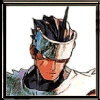
eragasco- CGP Apprentice

- Number of posts : 470
Age : 38
Location : Cabanatuan City
Registration date : 07/07/2009
 Re: PDF Walkthrough
Re: PDF Walkthrough
Sir, thank you for your interest in my PDF walkthrough
presentation. Here’s a simple explanation on how to create it. The first step
is to create the walkthrough sequence in the 3D model using Deep Exploration. It
is important to take note of the name of the camera and target position as this
will be used in the javascript program which will be embedded to the PDF file
later on. After completing the walkthrough sequence, export the file with *.u3D
extension. This file will contain all 3D models including the camera and target
position path. Next, create a pdf file in Acrobat 9.X using the *.u3D file that
you have just created. Finally, attached
the camera animation program (fromAcrobatusers.com).
If you are interested, I can prepare the PDF walkthrough of any of your project at a very minimal fee. Just send me the 3D models and I will send you back the PDF file with the walkthrough.
presentation. Here’s a simple explanation on how to create it. The first step
is to create the walkthrough sequence in the 3D model using Deep Exploration. It
is important to take note of the name of the camera and target position as this
will be used in the javascript program which will be embedded to the PDF file
later on. After completing the walkthrough sequence, export the file with *.u3D
extension. This file will contain all 3D models including the camera and target
position path. Next, create a pdf file in Acrobat 9.X using the *.u3D file that
you have just created. Finally, attached
the camera animation program (fromAcrobatusers.com).
If you are interested, I can prepare the PDF walkthrough of any of your project at a very minimal fee. Just send me the 3D models and I will send you back the PDF file with the walkthrough.
Oh_Pao- CGP Newbie

- Number of posts : 8
Age : 40
Location : Lexington, Kentucky
Registration date : 14/03/2012
 Similar topics
Similar topics» architectural walkthrough
» PDF Walkthrough Sample No. 2
» walkthrough animation-www.pinnaclemk.com
» a short walkthrough animation..
» Vray walkthrough animation
» PDF Walkthrough Sample No. 2
» walkthrough animation-www.pinnaclemk.com
» a short walkthrough animation..
» Vray walkthrough animation
:: Animation :: 3d Animation
Page 1 of 1
Permissions in this forum:
You cannot reply to topics in this forum






