ReyFreebies
+18
kaeL
Rheinfell
jorgepbpw
MANOLiTE
lexaz
ninong
rexanteria
bongskeigle
tyro
chymera14
modelrenz_2011
reimhedz
T-mak86
jen_tol84
mez
bizkong
krizaliehs07
reygerali
22 posters
:: Resources :: Free Stuff
Page 2 of 2
Page 2 of 2 •  1, 2
1, 2
 ReyFreebies
ReyFreebies
First topic message reminder :
I am moving my scripting page here since it caters more on freebies.
_____________________________________________________________________________________________
ProjectFolderCreator
- A very simple and useful script for creating a project folder structures.
- Solved redundant task systematically.


You can try to code yourself by just typing in notepad see below
screenshot and save it as .bat file extension. Then just double click
it and Voila!.. Done!

DOWNLOAD HERE – if your lazy to code it yourself
On/Off Multiple Lights
- Supports Vray, Photometric, IES, Standard and MR lights.
- Heres my latest development for this month of this year for our workflow.
- This simple script is useful for turning ON and OFF multiple or
selected lights at once instead of doing it one by one. Thus this help
us a lot and save time while working in a multiple light passes.


try the max file here: reyOnOff_MultipleLights_maxtest.max
DOWNLOAD HERE
_____________________________________________________________________________________________
VrayLight Global Control v1
- This script I develop for my own workflow that is able to control most
of the useful settings of VrayLight globally. Meaning it can change
Enable/Disable all or selected lights at once rather that changing it
one by one.

DOWNLOAD HERE
_____________________________________________________________________________________________
Wireframe Render v2
- Updated with new scanline renderer.
- New cleaner outlines


DOWNLOAD HERE
Here’s my Christmas freebie for you all..
I am compiling this script to be more user friendly and to speed up
our workflow without messing up the settings and the time consuming
redundant setup. This will enable our clients to check the wireframe to
comment the 3D models before we proceed to final rendering stage. Maybe
it can help you as well. Special thanks to Joker.
by the way most of my script I strive to code it as a drag and drop to max viewport.
to make our work easier...any feedback are most welcome to always improve the script or willing to help.Thanks
Wireframe Render v1

DOWNLOAD HERE
__________________________________________________________________________________________________________
V-Ray Frame Buffer Window

DOWNLOAD HERE
I created a button to make it easily accessible. Because I don’t
usually keep opening the render setup while doing a series of test
render and this will help save me time.

Alternatively you can also access through right click > V-ray VFB. I hope this will help you as well.
__________________________________________________________________________________________________________
3dsMax Error Saving Fix v2

Just an update to enable you to check whether you want to compress
the file. Please note that this script will delete all motion clip and
all stored collisions which cause the file too big or too long to save.
I hope this will help and save your day. Please email me for more…
DOWNLOAD HERE
3dsMax Error Saving Fix
Ever wonder why your 3dsmax file will take so long… to save or too BIG the file size. Seat back and relax and I will try to help you on how to fix it with a click.
Below is the example file that gives me a
lot of headache when it comes to last minute deadline. It will take
forever before it will finish saving. I am also wondering why the max
file size is still big. With the help of my best friend Google and a
little bit of scripting will be the solution so far.
So I decided to write and compiled the script to make it more user
friendly. Just simply drag and drop the script to the viewport and click
FIX IT. It will take few minutes to finish and depends on the max file
size. However once done fixing, Then you can see the difference as what
the examples below.
Here you can see the file size difference before and after fixing.

Test the problematic file here: max2010 / max2011
As you can see the screenshot below the Layers are deleted/Materials
are empty/Render Settings Reset to Standard/ All Categories are Unhide.
But strangely the file size still the same.

__________________________________________________________________________________________________________
3dsMax Memory Cleaner
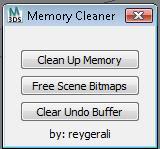
for someone whos lazy to configure.
I created a script with button without configuration.
Just simply drag and drop to your viewport. voila..
3dsMax Memory Cleaner v2
- A little update with added pop-up status and a maxscript listener status.
- Just to notify you when its done cleaning.. enjoy..

DOWNLOAD HERE
__________________________________________________________________________________________________________
Here my first simple script I created that I used in my daily task.
Since I always used groups specially for scenes that a lot of furniture options.
But I cannot find it then 3dsMax so I decided to write myself with the help of a bit googling.
OpenCloseMultiGroups
This script is useful for opening and closing multiple groups inside groups in just one click.
Please feel free to feedback for me to enhance.
How to used: Just drop and drag to the viewport.
Hope this helps:

DOWNLOAD HERE
I am moving my scripting page here since it caters more on freebies.
_____________________________________________________________________________________________
ProjectFolderCreator
- A very simple and useful script for creating a project folder structures.
- Solved redundant task systematically.


You can try to code yourself by just typing in notepad see below
screenshot and save it as .bat file extension. Then just double click
it and Voila!.. Done!

DOWNLOAD HERE – if your lazy to code it yourself
On/Off Multiple Lights
- Supports Vray, Photometric, IES, Standard and MR lights.
- Heres my latest development for this month of this year for our workflow.
- This simple script is useful for turning ON and OFF multiple or
selected lights at once instead of doing it one by one. Thus this help
us a lot and save time while working in a multiple light passes.


try the max file here: reyOnOff_MultipleLights_maxtest.max
DOWNLOAD HERE
_____________________________________________________________________________________________
VrayLight Global Control v1
- This script I develop for my own workflow that is able to control most
of the useful settings of VrayLight globally. Meaning it can change
Enable/Disable all or selected lights at once rather that changing it
one by one.

DOWNLOAD HERE
_____________________________________________________________________________________________
Wireframe Render v2
- Updated with new scanline renderer.
- New cleaner outlines


DOWNLOAD HERE
Here’s my Christmas freebie for you all..
I am compiling this script to be more user friendly and to speed up
our workflow without messing up the settings and the time consuming
redundant setup. This will enable our clients to check the wireframe to
comment the 3D models before we proceed to final rendering stage. Maybe
it can help you as well. Special thanks to Joker.
by the way most of my script I strive to code it as a drag and drop to max viewport.
to make our work easier...any feedback are most welcome to always improve the script or willing to help.Thanks
Wireframe Render v1

DOWNLOAD HERE
__________________________________________________________________________________________________________
V-Ray Frame Buffer Window

DOWNLOAD HERE
I created a button to make it easily accessible. Because I don’t
usually keep opening the render setup while doing a series of test
render and this will help save me time.

Alternatively you can also access through right click > V-ray VFB. I hope this will help you as well.
__________________________________________________________________________________________________________
3dsMax Error Saving Fix v2

Just an update to enable you to check whether you want to compress
the file. Please note that this script will delete all motion clip and
all stored collisions which cause the file too big or too long to save.
I hope this will help and save your day. Please email me for more…
DOWNLOAD HERE
3dsMax Error Saving Fix
Ever wonder why your 3dsmax file will take so long… to save or too BIG the file size. Seat back and relax and I will try to help you on how to fix it with a click.
Below is the example file that gives me a
lot of headache when it comes to last minute deadline. It will take
forever before it will finish saving. I am also wondering why the max
file size is still big. With the help of my best friend Google and a
little bit of scripting will be the solution so far.
So I decided to write and compiled the script to make it more user
friendly. Just simply drag and drop the script to the viewport and click
FIX IT. It will take few minutes to finish and depends on the max file
size. However once done fixing, Then you can see the difference as what
the examples below.
Here you can see the file size difference before and after fixing.

Test the problematic file here: max2010 / max2011
As you can see the screenshot below the Layers are deleted/Materials
are empty/Render Settings Reset to Standard/ All Categories are Unhide.
But strangely the file size still the same.

Heres the solution simply drag and drop the script in your max viewport and click FIX IT.
Pop-up message when done fixing.
It will save as backup on the same directory of your file.
DOWNLOAD HERE
Backup of your file before running the script. I am no liable of any damage or corrupted file.
Pop-up message when done fixing.
It will save as backup on the same directory of your file.
DOWNLOAD HERE
Backup of your file before running the script. I am no liable of any damage or corrupted file.
__________________________________________________________________________________________________________
3dsMax Memory Cleaner
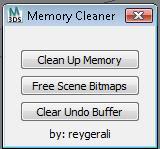
for someone whos lazy to configure.
I created a script with button without configuration.
Just simply drag and drop to your viewport. voila..
3dsMax Memory Cleaner v2
- A little update with added pop-up status and a maxscript listener status.
- Just to notify you when its done cleaning.. enjoy..

DOWNLOAD HERE
__________________________________________________________________________________________________________
Here my first simple script I created that I used in my daily task.
Since I always used groups specially for scenes that a lot of furniture options.
But I cannot find it then 3dsMax so I decided to write myself with the help of a bit googling.
OpenCloseMultiGroups
This script is useful for opening and closing multiple groups inside groups in just one click.
Please feel free to feedback for me to enhance.
How to used: Just drop and drag to the viewport.
Hope this helps:

DOWNLOAD HERE
Last edited by reygerali on Sun Feb 12, 2012 2:24 am; edited 9 times in total (Reason for editing : VrayLight Global Control v1 - updates)
 Re: ReyFreebies
Re: ReyFreebies
bro paano mo dinownload mga ito, kasi indi gumagana mga links sa akin. thanks in advance.Rheinfell wrote:very usefull tool sir... thanks for sharing!!!
jen_tol84- CGP Apprentice

- Number of posts : 539
Registration date : 19/10/2010
 Re: ReyFreebies
Re: ReyFreebies
 salamat sir!
salamat sir!
kaeL- CGP Apprentice

- Number of posts : 583
Age : 35
Location : Gotham City
Registration date : 18/03/2013
 Re: ReyFreebies
Re: ReyFreebies
ouch dead na yung mga linkss..

qnald- CGP Apprentice

- Number of posts : 990
Age : 36
Location : pampanga
Registration date : 15/08/2010
 Re: ReyFreebies
Re: ReyFreebies
asan ung download link?

artMhan- CGP Newbie

- Number of posts : 37
Age : 44
Location : Pampanga
Registration date : 02/03/2011
 Re: ReyFreebies
Re: ReyFreebies
active paba download link nito sir?

Muggz- CGP Guru

- Number of posts : 1569
Age : 41
Location : Zaragosa City/Sazi's Bar
Registration date : 03/02/2009
 Re: ReyFreebies
Re: ReyFreebies
Sir baka pwede po humingi ng download link ng mga scripts ninyo? Maraming salamat po! These indeed will be of big help! 
gabrielbucad- CGP Newbie

- Number of posts : 33
Age : 34
Location : tarlac
Registration date : 10/08/2010
Page 2 of 2 •  1, 2
1, 2
:: Resources :: Free Stuff
Page 2 of 2
Permissions in this forum:
You cannot reply to topics in this forum






