displacement problem
+2
whey09
jasperjohn
6 posters
 displacement problem
displacement problem
Good Day CGPeans!
Can anyone help me with this? nagtry ko kasi ako ng roof na may displacement, kaso parang mali po ata (mali talaga), lahat po kasi ng faces eh nagkaroon ng displacement. (see image below) pano po ba gawing isang face lang angmagkaroon ng displacement? thanks! more power!
Can anyone help me with this? nagtry ko kasi ako ng roof na may displacement, kaso parang mali po ata (mali talaga), lahat po kasi ng faces eh nagkaroon ng displacement. (see image below) pano po ba gawing isang face lang angmagkaroon ng displacement? thanks! more power!

jasperjohn- CGP Newbie

- Number of posts : 163
Age : 38
Location : Jeddah, KSA
Registration date : 21/08/2010
 Re: displacement problem
Re: displacement problem
vraydisplacement modifier ba ginamit mo?

whey09- CGP Guru

- Number of posts : 1869
Age : 42
Location : Quezon City/ Pampanga
Registration date : 02/10/2008
 Re: displacement problem
Re: displacement problem
whey09 wrote:vraydisplacement modifier ba ginamit mo?
di po sir. nag apply lang ako ng material and displacement.
model ko po siya sa CAD tapos Link ko lang sa max.

jasperjohn- CGP Newbie

- Number of posts : 163
Age : 38
Location : Jeddah, KSA
Registration date : 21/08/2010
 Re: displacement problem
Re: displacement problem
show us your material settngs on that roof

Neil Joshua Rosario- CGP Guru

- Number of posts : 1827
Age : 34
Location : Bangus City
Registration date : 02/06/2010
 Re: displacement problem
Re: displacement problem
Dapat sa plane mo lang inapply.
In your case dito, i-detach mo muna ang top plane sa box, then yun lang ang applyan mo ng displacement material.
Now, to control the displacement, gawin mo grayish. The darker it is, the smaller the displacement.
In your case dito, i-detach mo muna ang top plane sa box, then yun lang ang applyan mo ng displacement material.
Now, to control the displacement, gawin mo grayish. The darker it is, the smaller the displacement.
 Re: displacement problem
Re: displacement problem
thanks for the inputs. susubukan ko sir bokkins!

jasperjohn- CGP Newbie

- Number of posts : 163
Age : 38
Location : Jeddah, KSA
Registration date : 21/08/2010
 Re: displacement problem
Re: displacement problem
tama si sir bokkins pero ito yung isang option, gamitin mo is mag multi-sub object ka. 

andy32- CGP Apprentice

- Number of posts : 235
Registration date : 22/07/2009
 Re: displacement problem
Re: displacement problem
andy32 wrote:tama si sir bokkins pero ito yung isang option, gamitin mo is mag multi-sub object ka.
parang ang layo naman ng multi sub

render master- Game Master

- Number of posts : 3274
Age : 104
Location : riyadh, saudi arabia
Registration date : 27/09/2008
 Re: displacement problem
Re: displacement problem
thanks po! i'll post some of my renders soon.. showing roof part..

jasperjohn- CGP Newbie

- Number of posts : 163
Age : 38
Location : Jeddah, KSA
Registration date : 21/08/2010
 Re: displacement problem
Re: displacement problem
render master wrote:andy32 wrote:tama si sir bokkins pero e2 yung isang option, gamitin mo is mag multi-sub object ka.
parang ang layo naman ng multi sub
kasi both faces yung naging problema nung nag apply sya ng materials, ang naisip ko lang naman na paraan is to use multi-sub object.. for example solid na galing sa autocadd, then go to edit mesh, click polygon then select faces and set an ID material then yun nga mutli-sub object.. kung one side of the face lang yung lalagyan nya ng material at para di na madamay yung ibang faces. again yun nga yung naisip kong paraan kung may iba pang option siguro eh another suggestion ulit

andy32- CGP Apprentice

- Number of posts : 235
Registration date : 22/07/2009
 Re: displacement problem
Re: displacement problem
andy32 wrote:
kasi both faces yung naging problema nung nag apply sya ng materials, ang naisip ko lang naman na paraan is to use multi-sub object.. for example solid na galing sa autocadd, then go to edit mesh, click polygon then select faces and set an ID material then yun nga mutli-sub object.. kung one side of the face lang yung lalagyan nya ng material at para di na madamay yung ibang faces. again yun nga yung naisip kong paraan kung may iba pang option siguro eh another suggestion ulit
nice.
 i agree now
i agree now
render master- Game Master

- Number of posts : 3274
Age : 104
Location : riyadh, saudi arabia
Registration date : 27/09/2008
 Re: displacement problem
Re: displacement problem
render master wrote:andy32 wrote:
kasi both faces yung naging problema nung nag apply sya ng materials, ang naisip ko lang naman na paraan is to use multi-sub object.. for example solid na galing sa autocadd, then go to edit mesh, click polygon then select faces and set an ID material then yun nga mutli-sub object.. kung one side of the face lang yung lalagyan nya ng material at para di na madamay yung ibang faces. again yun nga yung naisip kong paraan kung may iba pang option siguro eh another suggestion ulit
nice.i agree now
ayun naka tama din ako ahehehe.. salamat sir render master!


andy32- CGP Apprentice

- Number of posts : 235
Registration date : 22/07/2009
 Re: displacement problem
Re: displacement problem
ahhh... sige try ko rin yan sir! thanks!andy32 wrote:render master wrote:andy32 wrote:
kasi both faces yung naging problema nung nag apply sya ng materials, ang naisip ko lang naman na paraan is to use multi-sub object.. for example solid na galing sa autocadd, then go to edit mesh, click polygon then select faces and set an ID material then yun nga mutli-sub object.. kung one side of the face lang yung lalagyan nya ng material at para di na madamay yung ibang faces. again yun nga yung naisip kong paraan kung may iba pang option siguro eh another suggestion ulit
nice.i agree now
ayun naka tama din ako ahehehe.. salamat sir render master!

jasperjohn- CGP Newbie

- Number of posts : 163
Age : 38
Location : Jeddah, KSA
Registration date : 21/08/2010
Permissions in this forum:
You cannot reply to topics in this forum






