Panorama Test in CGP
+16
mez
Galaites07
mhyles
kjraf_011
arch_mirasol
3DZONE
lowellflores
pedio84
brecky
boj
theomatheus
Invincible
rccboinks
vhychenq
balongeisler
chillrender
20 posters
:: 3d Gallery :: Interiors
Page 1 of 1
 Panorama Test in CGP
Panorama Test in CGP
Hi CGPepz,
Its been a long long time not to post here.
Wanna try if this site will support Flash Embedded File. This is a WIP Design for my first 2011 Interior project here in Davao
To interact the scene just drag the mouse from left to right to view it in 360 degrees and scroll your mouse wheel to zoom in and zoom out
Please be patient to load the entire flash movie...
All Crits and Comments are very welcome
Enjoy
Chillrender
Its been a long long time not to post here.
Wanna try if this site will support Flash Embedded File. This is a WIP Design for my first 2011 Interior project here in Davao
To interact the scene just drag the mouse from left to right to view it in 360 degrees and scroll your mouse wheel to zoom in and zoom out
Please be patient to load the entire flash movie...
All Crits and Comments are very welcome
Enjoy

Chillrender
 Re: Panorama Test in CGP
Re: Panorama Test in CGP
wow.nice design,ayos to sir! full 360 deg. view!how did you do it? 
vhychenq- CGP Guru

- Number of posts : 1813
Age : 34
Location : BIKOL,PHILIPPINES
Registration date : 24/09/2010
 Re: Panorama Test in CGP
Re: Panorama Test in CGP
napakaastig naman to!!!!! bigyan mo naman kami ng tuts pano gawin to master!!! 






rccboinks- CGP Apprentice

- Number of posts : 797
Age : 43
Location : CUTE-tar
Registration date : 12/12/2009
 Re: Panorama Test in CGP
Re: Panorama Test in CGP
wow!!!wow!!!! ang galing ang pano po gawin ito sir 


theomatheus- CGP Guru

- Number of posts : 1387
Age : 41
Location : planet obsidian panopticon
Registration date : 06/07/2009
 Re: Panorama Test in CGP
Re: Panorama Test in CGP
astig naman neto sir,.paturo naman sir,.

boj- CGP Apprentice

- Number of posts : 202
Age : 43
Location : anao,tarlac - saudi
Registration date : 07/09/2010
 Re: Panorama Test in CGP
Re: Panorama Test in CGP
KUYA PATURO NAMAN PANU MO GINAWA YAN THANKS
brecky- CGP Newbie

- Number of posts : 39
Age : 33
Location : bayambang, pangasinan philippines
Registration date : 18/02/2011
 Re: Panorama Test in CGP
Re: Panorama Test in CGP
ayos ng panorama mo bai chill! paano mo to na embed dito? tagal ko ng ni research wala akong makita na site..keep it up 


pedio84- CGP Guru

- Number of posts : 1421
Age : 40
Location : ozamiz, dubai,ksa,doha
Registration date : 09/11/2008
 Re: Panorama Test in CGP
Re: Panorama Test in CGP
Ang galing paano mu nagawa Sir. astig 


lowellflores- CGP Apprentice

- Number of posts : 573
Age : 45
Location : Cebu City
Registration date : 09/04/2009
 Re: Panorama Test in CGP
Re: Panorama Test in CGP
galing..nice post..share mo naman yung processing bro... 


3DZONE- Cube Spinner

- Number of posts : 3834
Age : 49
Location : Abu Dhabi U.A.E.
Registration date : 20/12/2008
 Re: Panorama Test in CGP
Re: Panorama Test in CGP
did u use pano2vr how did you embed this....we always make panorama in 3dmax in the office using the menu in 3dmax/ rendering / panorama exporter ......or just buy using spherical camera in vray but i never tried to embed it here can you show us how??? thanks
 Re: Panorama Test in CGP
Re: Panorama Test in CGP
Outrageous!!!!, ngayon nga lang ,magpost si sir, but it was so inviting to see and explore it..... 


kjraf_011- CGP Apprentice

- Number of posts : 580
Age : 36
Location : Tubong Ilocos Sur. Qatar
Registration date : 17/10/2009
 Re: Panorama Test in CGP
Re: Panorama Test in CGP
sir chill parang VRML ha ito na ba iyon?correct me if im wrong..
nice post sir chill
nice post sir chill


mhyles- CGP Apprentice

- Number of posts : 352
Age : 69
Location : riyadh sa lugar ng mga cute kung na saan ang cute
Registration date : 29/01/2011
 Re: Panorama Test in CGP
Re: Panorama Test in CGP
Thanks for the warm appreciation, it is the time to grant all your request. soon ill make some video tutorials if i have vacant time sa ngayon ito lang muna ang ma i share ko. medyo mahigpit kasi ang schedule ko ngayon, sana maka tulong na ito.
First:
How to create a panoramic view in 3ds max in Vray,
1. VrayDomeCamera - at the center in your scene put a VrayDomeCamera. set the fov = 360
2. Vray Camera - in the Render Setup under the V-ray Tab/ Camera roolout. Change the camera type into Spherical then check the override FOV and set it to 360
3. The image aspect ratio in output resolution would be set to 2.0, example ( 200x100, 640x320, 1280x640 )
4. Last hit Render, make sure that in your viewport the VrayDomeCamera is active.
Note: before i render using VrayDomeCamera, I set first my VrayPhysicalCam in order to correct the proper exposure and i can manipulate the whole scene using the VrayPhysicalCam, because in VrayDomeCamera you dont have all the parameters like VrayPhysicalCam have. in order to link the parameters in your VrayPhysicalCam in to VrayDomeCamera. make sure your Vray version is 2.0.
Procedure:
1. Hit 8 on your keyboard or Environment and Effects, under Environment tab in exposure control check active
2. under Vray Exposure Control change Mode to From Vray Camera, then change Camera Node to VrayPhysicalCamera
Thats all for the Vray
Second:
How to convert your Panoramic Image to create Flash Movie
1. I used Pano2VR to convert it, see the link below for the tutorial
http://gardengnomesoftware.com/tutorial.php?movid=start
2. upload your flash movie to your hosting site
3. i used this script to embed here
First:
How to create a panoramic view in 3ds max in Vray,
1. VrayDomeCamera - at the center in your scene put a VrayDomeCamera. set the fov = 360
2. Vray Camera - in the Render Setup under the V-ray Tab/ Camera roolout. Change the camera type into Spherical then check the override FOV and set it to 360
3. The image aspect ratio in output resolution would be set to 2.0, example ( 200x100, 640x320, 1280x640 )
4. Last hit Render, make sure that in your viewport the VrayDomeCamera is active.
Note: before i render using VrayDomeCamera, I set first my VrayPhysicalCam in order to correct the proper exposure and i can manipulate the whole scene using the VrayPhysicalCam, because in VrayDomeCamera you dont have all the parameters like VrayPhysicalCam have. in order to link the parameters in your VrayPhysicalCam in to VrayDomeCamera. make sure your Vray version is 2.0.
Procedure:
1. Hit 8 on your keyboard or Environment and Effects, under Environment tab in exposure control check active
2. under Vray Exposure Control change Mode to From Vray Camera, then change Camera Node to VrayPhysicalCamera
Thats all for the Vray
Second:
How to convert your Panoramic Image to create Flash Movie
1. I used Pano2VR to convert it, see the link below for the tutorial
http://gardengnomesoftware.com/tutorial.php?movid=start
2. upload your flash movie to your hosting site
3. i used this script to embed here
 Re: Panorama Test in CGP
Re: Panorama Test in CGP
very nice! 


mez- CGP Expert

- Number of posts : 2692
Location : dxb
Registration date : 24/07/2010
 Re: Panorama Test in CGP
Re: Panorama Test in CGP
wheew..superb sir Chillrender! bago na namang pag-aaralan...heheheh...TFS po! 


brodger- CGP Guru

- Number of posts : 1747
Age : 46
Location : ligid ha Daguitan X Burawon
Registration date : 14/05/2010
 Re: Panorama Test in CGP
Re: Panorama Test in CGP
 wow ang galing naman sir.
wow ang galing naman sir. 

BUNAKIDDz- CGP Newbie

- Number of posts : 128
Age : 35
Location : SAMAR (kunoha village)
Registration date : 29/05/2010
:: 3d Gallery :: Interiors
Page 1 of 1
Permissions in this forum:
You cannot reply to topics in this forum








