Simple Shadow in Photoshop
+7
sandwich20m
kinej
jeb_uap
darwinzzkie
Muggz
Butz_Arki
bokkins
11 posters
:: Tutorials :: Photoshop Tutorials
Page 1 of 1
 Simple Shadow in Photoshop
Simple Shadow in Photoshop
This tutorial will show you how to add trees and people with shadows to your presentation drawings using adobe photoshop. All you need are these four(4) steps to create an impression.
1. Add a tree image into your scene, (make sure it has an alpha channel, usually, a tif or a psd file). Duplicate and transform>skew the lower layer.

2. Skew it to the position of the existing structure's shadow. Edit>Adjustments>hue/saturation. Darken the image.
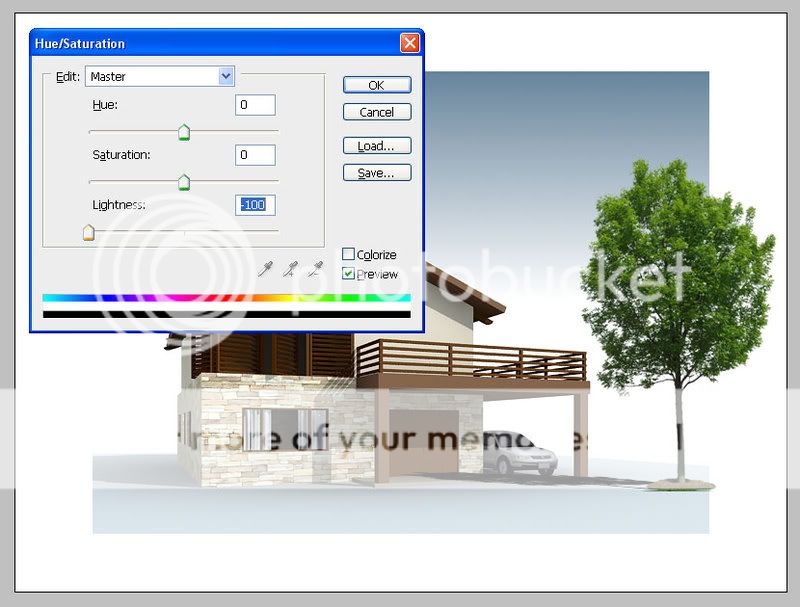
3. Turn the opacity of the layer to 30% or to a desired preference.
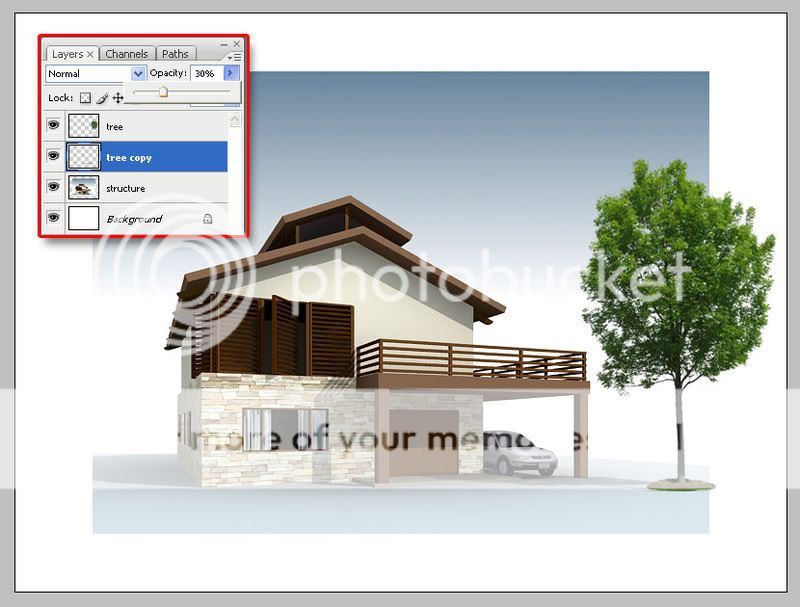
4. Repeat all steps to People and other entourage. Good Luck!
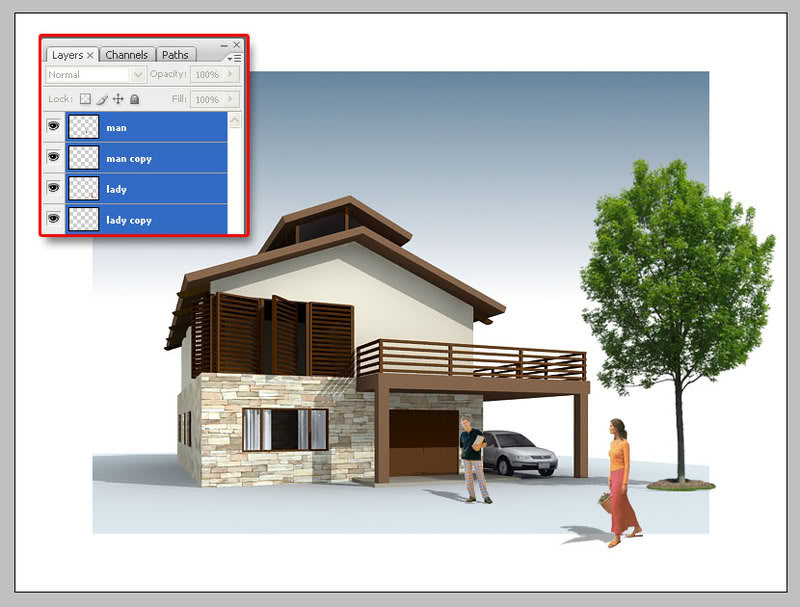
1. Add a tree image into your scene, (make sure it has an alpha channel, usually, a tif or a psd file). Duplicate and transform>skew the lower layer.

2. Skew it to the position of the existing structure's shadow. Edit>Adjustments>hue/saturation. Darken the image.
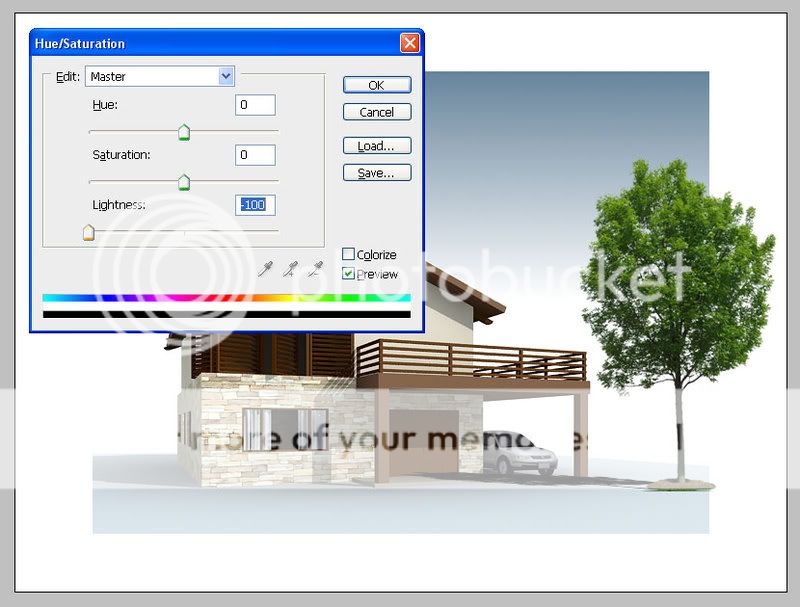
3. Turn the opacity of the layer to 30% or to a desired preference.
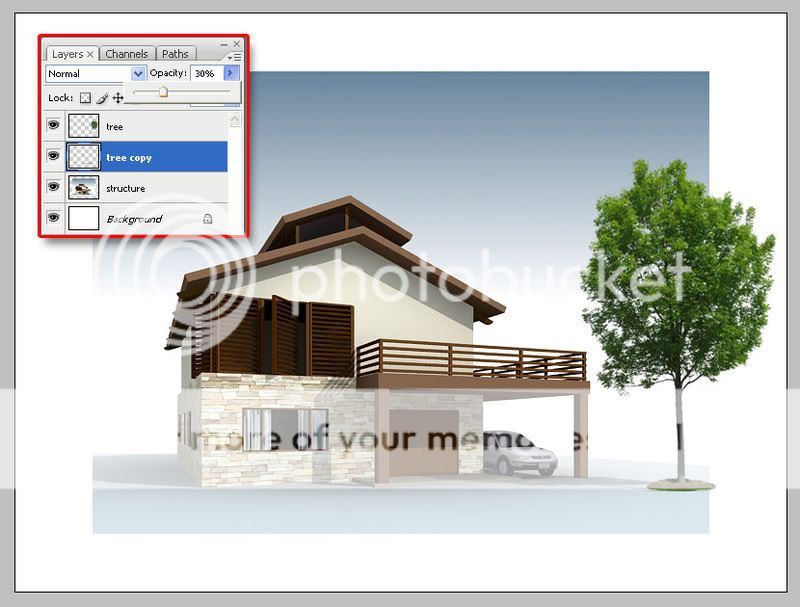
4. Repeat all steps to People and other entourage. Good Luck!
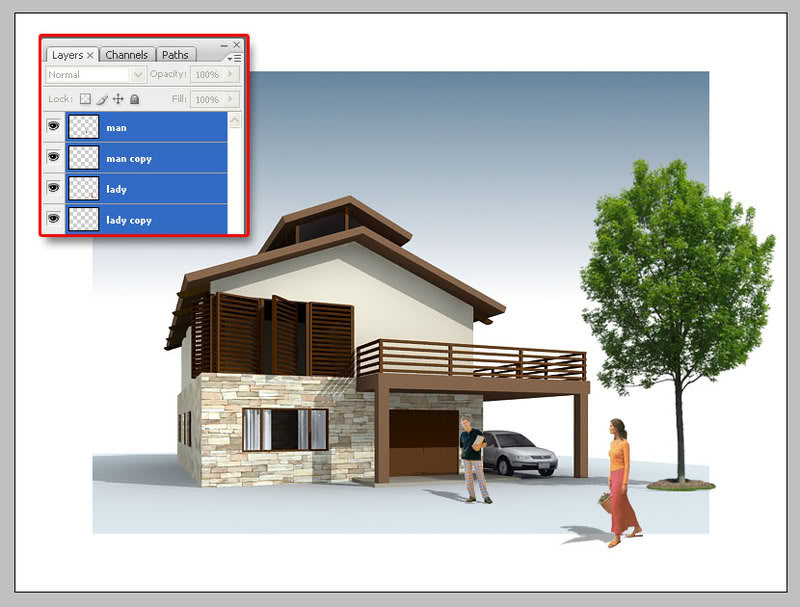
 Re: Simple Shadow in Photoshop
Re: Simple Shadow in Photoshop
me idea narin ako dati ng ganitong procedure,,,salamat at naibukas mo ng buo,,,rock on 

Muggz- CGP Guru

- Number of posts : 1569
Age : 41
Location : Zaragosa City/Sazi's Bar
Registration date : 03/02/2009
 Re: Simple Shadow in Photoshop
Re: Simple Shadow in Photoshop
sir boks salamat! 
matagal ko na hinahanap to dito ko lang pala makikita.
thank you thank you!

matagal ko na hinahanap to dito ko lang pala makikita.
thank you thank you!

darwinzzkie- Guwapingz

- Number of posts : 649
Age : 38
Location : Manila, Aguilar Pangasinan
Registration date : 18/02/2009

jeb_uap- CGP Apprentice

- Number of posts : 233
Age : 43
Location : Washington Drive
Registration date : 30/11/2009
 Re: Simple Shadow in Photoshop
Re: Simple Shadow in Photoshop
nayahaha...gingawa ko din ito...sir boks...how about kung tumama sa stairs...o kaya sa wall? hehe..
salamat palagi....
dahil sa m ga tutorials na ganito....napapasimple ang buhay...
more power....
salamat palagi....
dahil sa m ga tutorials na ganito....napapasimple ang buhay...
more power....

kinej- CGP Apprentice

- Number of posts : 242
Age : 33
Location : baguio, tarlac
Registration date : 08/10/2009
 Re: Simple Shadow in Photoshop
Re: Simple Shadow in Photoshop
salamat dito sir bokkins.

sandwich20m- CGP Newbie

- Number of posts : 95
Age : 43
Location : cavite
Registration date : 03/06/2010
 Re: Simple Shadow in Photoshop
Re: Simple Shadow in Photoshop
Wow, pwedeng pwede sir boks, laking tulong ito. nice tuts. Thanks for sharing. 

ARIST- CGP Guru

- Number of posts : 1396
Age : 43
Location : ALLACAPAN, CAGAYAN (REGION 2) / TAGUIG CITY / TUGUEGARAO CITY
Registration date : 21/12/2009
 Re: Simple Shadow in Photoshop
Re: Simple Shadow in Photoshop
sir bokkins salamat po, malaking tulong to sa applayan kung photoshop user and nEED 


CNgarcia- CGP Apprentice

- Number of posts : 606
Age : 35
Location : tacloban city
Registration date : 18/05/2009
 Re: Simple Shadow in Photoshop
Re: Simple Shadow in Photoshop
pinaka mabilis na paggawa ng shadow ito, very nice sir bok, thank you for this.

bobpen- CGP Apprentice

- Number of posts : 729
Age : 48
Location : Quezon City
Registration date : 23/04/2010
 Similar topics
Similar topics» Simple Photoshop Tutorials
» simple dreamy effect in photoshop...
» simple volume light in photoshop
» Simple Presentation with simple Walk Through practice
» SIMPLE SIMPLE LIVING ROOM INTERIORS
» simple dreamy effect in photoshop...
» simple volume light in photoshop
» Simple Presentation with simple Walk Through practice
» SIMPLE SIMPLE LIVING ROOM INTERIORS
:: Tutorials :: Photoshop Tutorials
Page 1 of 1
Permissions in this forum:
You cannot reply to topics in this forum|
|
|








