help for assembling a cheap rig
+5
bokkins
kieko
cooldomeng2000
bRuTuS
EmilDR
9 posters
:: General :: Techie Corner
Page 1 of 1
 help for assembling a cheap rig
help for assembling a cheap rig
Hi! Tanong ko lang kung anong ok na specs ng CPU na kaya ng 16k budget (sana hindi kayo masuka  ), bibili pa kasi ako ng pen tablet at OS :/
), bibili pa kasi ako ng pen tablet at OS :/
Student lang and beginner pa lang sa 3d, so hindi ko pa naman siguro kailangan ng halimaw na rig Upgrade na lang pag gumaling na at kailangan na. Wala po ako gaano alam sa mga brand/model ng mga specs pero ito yung mga balak ko kunin.
Upgrade na lang pag gumaling na at kailangan na. Wala po ako gaano alam sa mga brand/model ng mga specs pero ito yung mga balak ko kunin.
Processor: AMD II X4 (Mura kasi at maganda naman daw)
RAM: 2gb ddr-3 (Para di lag sa viewport, dagdag na lang pag kailangan na)
Hard disk: 500gb hard disk (Sakto na siguro to for now dagdag na lang din pag mapupuno na)
Video Card: Nvidia (Compatible ba to sa AMD? Ano po ba yung sakto lang sa kailangan ko? Hindi ako mag gagames sa pc)
Motherboard: Di ko alam pero gusto ko sana yung makakapagupgrade ako ng 4gb ddr-3 na RAM (Masusulit ko po ba ung 4gb ddr-3 na yun kung naka 32 bit lang ako?)
Casing: Wala akong idea dito, hindi ko rin alam kung aabot ung budget ko para sa magandang casing :p Siguro ung casing lang na may kasama ng PSU, tapos dagdagan ko na lang ng fan? Posible ba yun?
Yan lang alam ko :p Patulong naman po mga boss. Balak ko na kasi bumili sa december, ang hirap dito sa laptop e. Dual Core lang kasi to at 2gb ddr2 talo pa yung video card, naghihingalo na. THANKS!
Student lang and beginner pa lang sa 3d, so hindi ko pa naman siguro kailangan ng halimaw na rig
Processor: AMD II X4 (Mura kasi at maganda naman daw)
RAM: 2gb ddr-3 (Para di lag sa viewport, dagdag na lang pag kailangan na)
Hard disk: 500gb hard disk (Sakto na siguro to for now dagdag na lang din pag mapupuno na)
Video Card: Nvidia (Compatible ba to sa AMD? Ano po ba yung sakto lang sa kailangan ko? Hindi ako mag gagames sa pc)
Motherboard: Di ko alam pero gusto ko sana yung makakapagupgrade ako ng 4gb ddr-3 na RAM (Masusulit ko po ba ung 4gb ddr-3 na yun kung naka 32 bit lang ako?)
Casing: Wala akong idea dito, hindi ko rin alam kung aabot ung budget ko para sa magandang casing :p Siguro ung casing lang na may kasama ng PSU, tapos dagdagan ko na lang ng fan? Posible ba yun?
Yan lang alam ko :p Patulong naman po mga boss. Balak ko na kasi bumili sa december, ang hirap dito sa laptop e. Dual Core lang kasi to at 2gb ddr2 talo pa yung video card, naghihingalo na. THANKS!
EmilDR- CGP Newbie

- Number of posts : 12
Age : 34
Location : Manila
Registration date : 18/09/2010
 Re: help for assembling a cheap rig
Re: help for assembling a cheap rig
EmilDR, AMD is good for gaming, mabilis at maayos...pero if you are considering assembling a PC for 3DMax, i would recommend Intel... i tell you this dahil I've been using AMD Turion64x2 and it only lasted for 2 years, meaning, at least nabawi ko pinambili ko before nag breakdown, anyway, till now ginagamit ko pa itong unit na ito to for my facebook and yahoo.. Sa work ko, I am using AMD Athlon64 dual core double processor. mabilis nng una bat after 2 years it started to crash more often, 6-8 times a day... just imagine yung nasayang na oras sa pagmomodel at paghihintay. Try to invest for a good unit, buhay mo yan at trabaho mo ang nakataya. I know wala sa budget mo ang mahal but if you can get a good deal, Hanap ka ng Intel Xeon, mahal nga lang ang bago.. or Intel i7, i5 at kung wala talaga i3.. the most is i5... kailangan ba talaga tablet?.. baka pwede mo sacipisyo muna para mapaganda rig mo. I have been using Xeon for 2 years now and I found it very realible. sobra sobra na ang kinita lampas na sa presyo.
By nest year, maraming Processor na lalabas and they are more power saver/ power sfficient at mas maliit pa..
RAM.. can always upgrade, you can start with 2Gig pero 4 gig recommended... depende sa gagamitin mong OS.. mas mura yung bago RAM kaysa sa older na modelo.
HardDisk.. can start with 320 Gig... you can add new HD later.. sa akin, I always have 2 internal HD as well as External HD for backup and mobility.
Video Card.. look for Quadro... or maybe wait a while dahil darating na ang GPU.. ATI had been absorved by AMD kaya mas compatible sila.. the thing is look to it if the model is compatible with 3DMax, etc.
Matherboard... GO for ASUS or MSI... for 32 bit, Maximum memory usage is 3GiG.. if you go long term, try to invest for 64bit.
Casing... though karamihan sa atin pinangdi-display o pinagyayabang RIG nila, at since wala ka budget... ok na yung simple, basta maganda ventilation.. hindi naman porke maganda casing mo meaning mabilis na sya.... patawa kaya sila. Yung PC ko, kahit pwede ipang display, mas gusto ko nakatago sa likod ng table ko. mas malinis lasi yung keyboard, mouse saka monito lang ang nakikita sa table. may lugar kapag nagbuklat ka ng plano.
Sa RAM
By nest year, maraming Processor na lalabas and they are more power saver/ power sfficient at mas maliit pa..
RAM.. can always upgrade, you can start with 2Gig pero 4 gig recommended... depende sa gagamitin mong OS.. mas mura yung bago RAM kaysa sa older na modelo.
HardDisk.. can start with 320 Gig... you can add new HD later.. sa akin, I always have 2 internal HD as well as External HD for backup and mobility.
Video Card.. look for Quadro... or maybe wait a while dahil darating na ang GPU.. ATI had been absorved by AMD kaya mas compatible sila.. the thing is look to it if the model is compatible with 3DMax, etc.
Matherboard... GO for ASUS or MSI... for 32 bit, Maximum memory usage is 3GiG.. if you go long term, try to invest for 64bit.
Casing... though karamihan sa atin pinangdi-display o pinagyayabang RIG nila, at since wala ka budget... ok na yung simple, basta maganda ventilation.. hindi naman porke maganda casing mo meaning mabilis na sya.... patawa kaya sila. Yung PC ko, kahit pwede ipang display, mas gusto ko nakatago sa likod ng table ko. mas malinis lasi yung keyboard, mouse saka monito lang ang nakikita sa table. may lugar kapag nagbuklat ka ng plano.
Sa RAM

bRuTuS- CGP Newbie

- Number of posts : 81
Age : 75
Location : SG
Registration date : 12/11/2008
 Re: help for assembling a cheap rig
Re: help for assembling a cheap rig
Thanks!  Student pa lang kasi ako kaya balak ko yung pang umpisa na rig lang. Bale kung ATI ung bibilin ko maganda kung mag AMD ako?
Student pa lang kasi ako kaya balak ko yung pang umpisa na rig lang. Bale kung ATI ung bibilin ko maganda kung mag AMD ako?
Blender yung gamit kong 3d software sir. Nagbabasa ako sa forums nila, ok naman daw ung AMD kaya baka ipush ko ung AMD. Iyak na lang pag nasira haha
Aah ok akala ko kasi sobrang kailangan ng magandang casing kasi baka masunog ung rig :p Ung PSU ok lang kahit generic?
Ung sa RAM 3gb na ddr3 o ddr2 lang? para sa 32 bit
Ung rig po na to parang gagamitin ko lang para makapagumpisa ng maayos sa pag3d, hirap kasi sa laptop. Tapos bili na lang ako ng bago or upgrade pag kailangan na. Gusto ko na kasi bumili ngayon para makapagumpisa na agad kesa mag iipon pa ako ng matagal :/
Blender yung gamit kong 3d software sir. Nagbabasa ako sa forums nila, ok naman daw ung AMD kaya baka ipush ko ung AMD. Iyak na lang pag nasira haha
Aah ok akala ko kasi sobrang kailangan ng magandang casing kasi baka masunog ung rig :p Ung PSU ok lang kahit generic?
Ung sa RAM 3gb na ddr3 o ddr2 lang? para sa 32 bit
Ung rig po na to parang gagamitin ko lang para makapagumpisa ng maayos sa pag3d, hirap kasi sa laptop. Tapos bili na lang ako ng bago or upgrade pag kailangan na. Gusto ko na kasi bumili ngayon para makapagumpisa na agad kesa mag iipon pa ako ng matagal :/
EmilDR- CGP Newbie

- Number of posts : 12
Age : 34
Location : Manila
Registration date : 18/09/2010
 Re: help for assembling a cheap rig
Re: help for assembling a cheap rig
It seems fixed na ang isipan mo sa AMD Rig, just for trial & error, so try mo rin mag hanap sa TPC malay mo swak nga sa budget mo, Just helping here 
so try mo ito:http://www.tipidpc.com/viewitem.php?iid=7524380
for PHP 10499.99 me sukli ka pa sa 16K
ok naman ang feedback ng seller 100% 355-positive
but be weary and don't trust immediately inspect & test the unit before paying, importantly ask for the receipt & warranty
Just a simple suggestion & advice

so try mo ito:http://www.tipidpc.com/viewitem.php?iid=7524380
for PHP 10499.99 me sukli ka pa sa 16K
ok naman ang feedback ng seller 100% 355-positive
but be weary and don't trust immediately inspect & test the unit before paying, importantly ask for the receipt & warranty
Just a simple suggestion & advice


cooldomeng2000- CGP Apprentice

- Number of posts : 260
Age : 52
Location : Riles ng Tren
Registration date : 22/04/2009
 Re: help for assembling a cheap rig
Re: help for assembling a cheap rig
Oo nga baka magpackage na lang muna ako. Next time na lang assemble.
ito ung nakita ko http://www.tipidpc.com/viewitem.php?iid=7515463 upgrade ko na lang ung ram at hard disk 1,300 lang ung upgrade.
Sinulit ko na ung budget para mabilis na din magrender
I'll keep that in mind hehe thanks sir! Sana makabili na ako soon
ito ung nakita ko http://www.tipidpc.com/viewitem.php?iid=7515463 upgrade ko na lang ung ram at hard disk 1,300 lang ung upgrade.
Sinulit ko na ung budget para mabilis na din magrender
I'll keep that in mind hehe thanks sir! Sana makabili na ako soon
EmilDR- CGP Newbie

- Number of posts : 12
Age : 34
Location : Manila
Registration date : 18/09/2010
 Re: help for assembling a cheap rig
Re: help for assembling a cheap rig
i agree to sir brutus..kung ung purpose mo is for professional use, switch to intel..
imho..
for me i7 is not for beginners (unless money is no object). i7 is so strong na baka mashoshort-cut ka sa mga learnings like optimization and etc(again, unless you try to leverage to others or may magaling na magtuturo sayo ng tutok).
like sir brutus said, go for i5..or i3 muna..
imho..
for me i7 is not for beginners (unless money is no object). i7 is so strong na baka mashoshort-cut ka sa mga learnings like optimization and etc(again, unless you try to leverage to others or may magaling na magtuturo sayo ng tutok).
like sir brutus said, go for i5..or i3 muna..

kieko- CGP Guru

- Number of posts : 1428
Age : 37
Location : Pampanga
Registration date : 08/04/2009
 Re: help for assembling a cheap rig
Re: help for assembling a cheap rig
Buy what you can afford. Wala naman sa computer yan, nasa tao yan. Hindi ibig sabihin pag may computer ka na malakas, magaling ka na. Kung ang constraint mo ay dahil wala kang budget kasi student ka pa. Eh ganun talaga, kung ano lang ang kaya. Makakadrawing ka na nun. Kahit dualcore makaka3d ka na. Sa budget mo, i3 or i5 or amd walang problema. Good luck!
 Re: help for assembling a cheap rig
Re: help for assembling a cheap rig
Thanks mga boss!  Oo nga e baka di ko rin masulit pag high end at mabulok lang yung mataas na specs (kahit wala naman talaga akong pambili
Oo nga e baka di ko rin masulit pag high end at mabulok lang yung mataas na specs (kahit wala naman talaga akong pambili  ). AMD Phenom II x4 kunin ko, monthly maintenance na lang po siguro para less chances of breaking down
). AMD Phenom II x4 kunin ko, monthly maintenance na lang po siguro para less chances of breaking down 
EmilDR- CGP Newbie

- Number of posts : 12
Age : 34
Location : Manila
Registration date : 18/09/2010
 Re: help for assembling a cheap rig
Re: help for assembling a cheap rig
Bro, If you can take the risk, pwede ka pa rin kumuha ng high end o kaya yung gustong gusto mo na... at the end, hindika magsisisi. Marami na ako kakilala na bumili ng mababa specs then nanghihinayang later. Hindi rin kasi ganuon kadali ang magpalit ng PC. Partly, agree ako kay Ser Boks if you really think you cannot afford, pero mas mabilis ang kita pag malakas din ng makina di ba. Say, instead na 5 na sana narender mo overnight , isa lang nagawa ng PC mo dahil mahina, e di sana 5x ang kita mo. Kung di mo pa naman balak pang sideline and PC mo, go for any PC, or else papatayin ka ng konsomisyon sa tagal magrender. Magsipag ka na lang, maghanap ka ng cleinte na pwede magbayad agad pandagdag ng budget mo. In my case, may P4 at Turionx64 core duo ako, nung nagkaroon ako ng malaking project, bumili ako ng intel xeon. In 3 months time, nabawi ko na ginastos ko. I hope nakatulong sa iyo advise na ito.This is also true sa mga nagbabalak pang kumuha ng PC to start with.

bRuTuS- CGP Newbie

- Number of posts : 81
Age : 75
Location : SG
Registration date : 12/11/2008
 Re: help for assembling a cheap rig
Re: help for assembling a cheap rig
thank you sa magandang advise sir, sisiguraduhin kong mabibili ko yung pinakamataas na specs na kaya ng budget ko. pag render diba processor ang dapat na taasan? tapos ram naman para walang lag pag marami ng objects?
EmilDR- CGP Newbie

- Number of posts : 12
Age : 34
Location : Manila
Registration date : 18/09/2010
 Re: help for assembling a cheap rig
Re: help for assembling a cheap rig
Basically, sa modeling pa lang perwisyo ka na pa hindi dedicated ang vid-card mo... nakaka-inis dahil palukso-lukso ang movement ng objects mo pag complex na ang scene kaya need mo at least magandang klaseng vid-card. Pag render naman, yung mabilis, mas mataas spes ms maganda. pero gaya sa akin, intel xeon 1.7 ghz compare to Pentuim 4 3.2 ghz... sa tingin mo sino ang mas mabilis?... mas stable ang xeon, medyo mabagal lang pero sigurado ka..yung P4, mag crush yan pag complex o marami ka nang objects sa scene... hope you got what I mean. You really need a alot of RAM.. workstation ko a bahy may 4gig lang... yung sa office nasa 8gig at 16 gig sa previous company ko... well, di ka mapupuyat at ma-i-stress pagma malaki kang RAM,,,

bRuTuS- CGP Newbie

- Number of posts : 81
Age : 75
Location : SG
Registration date : 12/11/2008
 Re: help for assembling a cheap rig
Re: help for assembling a cheap rig
better consider your budget, kung di talaga kaya, get ka na muna ng pwedeng mapag practisan, one thing that you wn;t regret later in life. mahirap din kasi magpalit lalo na pag nasa Pinas ka pa.. it will take years bago ka magkaroon ng iba. pag nasa abroad ka, malamang, next pay day may rig ka na.. rac a lo muna sa forums... my fault with my new rig sa office, di ko binantayan pagbili nila ng workstation, ng nangyari di compatible yung PC ko sa software. say my home WS (workstation) is Dell Precesion T3500, sa ffice, sabi ko buy nila Dell Precision T5500. hindi compatible sa maxang T5500 kaya kahit doble ang bilis at specs ng T5500, mas nakaka ulti-task ka sa T3500 dahil hindi nag freeze compared sa T5500 na wala ka na magawa pag napindot yung render... kung OK s software mo yung AMD saka yung model ng rig mo, then go...

bRuTuS- CGP Newbie

- Number of posts : 81
Age : 75
Location : SG
Registration date : 12/11/2008
 Re: help for assembling a cheap rig
Re: help for assembling a cheap rig
hindi compatible sa max ang T5500 kaya kahit doble ang bilis at specs ng T5500, mas nakaka ulti-task ka sa T3500 dahil hindi nag freeze compared sa T5500 na wala ka na magawa pag napindot yung render...??????????????
@bRuTuS pano nangyari yun na hindi compatible?
can u explain further? baka sakali may matutunan kami dito.
@EmilDR ok lang yan umpisa ka muna kung ano kaya mo bilhin. lahat naman nag umpisa sa ganyan. madali lang pag upgrade lalo pag magaling kana.
btw AMD is a good start. dyan ako nag umpisa way back 1998 AMD athlon.
@bRuTuS pano nangyari yun na hindi compatible?
can u explain further? baka sakali may matutunan kami dito.
@EmilDR ok lang yan umpisa ka muna kung ano kaya mo bilhin. lahat naman nag umpisa sa ganyan. madali lang pag upgrade lalo pag magaling kana.
btw AMD is a good start. dyan ako nag umpisa way back 1998 AMD athlon.

bicolano- CGP Apprentice

- Number of posts : 473
Age : 41
Location : PH/BH
Registration date : 12/11/2008
 Re: help for assembling a cheap rig
Re: help for assembling a cheap rig
oo nga sir bakit hindi compatible? sa model lang ng laptop? pwede ba mangyari sa desktop yun?
@bicolano baka nga ganun gawin ko bro upgrade na lang pag madami na ko alam gawin. more on character modeling and animation ang plano ko sa future kaya hindi naman siguro gaanong mabigat para sa bibilin ko yun
upgrade na lang pag madami na ko alam gawin. more on character modeling and animation ang plano ko sa future kaya hindi naman siguro gaanong mabigat para sa bibilin ko yun  yung nakikita ko kasi pag archviz mabigatan talaga kailangan.
yung nakikita ko kasi pag archviz mabigatan talaga kailangan.
@bicolano baka nga ganun gawin ko bro
EmilDR- CGP Newbie

- Number of posts : 12
Age : 34
Location : Manila
Registration date : 18/09/2010
 Re: help for assembling a cheap rig
Re: help for assembling a cheap rig
Hindi naman sa hindi compatible... na overlook siguro dahil sa pag push sa T7500. I have Dell T3500 with Quadro FX580 (512MB) which runs better that T5500 with Quadro FX1800 (1Gig)... by experience mas satisfied ako sa yung T3500.. thought alam ko na mabilis pa rin yunt T5500 ng doble.. kaso nag fre-freeze nga lang pag nag render na. sa T3500, pwede pa mag browse, photoshop and heare music while waiting for rendering..@bRuTuS pano nangyari yun na hindi compatible?
can u explain further? baka sakali may matutunan kami dito.
Dell officially unveiled its new range of workstation-class systems today with the launch of the Precision T3500, T5500 and T7500. Like all new workstations being announced this week, the new Precision family is based on Intel’s Xeon 5500 Series (Nehalem) architecture, which offers incredible power for multi-threaded applications; particularly those that take advantage of HyperThreading, such as 3ds Max and HyperShot.Like most of the major workstation vendors, Dell has bypassed Intel’s Core i7 platform for its new Precisions, instead waiting for ECC (Error Correcting Code) memory for better accuracy, which is not supported on Core i7. The new Xeon platform also, uniquely, supports Direct Cache Access (DCA) which enables the cache of inactive cores to be accessed by those that are active.Dell has expanded its range of graphics options with new cards from Nvidia including the Quadro FX 580, FX 1800 and FX 3800, but has also increased the number of AMD ATI FirePro cards it carries in the range with standard options available on the FirePro V3750, V5700 and V8700. Up to two Quadro FX4800 and FX5800 are available in the high-end T7500.Acoustics has been a major design concentration for the new Precisions with low duty fans aiding the CFD (Computational Fluid Dynamics) designed airflow. Dell has also done a lot of research into ‘what if’ scenarios, modelling what would happen if one vent was blocked off, for example.In terms of machine positioning, the single socket T3500 will take up the entry-level role, but Dell will continue to offer the Core 2 Duo-based T3400 for those on incredibly tight budgets. The mid-range T5500 is a particularly interesting machine, specifically because Dell has managed to pack so much technology into such as small chassis. Dell gave DEVELOP3D a sneak preview of the machine and we were astounded by the engineering that has gone into this, with the second processor and memory located at 90 degrees to the motherboard on a riser card. With such a small footprint, however, the T5500 is fairly limited in its expandability and this is where the T7500 fits in with capacity for up 192GB RAM and a ridiculous amount of hard drives. It also includes an on-board SAS controller.While the new systems will ship with Windows Vista by default, Dell will continue to offer Windows XP downgrades (with XP recovery disks) as well as Linux. However, thorough its custom factory integration program Dell can supply workstations with XP pre-installed, and it is also possible for customers to supply disk images for Operating System, network and applications, which Dell installs prior to shipping.Dell is also in the process of developing a new Flash-driven workstation advisor website, which is designed to make it easier for customers to choose workstations according to which applications they use.
for more info.... ito yung site nr source ko.
http://develop3d.com/tags/tag/firepro
Remember, I am talking about compatibility issue on 3D Max 2011 with Dell T500... Check this from the autodesk website:
http://download.autodesk.com/us/qualcharts/2011/3dsmax2011_qualifiedworkstations.pdf
It also stated here that AMD is supported although not officially certified in exception of AMD opteron

bRuTuS- CGP Newbie

- Number of posts : 81
Age : 75
Location : SG
Registration date : 12/11/2008
 Re: help for assembling a cheap rig
Re: help for assembling a cheap rig
@ sir brutus, very informative, nice response! galing ng research / comparison mo 
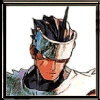
eragasco- CGP Apprentice

- Number of posts : 470
Age : 38
Location : Cabanatuan City
Registration date : 07/07/2009
 Re: help for assembling a cheap rig
Re: help for assembling a cheap rig
Always my pleasure to share as my way of thanks sa mga admin... Through bokkins, kurdapaya, celes, eigma, tribal tuesday, norman, at sa mga iba na di rin nagsawa sa katuturo sa akin, why not na i-share mo rin knowledge mo dito.

bRuTuS- CGP Newbie

- Number of posts : 81
Age : 75
Location : SG
Registration date : 12/11/2008
 Re: help for assembling a cheap rig
Re: help for assembling a cheap rig
@EmilDR
i wont breakdown your budget because your getting what you paid for. AMD offers cheap multi-core setup, but not as fast with Intel's i5 and i7 offerings which will cost you more. so if your budget within 15k-20k, expect a mediocre ones.
if you have an old PC where you can practice with, i guess that's enough for you now, If your investing for a career in 3D, you'll need to expanding your budget a little more, i mean more, because that will be worth in the coming years to come. Around 35k ~ 45k is not that long to save..
as for my advice, invest a lot more in these three parts.. and add a decent PSU if you can.
- Processor = this will push your rendering further, general rule is; the more core, the better; faster and it will be merrier, ex. i7 got 4 cores/8 threads thats 8 buckets in Vray while AMD Phenom X6 black got 6 cores/6 threads equals to 6 buckets.. if you can get the i7 950 @ 2.88ghz at almost the same price with i7 930, then get it.
- Motherboard = thinking about more on upgrades in the following months to come, or building a reliable 24/7 workstation with solid caps, socket 1366 is recommended while waiting for i9 to be release in Q2 2011 which will give you 6 cores/12 threads like the expensive i7 980x and 5680 Xeon counter par.
curious about overclocking? then invest more in this part, but you'll need help with a decent memory stick, 1600mhz to 2000mhz to help you push your cpu.
a little bit on future proofing*, i recommend getting the Asus x58 Sabertooth, almost cheap but almost on the enthusiast segment.. it got USB 3.0 and 6gb Sata already.
- Memory - this is your main resource in 3dsmax/Vray, the rule is 3d/video encoding is the more ram, the merrier... Quantity > Speed of Ram, got good experience with Mushkin's Black and Redline, tried Team and Geil before in the Philippines wayback and recently this overpriced 2000mhz Dominator GT's from Corsair
===
now..
- Power Supply = this is the heart of your workstation, it will pump all the juice in your system (a must if your overclocking). Everytime i build a new workstation, i always get the best and finest in the industry, because if your PSU fail, all your parts will be f*ked up and you will not like it when it happens. This is the least part that usually depreciate in price, compare to other parts of your pc. Buying a good branded one (Enermax, Corsair.. etc) will be enough for a lifetime usage. I have a 6year old Enermax Noisetaker 650watts alive and kicking.
just recently got Corsair AX1200, thats a gold standard psu with a pool of 1200watts, enough to do SLI/Xfire and water cooling i'm planning in mind.
- Video Card = for now just don't bite Nvidia Cuda on Gaming Cards, Vray is not using that yet, though this might be in use in RT but not now, hope they will implement it on Vray 2.0.
There are ways in speeding your frame rate in the viewport, logically; you can use it for free.
Professional cards like Firepro/Quadro for a learner is not recommended, imo. The price versus your little knowledge in 3D doesnt give justice to this card at all. A decent Ati 5770 or Nvidia 460 is way recommend or get the new Ati6870, which was recently unleashed this week, its dirt cheap equivalent to Ati5870 performance, then you can have the fun while not learning 3dsmax.
hopethathelps..
i wont breakdown your budget because your getting what you paid for. AMD offers cheap multi-core setup, but not as fast with Intel's i5 and i7 offerings which will cost you more. so if your budget within 15k-20k, expect a mediocre ones.
if you have an old PC where you can practice with, i guess that's enough for you now, If your investing for a career in 3D, you'll need to expanding your budget a little more, i mean more, because that will be worth in the coming years to come. Around 35k ~ 45k is not that long to save..
as for my advice, invest a lot more in these three parts.. and add a decent PSU if you can.
- Processor = this will push your rendering further, general rule is; the more core, the better; faster and it will be merrier, ex. i7 got 4 cores/8 threads thats 8 buckets in Vray while AMD Phenom X6 black got 6 cores/6 threads equals to 6 buckets.. if you can get the i7 950 @ 2.88ghz at almost the same price with i7 930, then get it.
- Motherboard = thinking about more on upgrades in the following months to come, or building a reliable 24/7 workstation with solid caps, socket 1366 is recommended while waiting for i9 to be release in Q2 2011 which will give you 6 cores/12 threads like the expensive i7 980x and 5680 Xeon counter par.
curious about overclocking? then invest more in this part, but you'll need help with a decent memory stick, 1600mhz to 2000mhz to help you push your cpu.
a little bit on future proofing*, i recommend getting the Asus x58 Sabertooth, almost cheap but almost on the enthusiast segment.. it got USB 3.0 and 6gb Sata already.
- Memory - this is your main resource in 3dsmax/Vray, the rule is 3d/video encoding is the more ram, the merrier... Quantity > Speed of Ram, got good experience with Mushkin's Black and Redline, tried Team and Geil before in the Philippines wayback and recently this overpriced 2000mhz Dominator GT's from Corsair
===
now..
- Power Supply = this is the heart of your workstation, it will pump all the juice in your system (a must if your overclocking). Everytime i build a new workstation, i always get the best and finest in the industry, because if your PSU fail, all your parts will be f*ked up and you will not like it when it happens. This is the least part that usually depreciate in price, compare to other parts of your pc. Buying a good branded one (Enermax, Corsair.. etc) will be enough for a lifetime usage. I have a 6year old Enermax Noisetaker 650watts alive and kicking.
just recently got Corsair AX1200, thats a gold standard psu with a pool of 1200watts, enough to do SLI/Xfire and water cooling i'm planning in mind.
- Video Card = for now just don't bite Nvidia Cuda on Gaming Cards, Vray is not using that yet, though this might be in use in RT but not now, hope they will implement it on Vray 2.0.
There are ways in speeding your frame rate in the viewport, logically; you can use it for free.
Professional cards like Firepro/Quadro for a learner is not recommended, imo. The price versus your little knowledge in 3D doesnt give justice to this card at all. A decent Ati 5770 or Nvidia 460 is way recommend or get the new Ati6870, which was recently unleashed this week, its dirt cheap equivalent to Ati5870 performance, then you can have the fun while not learning 3dsmax.
hopethathelps..
Last edited by dpyxl on Thu Oct 28, 2010 7:06 am; edited 5 times in total (Reason for editing : typo)
dpyxl- CGP Apprentice

- Number of posts : 577
Age : 43
Location : Bahrain
Registration date : 16/10/2008
 Similar topics
Similar topics» assembling a cpu
» Assembling Animation
» BEST CHEAP LAPTOP?
» cheap wall paper
» Cheap quality printing in Metro Manila
» Assembling Animation
» BEST CHEAP LAPTOP?
» cheap wall paper
» Cheap quality printing in Metro Manila
:: General :: Techie Corner
Page 1 of 1
Permissions in this forum:
You cannot reply to topics in this forum|
|
|









