Modeling a simple basin
5 posters
Page 1 of 1
 Modeling a simple basin
Modeling a simple basin
The purpose of this tutorial is to remind us that there are easy ways to model simple objects. I'm not really a fan of having to use boolean in modeling. I hope that this helps.
Ok let's start off by going to the front view and use line to shape your object. What i did here is to only do half of the basin.

Next is going to the hierarchy panel and click on the "affect pivot only". This way we can move our gizmo on the center.

Just make sure to turn the "affect pivot only" off after you've centered the gizmo.

Next part is rotating the lines all the way to the center.



We then select all the lines and convert them to editable spline.

After converting them all. Select any line and then attach them to all of the other lines. Make sure to attach them all together.

On the modifier panel look for the "cross section" modifier. Apply it on the splines.

Check the part where it says "smooth". This way the edges don't appear hard and jagged.

Next is going to the modifier list again and apply the "surface" modifier.
On the modifiers again and then apply "symmetry". You can follow the parameters that i used on the image.

You can then add "shell" modifier to give your object thickness.

Thanks! I hope we don't forget the basics.

Ok let's start off by going to the front view and use line to shape your object. What i did here is to only do half of the basin.

Next is going to the hierarchy panel and click on the "affect pivot only". This way we can move our gizmo on the center.

Just make sure to turn the "affect pivot only" off after you've centered the gizmo.

Next part is rotating the lines all the way to the center.



We then select all the lines and convert them to editable spline.

After converting them all. Select any line and then attach them to all of the other lines. Make sure to attach them all together.

On the modifier panel look for the "cross section" modifier. Apply it on the splines.

Check the part where it says "smooth". This way the edges don't appear hard and jagged.

Next is going to the modifier list again and apply the "surface" modifier.
On the modifiers again and then apply "symmetry". You can follow the parameters that i used on the image.

You can then add "shell" modifier to give your object thickness.

Thanks! I hope we don't forget the basics.

Last edited by go_jerome on Fri Jul 16, 2010 8:56 pm; edited 1 time in total

go_jerome- CGP Newbie

- Number of posts : 84
Age : 39
Location : Manila
Registration date : 07/07/2010
 Re: Modeling a simple basin
Re: Modeling a simple basin
If i used wrong terms or violated any rules please don't hesitate to point them out. Thanks

go_jerome- CGP Newbie

- Number of posts : 84
Age : 39
Location : Manila
Registration date : 07/07/2010
 Re: Modeling a simple basin
Re: Modeling a simple basin
i think sir mas mabilis kung lalagyan mo nalang ng lathe modifier instead of rotating the lines, i hope tama conclusion ko,

whey09- CGP Guru

- Number of posts : 1869
Age : 42
Location : Quezon City/ Pampanga
Registration date : 02/10/2008
 Re: Modeling a simple basin
Re: Modeling a simple basin
Yes you can do that. I'm just showing the other ways as well. This way kase mas madami pang magagawa. The technique doesn't apply only to this basin. Mas madali kase i-edit para sakin ung mga splines before you attach them eh. Thanks for the comment though. 


go_jerome- CGP Newbie

- Number of posts : 84
Age : 39
Location : Manila
Registration date : 07/07/2010
 Re: Modeling a simple basin
Re: Modeling a simple basin
ahhh, ok. thanks for the info

whey09- CGP Guru

- Number of posts : 1869
Age : 42
Location : Quezon City/ Pampanga
Registration date : 02/10/2008
 Re: Modeling a simple basin
Re: Modeling a simple basin
Here's one way to use the technique that is hard to do with lathe. This model can be the seat for an office chair. whey09 peace tayo ah.







go_jerome- CGP Newbie

- Number of posts : 84
Age : 39
Location : Manila
Registration date : 07/07/2010
 Re: Modeling a simple basin
Re: Modeling a simple basin
thanks sir ganda ng tutorial mo..
westcoastwindblow- CGP Newbie

- Number of posts : 73
Age : 39
Location : hidden villige
Registration date : 11/08/2009
 Re: Modeling a simple basin
Re: Modeling a simple basin
westcoastwindblow wrote:thanks sir ganda ng tutorial mo..
no prob! just trying to contribute.

go_jerome- CGP Newbie

- Number of posts : 84
Age : 39
Location : Manila
Registration date : 07/07/2010
 Re: Modeling a simple basin
Re: Modeling a simple basin
pano pagawa ng bed sheet???

MANOLiTE- CGP Apprentice

- Number of posts : 257
Age : 47
Location : Cebu City
Registration date : 19/06/2010
Page 1 of 1
Permissions in this forum:
You cannot reply to topics in this forum







