Irradiance Particle test render
5 posters
Page 1 of 1
 Irradiance Particle test render
Irradiance Particle test render
Unang subok sa irradiance particle. HDRI lang ang gamit na light source. Hindi ko alam kung tama ang settings pero for the sake of discussion pinaskil ko na rin dito. 

Heto settings:
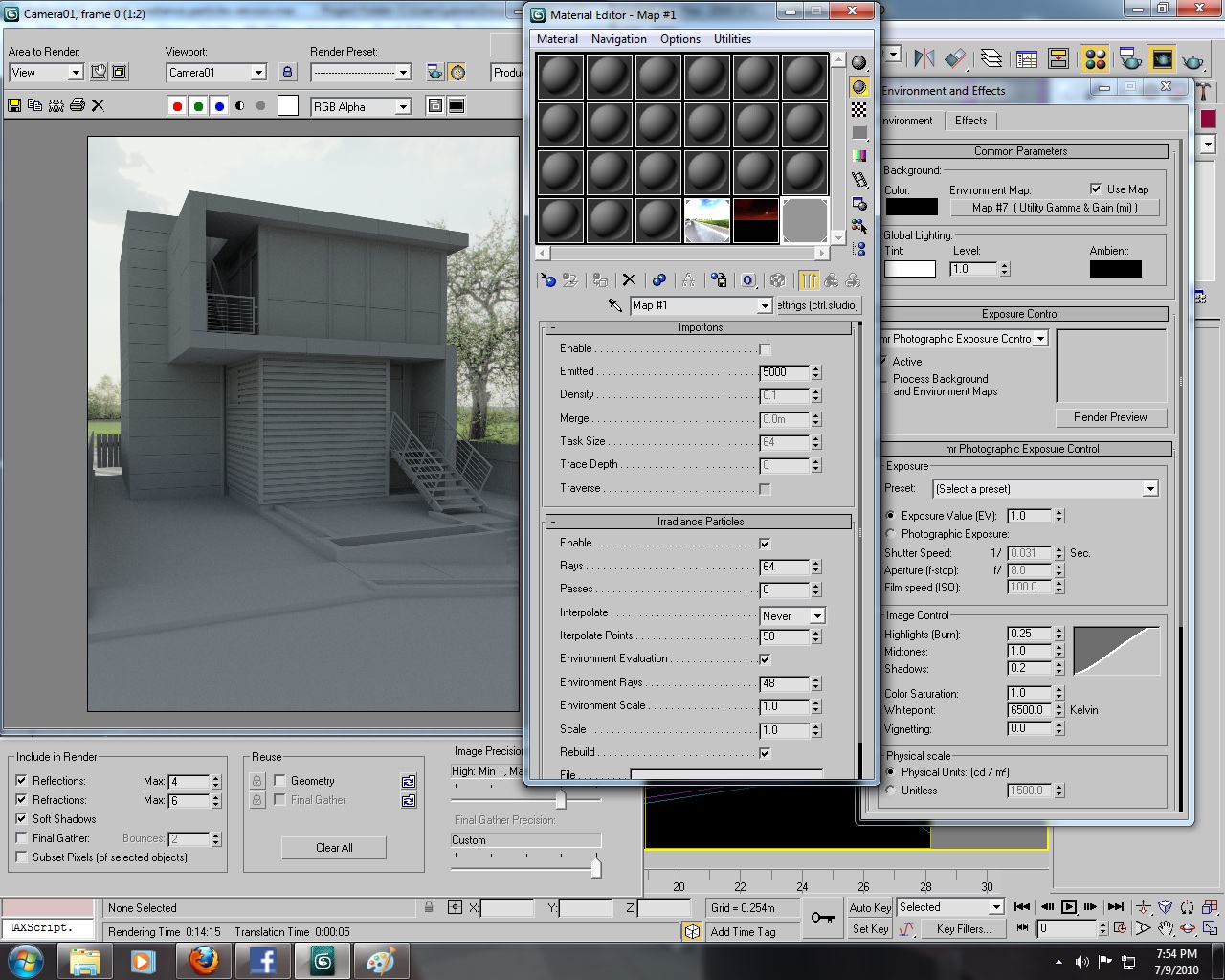
IMAGE UPDATE:
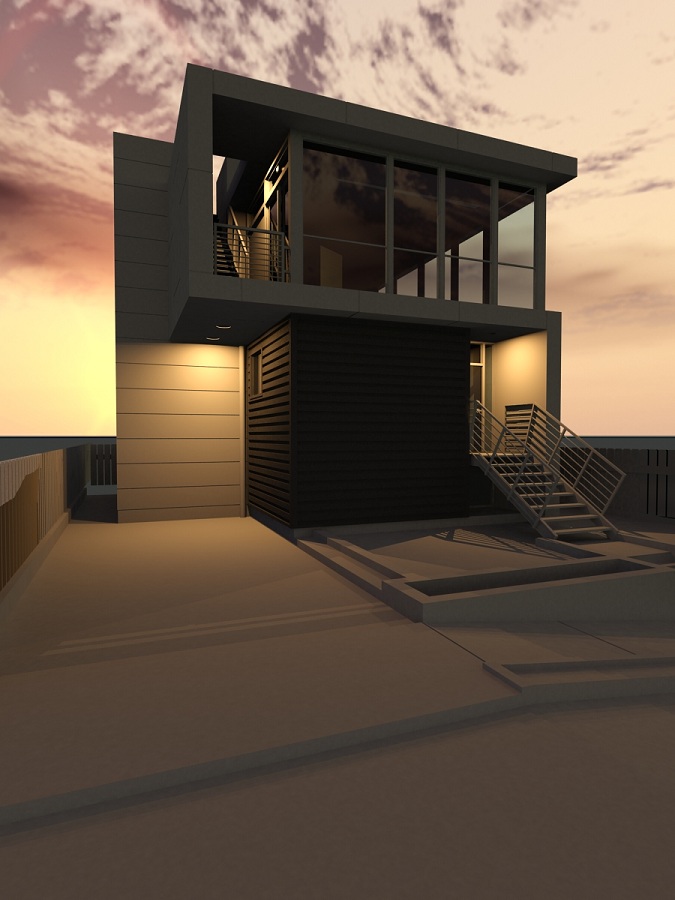

Heto settings:
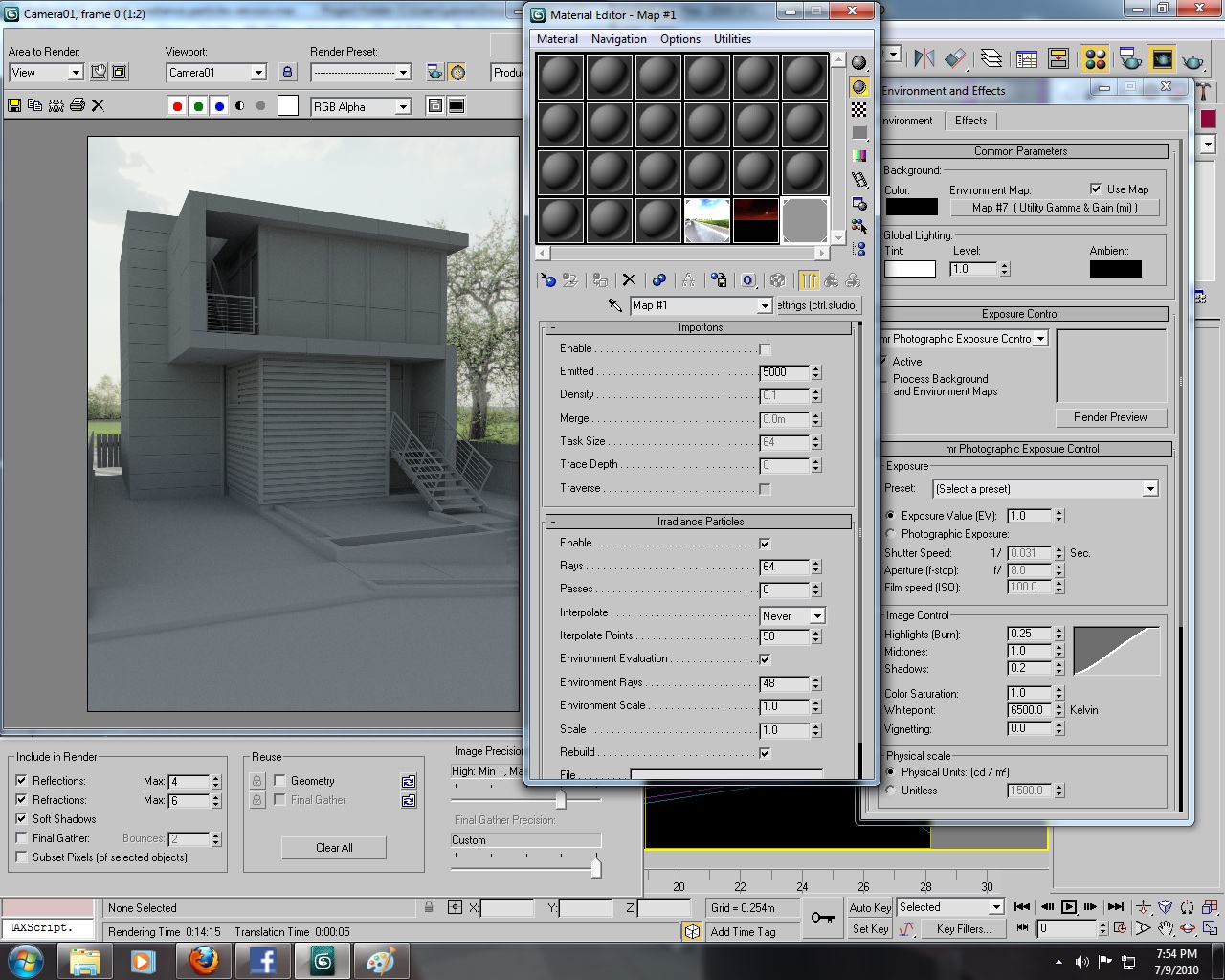
IMAGE UPDATE:
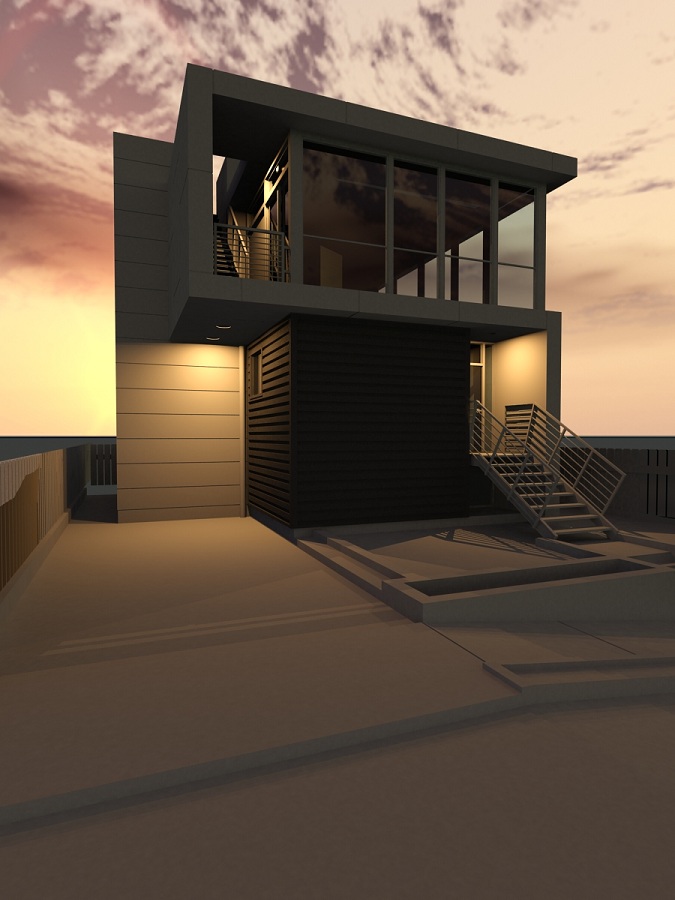
 Re: Irradiance Particle test render
Re: Irradiance Particle test render
Galing sir ng test.. meron akong ginawang tutorial sa Irradiance Particles basic at advance sobrang bilis mag render ng Irradiance Particle compare sa Final Gather..
 Re: Irradiance Particle test render
Re: Irradiance Particle test render
Sir ito yung settings ko .. sample test render ko disable mo muna ang final gather .. Irradiance particle lng ang enable mo tapos lagyan mo ng GAMMA and GAIN ang HDRI mo para mas sharp sya.. gagawa ako ng tutorials from exterior to interior hintay lang kunti .. na discover ko na ang secrets settings nya .. i won't go back sa final gather hehehe 

Test output 1340x1892 pixels at 13.01 mins check the details below ..
Specs : Sony Vaio FZ Series
Inter Core 2 Duo 2.18Ghz
2 GB RAM
512 Nvidia 8400GTX GPU
Windows 7 x64
3dsmax Design 2009
TANK_TEST.png (3.0 MB)



Test output 1340x1892 pixels at 13.01 mins check the details below ..
Specs : Sony Vaio FZ Series
Inter Core 2 Duo 2.18Ghz
2 GB RAM
512 Nvidia 8400GTX GPU
Windows 7 x64
3dsmax Design 2009
TANK_TEST.png (3.0 MB)

 Re: Irradiance Particle test render
Re: Irradiance Particle test render
Yung output ko medyo grainy compared to your smooth output. Napansin ko sa settings mo, interpolation=Always at mataas yung Rays.
Tanong ko lang sir, ilang ulit mag "render" yung precomputation mo? Kapag umabot bang 100% pwede na bang i-cancel at nagsave na ba yung IP map?
Tanong ko lang sir, ilang ulit mag "render" yung precomputation mo? Kapag umabot bang 100% pwede na bang i-cancel at nagsave na ba yung IP map?
 Re: Irradiance Particle test render
Re: Irradiance Particle test render
logikpixel wrote:Yung output ko medyo grainy compared to your smooth output. Napansin ko sa settings mo, interpolation=Always at mataas yung Rays.
Tanong ko lang sir, ilang ulit mag "render" yung precomputation mo? Kapag umabot bang 100% pwede na bang i-cancel at nagsave na ba yung IP map?
two parts kasi yan .. ganito ang trick dyan.. una render mo muna ang importons pag hindi sya naka enable mag calculate parin sya tapos next part is yung Irradiance particles.. medyo matagal lng ng kunti pero once matapos na make sure na naka save sa file .. after that pwede mo ng gamitin sa scene mo.. you can add light, change materials, etc. basta unang gawin mo lng lagyan mo lahat ng plain white material lng na A&D with ambient occlusion tas gawa ka muna ng file to be read later .. afte na matapos mo gawan ng file sobrang bilis na lng ng rendering mo ..
 Re: Irradiance Particle test render
Re: Irradiance Particle test render
mas maganda at smooth yung IP sa FG ha. base sa mga images nyo. FG seem blotchy and noisier, whie IP is so sharp and smooth. and base na rin kay ed mas mabilis pang magrender. very inspiring. keep sharing your MR output.
 Re: Irradiance Particle test render
Re: Irradiance Particle test render
kahit na hindi naka-enabled yung importons i-render for computation? tapos yung irradiance particle naman ang i-render for computation? hindi ba pwede sabay tapos naka-check yung "rebuild"? medyo naguguluhan na ako. 
hintayin ko nga yung tutorial mo sir. thanks for the input.
hintayin ko nga yung tutorial mo sir. thanks for the input.
 Re: Irradiance Particle test render
Re: Irradiance Particle test render
nomeradona wrote:mas maganda at smooth yung IP sa FG ha. base sa mga images nyo. FG seem blotchy and noisier, whie IP is so sharp and smooth. and base na rin kay ed mas mabilis pang magrender. very inspiring. keep sharing your MR output.
oo nga sir nomer, smooth at malinis nga. pero somehow parang gusto ko yung medyo may konting grain para medyo realistic yung dating. well it all boils down to personal preferences.
 Re: Irradiance Particle test render
Re: Irradiance Particle test render
Another test for interior, ginawa ko muna mag render ng simple white color lng muna with AO, tapos nag calculate ako ng IP tapos after that save ko sa file ang IP calculated tapos nag start ako mag add ng mga texture , light at try ko iniba ang camera position so far satisfy ako sa result it took me 4 mins to render below.. 10mins sa IP calculation
IP Calculation white color with AO

ito naman ang modified version but still using the save calculation above. nagkamali lng sa material sa cornice.

IP Calculation white color with AO

ito naman ang modified version but still using the save calculation above. nagkamali lng sa material sa cornice.

 Re: Irradiance Particle test render
Re: Irradiance Particle test render
Ayos ito sir. Question: kagaya ba ng pag-calculate ng FG ang IP? Kahit mababang rays count lang ba for computation tapos pwede na itaas ang mga rays for final render?
Pansin ko lang may mga blotches sa window frame at sa baseboard.
Pansin ko lang may mga blotches sa window frame at sa baseboard.
 Re: Irradiance Particle test render
Re: Irradiance Particle test render
logikpixel wrote:Ayos ito sir. Question: kagaya ba ng pag-calculate ng FG ang IP? Kahit mababang rays count lang ba for computation tapos pwede na itaas ang mga rays for final render?
Pansin ko lang may mga blotches sa window frame at sa baseboard.
yup pag standard material lng pala gamit mo magkakaroon ng spots .. ginawa ko nag compute ako ng low res lng na IP calculation tapos na save ko sya tapos after that change ko na lahat ng setup ko add ako lights, materials .. etc. same smoothness pa rin ang na achieve ko at mas mabilis na rendering ..
 Re: Irradiance Particle test render
Re: Irradiance Particle test render
Additional Testing i'm almost done with the tutorial.. I'm very amaze with the result..
Below is the normal FG (Final Gather) for Mental ray. Render 21mins 640x480 High AA (Antialiasing)
Uploaded with ImageShack.us
Below is the IP (Irradiance Particle) without Interpolation very RAW settings with HIGH AA (Antialiasing) Render time 59mins
Uploaded with ImageShack.us
Below is also IP (Irradiance Particle) with Interpolation very RAW settings with HIGH AA (Antialiasing) Render time 28mins

Below is also IP (Irradiance Particle) with Interpolation + Importons with HIGH AA (Antialiasing) Render time 2 mins

Uploaded with ImageShack.us
imagine how fast is it compare to final gather and notice also the details ... i'll post the tutorial very very soon..
i'll post the tutorial very very soon..
Below is the normal FG (Final Gather) for Mental ray. Render 21mins 640x480 High AA (Antialiasing)
Uploaded with ImageShack.us
Below is the IP (Irradiance Particle) without Interpolation very RAW settings with HIGH AA (Antialiasing) Render time 59mins
Uploaded with ImageShack.us
Below is also IP (Irradiance Particle) with Interpolation very RAW settings with HIGH AA (Antialiasing) Render time 28mins

Below is also IP (Irradiance Particle) with Interpolation + Importons with HIGH AA (Antialiasing) Render time 2 mins

Uploaded with ImageShack.us
imagine how fast is it compare to final gather and notice also the details ...
 Re: Irradiance Particle test render
Re: Irradiance Particle test render
Galing nito sir eric. Ang linis ng output.
Sinusubukan kong i-render ulit yung scene ko pero nagkakaproblema ako sa sharpness ng image ko. Mataas na AA na ang gamit ko pero sa edge may problema. Hintay ko na lang yung tutorial mo.
Sinusubukan kong i-render ulit yung scene ko pero nagkakaproblema ako sa sharpness ng image ko. Mataas na AA na ang gamit ko pero sa edge may problema. Hintay ko na lang yung tutorial mo.
 Re: Irradiance Particle test render
Re: Irradiance Particle test render
WOW!!!!!!!!!!!! Keep sharing mga masters and teachers!!! wait ko yun tuts niyo dito ha?

marcelinoiii- CGP Guru

- Number of posts : 1125
Age : 42
Location : Singapore
Registration date : 29/07/2009
 Re: Irradiance Particle test render
Re: Irradiance Particle test render
di ko maiintindihan pero wait ko din tuitorial hehehe 


akoy- CGP Guru

- Number of posts : 1929
Age : 39
Location : aparri
Registration date : 01/09/2009
 Re: Irradiance Particle test render
Re: Irradiance Particle test render
sir edosayla and sir logik, may mag settings na po ba kayo na maiishare? makakatulong po ito ng malaki sa next project ko  salamat po ng marami!
salamat po ng marami!

marcelinoiii- CGP Guru

- Number of posts : 1125
Age : 42
Location : Singapore
Registration date : 29/07/2009
 Re: Irradiance Particle test render
Re: Irradiance Particle test render

Nothing special po sa model, just a borrowed one, only used it for this test.
Mga sirs, heto naman po yun test render ko with Irradiance Particles... Should be better with Importons, but a bit longer in render time. Will post with Importons soon. Sana po tama yun render settings ko... Sir edosayla and Sir Logik, sana meron na yun shares niyo...
btw, render time is 22 min 41 sec... I am quite happy with this one rather than my FG renders na minsan infinity and beyond and waiting time hehe

marcelinoiii- CGP Guru

- Number of posts : 1125
Age : 42
Location : Singapore
Registration date : 29/07/2009
 Re: Irradiance Particle test render
Re: Irradiance Particle test render
Interior hindi ko pa nasusubukan mag-IP. Try ko din tapos i-share ko na lang experience ko dito. Good luck.
 Re: Irradiance Particle test render
Re: Irradiance Particle test render
A little bit of tip/note when using Irradiance particle: Using Normals as bumps will create unwanted render artifacts -black spots on the surface where you applied the normal. Correct me if I am wrong. Just wanted to share this. 
 Similar topics
Similar topics» inrradiace particle render
» Test Render po ng Google Sketchup 7, First try Render sa isang Cube lang
» jarul inspired praktis(added praktis render and final test render)
» test render ko po ito
» test render
» Test Render po ng Google Sketchup 7, First try Render sa isang Cube lang
» jarul inspired praktis(added praktis render and final test render)
» test render ko po ito
» test render
Page 1 of 1
Permissions in this forum:
You cannot reply to topics in this forum










