texture help
+3
bokkins
phranq
neyes_ice
7 posters
 texture help
texture help
can anyone help me re-create this texture?
shinny stained and kita ang brush strokes? medyo sawa nako mag google at wala akong makita

shinny stained and kita ang brush strokes? medyo sawa nako mag google at wala akong makita

neyes_ice- CGP Newbie

- Number of posts : 57
Age : 43
Location : malabon
Registration date : 02/06/2010
 Re: texture help
Re: texture help
lagyan mo na lang ng glossiness at bump/displace.

phranq- CGP Guru

- Number of posts : 1208
Age : 44
Location : ****
Registration date : 17/06/2009
 Re: texture help
Re: texture help
Hanap ka ng material na shiny na may brush stroke, tapos lagay mo sa photoshop. Copy paste mo as layer, then "multiply" sa blending option. Good luck!
 Re: texture help
Re: texture help
Ayan na ang texture o, nasa iyo na pala e? Putosyap na lang yan. Sometimes we look too far away for things that we already have.

cloud20- CGP Senior Citizen

- Number of posts : 3372
Age : 59
Location : angeles city
Registration date : 21/09/2008
 Re: texture help
Re: texture help
yan na yan eh...slap it on yer mesh...tapos gawa ka ng bump map niyan...kung medyo OC ka pa..gawan mo din ng specular map, at reflection map.

arkiedmund- Manager

- Number of posts : 3956
Age : 51
Location : Cavite
Registration date : 19/09/2008
 Re: texture help
Re: texture help
Bale ito ang process ng paggawa:
1. Look for a texture na may woodgrain
2. In photoshop, copy both layers into 1 file

3. Change the blending option to mulitply
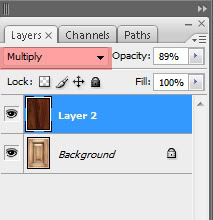
4. Save. Finish

1. Look for a texture na may woodgrain
2. In photoshop, copy both layers into 1 file

3. Change the blending option to mulitply
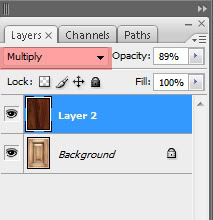
4. Save. Finish

 Re: texture help
Re: texture help
sir ask ko lang po. panu po gumawa ng bump at reflection map. ung iba ko po nahanap na texture wala ksama na bump and reflection map. thanks po!

3dsmin- CGP Newbie

- Number of posts : 19
Age : 36
Location : Quezon City, Philippines
Registration date : 20/04/2010
 Re: texture help
Re: texture help
3dsmin wrote:sir ask ko lang po. panu po gumawa ng bump at reflection map. ung iba ko po nahanap na texture wala ksama na bump and reflection map. thanks po!
gawin mo lang sa photoshop. bump image ay b&w ng diffuse image at ang reflection image ay medyo gray saturation or pwede rin naman b&w ng diff. image.
Sample:
Diffuse

Bump
Reflection


phranq- CGP Guru

- Number of posts : 1208
Age : 44
Location : ****
Registration date : 17/06/2009
 Re: texture help
Re: texture help
phranq wrote:lagyan mo na lang ng glossiness at bump/displace.
tama sir, mukhang mas ok to. ty
neyes_ice- CGP Newbie

- Number of posts : 57
Age : 43
Location : malabon
Registration date : 02/06/2010
 Re: texture help
Re: texture help
bokkins wrote:Hanap ka ng material na shiny na may brush stroke, tapos lagay mo sa photoshop. Copy paste mo as layer, then "multiply" sa blending option. Good luck!
sa ngayon wala pa akong nakikita. pati PS brush na try ko na. di maganda pagka render.
neyes_ice- CGP Newbie

- Number of posts : 57
Age : 43
Location : malabon
Registration date : 02/06/2010
 Re: texture help
Re: texture help
@ cloud20 & arkiedmund, low res yang image di maganda sa actual scene na try ko na gamitn e.
neyes_ice- CGP Newbie

- Number of posts : 57
Age : 43
Location : malabon
Registration date : 02/06/2010
 Re: texture help
Re: texture help
bokkins wrote:Bale ito ang process ng paggawa:
1. Look for a texture na may woodgrain
2. In photoshop, copy both layers into 1 file
3. Change the blending option to mulitply
4. Save. Finish
low res image yan bro e, di maganda sa scene. na try ko na. thanks anyway.
neyes_ice- CGP Newbie

- Number of posts : 57
Age : 43
Location : malabon
Registration date : 02/06/2010
 Re: texture help
Re: texture help
diffuse
bump
bump
aeroll- CGP Apprentice

- Number of posts : 348
Age : 42
Location : balanga city, bataan, philippines
Registration date : 03/02/2010
 Similar topics
Similar topics» Help (SU) Texture - Paano po hindi maging "tile-type" ung wall texture?
» Arabic texture
» No texture After Merging
» Vray texture...help!!
» nawala ang texture ng 3d ko..help....
» Arabic texture
» No texture After Merging
» Vray texture...help!!
» nawala ang texture ng 3d ko..help....
Permissions in this forum:
You cannot reply to topics in this forum






