help on vray warning
5 posters
 help on vray warning
help on vray warning
Hi po mga cgp bros tulong po...
nagrender po ako ng vray tapos biglang may lumabas na 2 warnings sa Vray messages:
tapos sabi doon sa 1st " warning: Texture map "Map #19" (Raytrace) is not compatible with Vray & may cause problems"
tapos sa 2nd "Subpixel color mapping is on:rendered result may have incorrect brightness"
yung mga models ko kasi merge kulang sa scene ko...tapos yung rendering naman ang tagal tagal kahit mababa na ang mga settings.
salamat po sa tulong ninyo mga bros...hintay po ako sa reply nyo..salamat.
nagrender po ako ng vray tapos biglang may lumabas na 2 warnings sa Vray messages:
tapos sabi doon sa 1st " warning: Texture map "Map #19" (Raytrace) is not compatible with Vray & may cause problems"
tapos sa 2nd "Subpixel color mapping is on:rendered result may have incorrect brightness"
yung mga models ko kasi merge kulang sa scene ko...tapos yung rendering naman ang tagal tagal kahit mababa na ang mga settings.
salamat po sa tulong ninyo mga bros...hintay po ako sa reply nyo..salamat.
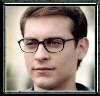
juan- CGP Newbie

- Number of posts : 108
Age : 39
Location : Cebu
Registration date : 26/05/2010
 Re: help on vray warning
Re: help on vray warning
yung texture map na problem, ibig sabihin may raytrace kang material dun. ang gawin mo hanapin mo sa material slot yung map #19 na yun saka mo palitan ng vray map or standard para di lumabas yung error. yung pangalawang error di ko alam....

Norman- CGP Expert

- Number of posts : 3228
Registration date : 21/06/2009
 Re: help on vray warning
Re: help on vray warning
Raytrace map and materials aren't compatible with vray, you have to find that material and convert to vray ones for the message to disappear.
You may disregard the subpixel mapping warning message if the rendering is fine.
You may disregard the subpixel mapping warning message if the rendering is fine.
 Re: help on vray warning
Re: help on vray warning
f-41 wrote:yung texture map na problem, ibig sabihin may raytrace kang material dun. ang gawin mo hanapin mo sa material slot yung map #19 na yun saka mo palitan ng vray map or standard para di lumabas yung error. yung pangalawang error di ko alam....
@f-41: Sir paano ko po mahahanap yung raytrayce material na yan?
wala pa kasing laman yung material slot ko po...hindi pa ako naglagay ng mga
materials..bali nag merge lang po ako ng mga objects sa scene ko.
maraming salamat po sir.
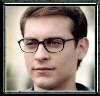
juan- CGP Newbie

- Number of posts : 108
Age : 39
Location : Cebu
Registration date : 26/05/2010
 Re: help on vray warning
Re: help on vray warning
v_wrangler wrote:Raytrace map and materials aren't compatible with vray, you have to find that material and convert to vray ones for the message to disappear.
You may disregard the subpixel mapping warning message if the rendering is fine.
salamat po sir subukan kung palitan yung materials ko ng vray,.
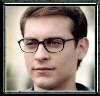
juan- CGP Newbie

- Number of posts : 108
Age : 39
Location : Cebu
Registration date : 26/05/2010
 Re: help on vray warning
Re: help on vray warning
- right click viewport, click vray scene converter.
- uncheck subpixel mapping & adjust lightings.
or as master v_wrangler said: You may disregard the subpixel mapping warning message if the rendering is fine.
- uncheck subpixel mapping & adjust lightings.
or as master v_wrangler said: You may disregard the subpixel mapping warning message if the rendering is fine.
 Re: help on vray warning
Re: help on vray warning
rangalua wrote:- right click viewport, click vray scene converter.
- uncheck subpixel mapping & adjust lightings.
or as master v_wrangler said: You may disregard the subpixel mapping warning message if the rendering is fine.
salamat po bro....susubukan ko to
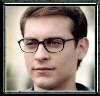
juan- CGP Newbie

- Number of posts : 108
Age : 39
Location : Cebu
Registration date : 26/05/2010
 Re: help on vray warning
Re: help on vray warning
@rangalua - thank you po sir!fast and effective solution

lukdoberder- CGP Newbie

- Number of posts : 117
Age : 86
Location : Cainta, Rizal
Registration date : 14/01/2010
Permissions in this forum:
You cannot reply to topics in this forum








