About Vray warning
3 posters
 About Vray warning
About Vray warning
Hi po mga cgp bros tulong po...
ngrender po ako ng vray tpos biglang may lumabas na 2 warning sa Vray messages:
tapos sabi doon sa 1st " warning: Texture map "Map #19" (Raytrace) is not compatible with Vray & may cause problems"
tapos sa 2nd "Subpixel color mapping is on:rendered result may have incorrect brightness"
yung mga models ko kasi merge kulang sa scene ko...tpos yung rendering ang tagal tagal khit mababa na ang mga settings.
salamat po sa tulong ninyo mga bros...intay po ako sa reply nyo..salamat...
ngrender po ako ng vray tpos biglang may lumabas na 2 warning sa Vray messages:
tapos sabi doon sa 1st " warning: Texture map "Map #19" (Raytrace) is not compatible with Vray & may cause problems"
tapos sa 2nd "Subpixel color mapping is on:rendered result may have incorrect brightness"
yung mga models ko kasi merge kulang sa scene ko...tpos yung rendering ang tagal tagal khit mababa na ang mga settings.
salamat po sa tulong ninyo mga bros...intay po ako sa reply nyo..salamat...
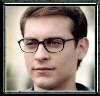
juan- CGP Newbie

- Number of posts : 108
Age : 39
Location : Cebu
Registration date : 26/05/2010
 Re: About Vray warning
Re: About Vray warning
Please post in the right section, Please avoid text speak. Please read the rules again.
 Re: About Vray warning
Re: About Vray warning
pano po ilipat to sir bokkins?
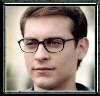
juan- CGP Newbie

- Number of posts : 108
Age : 39
Location : Cebu
Registration date : 26/05/2010
 Re: About Vray warning
Re: About Vray warning
Nailipat ko na ang thread. Please lang paki-observe ng tamang paggamit ng forum. Naka-46 post ka, dapat alam mo na to. Please read again the rules. I will lock your next thread if you still do the same.
 Re: About Vray warning
Re: About Vray warning
ok po sir...d ko po namalyan....pasensya na
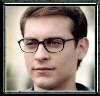
juan- CGP Newbie

- Number of posts : 108
Age : 39
Location : Cebu
Registration date : 26/05/2010
 Re: About Vray warning
Re: About Vray warning
seeing that you just merge your models..i am quite sure that the subdivisions of the materials of those imported models are not on the default which is 8. you can check that by using the eye dropper tool in your material editor.
Just set those to the default which is 8, so your render times will be much lower.
As for the warnings:
1. change the raytrace material to a vray material. hope you already know this one.
2. Sub pixel mapping when turned on by defaults displays that warning, but with this option turned on, you can avoid jaggies specially on cove lighting.
Just a few pointers...google has more answers for you.
Just set those to the default which is 8, so your render times will be much lower.
As for the warnings:
1. change the raytrace material to a vray material. hope you already know this one.
2. Sub pixel mapping when turned on by defaults displays that warning, but with this option turned on, you can avoid jaggies specially on cove lighting.
Just a few pointers...google has more answers for you.

arkiedmund- Manager

- Number of posts : 3956
Age : 51
Location : Cavite
Registration date : 19/09/2008
Permissions in this forum:
You cannot reply to topics in this forum






