VECTOR: Gradient Mesh Project #2 - Ferrari Enzo
+6
ladygium10
pangahas
kheL
eragasco
smileybatara
jerrpgoco
10 posters
:: 2d Gallery :: Vector Art
Page 1 of 1
 VECTOR: Gradient Mesh Project #2 - Ferrari Enzo
VECTOR: Gradient Mesh Project #2 - Ferrari Enzo
Adobe Illustrator CS2
Date: April 12, 2010 - June 1, 2010
Approximately: 80 hours
Mesh outline



Project summary here on: www.multiply.com/jerrpgoco
Thanks for viewing!
Date: April 12, 2010 - June 1, 2010
Approximately: 80 hours
Mesh outline



Project summary here on: www.multiply.com/jerrpgoco
Thanks for viewing!
Last edited by jerrpgoco on Wed Jun 02, 2010 8:36 am; edited 1 time in total

smileybatara- CGP Newbie

- Number of posts : 107
Age : 32
Location : philippines
Registration date : 22/08/2009
 Re: VECTOR: Gradient Mesh Project #2 - Ferrari Enzo
Re: VECTOR: Gradient Mesh Project #2 - Ferrari Enzo
sir yung sa picture mo gusto ko matutunan e.
galing sir ang hirap siguro nyan. tapos 80hrs? hehehe. pag sa tao po mas madali siguro?
galing sir ang hirap siguro nyan. tapos 80hrs? hehehe. pag sa tao po mas madali siguro?
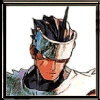
eragasco- CGP Apprentice

- Number of posts : 470
Age : 38
Location : Cabanatuan City
Registration date : 07/07/2009
 Re: VECTOR: Gradient Mesh Project #2 - Ferrari Enzo
Re: VECTOR: Gradient Mesh Project #2 - Ferrari Enzo
Woah! Astig..

kheL- CGP Newbie

- Number of posts : 15
Age : 34
Location : Naga City, Camarines Sur
Registration date : 03/06/2010
 Re: VECTOR: Gradient Mesh Project #2 - Ferrari Enzo
Re: VECTOR: Gradient Mesh Project #2 - Ferrari Enzo
sikat kna jep joke..natapos den sa wakas eto astig
pangahas- CGP Newbie

- Number of posts : 175
Age : 40
Location : Philippines : Manila : Parañaque
Registration date : 01/03/2009
 Re: VECTOR: Gradient Mesh Project #2 - Ferrari Enzo
Re: VECTOR: Gradient Mesh Project #2 - Ferrari Enzo
wow naman... galing... gusto ko din matutunan yan sa illustrator..
 Re: VECTOR: Gradient Mesh Project #2 - Ferrari Enzo
Re: VECTOR: Gradient Mesh Project #2 - Ferrari Enzo
eragasco wrote:sir yung sa picture mo gusto ko matutunan e.
galing sir ang hirap siguro nyan. tapos 80hrs? hehehe. pag sa tao po mas madali siguro?
Sir sa photoshop ko lang ginawa yung avatar ko. Ginamitan ko ung picture ko ng Photocopy effect sa Filters then nilinis ko na lang ng konti kasi hindi naman pulido. Matagal na kasi yan eh, hindi pa ko marunong mag-pentool haha. Then yung background niyan ginamitan ko lang ng gradient fill. Sa skintone naman gamit ung brush or pencil para sa light and dark shade, yung lang po sir. Mas madali yung mga kotse sir para sa akin. Sa tao kasi maraming details (kamay, lips, mata, buhok, etc.)kaya hindi ko pa tapos si Zhang Ziyi. Salamat sa pag-comment
 Re: VECTOR: Gradient Mesh Project #2 - Ferrari Enzo
Re: VECTOR: Gradient Mesh Project #2 - Ferrari Enzo
ladygium10 wrote:wow naman... galing... gusto ko din matutunan yan sa illustrator..
miss salamat...kaya din niyo po yan, magaling nga po kayo magvector eh kaya may potential din kayo sa mesh.
 Re: VECTOR: Gradient Mesh Project #2 - Ferrari Enzo
Re: VECTOR: Gradient Mesh Project #2 - Ferrari Enzo
pangahas wrote:sikat kna jep joke..natapos den sa wakas eto astig
sira haha..kaw sikat. 3rd placer ka d2 sa CGPinoy eh :p
 Re: VECTOR: Gradient Mesh Project #2 - Ferrari Enzo
Re: VECTOR: Gradient Mesh Project #2 - Ferrari Enzo
jerrpgoco wrote:ladygium10 wrote:wow naman... galing... gusto ko din matutunan yan sa illustrator..
miss salamat...kaya din niyo po yan, magaling nga po kayo magvector eh kaya may potential din kayo sa mesh.
sana nga po e.. hehehe...
 Re: VECTOR: Gradient Mesh Project #2 - Ferrari Enzo
Re: VECTOR: Gradient Mesh Project #2 - Ferrari Enzo
tutorial naman po jan bossing. how do you shape the mesh?
 Re: VECTOR: Gradient Mesh Project #2 - Ferrari Enzo
Re: VECTOR: Gradient Mesh Project #2 - Ferrari Enzo
ang galing naman bro paano ba yan ginawa, astig ah, you are very talented
 Re: VECTOR: Gradient Mesh Project #2 - Ferrari Enzo
Re: VECTOR: Gradient Mesh Project #2 - Ferrari Enzo
wheay wrote:tutorial naman po jan bossing. how do you shape the mesh?
Hi, binasa ko lang yung tutorial page ni Wayne Forrest sa website niya: www.wizard2.com Actually yan lang yung tutorial na binasa ko pero marami sa youtube kung gusto mo ng videos type mo lang gradient mesh tutorial.
 Re: VECTOR: Gradient Mesh Project #2 - Ferrari Enzo
Re: VECTOR: Gradient Mesh Project #2 - Ferrari Enzo
johnolive100 wrote:ang galing naman bro paano ba yan ginawa, astig ah, you are very talented
Thanks! you can check this sir https://www.youtube.com/watch?v=u9f7SOhtUPU&feature=related
 Re: VECTOR: Gradient Mesh Project #2 - Ferrari Enzo
Re: VECTOR: Gradient Mesh Project #2 - Ferrari Enzo
jerrpgoco wrote:wheay wrote:tutorial naman po jan bossing. how do you shape the mesh?
Hi, binasa ko lang yung tutorial page ni Wayne Forrest sa website niya: www.wizard2.com Actually yan lang yung tutorial na binasa ko pero marami sa youtube kung gusto mo ng videos type mo lang gradient mesh tutorial.goodluck..I hope makagawa ako ng tuts para sa inyo very soon. thanks!
hahahaha... makakagawa ka niyan..
 hihintayin ko..
hihintayin ko.. 
 Re: VECTOR: Gradient Mesh Project #2 - Ferrari Enzo
Re: VECTOR: Gradient Mesh Project #2 - Ferrari Enzo
galing naman..knowing na vector ito..parang totoo na

ONCIRE- CGP Apprentice

- Number of posts : 545
Age : 42
Location : singapore
Registration date : 04/06/2009
 Re: VECTOR: Gradient Mesh Project #2 - Ferrari Enzo
Re: VECTOR: Gradient Mesh Project #2 - Ferrari Enzo
ganda kc nung pag kaka distribute mo ng mesh, d ko kc macontrol ung pupuntahan nung end to end point. grrr. pwede mo po ba ma control un pupuntahan nung isa?
 Re: VECTOR: Gradient Mesh Project #2 - Ferrari Enzo
Re: VECTOR: Gradient Mesh Project #2 - Ferrari Enzo
johnolive100 wrote:ang galing naman bro paano ba yan ginawa, astig ah, you are very talented
Hi, sa youtube po madami tutorials.
 Re: VECTOR: Gradient Mesh Project #2 - Ferrari Enzo
Re: VECTOR: Gradient Mesh Project #2 - Ferrari Enzo
wheay wrote:ganda kc nung pag kaka distribute mo ng mesh, d ko kc macontrol ung pupuntahan nung end to end point. grrr. pwede mo po ba ma control un pupuntahan nung isa?
My advice is to master the pen tool first..practice lang talaga and observation. Im sorry talaga nahihirapan ako i-explain through words. Wala kasi ako masyadong time para makagawa ng tutorials..I'll keep you posted na lang if ever makagawa man ako. Sa youtube madami tutorials. good luck.
:: 2d Gallery :: Vector Art
Page 1 of 1
Permissions in this forum:
You cannot reply to topics in this forum







