Tutorial_digital mixed media
+2
Vivisik
nomeradona
6 posters
:: Tutorials :: SketchUp Tutorials
Page 1 of 1
 Tutorial_digital mixed media
Tutorial_digital mixed media
here is a tutorial on how to use the different styles in Sketchup and merging them with render image in photoshop thus creating a what we called "digital mixed media"
although most of the work is in Photoshop, but one of the main aim here is how to explore the different styles in photoshop which later i want to explore here.
In sketchup all you need to do is to export the image with style applied. In this tutorial, i will merge it with a rendere image. The good thing in SU is you can save camera scene.
So here are the two images openned in Photoshop.
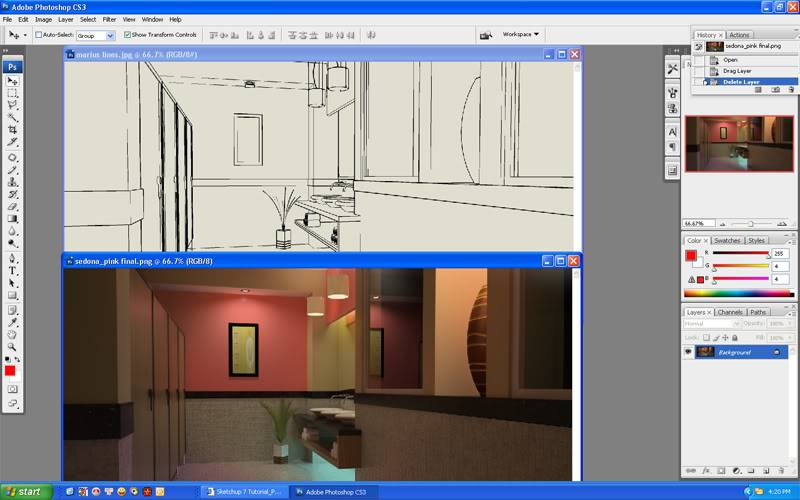
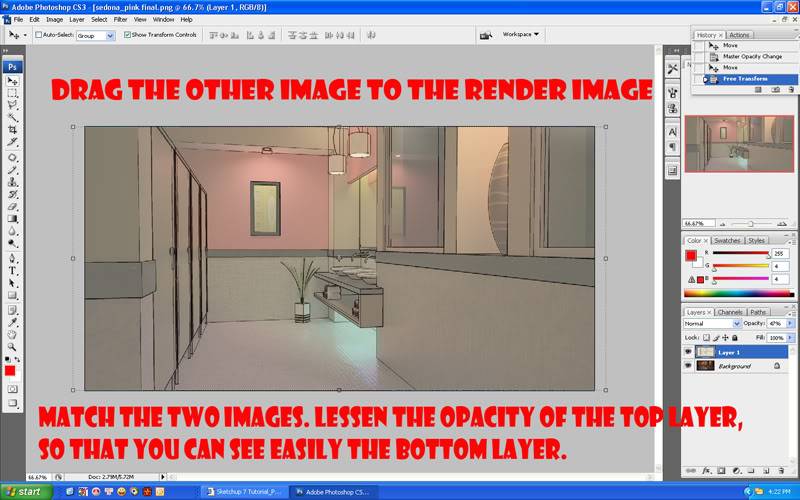
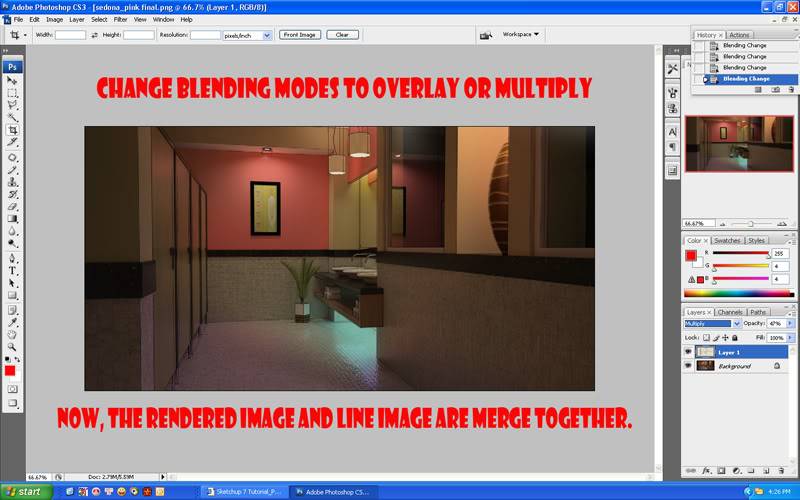
although most of the work is in Photoshop, but one of the main aim here is how to explore the different styles in photoshop which later i want to explore here.
In sketchup all you need to do is to export the image with style applied. In this tutorial, i will merge it with a rendere image. The good thing in SU is you can save camera scene.
So here are the two images openned in Photoshop.
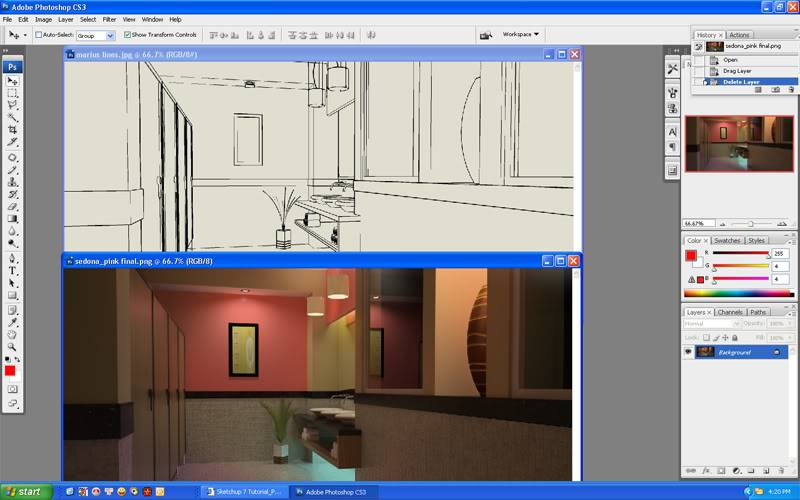
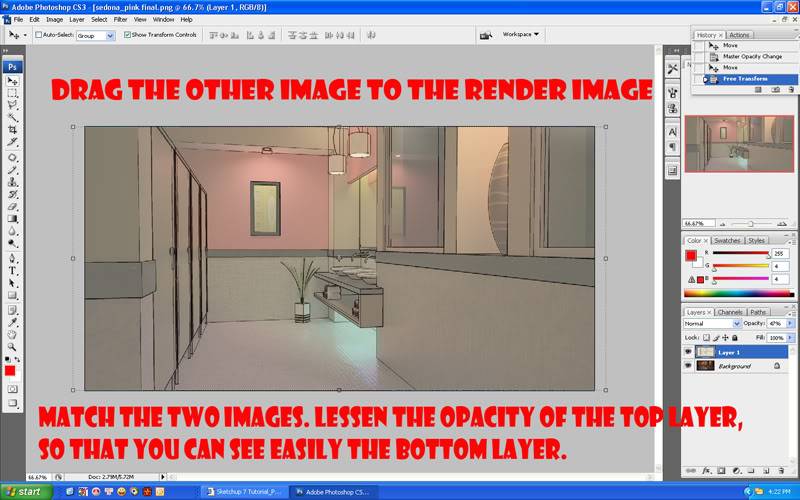
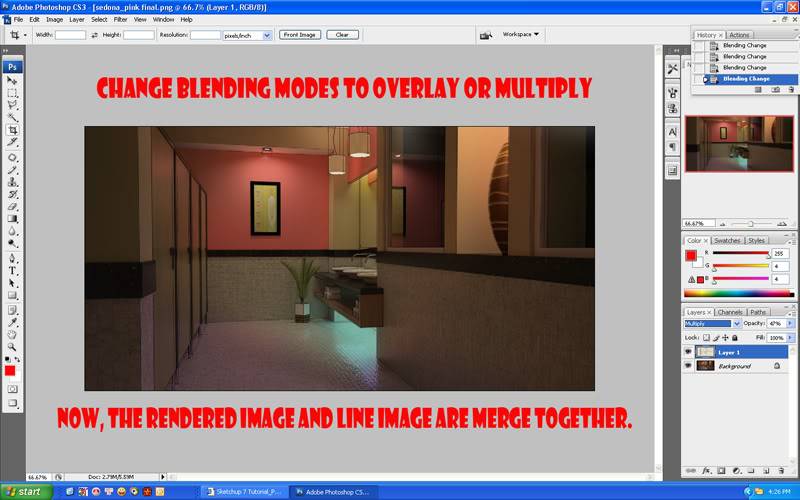
 Re: Tutorial_digital mixed media
Re: Tutorial_digital mixed media
the second technique is not using blending modes but rather masking some part of the image to reveal the image below.
1. Add mask on the top layer.
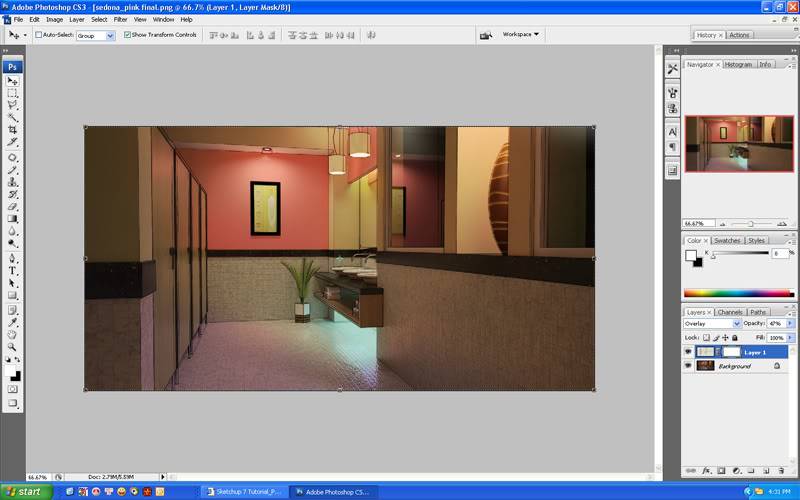
Then using gradient apply gradient (black to transparent) to top image. Now its up to you now which area you want to reveal.
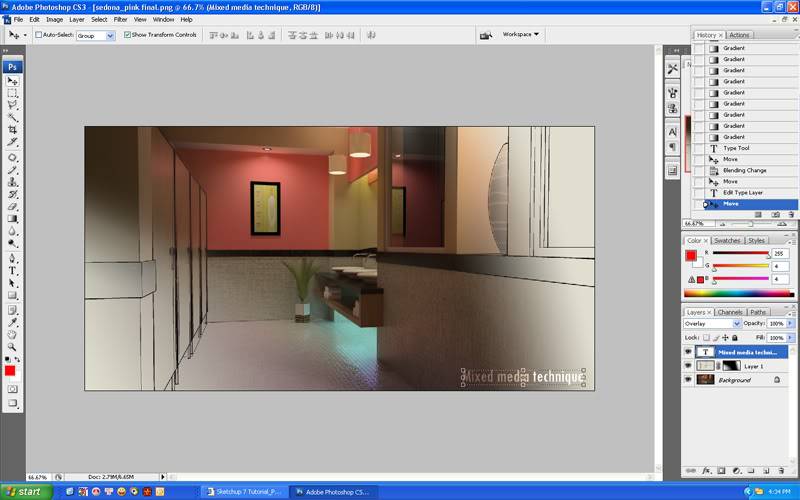
1. Add mask on the top layer.
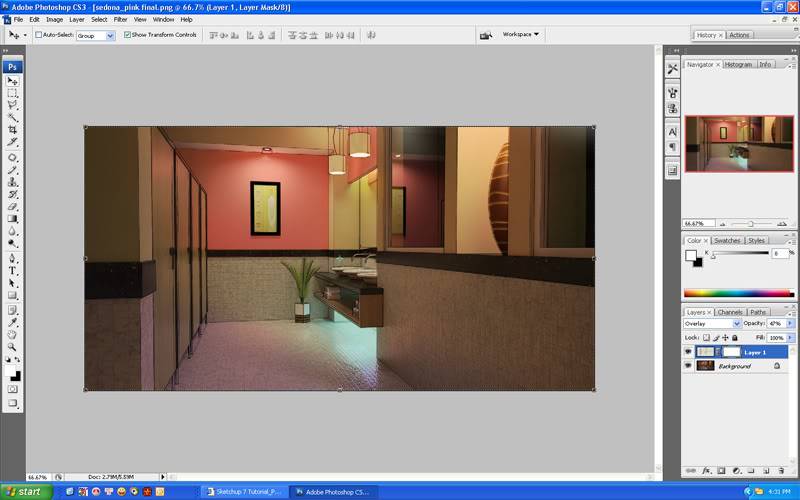
Then using gradient apply gradient (black to transparent) to top image. Now its up to you now which area you want to reveal.
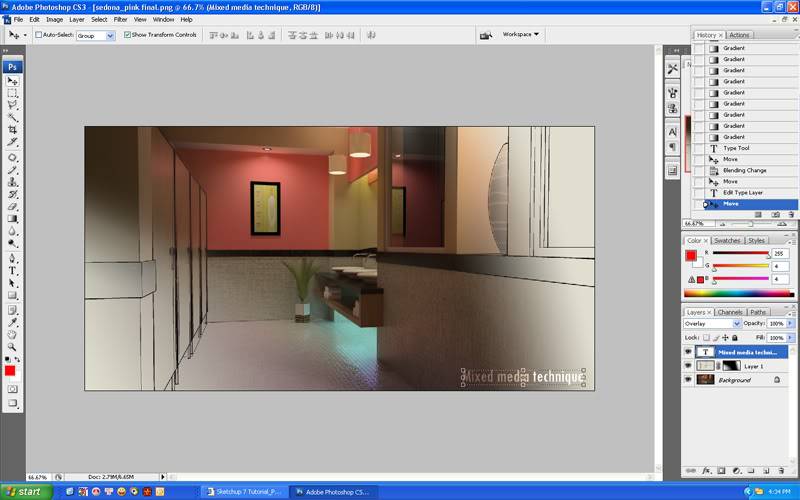
 Re: Tutorial_digital mixed media
Re: Tutorial_digital mixed media
sir nomer ito yung hinahanap kong tuts maraming salamat po dito!

Vivisik- CGP Newbie

- Number of posts : 168
Age : 39
Location : Paranaque, San Fabian,
Registration date : 05/03/2009
 Re: Tutorial_digital mixed media
Re: Tutorial_digital mixed media
new workflow to learn......thanks master....

moothe- CGP Apprentice

- Number of posts : 489
Age : 40
Location : cebu, philippines/ kolkata,india
Registration date : 21/06/2009
 Re: Tutorial_digital mixed media
Re: Tutorial_digital mixed media
Paano po ba sir mag render na kapareho ng size ng render at image na style kasi nag iba ang size ng render ko.. thanks po.
Last edited by bokkins on Fri May 20, 2011 7:14 am; edited 1 time in total (Reason for editing : edited textspeak)

Lemzkie07- Number of posts : 4
Age : 37
Location : bacolod city
Registration date : 14/11/2010
 Re: Tutorial_digital mixed media
Re: Tutorial_digital mixed media
thanks sir nomer

micoliver1226- CGP Apprentice

- Number of posts : 619
Age : 44
Location : ilokos
Registration date : 10/02/2011
 Re: Tutorial_digital mixed media
Re: Tutorial_digital mixed media
tama sir nomer maganda nga etong ganto.. add ko lang po pwede nyo laruin ung top layer nyo pwedeng overlay, or multiply..ako ang gamit ko eh multiply depende siguro kung ano mas maganda para sa inyo.
galing taling talaga sir nomer...
galing taling talaga sir nomer...
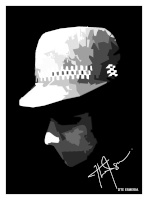
Dexthaddeus- CGP Newbie

- Number of posts : 31
Age : 36
Location : manila
Registration date : 11/05/2010
 Re: Tutorial_digital mixed media
Re: Tutorial_digital mixed media
buti nahalungkat mo pa to. but its applicable as combo between nrp and photrealistic right?>Dexthaddeus wrote:tama sir nomer maganda nga etong ganto.. add ko lang po pwede nyo laruin ung top layer nyo pwedeng overlay, or multiply..ako ang gamit ko eh multiply depende siguro kung ano mas maganda para sa inyo.
galing taling talaga sir nomer...
:: Tutorials :: SketchUp Tutorials
Page 1 of 1
Permissions in this forum:
You cannot reply to topics in this forum







