Landscapes in Sketchup
+14
confi
enix
theomatheus
Mikzcool
maq1226
ortzak
eyecon01
sunduwu
Muggz
lord_clef
zdesign
nomeradona
moothe
Canadium
18 posters
Page 1 of 2
Page 1 of 2 • 1, 2 
 Landscapes in Sketchup
Landscapes in Sketchup
Two years ago, while trying to look for some modeling techniques in SketchUp, I came across this topic in SketchUcation on how to repeat an object thousands of times in a scene without affecting system performance. I bookmarked the page thinking that I may find it useful someday.
Sometime last year naisipan kong balikan ito. During the same period also, I started modeling trees and vegetation in SketchUp and it made perfect sense to try using it. I faithfully followed the instructions on the thread and in no time was able to do my own test renders. Since wala akong max & vray, I imagine that this could be the equivalent of Vray scatter. The scenes here are rendered using the free version of Indigo Render.


Sometime last year naisipan kong balikan ito. During the same period also, I started modeling trees and vegetation in SketchUp and it made perfect sense to try using it. I faithfully followed the instructions on the thread and in no time was able to do my own test renders. Since wala akong max & vray, I imagine that this could be the equivalent of Vray scatter. The scenes here are rendered using the free version of Indigo Render.


Last edited by Canadium on Mon May 10, 2010 9:45 pm; edited 1 time in total (Reason for editing : Changed title of thread to suit contents.)
 Re: Landscapes in Sketchup
Re: Landscapes in Sketchup
i think this will work only with indigo renderer sir...but in sketch-up for this massive object it will slow down the PC..

moothe- CGP Apprentice

- Number of posts : 489
Age : 40
Location : cebu, philippines/ kolkata,india
Registration date : 21/06/2009
 Re: Landscapes in Sketchup
Re: Landscapes in Sketchup
Actually it also works with Kerkythea Render, but it uses a different technique.
 Re: Landscapes in Sketchup
Re: Landscapes in Sketchup
I also tried scattering buildings instead of trees. Here are some test renders. I used one building model here. I attempted to add some variations by rotating and scaling it.




 Re: Landscapes in Sketchup
Re: Landscapes in Sketchup
This was the item I was looking for in Vray for SU. Since hindi pa ito na-implement ng ASGVIS sa product nila, I just tried using an alternate solution.
 Re: Landscapes in Sketchup
Re: Landscapes in Sketchup
Some environment renderings I decided to post here which I had already posted on another forum a few months ago. The scene is about a forest that was flooded. At the time it was being made, I still do not know how to repeat several objects on the scene, so I ended up scattering the same tree. C&C's are welcome.



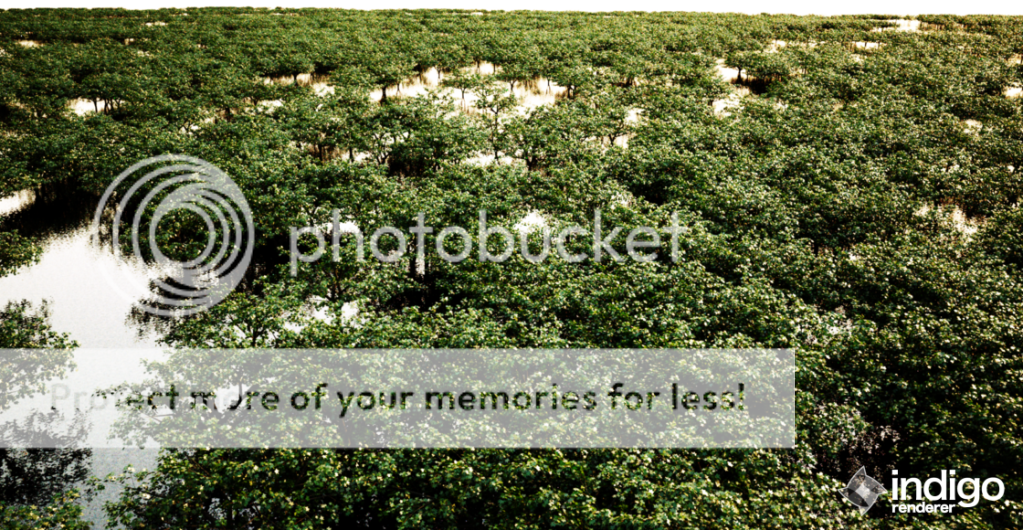




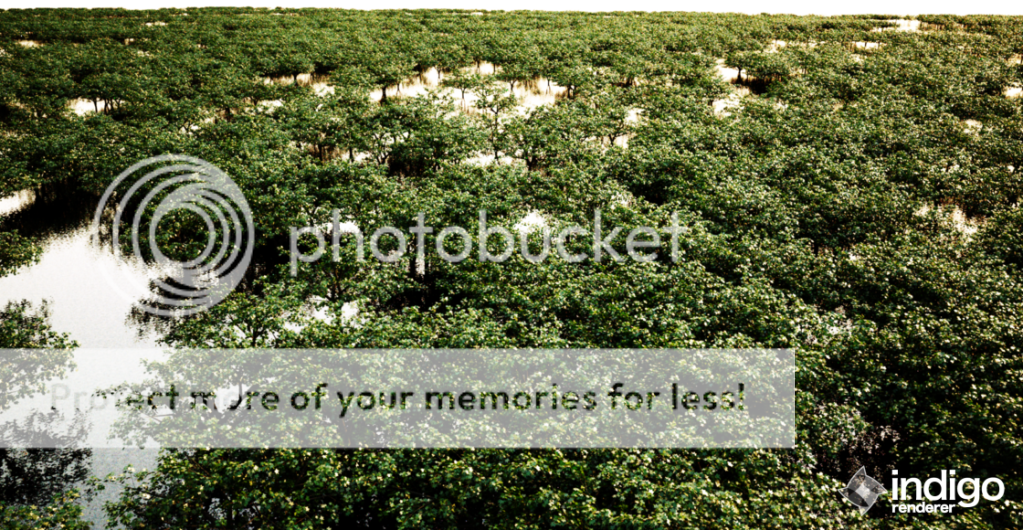

 Re: Landscapes in Sketchup
Re: Landscapes in Sketchup
actually you have done a good job with that. tama ka since others had it already why not explore it.
 Re: Landscapes in Sketchup
Re: Landscapes in Sketchup
parang nakita ko na to sa ibang forum galing sir,ang bigat cguro neto kung may proxy na sya okey yon pano mo sya nagawa sir,galing!
 Re: Landscapes in Sketchup
Re: Landscapes in Sketchup
nomeradona wrote:actually you have done a good job with that. tama ka since others had it already why not explore it.
Thanks a lot Sir! As the saying goes, You can either find a way or make a way.
 Re: Landscapes in Sketchup
Re: Landscapes in Sketchup
zdesign wrote:parang nakita ko na to sa ibang forum galing sir,ang bigat cguro neto kung may proxy na sya okey yon pano mo sya nagawa sir,galing!
Thanks a lot Sir! Yeah, na-post na ito sa 3DP noong November. Ang mga trees sa scene are 'dummies' I guess these might be the equivalent of 'proxies' in max+vray. While working on the scene, the 'dummies' representing the trees will be used. These can either be a simple line or a plane surface. Because of this, you can still move around the scene without crashing sketchup. It is only during rendering when the software substitutes the dummy with the real tree.
Below are some samples of a SU viewport and its rendered image. These are from the GH house Archviz challenge.


 Re: Landscapes in Sketchup
Re: Landscapes in Sketchup
woooooooow,nice you done it here simple but amazing.how you manage the dummies since you said that the software substitutes the dummy with the real tree.maybe i need to explore how to use it.youve got it here galing!
 Re: Landscapes in Sketchup
Re: Landscapes in Sketchup
i need to learn how to do some stuff like these.amazing..

lord_clef- CGP Newbie

- Number of posts : 192
Age : 40
Location : palo alto ca./makati city
Registration date : 16/08/2009
 Re: Landscapes in Sketchup
Re: Landscapes in Sketchup
owesome thing to learn,,, 

Muggz- CGP Guru

- Number of posts : 1569
Age : 41
Location : Zaragosa City/Sazi's Bar
Registration date : 03/02/2009
 Re: Landscapes in Sketchup
Re: Landscapes in Sketchup
Canadium wrote:Some environment renderings I decided to post here which I had already posted on another forum a few months ago. The scene is about a forest that was flooded. At the time it was being made, I still do not know how to repeat several objects on the scene, so I ended up scattering the same tree. C&C's are welcome.
looks great sir...

moothe- CGP Apprentice

- Number of posts : 489
Age : 40
Location : cebu, philippines/ kolkata,india
Registration date : 21/06/2009
 Re: Landscapes in Sketchup
Re: Landscapes in Sketchup
Thank you Sir! Just in case you explore it, you can PM if you have questions.zdesign wrote:woooooooow,nice you done it here simple but amazing.how you manage the dummies since you said that the software substitutes the dummy with the real tree.maybe i need to explore how to use it.youve got it here galing!
Thanks a lot Sir. You can also try this on that golf course you're working on.lord_clef wrote:i need to learn how to do some stuff like these.amazing..
Thanks a lot Sir!Muggz wrote:owesome thing to learn,,,
Thanks you very much Sir!moothe wrote:
looks great sir...
 Re: Landscapes in Sketchup
Re: Landscapes in Sketchup
ano po ung sketchup? san po pde maka kuha nyan?
sunduwu- CGP Newbie

- Number of posts : 5
Age : 47
Location : bxu
Registration date : 30/04/2010
 Re: Landscapes in Sketchup
Re: Landscapes in Sketchup
sunduwu wrote:ano po ung sketchup? san po pde maka kuha nyan?
Google SketchUp is software that you can use to create 3D models of anything you like. You can download it here: http://sketchup.google.com/product/gsu.html
 Re: Landscapes in Sketchup
Re: Landscapes in Sketchup
Just decided to post some more of these cityscapes. These scenes are taken from the same environment which I posted earlier.
The buildings and trees are all modeled in Sketchup. The tower cranes were downloaded from the Google 3d warehouse. Scenes were rendered using the free version of Indigo render. Some minor post processing using Gimp & Motiva Real camera. C&C's are welcome.


The buildings and trees are all modeled in Sketchup. The tower cranes were downloaded from the Google 3d warehouse. Scenes were rendered using the free version of Indigo render. Some minor post processing using Gimp & Motiva Real camera. C&C's are welcome.


 Re: Landscapes in Sketchup
Re: Landscapes in Sketchup
Another cityscape I did almost a year ago. At that time, I was experimenting on repeating lights on a scene using dummies (proxies).


 Re: Landscapes in Sketchup
Re: Landscapes in Sketchup
A grass instancing test render done around November last year. It still does not look convincing as I was still experimenting on different configurations for the blades of grass. In the end, i just reverted back to the curved slender triangular shape.


 Instancing in Sketchup explained
Instancing in Sketchup explained
I would like to share how instancing is done in Sketchup.
Para magawa ang exercise na ito kailangan may naka install na sketchup, Skindigo and indigo renderer.
Download skindigo here: http://www.indigorenderer.com/sketchup/
Download indigo here: http://www.indigorenderer.com/download
You also need a 3d tree. You can download the model used on the exercise here: http://sketchup.google.com/3dwarehouse/details?mid=af16934c4f7b06ca7b801fdf37c82cf1&prevstart=0
1. Gawing 'component' yung 3d tree. Choose the tree and right click, then choose 'Make component G'. (ang component ang katumbas ng 'block' sa autocad.
2. Bigyan mo ito ng pangalan na tree.
3. Mag model ng isang bagay na hugis punongkahoy sa mismong lugar ng tree component. Ito ang magsisilbing dummy or proxy.

4. Pagkatapos ay gawin mo rin itong component.

5. Bigyan mo ito ng pangalan na tree_dummy. Mahalaga na dapat ang pangalan ng dummy ay nasa unahan nito ang pangalan ng bagay na ipo-proxy nito. Sa halimbawang ito, ang kailangan nating iproxy ay yung tree kaya nasa unahan ng pangalan ng dummy ito. Ang pinakamahalaga ay yung '_dummy' na idudugtong sa pangalan sa huli. Kapag hindi naidagdag ito ay hindi lalabas yung bagay na naka proxy kapag nirerender na.

6. Choose and right click the tree component and choose 'Enable Instancing'. Gawin din ito sa tree_dummy component.


7. Kopyahin at ikalat ang tree_dummy. You can use component spray plugin to speed this task. (equivalent of vray scatter) Maddownload ito dito: http://forums.sketchucation.com/viewtopic.php?f=323&t=11746
8. Render in indigo renderer.

Para magawa ang exercise na ito kailangan may naka install na sketchup, Skindigo and indigo renderer.
Download skindigo here: http://www.indigorenderer.com/sketchup/
Download indigo here: http://www.indigorenderer.com/download
You also need a 3d tree. You can download the model used on the exercise here: http://sketchup.google.com/3dwarehouse/details?mid=af16934c4f7b06ca7b801fdf37c82cf1&prevstart=0
1. Gawing 'component' yung 3d tree. Choose the tree and right click, then choose 'Make component G'. (ang component ang katumbas ng 'block' sa autocad.
2. Bigyan mo ito ng pangalan na tree.
3. Mag model ng isang bagay na hugis punongkahoy sa mismong lugar ng tree component. Ito ang magsisilbing dummy or proxy.

4. Pagkatapos ay gawin mo rin itong component.

5. Bigyan mo ito ng pangalan na tree_dummy. Mahalaga na dapat ang pangalan ng dummy ay nasa unahan nito ang pangalan ng bagay na ipo-proxy nito. Sa halimbawang ito, ang kailangan nating iproxy ay yung tree kaya nasa unahan ng pangalan ng dummy ito. Ang pinakamahalaga ay yung '_dummy' na idudugtong sa pangalan sa huli. Kapag hindi naidagdag ito ay hindi lalabas yung bagay na naka proxy kapag nirerender na.

6. Choose and right click the tree component and choose 'Enable Instancing'. Gawin din ito sa tree_dummy component.


7. Kopyahin at ikalat ang tree_dummy. You can use component spray plugin to speed this task. (equivalent of vray scatter) Maddownload ito dito: http://forums.sketchucation.com/viewtopic.php?f=323&t=11746
8. Render in indigo renderer.

 Re: Landscapes in Sketchup
Re: Landscapes in Sketchup
@ eyecon01 - Thank you Sir. Para sa tubig, I used a flat plane with 'water' material on it. Doon sa mga sketchup screen captures na hindi naka-render, ay hindi nakikita ito kasi transparent ito. Lumalabas na lang itong kapag na-rerender na.
 Re: Landscapes in Sketchup
Re: Landscapes in Sketchup
Some weeks ago I uploaded a file about instancing and dummies (proxies) in sketchup on indigo's website na pwedeng mapag-praktisan. Ito ay madadownload sa thread na ito. http://www.indigorenderer.com/forum/viewtopic.php?f=4&t=9531 Scroll down hanggang makita mo yung zip file na attachment. (see attached picture)

Para mabuklat ang file na ito kailangan may naka install na sketchup, Skindigo and indigo renderer.
Download skindigo here: http://www.indigorenderer.com/sketchup/
Download indigo here: http://www.indigorenderer.com/download

Para mabuklat ang file na ito kailangan may naka install na sketchup, Skindigo and indigo renderer.
Download skindigo here: http://www.indigorenderer.com/sketchup/
Download indigo here: http://www.indigorenderer.com/download
Last edited by Canadium on Sat May 29, 2010 7:37 pm; edited 1 time in total
Page 1 of 2 • 1, 2 
 Similar topics
Similar topics» NATURE & LANDSCAPES
» Mini-the-Making Series using GOogle Sketchup and VRAY SketchUp
» Good Tutorial About Trees and Landscapes "Clipmapping"
» How to get free Vray for sketchup 7 and sketchup 7 pro.
» Sketchup Toolbar Series_New to Sketchup
» Mini-the-Making Series using GOogle Sketchup and VRAY SketchUp
» Good Tutorial About Trees and Landscapes "Clipmapping"
» How to get free Vray for sketchup 7 and sketchup 7 pro.
» Sketchup Toolbar Series_New to Sketchup
Page 1 of 2
Permissions in this forum:
You cannot reply to topics in this forum









