Mental Ray Displacement (with file download!!!!)
+9
genesisg23
xcaliber14
qcksilver
jakeark
markuz23
bokkins
agent7
edosayla
logikpixel
13 posters
Page 2 of 2
Page 2 of 2 •  1, 2
1, 2
 Mental Ray Displacement (with file download!!!!)
Mental Ray Displacement (with file download!!!!)
First topic message reminder :
Hindi kasing tindi ng mga tutorials ni Sir Edosayla but nonetheless useful for those wanting to learn mental ray.
This not different from Jeff Patton's displacement technique. Mad props to Jeff!
This is applicable for carpets and grass. But this time we'll be making a simple grass displacement.
Here in my example is a simple plane.
I've added a tessellate modifier.

Start with a Mental ray material shader.
This is pretty much easy to follow.
These are the material settings.

First, on the Basic Shaders I've used a DGS Material on the Surface slot.
And on the Diffuse slot of DGS apply the grass material.
Make sure that Glossy Highlights is black, unless you want glossy grass/carpet!
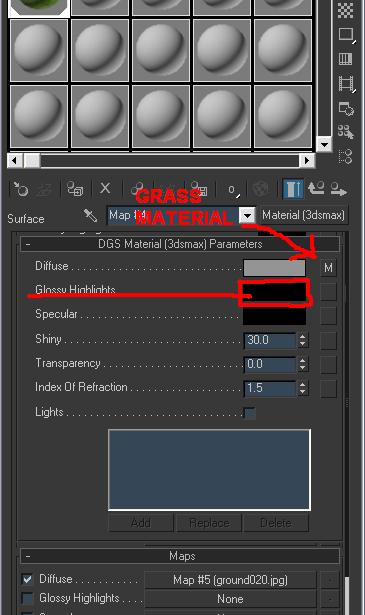
Second, on the Extended Shaders under Displacement, I've used a Height Map Displacement.
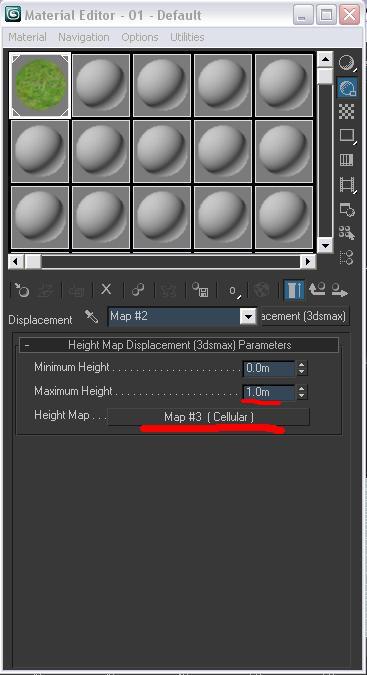
For the Height Map I've used a Cellular map. The numbers here are variable.
Just tweak them to your preference.

Lastly, Under the Renderer tab, on the Shadows & Displacement rollout:

1. Edge Length - The higher the amount the faster the render but then you lose
the finer details.
2. Max Displace - The height set in here should be higher than what you
specified in the Maximum height in your displacement to avoid errors.
3. Max Subdivision - I've used a small amount here because I have tessellated my plane already.
4. Smoothing - Uncheck it. We don't want smooth grass.
And here is the outcome.

Hindi kasing tindi ng mga tutorials ni Sir Edosayla but nonetheless useful for those wanting to learn mental ray.
This not different from Jeff Patton's displacement technique. Mad props to Jeff!

This is applicable for carpets and grass. But this time we'll be making a simple grass displacement.
Here in my example is a simple plane.
I've added a tessellate modifier.

Start with a Mental ray material shader.
This is pretty much easy to follow.
These are the material settings.

First, on the Basic Shaders I've used a DGS Material on the Surface slot.
And on the Diffuse slot of DGS apply the grass material.
Make sure that Glossy Highlights is black, unless you want glossy grass/carpet!
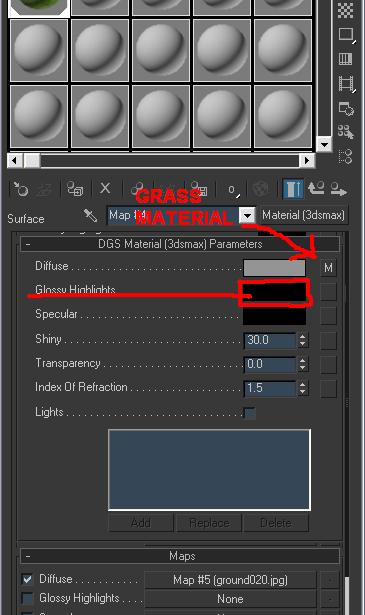
Second, on the Extended Shaders under Displacement, I've used a Height Map Displacement.
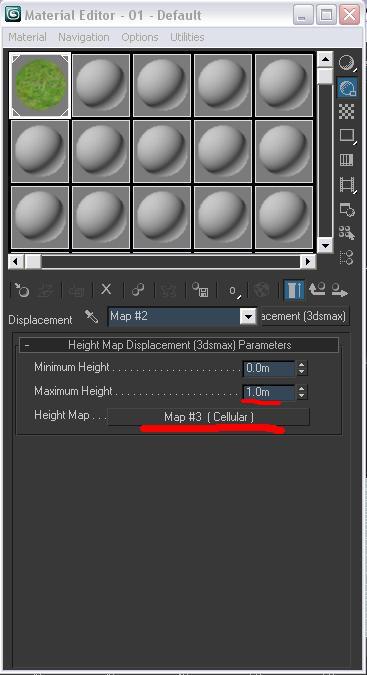
For the Height Map I've used a Cellular map. The numbers here are variable.
Just tweak them to your preference.

Lastly, Under the Renderer tab, on the Shadows & Displacement rollout:

1. Edge Length - The higher the amount the faster the render but then you lose
the finer details.
2. Max Displace - The height set in here should be higher than what you
specified in the Maximum height in your displacement to avoid errors.
3. Max Subdivision - I've used a small amount here because I have tessellated my plane already.
4. Smoothing - Uncheck it. We don't want smooth grass.
And here is the outcome.

Last edited by logikpixel on Sun Apr 04, 2010 1:32 pm; edited 3 times in total
 QUICKER SET-UP of displacement
QUICKER SET-UP of displacement
May mabilis na setup para sa displacement ng mental ray. Sa loob ng Arch & Design, sa pinakailalim makikita yung Mental ray Connection, sa Extended Shaders, i-click yung lock icon para magamit ang Displacement map.

Piliin ang 3D displacement(3dsmax).
Ilagay ang displacement (bitmap) image sa Extrusion map.
Pihitin ayon sa kagustuhang taas at lakas gamit ang Displacement Length at Extrusion Strength
Enjoy!

Piliin ang 3D displacement(3dsmax).
Ilagay ang displacement (bitmap) image sa Extrusion map.
Pihitin ayon sa kagustuhang taas at lakas gamit ang Displacement Length at Extrusion Strength
Enjoy!
 Re: Mental Ray Displacement (with file download!!!!)
Re: Mental Ray Displacement (with file download!!!!)
Salamat pala sir logik 
dito ako nagbase sa tutorial niyo,galing mo sir :thumb:
bigla natigil sa pag-aaral sa 3dmax,sana maituloy ko ulit


dito ako nagbase sa tutorial niyo,galing mo sir :thumb:
bigla natigil sa pag-aaral sa 3dmax,sana maituloy ko ulit

one9dew- CGP Apprentice

- Number of posts : 817
Location : M.E./G.T.C./I.N./I.S.
Registration date : 06/03/2010
 Re: Mental Ray Displacement (with file download!!!!)
Re: Mental Ray Displacement (with file download!!!!)
one9dew wrote:Salamat pala sir logik
dito ako nagbase sa tutorial niyo,galing mo sir :thumb:
bigla natigil sa pag-aaral sa 3dmax,sana maituloy ko ulit

Walang anuman. Natutuwa ako kahit paano ay may naitutulong ako dito sa online community ng mga magagaling na pinoy CG artists. Sana maipagpatuloy mo ang iyong pag-aaral ng 3dsmax. Good luck.
Page 2 of 2 •  1, 2
1, 2
 Similar topics
Similar topics» Grass in mental ray (Non-displacement method)
» how to import sketchup file to 3dmax file
» rb file to rbs file conversion inquiry
» MENTAL RAY'S NEW SHADER-METASL/DIRECTX SHADER and MENTAL MILL (Software Discussion)
» MENTAL RAY'S NEW SHADER-METASL/DIRECTX SHADER and MENTAL MILL
» how to import sketchup file to 3dmax file
» rb file to rbs file conversion inquiry
» MENTAL RAY'S NEW SHADER-METASL/DIRECTX SHADER and MENTAL MILL (Software Discussion)
» MENTAL RAY'S NEW SHADER-METASL/DIRECTX SHADER and MENTAL MILL
Page 2 of 2
Permissions in this forum:
You cannot reply to topics in this forum







