CAD Blocks for Space Planning
4 posters
 CAD Blocks for Space Planning
CAD Blocks for Space Planning
Magandang araw po ulit mga boss.
tanong ko po panu gawin sa autocad ung parang block object na may option na iextend tapos dadami na ung blocks.
para pong etong nsa picture:
1) ito po ung block
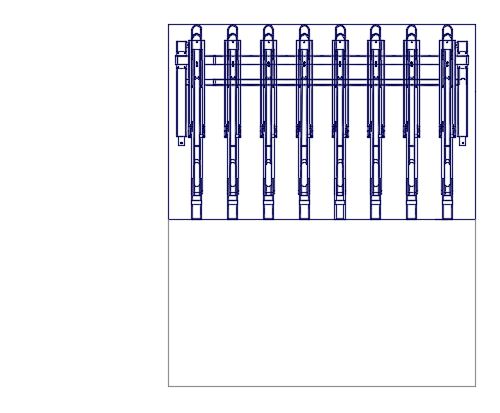
2) ito po ung itsura pag nakahighlight ung block:
kung mapapansin nyu po may parang dropdown arrow sya:
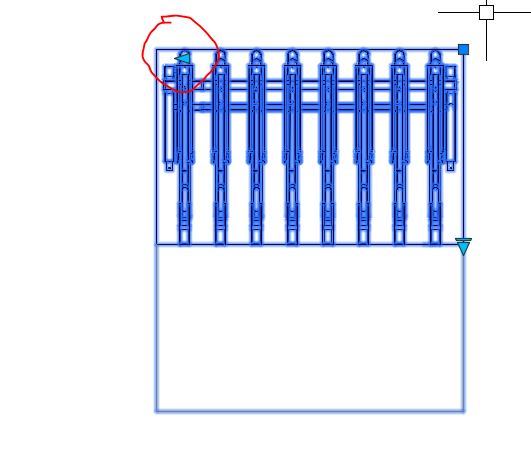
3) kapag naclick po at hinila pakaliwa ung dropdown arrow, dadami na ung blocks.
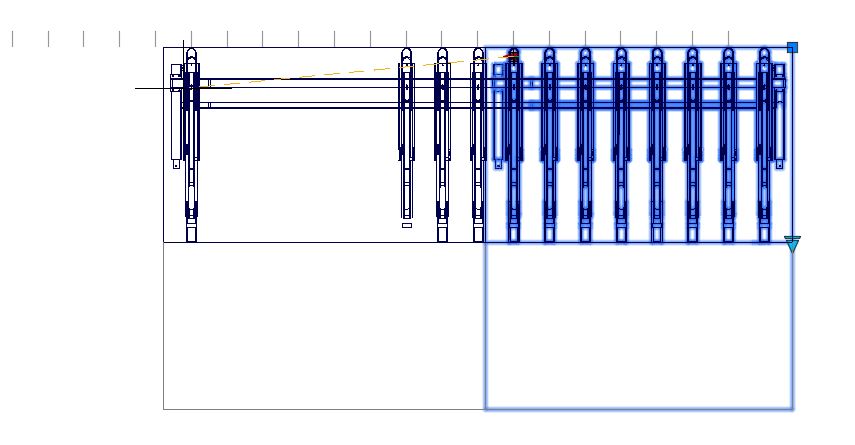
pwede po ba mabigyan ako ng tips panu gawin sa autocad to?
salamat po ng madami!
tanong ko po panu gawin sa autocad ung parang block object na may option na iextend tapos dadami na ung blocks.
para pong etong nsa picture:
1) ito po ung block
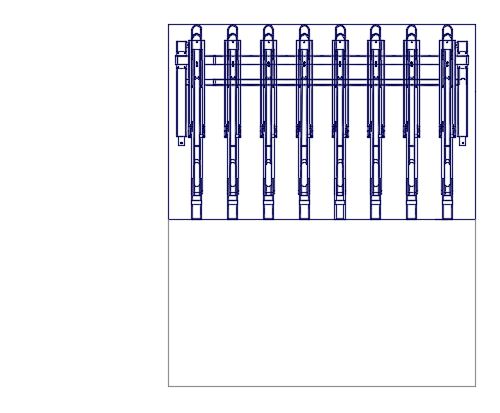
2) ito po ung itsura pag nakahighlight ung block:
kung mapapansin nyu po may parang dropdown arrow sya:
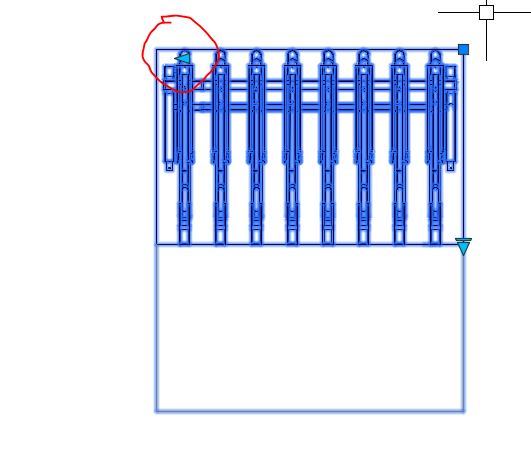
3) kapag naclick po at hinila pakaliwa ung dropdown arrow, dadami na ung blocks.
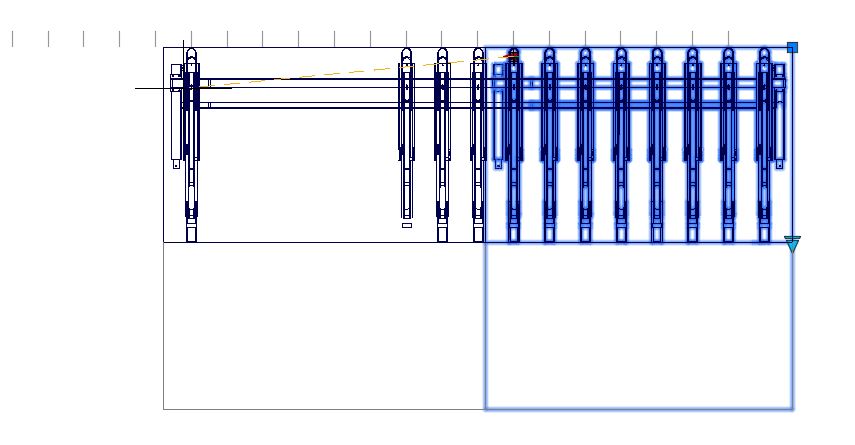
pwede po ba mabigyan ako ng tips panu gawin sa autocad to?
salamat po ng madami!
August.An- CGP Newbie

- Number of posts : 132
Age : 37
Location : Portsmouth England
Registration date : 01/10/2013
 Re: CAD Blocks for Space Planning
Re: CAD Blocks for Space Planning
dynamic block yan sir.
block editor, block authoring palettes, parameter sets, Linear Array
block editor, block authoring palettes, parameter sets, Linear Array

trying hard- CGP Newbie

- Number of posts : 108
Age : 95
Location : P.O. G, L.A.
Registration date : 08/12/2011
 Re: CAD Blocks for Space Planning
Re: CAD Blocks for Space Planning
Gamit ka sir ng XCLIP

MADesign- Number of posts : 1
Age : 47
Location : Santa Cruz, Laguna
Registration date : 07/08/2012
 Re: CAD Blocks for Space Planning
Re: CAD Blocks for Space Planning
salamat sir..di ko pa magets ung xclip..heheMADesign wrote:Gamit ka sir ng XCLIP
August.An- CGP Newbie

- Number of posts : 132
Age : 37
Location : Portsmouth England
Registration date : 01/10/2013
 Re: CAD Blocks for Space Planning
Re: CAD Blocks for Space Planning
maraming salamat sir..nagawa ko ung simple linear array. ang di ko lang madiskartehan pa is ito:trying hard wrote:dynamic block yan sir.
block editor, block authoring palettes, parameter sets, Linear Array
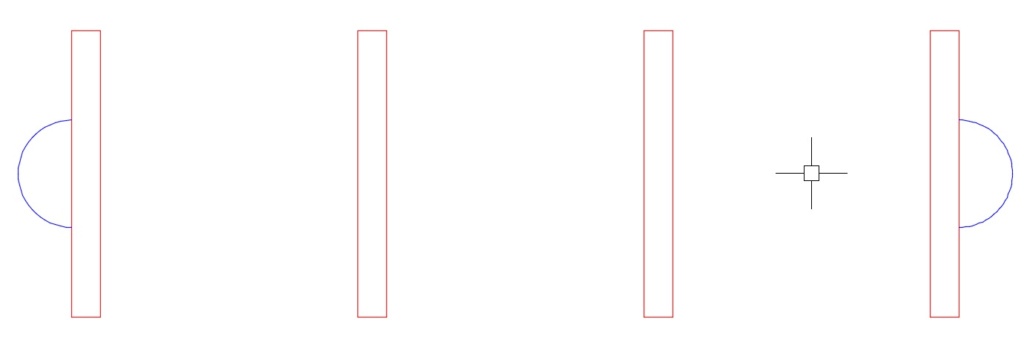
yan po sana ang gusto ko mangyare, pero me paraan po ba para pag-isahin ko ung linear array at linear stretch?
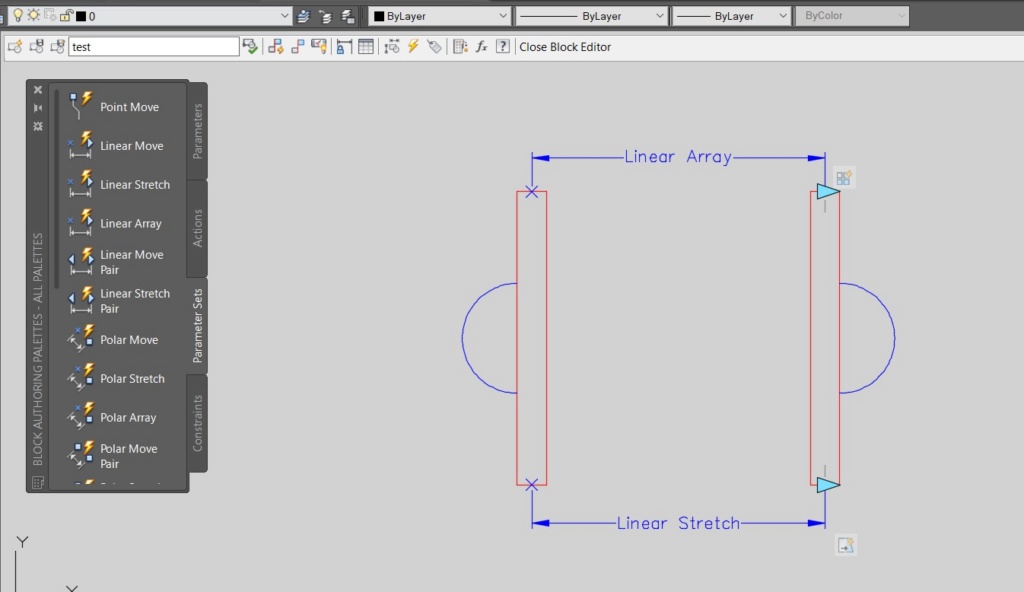
pag sinave ko po kasi yan, ang kalalabasan is ganito:
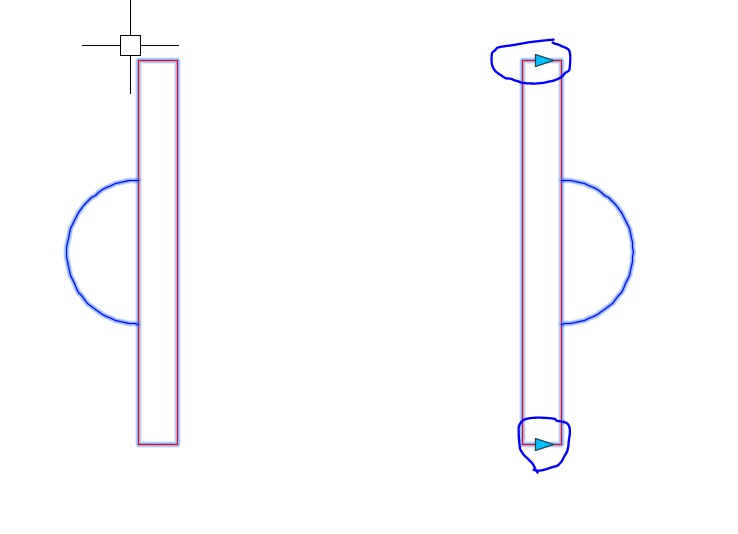
tig-isa ng button ung array at stretch.
pwede po bang isang button lang para ma-array ko ung red-rectangle at mastretch ko ung blue half circle ng sabay?
maraming salamat po
August.An- CGP Newbie

- Number of posts : 132
Age : 37
Location : Portsmouth England
Registration date : 01/10/2013
 Re: CAD Blocks for Space Planning
Re: CAD Blocks for Space Planning
di mo na kailangan ng linear stretch sir. linear array lang yan. pero kung kagaya nung una mong block na may horizontal entity, dun mo iaapply ang stretch action.
may dalawang component kasi yan, yung isa ay parameter(linear) at action(array)
ang ginawa mo, gumamit ka ng parameter set(linear array), in which meron ka na parameter at action set.
ang kailangan mo na lang ay another action(i.e move) para sa arc mo sa right(pwede rin stretch pero di sya angkop dahil di mo naman sya ini-stretch); para isang grip lang sya (which is dahil dun sa linear parameter). pwede combination ng multiple actions sa isang parameter. kahit gamitin mo lahat nga linear actions sa isang linear parameter, pwede(yung mga actions na pwede lang sa linear, kasi gaya ng rotate action, di pwede linear ang rotate ).
).
same din kapag gamitin mo lahat ng polar actions sa isang polar parameter(except flip syempre)
tip: kapag sinelect mo yung action o grip icons, may added options ka sa properties pallete. may kanya-kanya syang settings na angkop sa gusto mong mangyari sa dynamic block mo. meron din silang right click options.
so kung gusto mo i-stretch vertically iyang sample mo, gamitan mo ng panibagong linear parameter, at syempre another action.
at kapag nastretch sya vertically, at gusto mong nasa middle pa rin yung mga arcs mo, just add move action using the same linear parameter. select mo na lang icon ng move action mo para maset mo yung "distance mulitplier" sa properties ng 0.5. yun ay kung end to end ng line ang placement ng parameter mo. para every time nagstretch ka nasa gitna pa rin yung arc mo dahil dun sa multiplier mo na .5 which is half ng 1.
sana gets
marami naman sa youtube. hth!
may dalawang component kasi yan, yung isa ay parameter(linear) at action(array)
ang ginawa mo, gumamit ka ng parameter set(linear array), in which meron ka na parameter at action set.
ang kailangan mo na lang ay another action(i.e move) para sa arc mo sa right(pwede rin stretch pero di sya angkop dahil di mo naman sya ini-stretch); para isang grip lang sya (which is dahil dun sa linear parameter). pwede combination ng multiple actions sa isang parameter. kahit gamitin mo lahat nga linear actions sa isang linear parameter, pwede(yung mga actions na pwede lang sa linear, kasi gaya ng rotate action, di pwede linear ang rotate
same din kapag gamitin mo lahat ng polar actions sa isang polar parameter(except flip syempre)
tip: kapag sinelect mo yung action o grip icons, may added options ka sa properties pallete. may kanya-kanya syang settings na angkop sa gusto mong mangyari sa dynamic block mo. meron din silang right click options.
so kung gusto mo i-stretch vertically iyang sample mo, gamitan mo ng panibagong linear parameter, at syempre another action.
at kapag nastretch sya vertically, at gusto mong nasa middle pa rin yung mga arcs mo, just add move action using the same linear parameter. select mo na lang icon ng move action mo para maset mo yung "distance mulitplier" sa properties ng 0.5. yun ay kung end to end ng line ang placement ng parameter mo. para every time nagstretch ka nasa gitna pa rin yung arc mo dahil dun sa multiplier mo na .5 which is half ng 1.
sana gets

marami naman sa youtube. hth!

trying hard- CGP Newbie

- Number of posts : 108
Age : 95
Location : P.O. G, L.A.
Registration date : 08/12/2011
 Re: CAD Blocks for Space Planning
Re: CAD Blocks for Space Planning
Hi guys,
Keep it up.
Still, this forum is kicking.
Cheers.
Keep it up.
Still, this forum is kicking.
Cheers.
_________________
Regards,
Trox
CGPinoy Moderator
FB page: https://www.facebook.com/thruypagunsan/
Portfolio: https://troxdesign.blogspot.com
 Similar topics
Similar topics» space planning...
» Interior Space Planning Challenge
» cad blocks help
» 2d cad blocks
» HVAC CAD BLOCKS
» Interior Space Planning Challenge
» cad blocks help
» 2d cad blocks
» HVAC CAD BLOCKS
Permissions in this forum:
You cannot reply to topics in this forum|
|
|








