Follow up to HDRI Query
+4
bokkins
render master
abl_langs
ERICK
8 posters
:: General :: CG News & Discussions
Page 1 of 1
 Follow up to HDRI Query
Follow up to HDRI Query
i prepared some images for you to understand what im saying about HDRI... this could be a great help for me and to everyone who also encounter this kind of situation...
1. HDRI was loaded into material editor with default setting

2. I tweaked some of the settings heres the result

3. I dragged it also to the environment slot

4. If you compare the rendered frame and the preview slot, the rendered frame looks big and pixelated... here's what i did in the background settings to actively view it on my background.
I think i explained it well... hope to have a nice response from you guys...
1. HDRI was loaded into material editor with default setting

2. I tweaked some of the settings heres the result

3. I dragged it also to the environment slot

4. If you compare the rendered frame and the preview slot, the rendered frame looks big and pixelated... here's what i did in the background settings to actively view it on my background.
I think i explained it well... hope to have a nice response from you guys...
 Re: Follow up to HDRI Query
Re: Follow up to HDRI Query
hello po sir.. you can try to convert a copy of your HDRI image to JPG and use it as a background, in this way u can lessen the render time lalo na HIGH-RES young HDRI mo.. then u can still use the original HDRI as your environment light source. material preview with your HDRI is different from the actual render frame window coz u are using it as spherical image in scene.. yung makikita mo sa material preview is the overall image of HDRI.. you can try to tweak the horizontal rotation and vertical rotation of HDRI to get your desired angle.. i hope i got ur question correctly.. 
ps: and while tweaking the hor & vertical rotation try to disable then enable yung "display as background" sir para ma update yung HDRI image sa viewport..

ps: and while tweaking the hor & vertical rotation try to disable then enable yung "display as background" sir para ma update yung HDRI image sa viewport..

abl_langs- CGP Apprentice

- Number of posts : 476
Age : 39
Location : SG
Registration date : 08/10/2008
 Re: Follow up to HDRI Query
Re: Follow up to HDRI Query
abl_langs wrote:hello po sir.. you can try to convert a copy of your HDRI image to JPG and use it as a background, in this way u can lessen the render time lalo na HIGH-RES young HDRI mo.. then u can still use the original HDRI as your environment light source. material preview with your HDRI is different from the actual render frame window coz u are using it as spherical image in scene.. yung makikita mo sa material preview is the overall image of HDRI.. you can try to tweak the horizontal rotation and vertical rotation of HDRI to get your desired angle.. i hope i got ur question correctly..
ps: and while tweaking the hor & vertical rotation try to disable then enable yung "display as background" sir para ma update yung HDRI image sa viewport..
very well said sir.. noted po, and very much appreciated;... thanks po
 Re: Follow up to HDRI Query
Re: Follow up to HDRI Query
You don't really use the HDR Image as direct background to slap your renderings unto. The reason is that most of the times - there will be distortions resulting from the acquisition process and the angles and resolutions mights mismatch.
In CG there are two bonuses for using an HDR or an LDR image. The most common one is for Image-Based lighting. GI or Direct (Mapped domes in vray). Normally you wouldn't need a hi resolution image as the system simply interpolates between the pixels and shoot rays from there. The effect is similar to using a low res blurred image of the same HDR minus the ram toll on your system.
Second, hdri or ldri on your environments, allows you to capture images to reflect on to your reflective surfaces. Vray is wise enough to separate the slots via the overrides, so you can use an image or BG to directly render your cg on top while using a different iset of magery as a source for GI and reflections thru the overrides.
HDRIs are fine if you need to light an area from the same location and angle at various exposures. Something we'd not normally do as scenes tend to come and go. In my experience, specially if you are tying a cg on top of a live shot, LDR's (your simple 8 bit imagery in the same unwrapped fashion) can do great wonders as well.
I feel like I'm repeating all these for the millionth time.
BTW, who runs this site?
In CG there are two bonuses for using an HDR or an LDR image. The most common one is for Image-Based lighting. GI or Direct (Mapped domes in vray). Normally you wouldn't need a hi resolution image as the system simply interpolates between the pixels and shoot rays from there. The effect is similar to using a low res blurred image of the same HDR minus the ram toll on your system.
Second, hdri or ldri on your environments, allows you to capture images to reflect on to your reflective surfaces. Vray is wise enough to separate the slots via the overrides, so you can use an image or BG to directly render your cg on top while using a different iset of magery as a source for GI and reflections thru the overrides.
HDRIs are fine if you need to light an area from the same location and angle at various exposures. Something we'd not normally do as scenes tend to come and go. In my experience, specially if you are tying a cg on top of a live shot, LDR's (your simple 8 bit imagery in the same unwrapped fashion) can do great wonders as well.
I feel like I'm repeating all these for the millionth time.
BTW, who runs this site?
Guest- Guest
 Re: Follow up to HDRI Query
Re: Follow up to HDRI Query
v_wrangler wrote:
I feel like I'm repeating all these for the millionth time.
BTW, who runs this site?
good thing there are someone who is generous enough to share his knowledge
 ... someone whos is there to remind us for the shortcomings... someone who can repaet instruction a million times in order to put the knowledge on our coconut shell.....the bad thing... how long will you take to say it without getting mad at all....
... someone whos is there to remind us for the shortcomings... someone who can repaet instruction a million times in order to put the knowledge on our coconut shell.....the bad thing... how long will you take to say it without getting mad at all....  Hope you're not
Hope you're not 
render master- Game Master

- Number of posts : 3274
Age : 103
Location : riyadh, saudi arabia
Registration date : 27/09/2008
 Re: Follow up to HDRI Query
Re: Follow up to HDRI Query
http://www.hdri-locations.com/index.php
Dito sa site na to bro, makikita mo na pwede ung attempt mo, pro you will need another background. tawag ni suurland dito is "Supporting Backplates."
Thanks Sir V sa walang sawang pagpapaalala.
Dito sa site na to bro, makikita mo na pwede ung attempt mo, pro you will need another background. tawag ni suurland dito is "Supporting Backplates."
Thanks Sir V sa walang sawang pagpapaalala.

 Re: Follow up to HDRI Query
Re: Follow up to HDRI Query
v_wrangler wrote:You don't really use the HDR Image as direct background to slap your renderings unto. The reason is that most of the times - there will be distortions resulting from the acquisition process and the angles and resolutions mights mismatch.
In CG there are two bonuses for using an HDR or an LDR image. The most common one is for Image-Based lighting. GI or Direct (Mapped domes in vray). Normally you wouldn't need a hi resolution image as the system simply interpolates between the pixels and shoot rays from there. The effect is similar to using a low res blurred image of the same HDR minus the ram toll on your system.
Second, hdri or ldri on your environments, allows you to capture images to reflect on to your reflective surfaces. Vray is wise enough to separate the slots via the overrides, so you can use an image or BG to directly render your cg on top while using a different iset of magery as a source for GI and reflections thru the overrides.
HDRIs are fine if you need to light an area from the same location and angle at various exposures. Something we'd not normally do as scenes tend to come and go. In my experience, specially if you are tying a cg on top of a live shot, LDR's (your simple 8 bit imagery in the same unwrapped fashion) can do great wonders as well.
I feel like I'm repeating all these for the millionth time.
BTW, who runs this site?
sir vertex, your opinion was very well said... you're definitely right... i wont do that anymore... just been lazy putting and searching for a decent background on my scene... glad you're back, my idol since 3dpinoy... mabuhay ka ser...
 Re: Follow up to HDRI Query
Re: Follow up to HDRI Query
render master wrote:v_wrangler wrote:
I feel like I'm repeating all these for the millionth time.
BTW, who runs this site?
good thing there are someone who is generous enough to share his knowledge... someone whos is there to remind us for the shortcomings... someone who can repaet instruction a million times in order to put the knowledge on our coconut shell.....the bad thing... how long will you take to say it without getting mad at all....
Hope you're not
ok na ser... hehehe... sensha na sa kakulitan... naintindihan ko na... hihihi
 Re: Follow up to HDRI Query
Re: Follow up to HDRI Query
bokkins wrote:http://www.hdri-locations.com/index.php
Dito sa site na to bro, makikita mo na pwede ung attempt mo, pro you will need another background. tawag ni suurland dito is "Supporting Backplates."
Thanks Sir V sa walang sawang pagpapaalala.
maraming salamat po sa walang sawang pagtulong ser...
 Re: Follow up to HDRI Query
Re: Follow up to HDRI Query
bro, nice sharing and in addition add lang din ako... see image

thru hdri image light rotational value, we can easily adopt a lighting scene of a particular time of a day (just like in pic).... just rotate direction of light rotations value and instantly renders a mood from morning, afternoon, evening, midnight and dawn settings.... at 1 light source .....
hdri really rocks...


thru hdri image light rotational value, we can easily adopt a lighting scene of a particular time of a day (just like in pic).... just rotate direction of light rotations value and instantly renders a mood from morning, afternoon, evening, midnight and dawn settings.... at 1 light source .....
hdri really rocks...
 Re: Follow up to HDRI Query
Re: Follow up to HDRI Query
if vray pumps your render images to another level, HDRI, plus Vray takes it to another universe 
 Re: Follow up to HDRI Query
Re: Follow up to HDRI Query
Sir would you please elaborate on this technique of yours sir, maybe a step by step guide and some screenshots? where can i find hdri image light rotational value?dickie_ilagan wrote:
thru hdri image light rotational value, we can easily adopt a lighting scene of a particular time of a day (just like in pic).... just rotate direction of light rotations value and instantly renders a mood from morning, afternoon, evening, midnight and dawn settings.... at 1 light source .....
hdri really rocks...
I hope i'm not asking too much sir hehehe
Been trying HDRI recently, hopefully matuto na rin gumamit neto, Thanks sir!


silvercrown- CGP Apprentice

- Number of posts : 981
Age : 49
Location : Toronto, Mandaue, Polomolok
Registration date : 05/11/2008
 Re: Follow up to HDRI Query
Re: Follow up to HDRI Query
silvercrown wrote:Sir would you please elaborate on this technique of yours sir, maybe a step by step guide and some screenshots? where can i find hdri image light rotational value?dickie_ilagan wrote:
thru hdri image light rotational value, we can easily adopt a lighting scene of a particular time of a day (just like in pic).... just rotate direction of light rotations value and instantly renders a mood from morning, afternoon, evening, midnight and dawn settings.... at 1 light source .....
hdri really rocks...
I hope i'm not asking too much sir hehehe
Been trying HDRI recently, hopefully matuto na rin gumamit neto, Thanks sir!
Actually that comment by dick is both correct and
...coincidence.
The reason is that normally you adjust the exposures ( intensity) of the HDR Image to pump more illumination in your scene. You lessen it so that less light will be computed resulting to darkness or nightime if the HDR Image is that of an outside scene.
Correct.
In the sense that by rotating the source either (1)by offsetting or (2) directly rotating the light object (if you are loading HDRI via domelight in vray) , illumination or the lightest part of the HDRI was offset'd away from the camera resulting to darkness in the render. So it was perhaps mere coincidence.
To answer silvercrown: You can adjust both the rotational value and intensity Via the HDRI loader (VRAYHDRI map) or the regular bitmap loader's setup parameters. If you are using the bitmap loader of max, rotation can be controlled via offset. Check bitmap offset in your help files.
Last edited by v_wrangler on Sun Nov 23, 2008 7:58 pm; edited 1 time in total
Guest- Guest
 Re: Follow up to HDRI Query
Re: Follow up to HDRI Query
Nice explanation there sir vertex, learned alot, stil experimenting though... Thanks! 


silvercrown- CGP Apprentice

- Number of posts : 981
Age : 49
Location : Toronto, Mandaue, Polomolok
Registration date : 05/11/2008
 Re: Follow up to HDRI Query
Re: Follow up to HDRI Query
silvercrown wrote:Nice explanation there sir vertex, learned alot, stil experimenting though... Thanks!
Thank you. call me the vertex. "Sirs" for royalty. Its a bit daunting.
Guest- Guest
 Re: Follow up to HDRI Query
Re: Follow up to HDRI Query
hmmm... my theory este workflow 
background - hdri(4096x2048) tonemap + convert to jpeg - why? hdr are heavy
reflection - hdri(4096x2048) resize to 1024x512 ~ 512x256 - why? you wont need hi res in refl unless youre rendering a wide mirror
environment - hdri(4096x2048) resize to 512x256 ~ 256x128 + gaussian blur applied - why? you wont need every detail of your hdr for lighting
tricks in modo(applicable in any 3d app i think):
-to eliminate aliasing effect of hdr, try to pump "minimum spot".
-camera distortion, do not use probes, etc, use spherical type of hdr, locate and lock the 3dcamera at 0,0,0 then tweak the settings as the real camera used in shooting your hdr. move youre objects not the 3dcamera(only rotation).
-for contrast just add dir. light or any.. parallel to the light source.
-for night scenes and also for contrast, tweak the "low value" and "high value", it acts like levels for black and white.
-render in hdr unclamped then use standalone tonemapper or youre hdri 'thing' will be useless... just beware though, hdr arent easy to handle especially in aliasing hehe
hehe
background - hdri(4096x2048) tonemap + convert to jpeg - why? hdr are heavy
reflection - hdri(4096x2048) resize to 1024x512 ~ 512x256 - why? you wont need hi res in refl unless youre rendering a wide mirror
environment - hdri(4096x2048) resize to 512x256 ~ 256x128 + gaussian blur applied - why? you wont need every detail of your hdr for lighting
tricks in modo(applicable in any 3d app i think):
-to eliminate aliasing effect of hdr, try to pump "minimum spot".
-camera distortion, do not use probes, etc, use spherical type of hdr, locate and lock the 3dcamera at 0,0,0 then tweak the settings as the real camera used in shooting your hdr. move youre objects not the 3dcamera(only rotation).
-for contrast just add dir. light or any.. parallel to the light source.
-for night scenes and also for contrast, tweak the "low value" and "high value", it acts like levels for black and white.
-render in hdr unclamped then use standalone tonemapper or youre hdri 'thing' will be useless... just beware though, hdr arent easy to handle especially in aliasing

morass- CGP Newbie

- Number of posts : 6
Age : 41
Location : redgroundz
Registration date : 03/12/2008
 Similar topics
Similar topics» Follow
» follow a member
» help pls: i want to follow up my posts
» i'll follow the dragon (dof practice)
» Walk Through Query
» follow a member
» help pls: i want to follow up my posts
» i'll follow the dragon (dof practice)
» Walk Through Query
:: General :: CG News & Discussions
Page 1 of 1
Permissions in this forum:
You cannot reply to topics in this forum|
|
|









