Modelling Spiral Stair in Sketch-Up
:: Tutorials :: SketchUp Tutorials
Page 1 of 1
 Modelling Spiral Stair in Sketch-Up
Modelling Spiral Stair in Sketch-Up

1. Creat your stair model. I use 1001 Bit Tools Plugins in here. If you dont have this plugins, you may do a classic modelling in sketch-up. Make it parallel to the red axis. Be sure you make the stair a component
2. Create a line parallel also to red axis. Almost the lenght of your stair. Create also an arc prior to dimension of your stair in terms of degree of rotation
3. Then activate your Shape Bender Tools if its not yet shown on your toolbar. You can download it at SKETCHUCATION

4. Select your stair component.

5. Then select the created line

6. Then the arc

7. The component will follow the arc. It will take first the inner side. Press arrow button on your keyboard to take the opposite side.

8. Then hit enter

9. Modify and tweak if necessary

Done....hope it helps
_________________
architectural illustrator / 3d generalist

render master- Game Master

- Number of posts : 3274
Age : 103
Location : riyadh, saudi arabia
Registration date : 27/09/2008
 Similar topics
Similar topics» Another Way of Modelling Spiral Stair 2 (updated)
» spiral stair help
» Spiral stair in Su+Vray
» one way of making spiral stair (updated with railings)
» Sketch-Up Pinoy Modelling Challenge 2
» spiral stair help
» Spiral stair in Su+Vray
» one way of making spiral stair (updated with railings)
» Sketch-Up Pinoy Modelling Challenge 2
:: Tutorials :: SketchUp Tutorials
Page 1 of 1
Permissions in this forum:
You cannot reply to topics in this forum|
|
|







