Vray Camera Depth of Field and Motion Blur Tutorial
+12
archrene
ben_ARKHIKULTURA
zildjian
Butz_Arki
leeeeeeeee
kurdaps!
pakunat
novice
ERICK
bokkins
edosayla
render master
16 posters
Page 2 of 2
Page 2 of 2 •  1, 2
1, 2
 Vray Camera Depth of Field and Motion Blur Tutorial
Vray Camera Depth of Field and Motion Blur Tutorial
First topic message reminder :
Vray Camera Depth of Field and Motion Blur Tutorial
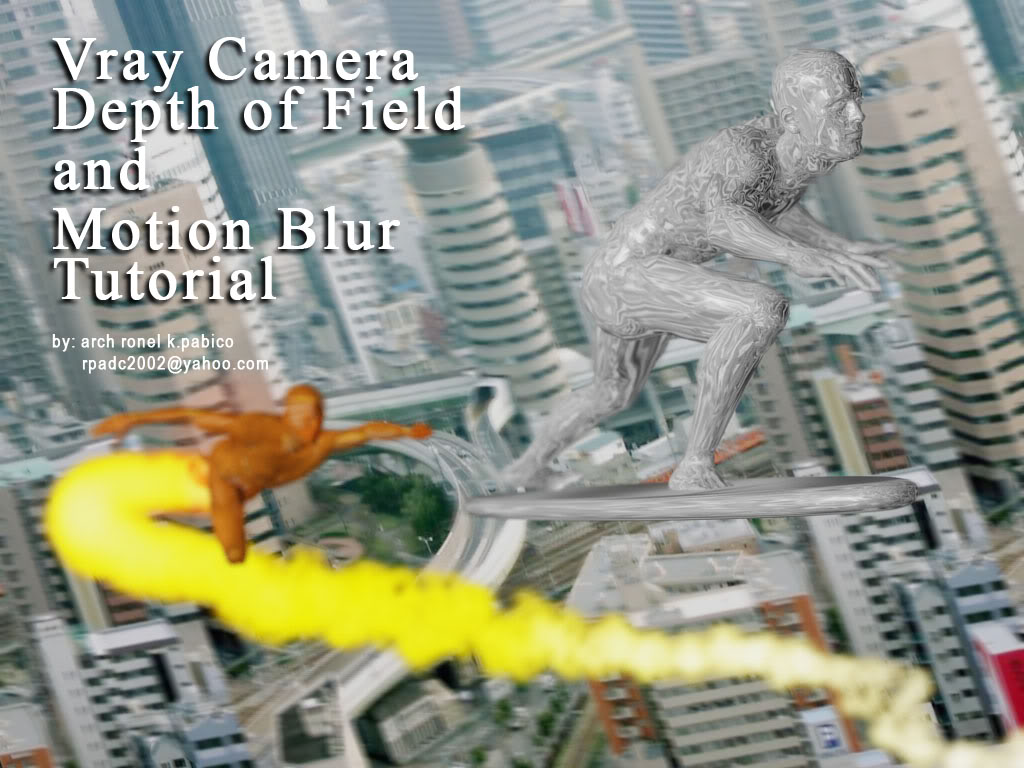
Inspired by the movie Fantastic 4 ( Rise of the Silver Surfer), rich with all motion blur and depth of field effects. I was fascinated to recreate and render a scene having those features. And this samples is now what im bringing you, simplifying vray camera depth of field and motion blur.
Before I go so far, I wish to provide a diffirence between motion blur and depth of field. Although its just a simple term, I just want to give some insights for the sake of the tutorial.
Let us examine an image without depth of field and motion blur. Its nice but something is missing in the composition - the action and depths

Depth of Field-
The Depth-of-Field effect simulates the natural blurring of foreground and background scene elements when viewed through a camera lens. Depth of Field works by separating the scene in Z order into foreground, background, and in-focus images. The foreground and background images are then blurred according to the values set in the Depth of Field effect parameters and the final image is composited from the processed originals.
Suppose there are two or three objects, one on the foreground, at the middle and on the background. The moment you focused your vision on one of the objects say on the foreground, the other will then become blurred - this is what we called the depth of field.
Cameras can generate depth-of-field effects. Depth of field is a multi-pass effect. You turn it on in the Parameters rollout for cameras. Depth of field simulates a camera's depth of field by blurring areas of the frame at a distance from the camera's focal point . It can be attained at any given time at any given point.
If you want to follow the tutorial, you can download the scene / model on this linkmax2009_scenefile
max8_scenefile[/color]
In order to have the missile smoke trails you must have an Afterburn Plugins. Visit this site for more info about the plug-ins ]AFTERBURN . If you havent this one you might wait for my fire trails tutorials for soon to be here. After you open the file, adjust the time slider to frame 66. The image will look like this.
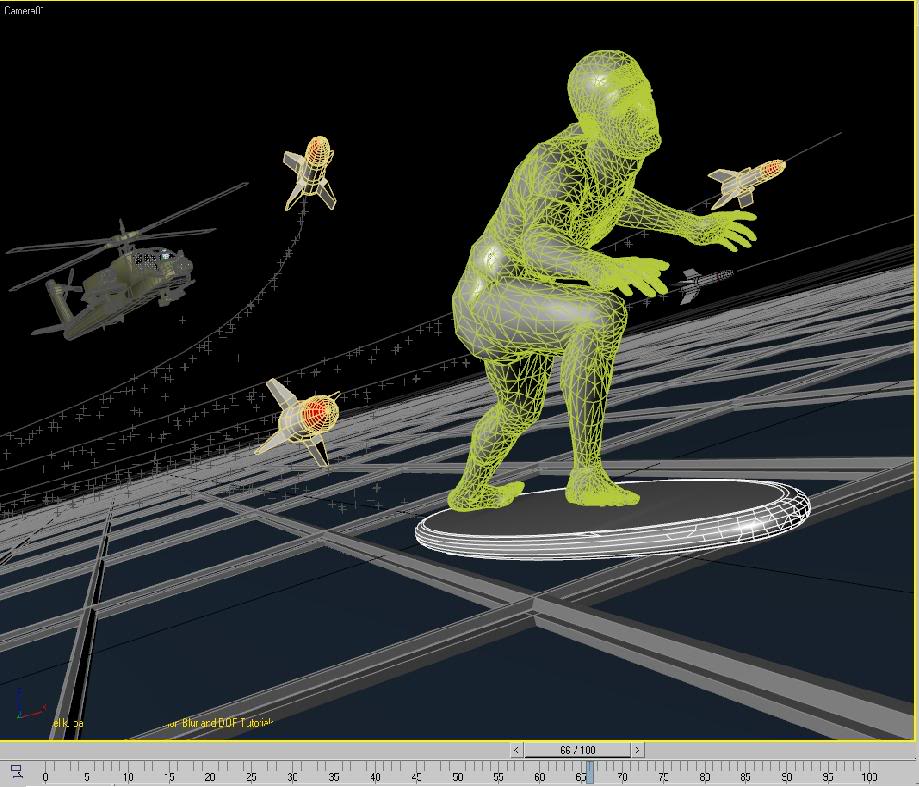
To activate the missile fire trails, press 8 ( environment and effects). Go to atmosphere and select Afterburn and Afterburn Renderer. Then adjust parameters below. Be sure to have your Afterburn pluginns installed
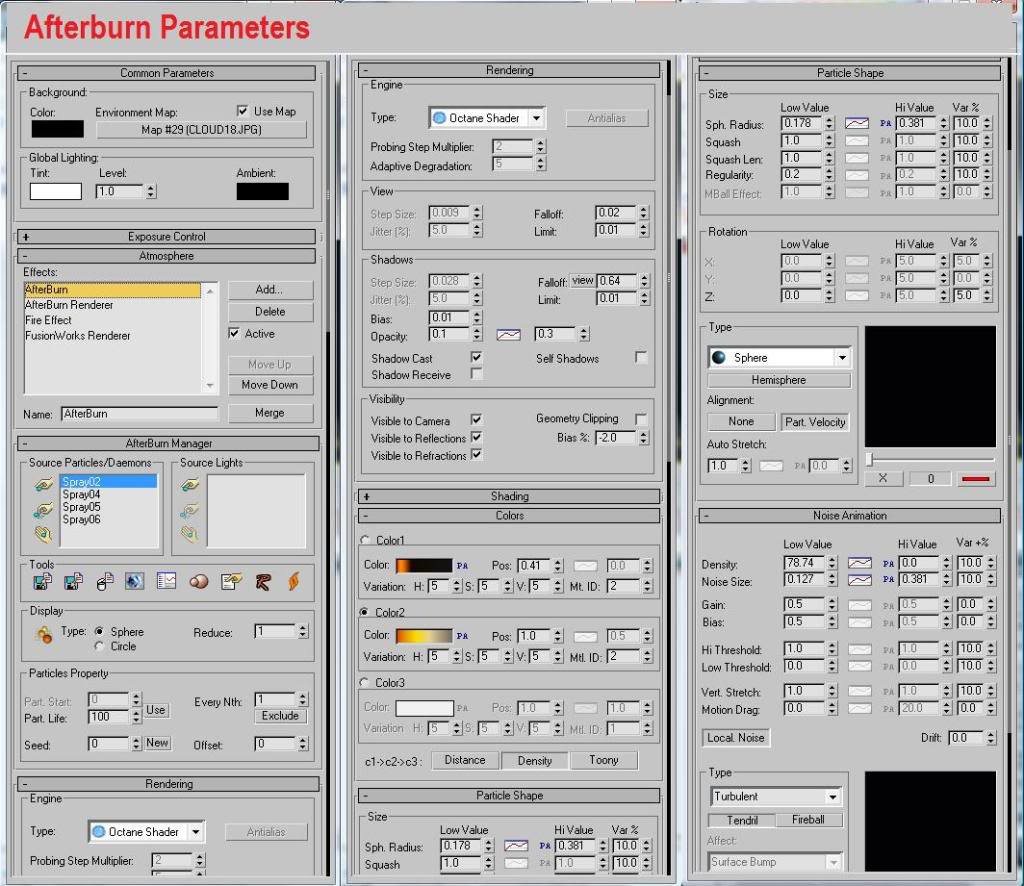
Making some test render will give you an image with no depth of field composition. Now let us activate Depth of Field and focus to Silver Surfer. Select the normal camera on the scene and adjust the parameters as shown below.
-Enabled Multi-Pass Effect
-Select depth of Field
-Target Distance at about 3.5m to 4.0 m
-On depth of Field parameters activate us Target Distance
-Activate Display Passes

Then on Environment and Effects (F10), go to effects and select Depth of Field and adjust parameters same below and make some test render.

If you want to focus on helicopter ( Sorry i forgot to include the helicopter pilot on the scene), adjust camera target distance at about 40.0m-42.0 m. Then make a test render. this will give you an image the same as below
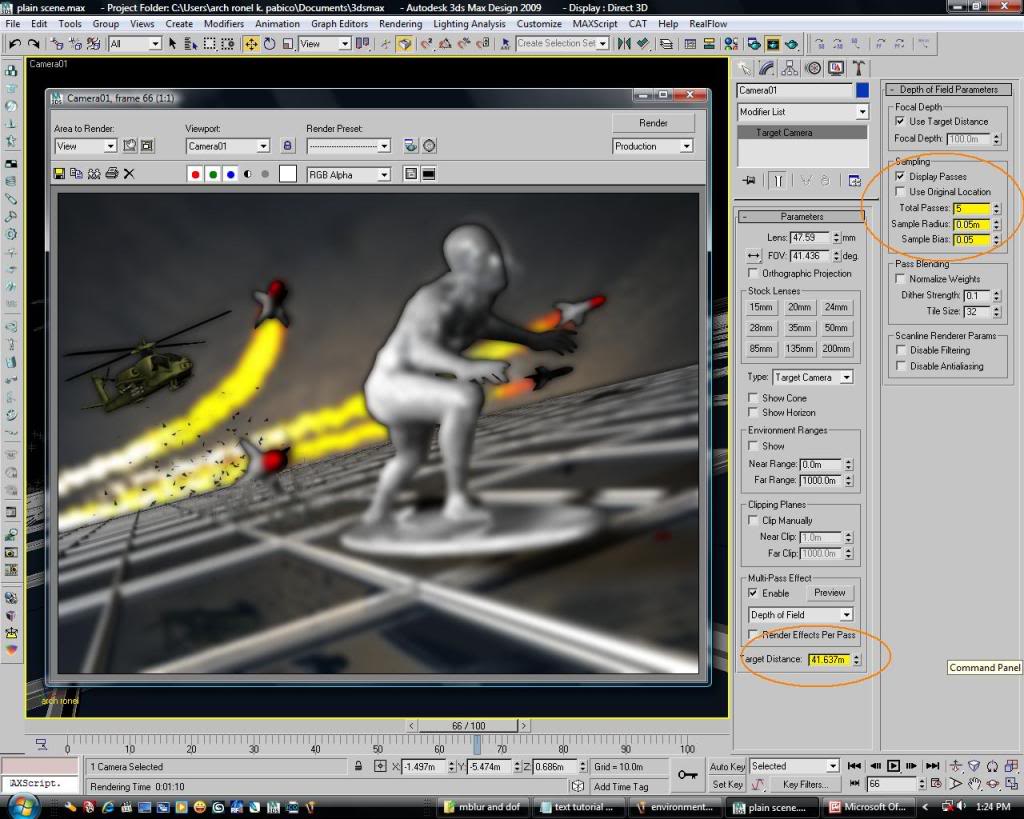
This now conclude the normal camera depth of Field. Next is the Normal Camera Motion Blur
NOTE: FOR CONTINUATION
Vray Camera Depth of Field and Motion Blur Tutorial
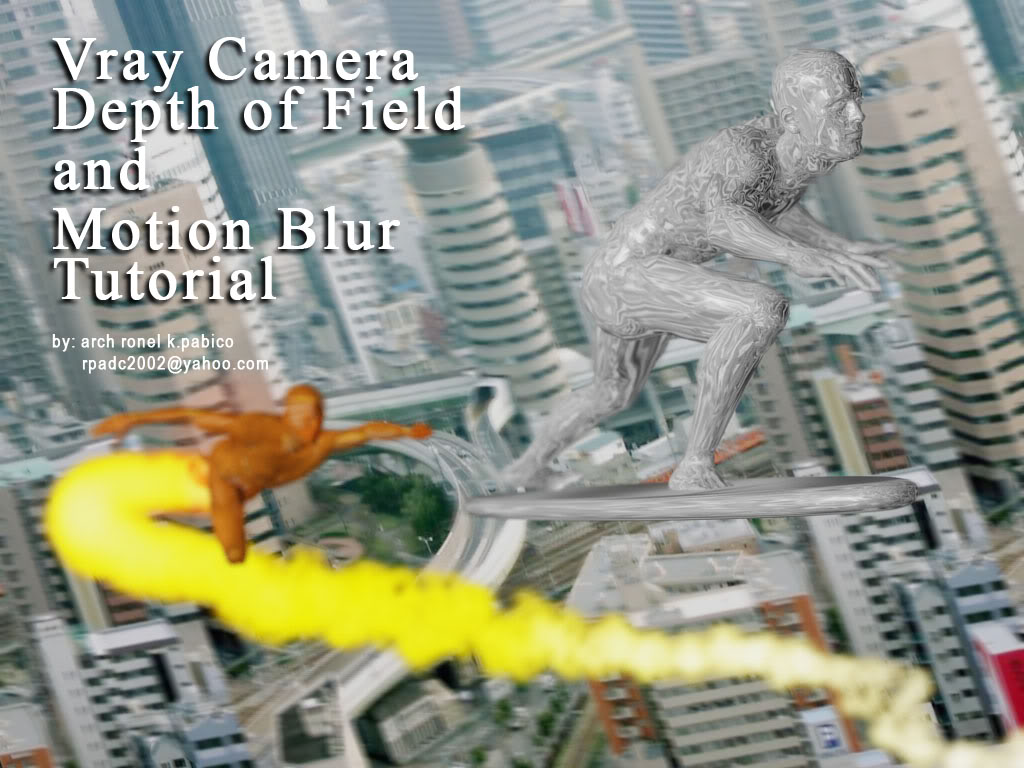
Inspired by the movie Fantastic 4 ( Rise of the Silver Surfer), rich with all motion blur and depth of field effects. I was fascinated to recreate and render a scene having those features. And this samples is now what im bringing you, simplifying vray camera depth of field and motion blur.
Before I go so far, I wish to provide a diffirence between motion blur and depth of field. Although its just a simple term, I just want to give some insights for the sake of the tutorial.
Let us examine an image without depth of field and motion blur. Its nice but something is missing in the composition - the action and depths

Depth of Field-
The Depth-of-Field effect simulates the natural blurring of foreground and background scene elements when viewed through a camera lens. Depth of Field works by separating the scene in Z order into foreground, background, and in-focus images. The foreground and background images are then blurred according to the values set in the Depth of Field effect parameters and the final image is composited from the processed originals.
Suppose there are two or three objects, one on the foreground, at the middle and on the background. The moment you focused your vision on one of the objects say on the foreground, the other will then become blurred - this is what we called the depth of field.
Cameras can generate depth-of-field effects. Depth of field is a multi-pass effect. You turn it on in the Parameters rollout for cameras. Depth of field simulates a camera's depth of field by blurring areas of the frame at a distance from the camera's focal point . It can be attained at any given time at any given point.
If you want to follow the tutorial, you can download the scene / model on this linkmax2009_scenefile
max8_scenefile[/color]
In order to have the missile smoke trails you must have an Afterburn Plugins. Visit this site for more info about the plug-ins ]AFTERBURN . If you havent this one you might wait for my fire trails tutorials for soon to be here. After you open the file, adjust the time slider to frame 66. The image will look like this.
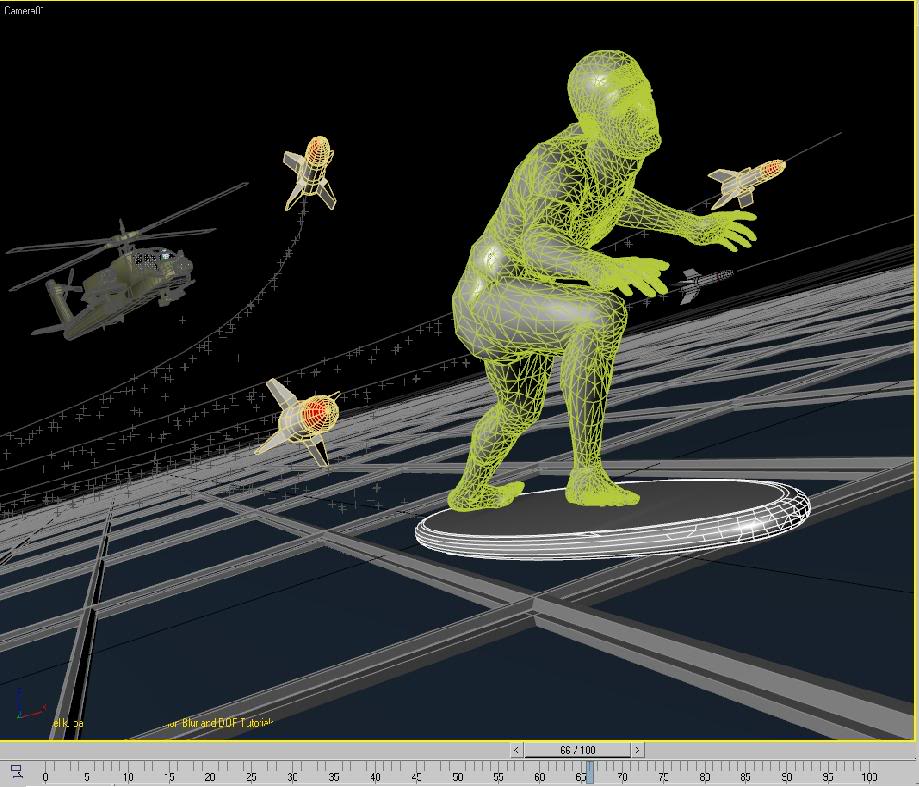
To activate the missile fire trails, press 8 ( environment and effects). Go to atmosphere and select Afterburn and Afterburn Renderer. Then adjust parameters below. Be sure to have your Afterburn pluginns installed
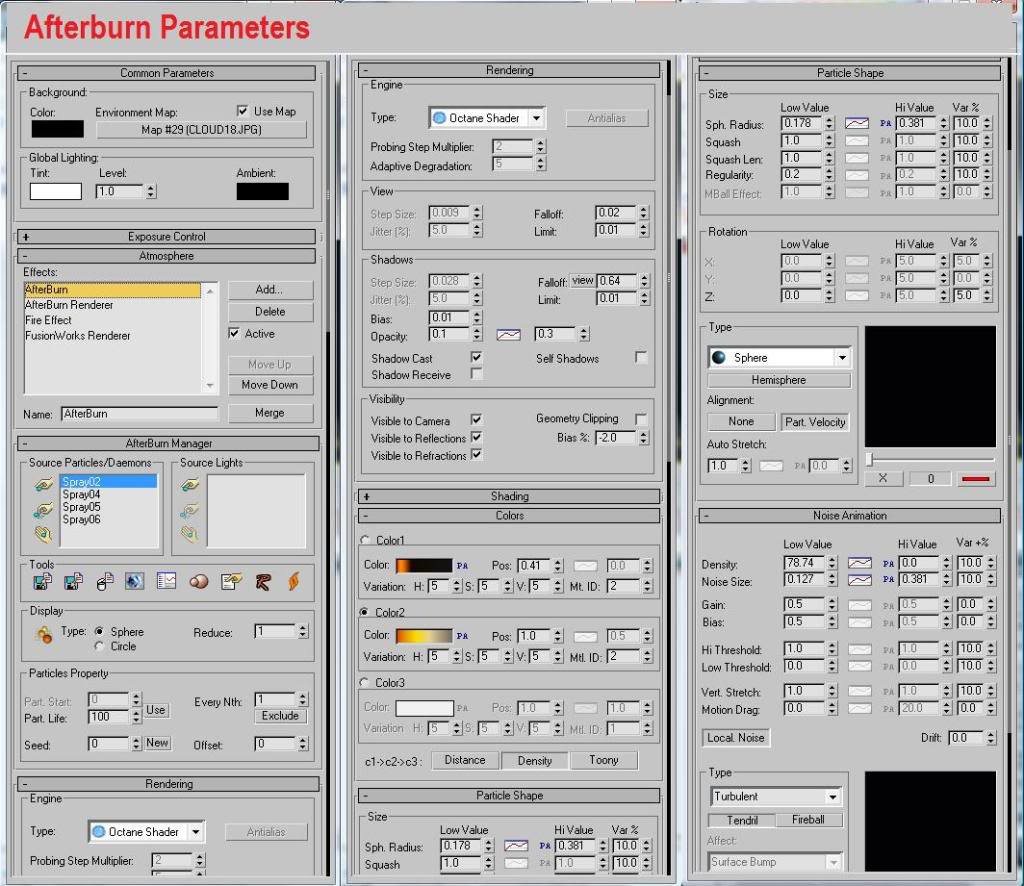
Making some test render will give you an image with no depth of field composition. Now let us activate Depth of Field and focus to Silver Surfer. Select the normal camera on the scene and adjust the parameters as shown below.
-Enabled Multi-Pass Effect
-Select depth of Field
-Target Distance at about 3.5m to 4.0 m
-On depth of Field parameters activate us Target Distance
-Activate Display Passes

Then on Environment and Effects (F10), go to effects and select Depth of Field and adjust parameters same below and make some test render.

If you want to focus on helicopter ( Sorry i forgot to include the helicopter pilot on the scene), adjust camera target distance at about 40.0m-42.0 m. Then make a test render. this will give you an image the same as below
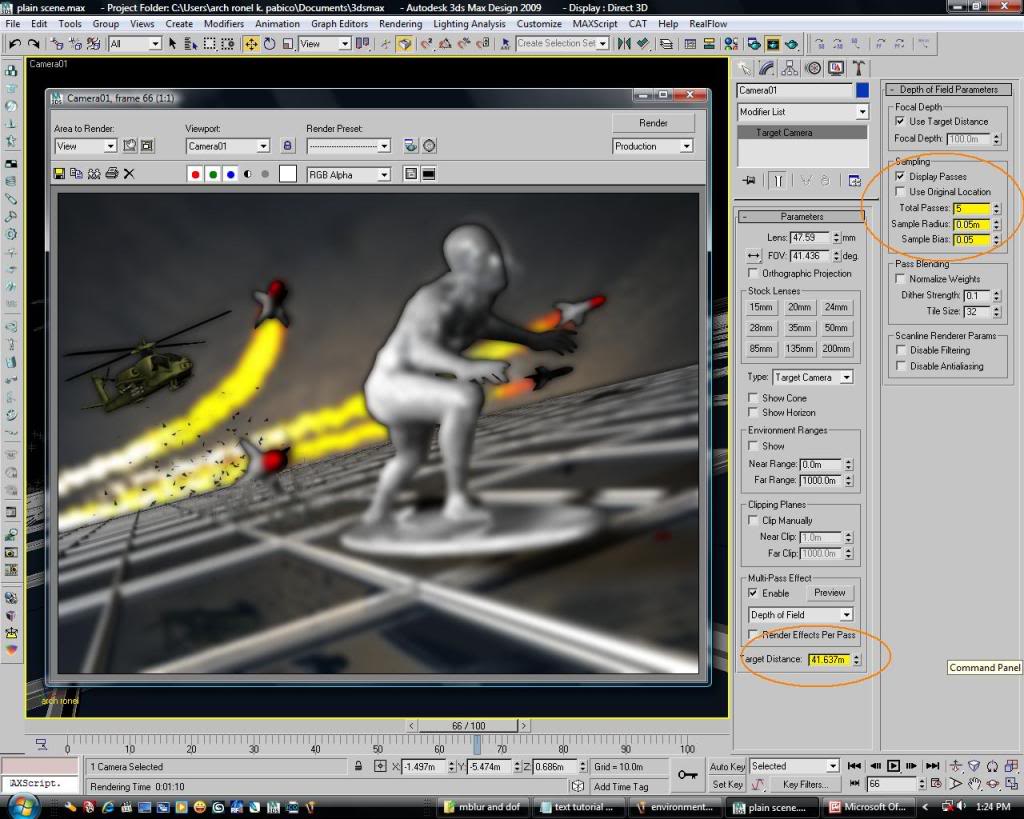
This now conclude the normal camera depth of Field. Next is the Normal Camera Motion Blur
NOTE: FOR CONTINUATION

render master- Game Master

- Number of posts : 3274
Age : 103
Location : riyadh, saudi arabia
Registration date : 27/09/2008
 Re: Vray Camera Depth of Field and Motion Blur Tutorial
Re: Vray Camera Depth of Field and Motion Blur Tutorial
v_wrangler wrote:First, I'd like to say that I give you thumbs up for effort. There is no right or wrong way in Max as there will always be a million ways to do the same thing.
Now to correct the misconception. Vray handles MB and DOF perfectly at the expense of time and RAM. Two ways to control that - its in the camera parameters if you use the Physical Cam, Its in the Camera rollout of the render parameters if you are using standard cams.
I hope I have set the record straight.
Thanks a lot... for informing us..... unfortunately i havent yet post the DOF and MB settings for the tutorials.... im still on the introduction of the normal camera of 3d max, because the continuation is the the vray physical cam setting with regards to the subject matter. sooner the continuation will be posted
cheers.....
render master- Game Master

- Number of posts : 3274
Registration date : 27/09/2008
 Re: Vray Camera Depth of Field and Motion Blur Tutorial
Re: Vray Camera Depth of Field and Motion Blur Tutorial
sir ganda nang rocket smoke pwede paturo pano gawin, wala kasi ako makita na after burn plug ins bayan sir? tnx
ENF- CGP Newbie

- Number of posts : 13
Age : 43
Location : davao city
Registration date : 20/11/2008
 Re: Vray Camera Depth of Field and Motion Blur Tutorial
Re: Vray Camera Depth of Field and Motion Blur Tutorial
astig sir.natural po ung effect.w8 po nmin ung tutorial mo s vray physical cam. 


pedio84- CGP Guru

- Number of posts : 1421
Age : 39
Location : ozamiz, dubai,ksa,doha
Registration date : 09/11/2008
 Re: Vray Camera Depth of Field and Motion Blur Tutorial
Re: Vray Camera Depth of Field and Motion Blur Tutorial
render master wrote:ERICK wrote:huwaw.... san na ung libro mo??? di ko pa makita sa national bukstor!!!astig ka talaga sir master ronel
ala pa sir, preparing pa for printing. dami pa requirement and take notes 3 books to watch out ..
-3D max Deep Horizon Volume 1
-3D Max Deep Horizon Volume 2
-Simplifying Vray Handbook
sa ngayon ang puede ko maishare iyong Vray Manual ( latest-updated version) derived from its original source na kinompile ko as one including the some basic tutorials and samples.
sir ronel makabili ba tayo nang libro na to? or maka download galin sa resources mo?

alwin- CGP Expert

- Number of posts : 2176
Age : 50
Location : basurero sa cebu
Registration date : 22/01/2009
Page 2 of 2 •  1, 2
1, 2
 Similar topics
Similar topics» vray + blur motion & 3d practice
» Depth of Field with Bokeh Effect Tutorial in After Effects
» Re :SPA (Using VRAY Depth of Field)
» Paano po mag set ng depth of field sa sketchup vray 1.48? Thanks:)
» motion blur
» Depth of Field with Bokeh Effect Tutorial in After Effects
» Re :SPA (Using VRAY Depth of Field)
» Paano po mag set ng depth of field sa sketchup vray 1.48? Thanks:)
» motion blur
Page 2 of 2
Permissions in this forum:
You cannot reply to topics in this forum|
|
|







