Mga AutoCAD master, patulong about text and dimensions annotation
3 posters
 Mga AutoCAD master, patulong about text and dimensions annotation
Mga AutoCAD master, patulong about text and dimensions annotation
Paano po ba ang tamang paraan ng pag-annotate ng text and dimensions (procedures po sana kung pwede). Ang problema kasi kung ano ang nilagay kong height ng text (halimbawa yung word na "DINING AREA'"), ay pareho din ang lumalabas na height ng dimension text (halimbawa yung dimension length na "5.00 m"). Sa Text Style dialog box naglagay ako ng "3" for height (in mm), then pagdating naman sa Dimension Style Manager dialog box, under text height, hindi ako maka input ng number kasi naka fix na rin sa "3" ang text height for dimensions. Gusto ko sana pagdating sa paperspace/layout tab, ay 3 mm ang height ng text at 1.8 mm ang height dimension text.
Nag search na rin po ako dito kung may related na topic na rin na nag post, so far yung http://www.cgpinoy.org/t6555-autocad-exclusive-updates#280175 ang nakita ko pero medyo hindi nasagot yung problema ko.
Another question lang po, In my own way of annotating, bakit may lumalabas na parang "multiple word shadow" after kong i-click yung word na KITCHEN

Nag search na rin po ako dito kung may related na topic na rin na nag post, so far yung http://www.cgpinoy.org/t6555-autocad-exclusive-updates#280175 ang nakita ko pero medyo hindi nasagot yung problema ko.
Another question lang po, In my own way of annotating, bakit may lumalabas na parang "multiple word shadow" after kong i-click yung word na KITCHEN


droo- CGP Newbie

- Number of posts : 115
Age : 39
Location : Cavite
Registration date : 23/01/2011
 Re: Mga AutoCAD master, patulong about text and dimensions annotation
Re: Mga AutoCAD master, patulong about text and dimensions annotation
1. normally when we create a text style we dont put any amount on the text height, we just remain as it is = 0.0. so when we use this text style on my dimention style, we cant overide its height.
if you put a text height on your text style, you cant overide it on the dimension text style height, it will become fixed. see illustration.
case 1
case 2
2. the text you are using has an annotative properties thats why it has a text shadow like. to get rid on it, go to your text style ( the one you use) then untick annotative.
if you put a text height on your text style, you cant overide it on the dimension text style height, it will become fixed. see illustration.
case 1
case 2
2. the text you are using has an annotative properties thats why it has a text shadow like. to get rid on it, go to your text style ( the one you use) then untick annotative.

render master- Game Master

- Number of posts : 3274
Age : 103
Location : riyadh, saudi arabia
Registration date : 27/09/2008
 Re: Mga AutoCAD master, patulong about text and dimensions annotation
Re: Mga AutoCAD master, patulong about text and dimensions annotation
well explained naman sir ah...follow this thread...http://www.cgpinoy.org/t6555p15-autocad-exclusive-updates

ronzcobella- CGP Apprentice

- Number of posts : 271
Age : 40
Location : saudi arabia
Registration date : 15/09/2010
 Re: Mga AutoCAD master, patulong about text and dimensions annotation
Re: Mga AutoCAD master, patulong about text and dimensions annotation
about sa text when you click it there is multiple shadows, IMHO baka sa mouse properties mo ang nakalagay is scale hindi mtext edit..so everytime n icclick mo text magreresize siya...try to check it..customize and look for mouse properties...if it is so drag mtext edit to replace the scale...hope it helps...

ronzcobella- CGP Apprentice

- Number of posts : 271
Age : 40
Location : saudi arabia
Registration date : 15/09/2010
 Re: Mga AutoCAD master, patulong about text and dimensions annotation
Re: Mga AutoCAD master, patulong about text and dimensions annotation

Pag dinelete ko yung mga inadd kong scales, naggiging normal na ulit yung word na "DINING". Pero, what could possibly the advantage of having these several scales? What is the purpose of these scales?
Thanks po sa mga replies..
@ render master kailangan ko pa ring i-annotate yung text style para fixed ang height niya if ever mag change ako ng scale sa paperspace..
@ronzcobella thanks po sa reply

droo- CGP Newbie

- Number of posts : 115
Age : 39
Location : Cavite
Registration date : 23/01/2011
 Re: Mga AutoCAD master, patulong about text and dimensions annotation
Re: Mga AutoCAD master, patulong about text and dimensions annotation
- the advantage of annotative text is, you will find it easier to switch from different viewport scale when printing without having to assign new text height, just switch on its annotative scale.
anyway text shadow as you mentioned before is not printable, so you dont have to worry about it. its just to show that the text is annotative
to get rid on it, try the following
command: ANNOALLVISIBLE
Enter new value for ANNOALLVISIBLE <1>:
1 means all annotation on text is visible
0 means only the current annotation scale will show
anyway text shadow as you mentioned before is not printable, so you dont have to worry about it. its just to show that the text is annotative
to get rid on it, try the following
command: ANNOALLVISIBLE
Enter new value for ANNOALLVISIBLE <1>:
1 means all annotation on text is visible
0 means only the current annotation scale will show

render master- Game Master

- Number of posts : 3274
Age : 103
Location : riyadh, saudi arabia
Registration date : 27/09/2008
 Similar topics
Similar topics» mga master patulong
» 3d text in autocad
» 3d text in autocad
» AutoCAD Text Typing Error
» AutoCAD- Dimension Text Height Suddenly Changing
» 3d text in autocad
» 3d text in autocad
» AutoCAD Text Typing Error
» AutoCAD- Dimension Text Height Suddenly Changing
Permissions in this forum:
You cannot reply to topics in this forum|
|
|







