maya help
4 posters
 maya help
maya help
Kapag nag-insert ako ng picture image sa maya laging naka slant yung picture na nag-aapear tapos putol pa yung karugtong,yung karugtong ng image na putol po ay nasa kabilang side ng picture..step by step ko naman po na sinusundan yung tutorial na sinusundan ko at nag try na rin ako ng ibang tutorials pero ganun pa rin po ang result.naka slant and putol...

orlando- CGP Newbie

- Number of posts : 17
Age : 40
Location : mandaluyong
Registration date : 19/03/2010
 Re: maya help
Re: maya help
can you elaborate more papano mo ininsert iyong picture. was its the image plane you are talking to?

render master- Game Master

- Number of posts : 3274
Age : 103
Location : riyadh, saudi arabia
Registration date : 27/09/2008
 Re: maya help
Re: maya help
opo sir yung image plane po ang ibig ko sabihin,,,sa hypershade then click ko yung blinn tapos lalabas po yung file and then open image ko po..pag appear na nun sa perspective view naka slant yung picture,and hindi po naka center yung picture sa image plane na ininsert ko...

orlando- CGP Newbie

- Number of posts : 17
Age : 40
Location : mandaluyong
Registration date : 19/03/2010
 Re: maya help
Re: maya help
this is how i apply image plane
- go to panel menu, select View

- under View go to Image Plane, then Import Image
- then followed the steps shown on the dialog box of importing image

- or just click the image plane icon on the menu

- go to panel menu, select View

- under View go to Image Plane, then Import Image
- then followed the steps shown on the dialog box of importing image

- or just click the image plane icon on the menu


render master- Game Master

- Number of posts : 3274
Age : 103
Location : riyadh, saudi arabia
Registration date : 27/09/2008
 Re: maya help
Re: maya help
Sa palagay ko ang ibig mo sabihin ay gumamit ka ng picture as your texture tama po ba o talagang image plane lang. Kasi ang sabi mo naputol siya at nasa likod ang karugtong, kung texturing nga ang ginawa mo, laruin mo lang yan sa UVW. Click mo lang sa windows tapos may option dyan UVW para maadjust mo ang picture at ma manipulate mo ayon sa gusto mo. 
 Re: maya help
Re: maya help
If hindi parin, subukan mo gamit ng tiff na file, minsan buggy ang maya
dawson_in_luv- CGP Newbie

- Number of posts : 6
Age : 40
Location : brunei
Registration date : 15/11/2010
Permissions in this forum:
You cannot reply to topics in this forum|
|
|







