Understanding Cameras for Renderings
+2
Stryker
edosayla
6 posters
Page 1 of 1
 Understanding Cameras for Renderings
Understanding Cameras for Renderings
Understanding Cameras for Renderings
Sa Mentalray po ang values nyan almost identical sa totoong camera (SLR) settings, once ma intendihan nyo ang settings mas madali kayong maka kuha ng magandang quality na gusto nyo, especially kung photo realistic ang gusto nyo.
Meron po tayong 4 parts regarding sa camera at exposure settings:
•Shutter Speed (exposure)
•Aperture (f-stop)
•Film speed (ISO)
•Whitepoint (color temperature)
paki check na lng po ng nakuha kung tips sa camera rendering..at sana may natutunan kayo sa topic na ito..
In 3dsMax they all do the same thing (except whitepoint), make your image brighter or darker. But they all react a little different to each other and have some interesting characteristics.
Shutter Speed
The shutter speed value determines how long the shutter is open in a camera. The longer it's open, the brighter the image. Acceptable values are 500, 250, 30. The important thing to remember is these numbers are fractions of a second. So when you see 500, it's really 1/500th's of a second. So the smaller the number, the longer the exposure only up until you get to full second values. So it's important to know your camera. If you see 30 it could be 1/30 of a second or it could be 30 seconds. Just play with the setting to see where you are. I've found that speeds slower than 1/30th of a second on my camera tend to cause blurring if I'm not using a tripod. The shutter speed is also what determines blurry people. If you want a crisp photo with blurry moving objects, use a tripod and leave your exposure open for 1 full second.

Common values: ISO (100), f-stop(4), whitepoint (6500K)
Aperture (f-stop)
The aperture is how wide the lens is open. This value is called f-stop, and the lower the value, the wider the aperture, the brighter the image. In reality the f-stop is a factor of the focal length. For example if you are using a zoom lens at 17mm, you could get your f-stop to be as low as 3.4...but with the same lens if you are zoomed in at 100mm, your f-stop value can only go so far to maybe 4.0. Depth-of-field (DOF) is also a factor of the f-stop number. Typically the lower the f-stop number, the more of a DOF effect you can get.
Because we deal with exposure in 3D there is no limitation to the f-stop value. In mental ray, f-stop doesn't affect DOF, whereas in v-ray, if you are using a v-ray camera, DOF is affected by f-stop.
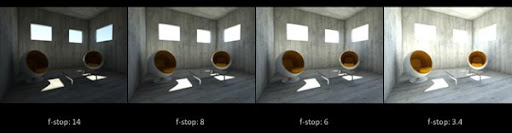
Common values: shutter speed (1/32), ISO (100), whitepoint (6500K)
ISO / Film Speed
Traditionally before digital cameras, you had to choose what film to put in your camera and it had a fixed film speed (ISO) value. Higher values are more sensitive to light, but noisier; whereas lower speeds of film are less sensitive to light, but are sharper. Because a digital camera doesn't use film, this value is purely fictitious and simply imitates what ISO used to be. The advantage to a digital camera, and renderings is that on the fly we can change the ISO value without having to change film. The difference between your digital camera and rendering though is that when you increase your ISO values in 3D, the rendering does not become more noisy.

Common values: shutter speed (1/32), f-stop (16), whitepoint (6500K)
Whitepoint / Color Temperature
Whitepoint is a way to determine the color temperature of lighting in a room. Every light emits different color values measured in Kelvin. Just some examples:
Incandescent light bulb (2700–3300 K)
Candle flame (1850 K)
Studio lamps, photofloods, (3400 K)
So when a photo is taken at these different values, the images can turn out to be red or blue depending on the lights in the space. Whitepoint actually counter-acts the colors of the lights to even out the color in the image/rendering. So lower values of K will result in a bluer image while higher values result in more red images.
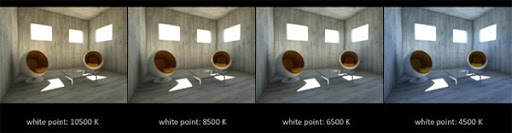
Common values: shutter speed (1/32), ISO (100), f-stop (6)
This should help you begin to understand the art of light, and help you to start seeing things in terms of these values. They each affect the other. So play with them and know how one will make the other value work. When you master this, it should definitely give you a leg up when you are working on lighting those renderings.
Happy testing! at wag magsawa sa pag aaral...
Sa Mentalray po ang values nyan almost identical sa totoong camera (SLR) settings, once ma intendihan nyo ang settings mas madali kayong maka kuha ng magandang quality na gusto nyo, especially kung photo realistic ang gusto nyo.
Meron po tayong 4 parts regarding sa camera at exposure settings:
•Shutter Speed (exposure)
•Aperture (f-stop)
•Film speed (ISO)
•Whitepoint (color temperature)
paki check na lng po ng nakuha kung tips sa camera rendering..at sana may natutunan kayo sa topic na ito..
In 3dsMax they all do the same thing (except whitepoint), make your image brighter or darker. But they all react a little different to each other and have some interesting characteristics.
Shutter Speed
The shutter speed value determines how long the shutter is open in a camera. The longer it's open, the brighter the image. Acceptable values are 500, 250, 30. The important thing to remember is these numbers are fractions of a second. So when you see 500, it's really 1/500th's of a second. So the smaller the number, the longer the exposure only up until you get to full second values. So it's important to know your camera. If you see 30 it could be 1/30 of a second or it could be 30 seconds. Just play with the setting to see where you are. I've found that speeds slower than 1/30th of a second on my camera tend to cause blurring if I'm not using a tripod. The shutter speed is also what determines blurry people. If you want a crisp photo with blurry moving objects, use a tripod and leave your exposure open for 1 full second.

Common values: ISO (100), f-stop(4), whitepoint (6500K)
Aperture (f-stop)
The aperture is how wide the lens is open. This value is called f-stop, and the lower the value, the wider the aperture, the brighter the image. In reality the f-stop is a factor of the focal length. For example if you are using a zoom lens at 17mm, you could get your f-stop to be as low as 3.4...but with the same lens if you are zoomed in at 100mm, your f-stop value can only go so far to maybe 4.0. Depth-of-field (DOF) is also a factor of the f-stop number. Typically the lower the f-stop number, the more of a DOF effect you can get.
Because we deal with exposure in 3D there is no limitation to the f-stop value. In mental ray, f-stop doesn't affect DOF, whereas in v-ray, if you are using a v-ray camera, DOF is affected by f-stop.
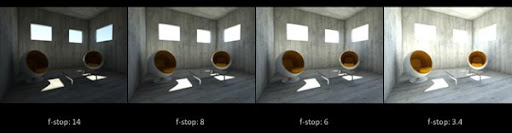
Common values: shutter speed (1/32), ISO (100), whitepoint (6500K)
ISO / Film Speed
Traditionally before digital cameras, you had to choose what film to put in your camera and it had a fixed film speed (ISO) value. Higher values are more sensitive to light, but noisier; whereas lower speeds of film are less sensitive to light, but are sharper. Because a digital camera doesn't use film, this value is purely fictitious and simply imitates what ISO used to be. The advantage to a digital camera, and renderings is that on the fly we can change the ISO value without having to change film. The difference between your digital camera and rendering though is that when you increase your ISO values in 3D, the rendering does not become more noisy.

Common values: shutter speed (1/32), f-stop (16), whitepoint (6500K)
Whitepoint / Color Temperature
Whitepoint is a way to determine the color temperature of lighting in a room. Every light emits different color values measured in Kelvin. Just some examples:
Incandescent light bulb (2700–3300 K)
Candle flame (1850 K)
Studio lamps, photofloods, (3400 K)
So when a photo is taken at these different values, the images can turn out to be red or blue depending on the lights in the space. Whitepoint actually counter-acts the colors of the lights to even out the color in the image/rendering. So lower values of K will result in a bluer image while higher values result in more red images.
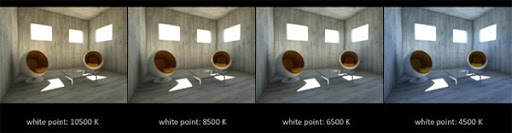
Common values: shutter speed (1/32), ISO (100), f-stop (6)
This should help you begin to understand the art of light, and help you to start seeing things in terms of these values. They each affect the other. So play with them and know how one will make the other value work. When you master this, it should definitely give you a leg up when you are working on lighting those renderings.
Happy testing! at wag magsawa sa pag aaral...
 Re: Understanding Cameras for Renderings
Re: Understanding Cameras for Renderings
Muli.... maraming salamat sir edosayla.... galing...! 


Stryker- The Architect

- Number of posts : 1875
Age : 45
Location : Tagaytay City
Registration date : 12/12/2008
 Re: Understanding Cameras for Renderings
Re: Understanding Cameras for Renderings
malaking tulong ulit samin to master lalo na kaming nagkakapa pa sa settings 
keep teaching and inspiring us always master
thank you,thank you,thank you so much
keep teaching and inspiring us always master
thank you,thank you,thank you so much

dwin_0921- CGP Newbie

- Number of posts : 166
Age : 36
Location : Ilocano
Registration date : 01/09/2009
 Re: Understanding Cameras for Renderings
Re: Understanding Cameras for Renderings
Pag marunong ka sa DLSR, siguradong makukuha mo yung blend sequence ng Vray Physical Camera....TFS Sir Ed 

_________________
Every man's work,
whether it be literature
or music or pictures
or architecture or anything else,
is always a portrait of himself

3DZONE- Cube Spinner

- Number of posts : 3834
Age : 48
Location : Abu Dhabi U.A.E.
Registration date : 20/12/2008
 Re: Understanding Cameras for Renderings
Re: Understanding Cameras for Renderings
Thanks a lot for sharing sir Eric. This is a good read for those starting out. Of course let's not forget to thank Ramy Hanna for this. 

 Re: Understanding Cameras for Renderings
Re: Understanding Cameras for Renderings
logikpixel wrote:Thanks a lot for sharing sir Eric. This is a good read for those starting out. Of course let's not forget to thank Ramy Hanna for this.
Yup tama ka dyan sir for staters malaking tulong talaga yan at sa mga masters baka gusto nyo rin ng reference minsan
 Similar topics
Similar topics» Understanding BIM
» help: understanding uv mapping and displacement.
» sa mga gusto magcompare ng mga cameras, you can use this site
» DSLR Cameras for sale.
» history of nikon slr cameras
» help: understanding uv mapping and displacement.
» sa mga gusto magcompare ng mga cameras, you can use this site
» DSLR Cameras for sale.
» history of nikon slr cameras
Page 1 of 1
Permissions in this forum:
You cannot reply to topics in this forum|
|
|








