Caustics Tutorial (Water) -update
+2
tawaqqul
logikpixel
6 posters
Page 1 of 1
 Caustics Tutorial (Water) -update
Caustics Tutorial (Water) -update
I've been Googling around looking for images as reference for a simple scene I've been trying to cook up.
Have you ever wondered how to get those "lightning effect" things you see beneath the water in your mental ray renders?


Well, it's called caustics. And in mental ray we can achieve this with just a few clicks.
Here's a little something I've prepared.
1. Right-click your "water" and change the Object Properties.
Under the mental ray tab, turn on "generate caustics". By default this is turned off.


2. For the material, I've used Arch&Design(mi) water. By default it looks like this.
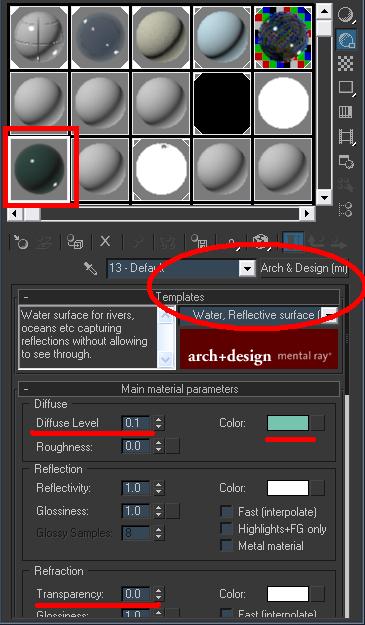
But we have to tweak it to to be able to use it for a pool water look. And this is how I've done it.
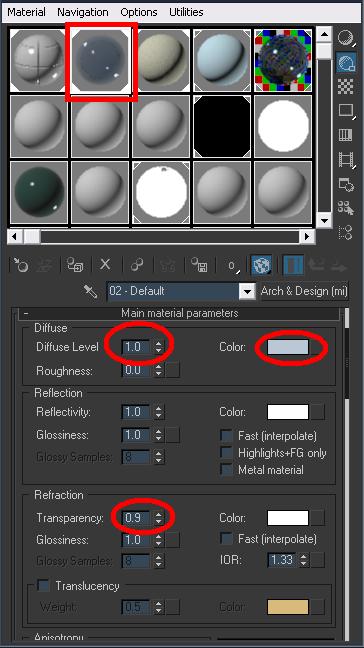

Here, take note of the Advance Rendering Options rollout. Turn on Refraction. Set the Max Distance to the depth of the water.
And on the Advance Reflectivity Options use Refract light and generate Caustic effects.
3. Lastly, before rendering turn on Caustics under the Indirect Illumination tab in the Render Setup.
Take note of the Average Caustic Photon per Light.
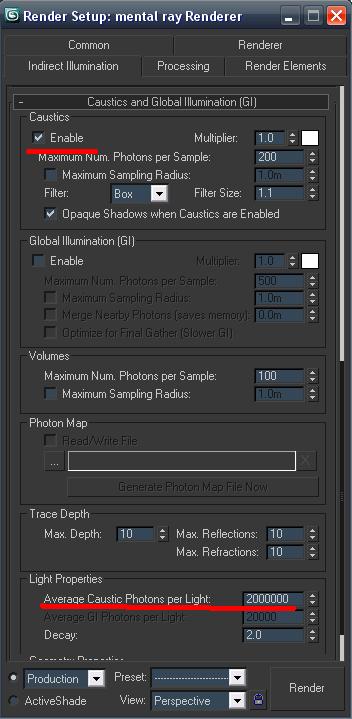
That's it!
Enjoy.
>>(Heto pala ang resulta ng testing)<<
Have you ever wondered how to get those "lightning effect" things you see beneath the water in your mental ray renders?


Well, it's called caustics. And in mental ray we can achieve this with just a few clicks.
Here's a little something I've prepared.

1. Right-click your "water" and change the Object Properties.
Under the mental ray tab, turn on "generate caustics". By default this is turned off.


2. For the material, I've used Arch&Design(mi) water. By default it looks like this.
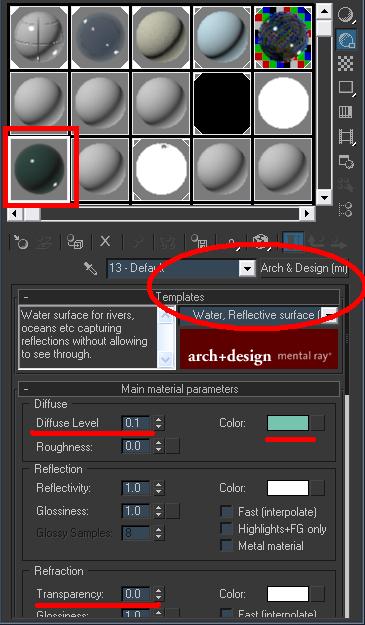
But we have to tweak it to to be able to use it for a pool water look. And this is how I've done it.
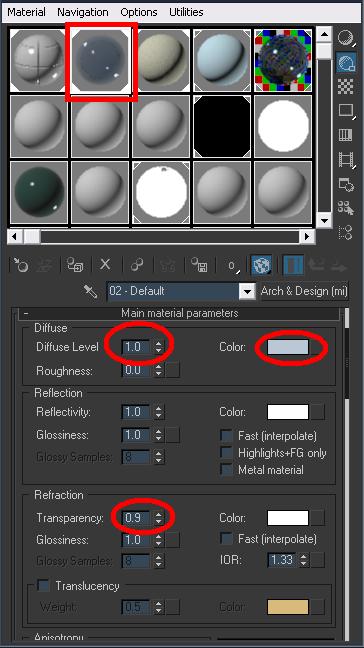

Here, take note of the Advance Rendering Options rollout. Turn on Refraction. Set the Max Distance to the depth of the water.
And on the Advance Reflectivity Options use Refract light and generate Caustic effects.
3. Lastly, before rendering turn on Caustics under the Indirect Illumination tab in the Render Setup.
Take note of the Average Caustic Photon per Light.
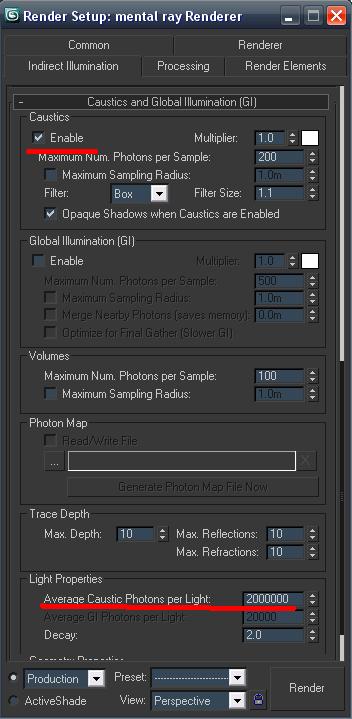
That's it!
Enjoy.

>>(Heto pala ang resulta ng testing)<<
Last edited by logikpixel on Tue Nov 24, 2009 4:36 am; edited 4 times in total (Reason for editing : spell check)
 Re: Caustics Tutorial (Water) -update
Re: Caustics Tutorial (Water) -update
Iba ka talaga Bro. ....express ang response sa request,...laking tulong ka talaga sa CGP.....wag ka lang magsasawa sa pagtulong....Thanks sir.... 






tawaqqul- CGP Newbie

- Number of posts : 81
Location : Riyadh, K.S.A.
Registration date : 24/10/2008
 Re: Caustics Tutorial (Water) -update
Re: Caustics Tutorial (Water) -update
tawaqqul wrote:Iba ka talaga Bro. ....express ang response sa request,...laking tulong ka talaga sa CGP.....wag ka lang magsasawa sa pagtulong....Thanks sir....

Haha, wala yun bro.
Anything to give back dito sa community.
As I have mentioned before, learning can be fun if you can share it with everyone.

Marami pa rin akong kakainin. Basta kung ano man natututunan ko share ko lang din dito.
May bago akong pinagkaka-abalahan
Hint: Production Shaders

 Re: Caustics Tutorial (Water) -update
Re: Caustics Tutorial (Water) -update
ang galing nito sir 


aldrin- CGP Newbie

- Number of posts : 42
Age : 42
Location : Pangasinan
Registration date : 28/01/2009
 Re: Caustics Tutorial (Water) -update
Re: Caustics Tutorial (Water) -update
maraming salamat bosing hinahanap ko ito, at saka kay master edosayla dami kong natutunan sa na DL kong mga video tutorial mo sir one day post ko yung mental ray rendering ko di pa perfect sa ngayon medyo nag experement.

genesisg23- CGP Newbie

- Number of posts : 164
Age : 44
Location : tabingdagat
Registration date : 06/01/2010
 Re: Caustics Tutorial (Water) -update
Re: Caustics Tutorial (Water) -update
wala po bang tutorial para sketchup+vray? applicable din kaya siya sa vray? i haven't tried but i think it's worth a shot..hehe
if anyone else did...please share your tutorial. salamat po.
[first post]
if anyone else did...please share your tutorial. salamat po.
[first post]

ydhenash- CGP Newbie

- Number of posts : 6
Age : 35
Location : P.O. Box 2740 -Riyadh 11461
Registration date : 29/01/2012
Page 1 of 1
Permissions in this forum:
You cannot reply to topics in this forum








